The amazing world of Aftermarket Firmware: Part - 1
So, you are the proud owner of a portable gadget. It helps you make your life much easier and fun too. You feel great about having a technological marvel in your pocket, ready to entertain you in a multitude of ways. Maybe it is an Android phone, or it could be an iPod Nano, or maybe even a PlayStation Portable. You are so damn in the zone!
But with time, you get bored - bored of using the same features over and over again! Going through the “settings” is no longer that exciting. Unless you happen to be one of those lucky souls blessed with a recently launched device, you keep waiting for that “promised” software upgrade. How you miss that new interface in the latest update!
But what does one do when the going gets tough? There are those who buy a new device. And there are those who stumble upon the amazing world of aftermarket firmware.
What is Aftermarket Firmware?
Aftermarket firmware, sometimes also called custom firmware, is a custom distribution of an Operating System which replaces the default OS installed on a device. In layman’s terms, it is similar to installing a Linux distribution such as Ubuntu on a system with Windows preinstalled, but in a more mobile/embedded system specific context.
Aftermarket firmware has been around for a long time. While their discussion was mostly confined to geeky circles, one of the first custom firmware to break this tradition would be RockBox, which is a replacement firmware for Digital Audio Players.
In today’s article we take a look at some of the popular aftermarket firmware for popular devices.
1. RockBox

Developed by The RockBox Project, RockBox is an amazing firmware capable of making the most out of your “old” digital media player. It supports a range of devices from the Apple iPod 1st Gen to Philips, SanDisk and Cowon players. It made its debut 11 years ago in 2002.

The installation process is well documented and it runs great on fully supported devices. RockBox firmware includes a bootloader of its own which in turn loads the firmware onto memory. It enables playback of a wide variety of formats which were not supported in the factory firmware. Among others, RockBox features a voice-guided user interface for visually impaired users. It also supports custom themes and plugins that one can build to extend the capabilities even more. As is the case with most custom firmware, RockBox is open source and curious minds around the world are porting it to a wide variety of devices.
Check out the supported devices at www.rockbox.org and breathe new life into your digital audio player.
2. OpenWRT

When it comes to extending the capabilities of your old (or even new) router, look no further than OpenWRT. It is a Linux-based firmware which replaces the default firmware of the router, giving you greater control over your network routing needs without the need for additional hardware.

While mostly used in routers, OpenWRT can also be run on ordinary computers or portable computers. Most entry-level routers offer limited onboard memory. OpenWRT enables you to make the root file system writable which means you can use that space for storing small files such as logs. For all its worth, you can even run a web server off your router!
While another variant DD-WRT is going commercial, OpenWRT is open source. Most tasks can be accomplished via the web interface while advanced tasks might require shell access to router. Using available scripts, you can perform tasks such as overclocking the processor or changing the transmit power in case of wireless routers.
Got an old router that could do with a few tweaks? Check out the list of supported devices at wiki.openwrt.org/toh/start. Also visit the main site at openwrt.org.
3. PRO-CFW for Playstation Portable

This is for all those proud owners of Sony’s amazing handheld gaming console - the Playstation Portable. As the PSP grew popular, the community witnessed the evolution of quite a few custom firmware. The most popular ones were M33, HEN and HalfByte Loader. But none of these could match the amazing features that PRO-CFW had to offer.
Developed by PRO Team, a group comprising of rockstar hackers such as Virtuous Flame, neur0n, Yosh/wth and Coldbird (aliases), PRO-CFW gives you the ability to dump your legally bought UMDs (Universal Media Discs) to .iso format and load them from the memory stick. This means you no longer have to keep changing UMDs when you play a different game!
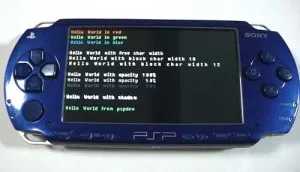
Another noteworthy feature is the ability to sideload homebrews on a PSP. Homebrews are software or games developed by consumers for proprietary hardware platforms with restrictions.
One of the most popular homebrew games for the PSP is Wagic. This also enabled one to sideload emulators to run old games such as Super Mario Brothers for SNES on the PSP.
Apart from these, you can also run your legally bought PS One games on the PSP. A later version allows you to install J2ME apps such as Opera Mini on the PSP! Need we say more?
If you own an ageing PSP and do not know what to do with it, check out wololo.net for instructions on how to install a custom firmware on your PSP. A word of caution though - flashing a custom firmware voids your warranty and if not done properly, may brick your device. But that is not going to stop you, is it?
In the next article we will take a look at a few more aftermarket firmware for popular devices. Been there, done that? Trying out RockBox on your iPod Mini? How was the experience? Let us know in the comments section below.






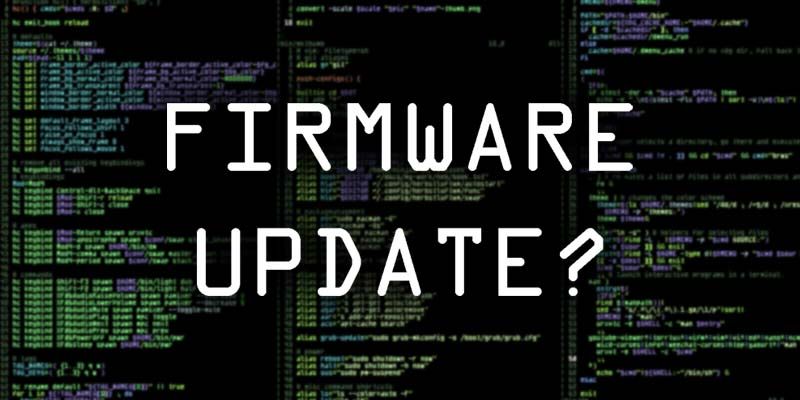
![[Startup Bharat] Y Combinator-backed BeWell Digital is enabling the digital transformation of radiologists](https://images.yourstory.com/cs/2/40d66ae0f37111eb854989d40ab39087/ImagesFrames31-1648033042143.png)

![[Funding alert] Space tech startup Pixxel raises $5M seed funding from Blume, growX, and Lightspeed](https://images.yourstory.com/cs/2/a9efa9c02dd911e9adc52d913c55075e/Imagekh9x-1597755580189.jpg)