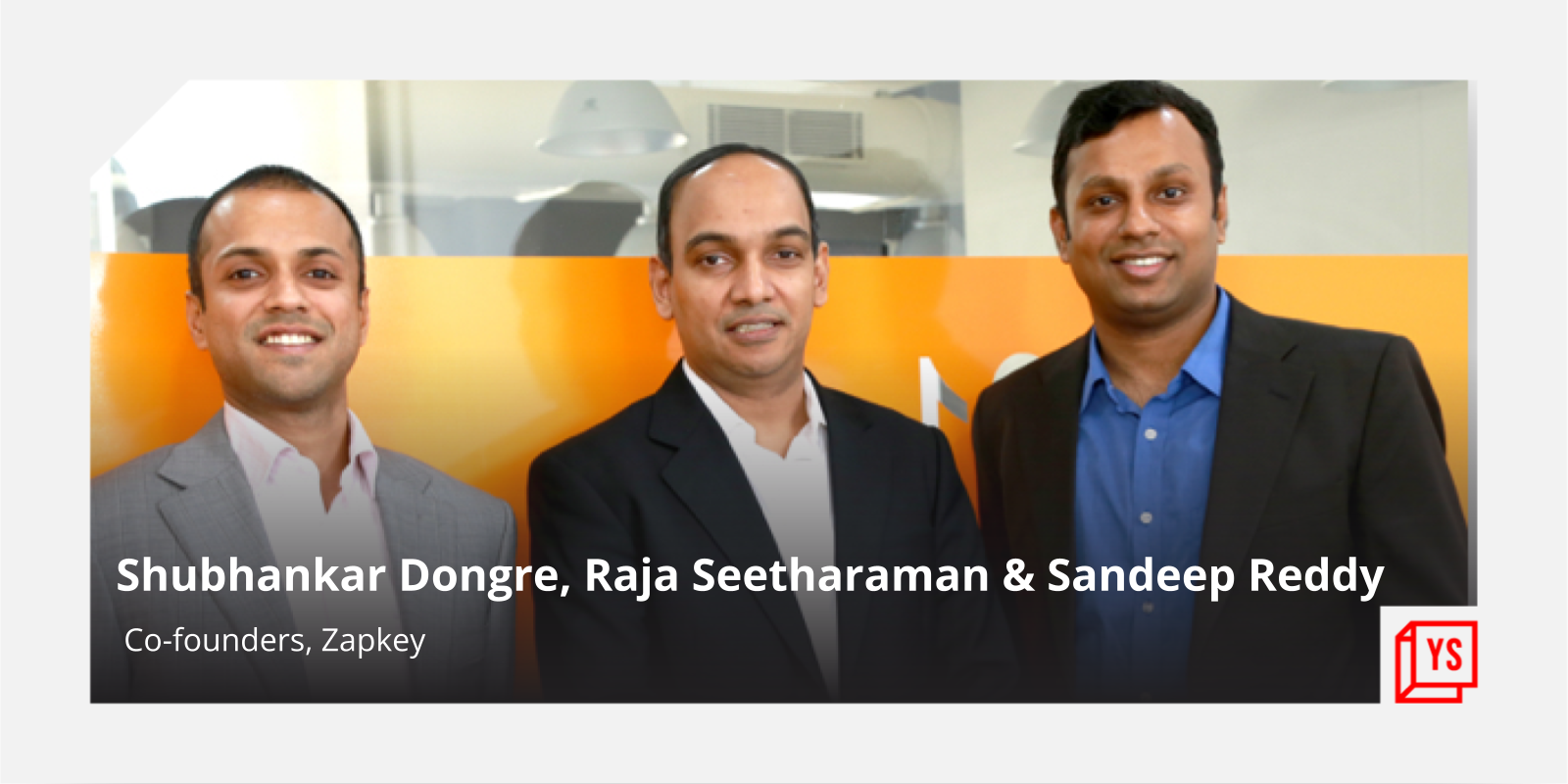Organize your day, organize your life
Busy schedules and hectic lives are no novelty to working professionals today. A task list is not only an essential for memory purposes, but also to prioritise tasks to complete and goals to achieve through the day. It is a simple and effective way to help you get things done on time and increase your productivity. The objective of task listing is to improve time management and focus, which is the only way to achieve your goals. This needs careful deliberation and a clear understanding of your priorities.

Here are the dos and the don’ts for making a perfect task list:
Pick an organiser
It is very important to find the right medium to make the perfect list. Decide whether you would like it to be hand written, on your mobile or on your PC. Some people like to keep a to-do list on a white board which is also a great idea as it always remains visible, some use the ‘sticky notes’ on their desktop, many others have mobile applications which help them do the same and the good-old post-it notes are never a bad idea. Find what suits you best and go ahead with it.
Organise the organiser
Depending on your work load, design how your task list should look. Ideally, having a master list and a daily list is the best way to go. Your master list can have all the major deadlines you have to meet during the work week, and your daily list can list your daily targets to meet the deadlines in the master list. But this really depends on nature and amount of work you have in hand.
Keep your list updated
There are two ways to go about this: either you can update your list as and when the range of your tasks becomes clear, or you can update it every night or every morning. Ideally, the best way to update your list is a combination of both, the reason being it helps you achieve both short-term and long-term goals effectively.
Colour-code your list
As mentioned earlier, the perfect task list is made keeping your priorities in mind. Colour coding and grouping tasks as high, medium or low-priority can help you focus on what work needs to be done at the moment. Even if you miss completing the low-priority tasks, you would have still managed to finish most of the work for the day.
Be sure to include leisure time
With so much to do during the day, many people are unable to maintain an effective work-life balance. So when you prepare your task list, don’t forget to include important items from your social and personal life. Our friends and family help us deal with our daily stress, and hence, it is quite essential to spend time with them.
Customize, don’t complicate
Even if you have a lot of tasks to do, avoid cluttering your list. Instead, arrange it neatly. Looking at a cluttered list discourages you from working. But having a neatly ordered list can help you prevent that. It can even motivate you to finish your work faster. In short, keep it simple.
Check off items
Knowing how far you have come can be a tremendous source of motivation at work. Checking off tasks as and when you do them helps you keep a real-time update of your work status. This is a huge stimulus to keep you going forward.
As a famous proverb goes, ‘a stitch in time saves nine’. Similarly, a perfect task list is a small discipline which when followed can save you from unnecessary trouble at a later time. You’ll be surprised at the results of such a simple task. You might even end up with a bit of spare time to kill!
(Disclaimer: The views and opinions expressed in this article are those of the author and do not necessarily reflect the views of YourStory)