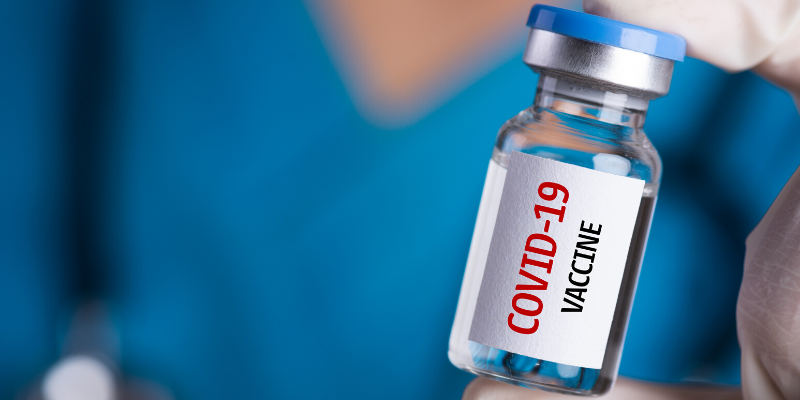[App Fridays] Google Primer delivers five-minute on-the-go lessons on digital marketing, and is ideal for startups
Here’s a Google learning app that sharpens your SEO, content marketing, social media and PR skills for free.
With the enormous rise of digital platforms in the last few years, the need to have a presence on the medium is perhaps greater than ever before.
While as individuals we might be doing our fair share of tagging and hash-tagging on social media, as a business owner or a startup founder or even a marketing professional in a company, it is imperative for us to learn the tricks of the trade, that is... know how digital can be used to improve and grow a business.
You might ask yourself a few questions: How to create a web presence? How to grow your business through online channels? How to build a brand on social media? How to measure audience response? How to create a content marketing strategy? And so on…
While large companies go on to hire specialised digital agencies and marketing consultants, small-and-medium businesses, and especially startups, do not have the luxury to spend on them. Hence, Google Primer - a free learning app from Google - that seeks to answer all of the above questions, and more.
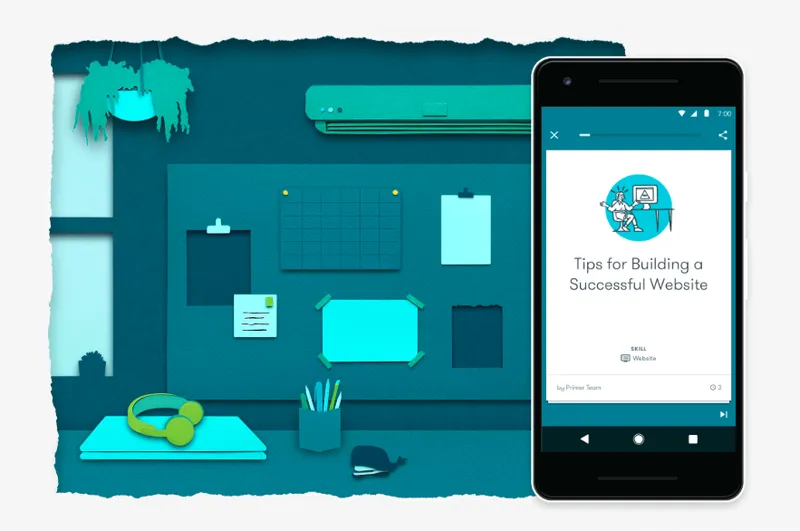
Google launched Primer in 2014 on iOS, and rolled it out on Android a year later, with the express purpose of empowering startups and small businesses with digital marketing skills.
Google also wanted to acclimatise these companies with its own ad-tech products and tools, which often come across as heavy or intimidating to the uninitiated.
“We realised that some of the Google ad-tech products which connect businesses to customers also widen the gap between rookies and marketing pros. We want to fix this,” Google explained on the Primer website.
In about three years, Google Primer has recorded over 10 million Play Store downloads, nearly 63,000 user reviews, and an average rating of 4.4 out of 5. A user who’s given the app a five-star rating notes, “Primer makes learning and taking effective action engaging and practical. Perfect for the busy professional.”
Google says it designed Primer to cater to “time-crunched” professionals by offering them “fast, bite-sized and jargon-free lessons on business and marketing topics”. It states,
“Primer’s lessons are curated and created by a small team at Google. We partner with top industry experts to bring users the latest and most relevant topics, tips, strategies, and tutorials.”
The app offers quick five-minute ‘primers’ on subjects such as search engine optimisation (SEO), search engine marketing (SEM), content marketing, audience measurement, branding, business planning, online PR, etc. Google wants the “ambitious” business professional to learn on the go. Lessons can be enjoyed offline too, and on the move - in a plane, on the subway, at a coffee shop and more.
Let’s dig into the Google Primer app.
First up, you log in with your Gmail id.
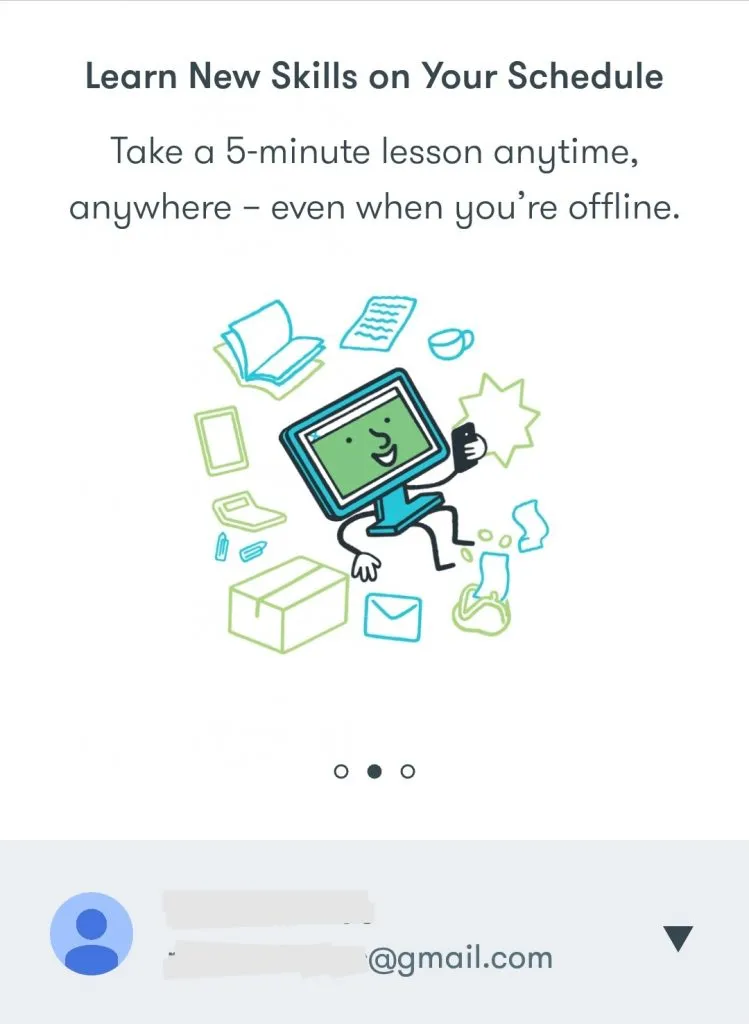
Google asks you if it should send news and bonus content to your inbox. You can skip or opt for this.
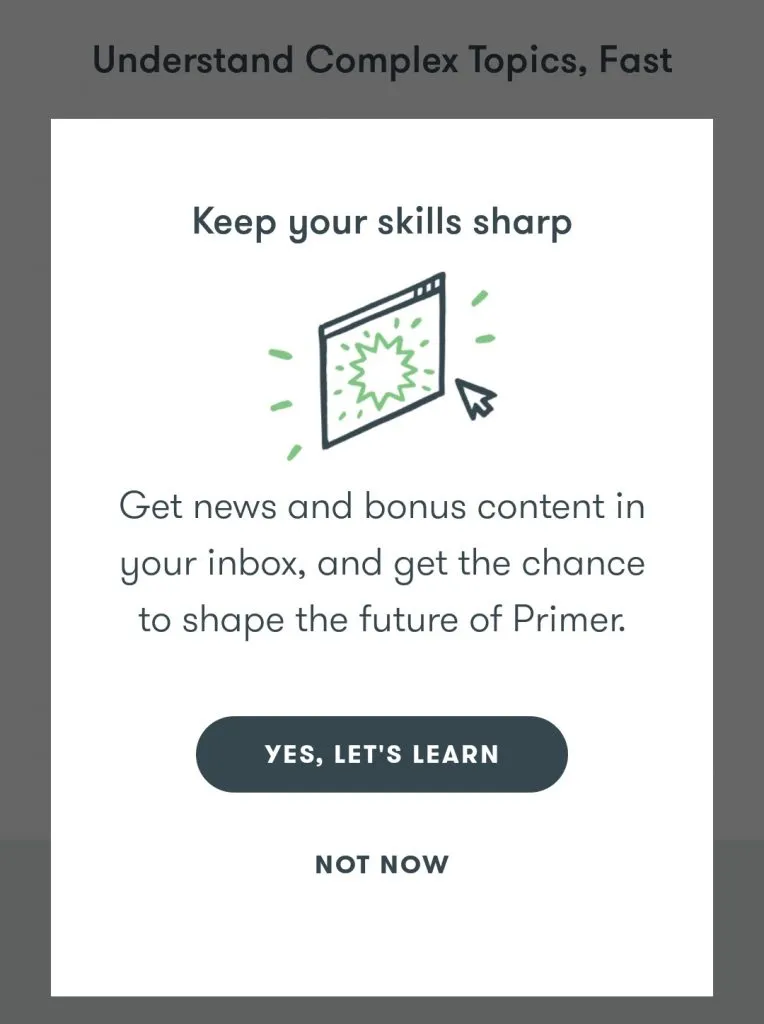
The homepage displays ‘Featured Lessons’ curated by industry experts. Topics range from business planning to digital marketing.

Once you click on a lesson, it plays out in the form of swipeable cards. You can check your progress in the meter displayed on top of the screen.
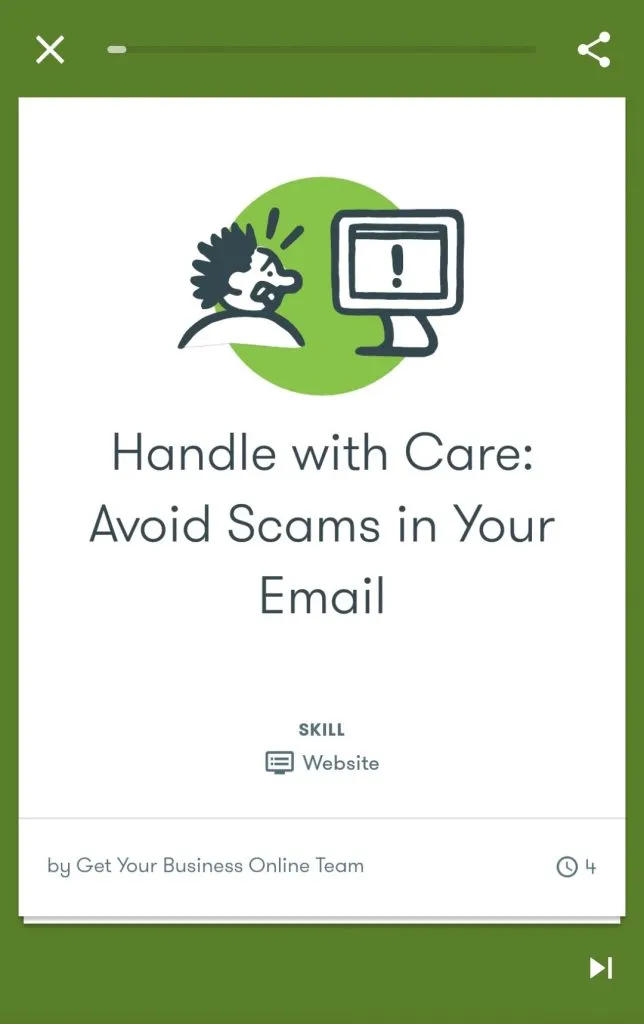
You have to swipe up to move to the next card. On an average, there are 30-odd cards in every lesson.
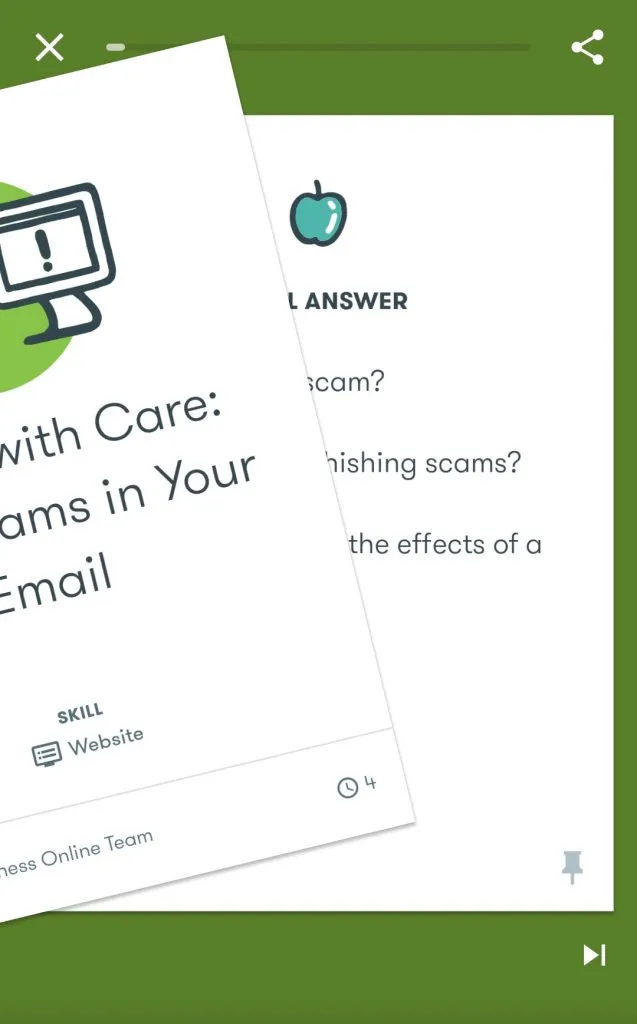
You can even pin cards for later reference.
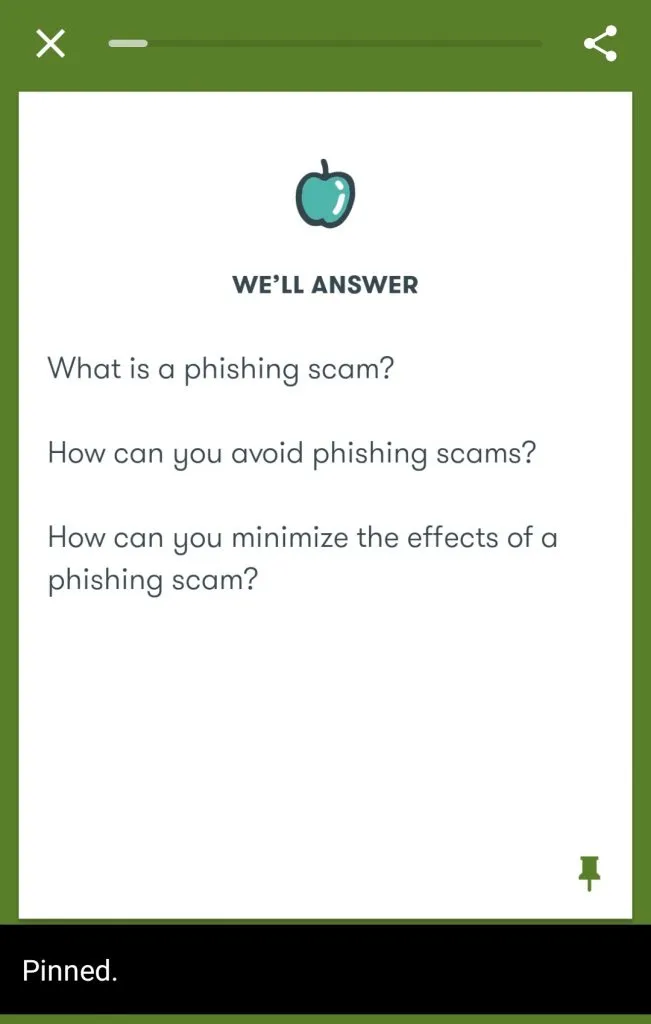
You can share lesson cards on social media too.
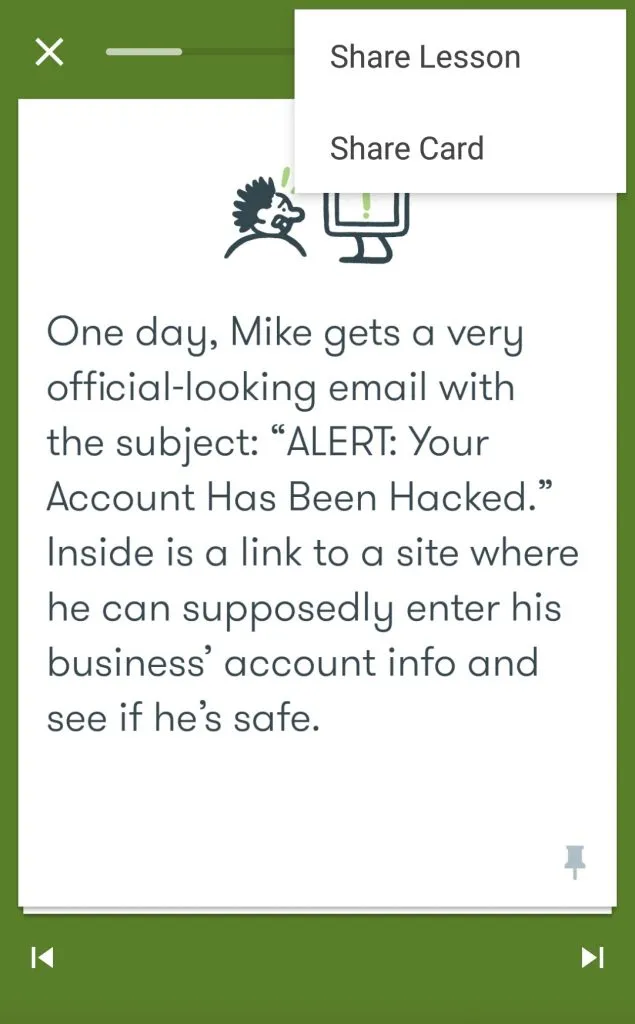
At the end of every lesson, Google gives you a business exercise related to what you just learnt. You can skip this activity too.

As you take more lessons and acquire new skills, Google rewards you with badges.
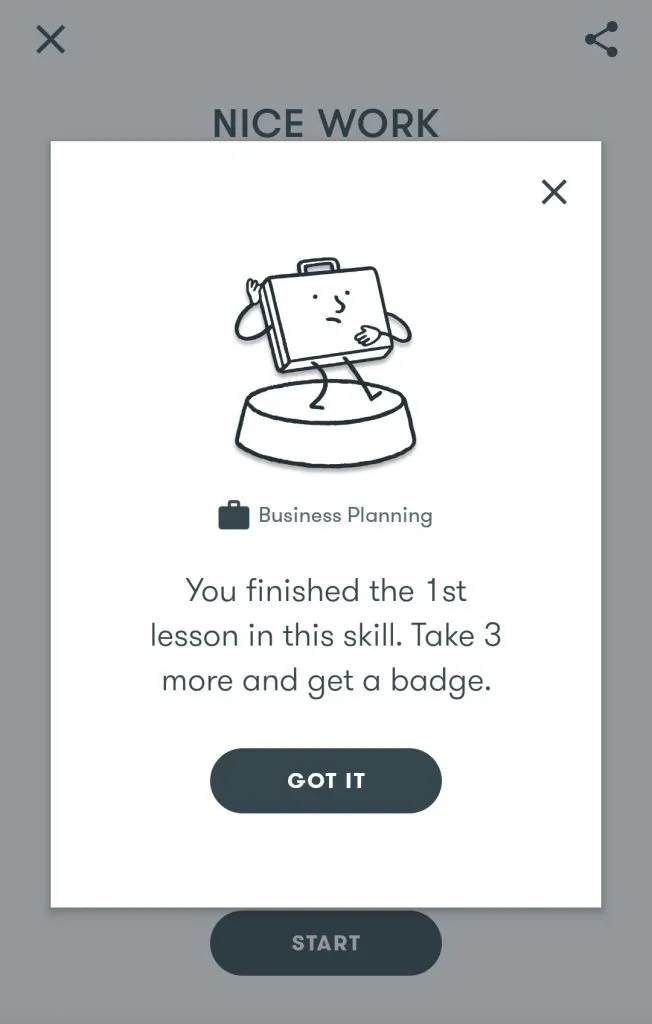
It also offers you new lesson suggestions.
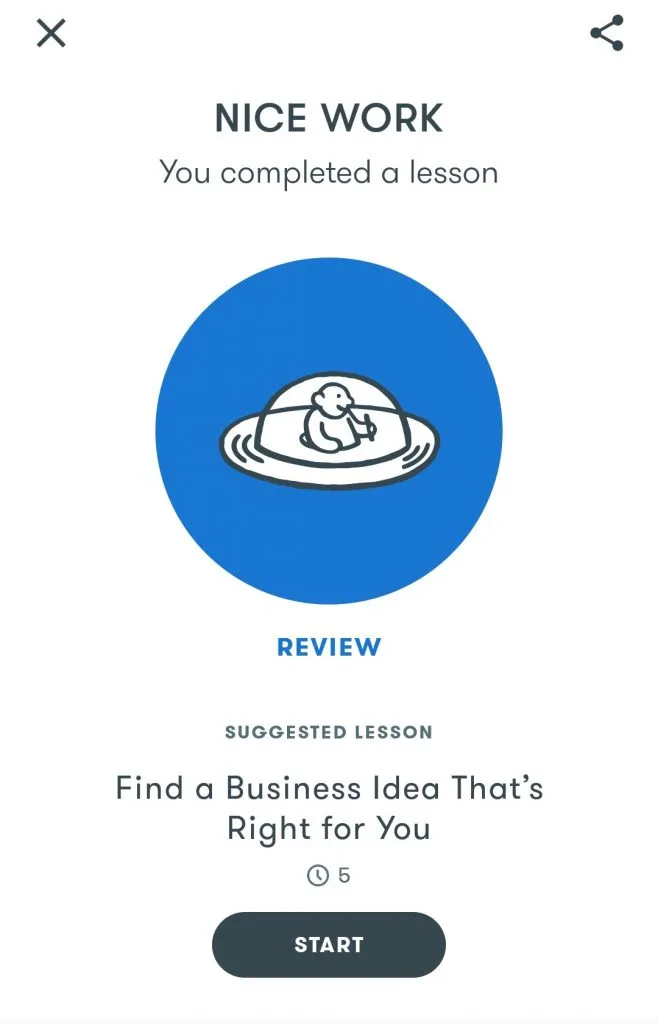
Quick lesson recaps are also available on the app. At the bottom of this screen, you can see all your pinned cards.
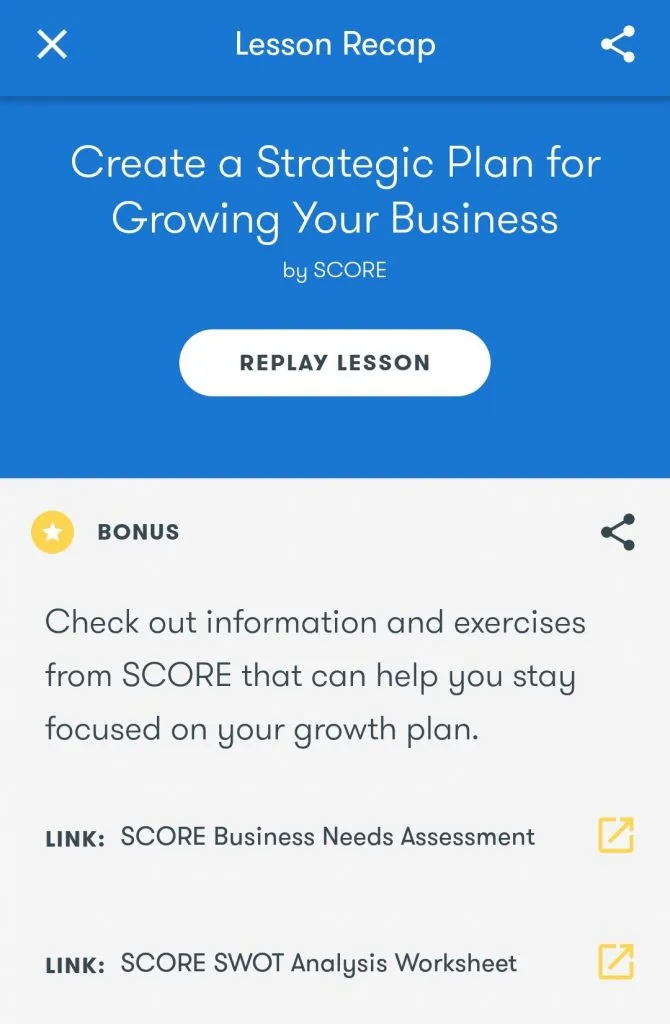
The search icon on the homepage lets you access a variety of lessons under three broad categories - Business & Operations, Brand & Identity, Marketing & Measurement.
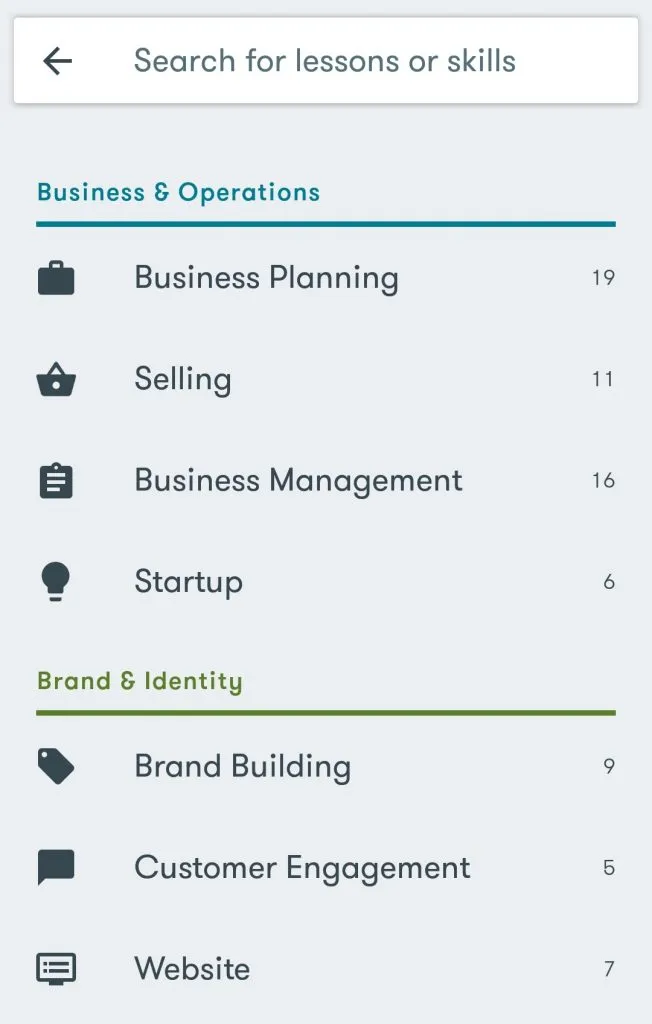
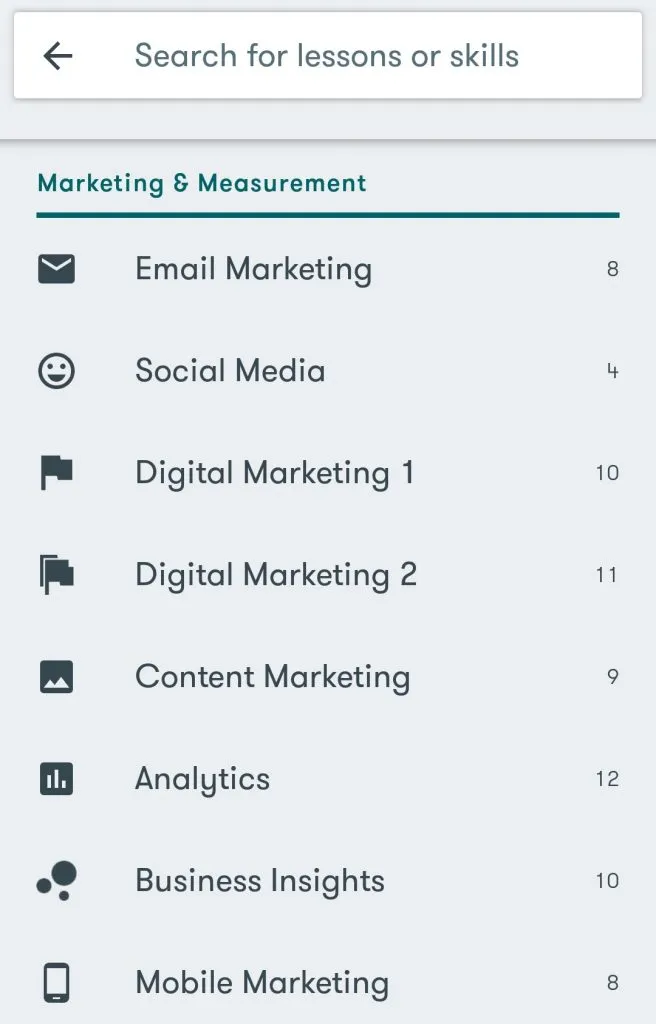
There are over a 100 lessons available right now, and Google is constantly adding more.
On Settings, you can check your progress on lessons completed as well as the ongoing ones.
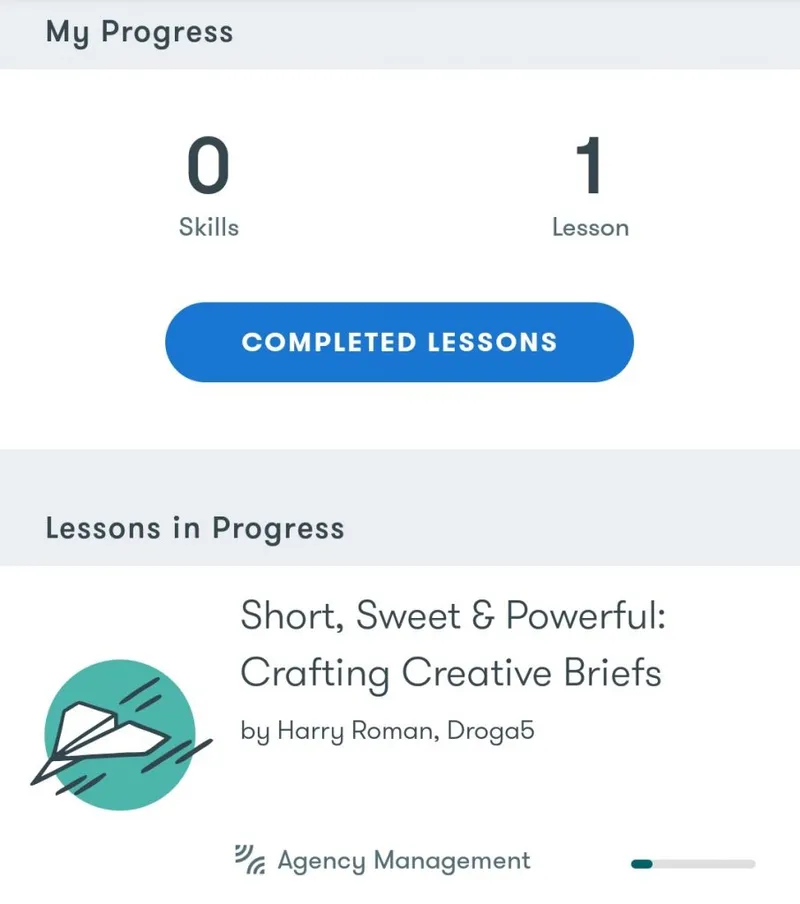
In India, Google Primer lessons are available in English, Hindi and Telugu. You can set your preferred language in Settings.
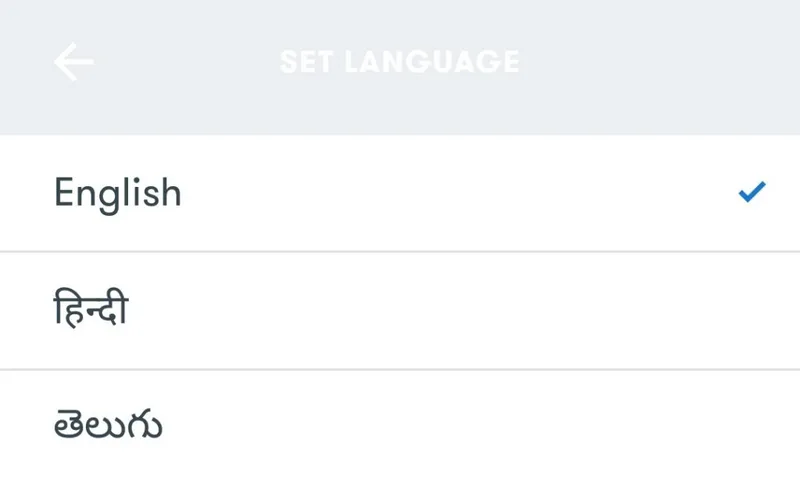
Google Primer is useful because…
It is simple, easy to use, and very relevant.
Google values the users’ “5 minutes” it asks for and makes the most of it by imparting lessons in quick, digestible formats. Swipe cards are the in-thing now, and they make comprehension much easier than, say, large swathes of text would have.
The lessons offered are very useful, especially for day-to-day marketers. If you are a small-business owner with limited resources and cannot incur expenses on marketing consultants or agencies, Google Primer is your go-to thing.
The learning material has been carefully curated from a wide range of industry experts, and the teaching is jargon-free as promised. Primer also helps convert theoretical knowledge into action.
The app is aesthetically pleasing too, and very light (18 MB) on the device.
Go, get it!






![[App Fridays] Google Primer delivers five-minute on-the-go lessons on digital marketing, and is ideal for startups](https://images.yourstory.com/cs/wordpress/2018/08/Google-Primer-App.png?mode=crop&crop=faces&ar=2:1?width=3840&q=75)


![[Product Roadmap] How this Shark Tank startup brings analytics, Moneyball, data to kabaddi](https://images.yourstory.com/cs/2/a9efa9c02dd911e9adc52d913c55075e/NewLogoforimagesEditorialTeamMaster-1644336662634.jpeg)