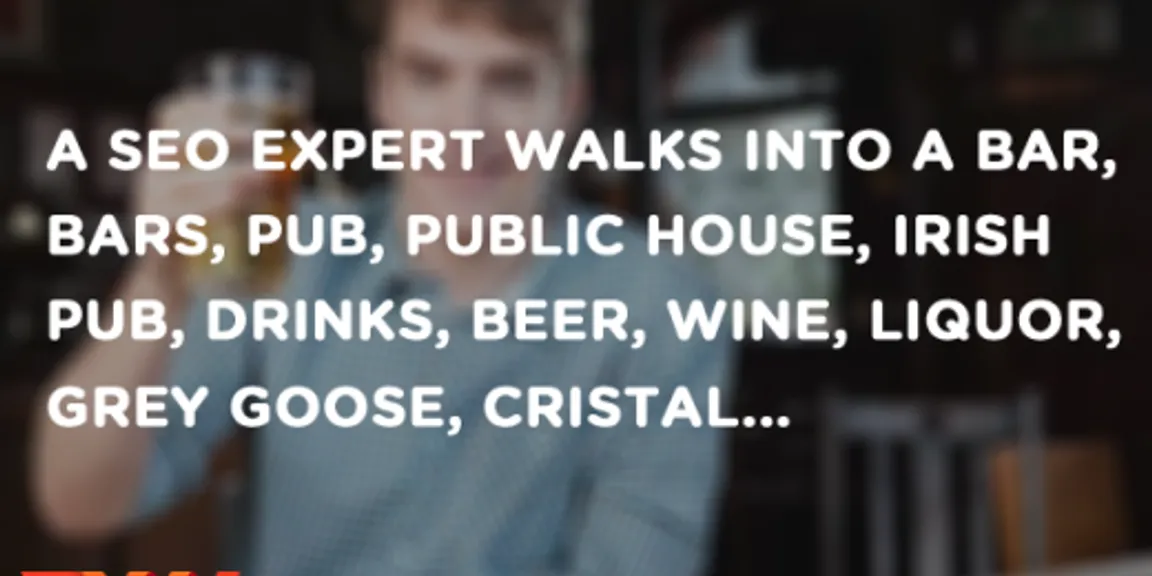7 top SEO tools perfect for digital marketers in 2018
SEO has become somewhat of a punchline in certain digital marketing circles. While some still take it for granted or think that it’s just another buzzword, others are harnessing the power of it and reaping great benefits.

Image Source: The Next Web
SEO has become somewhat of a punchline in certain digital marketing circles. While some still take it for granted or think that it’s just another buzzword, others are harnessing the power of it and reaping great benefits.
One thing is clear. You don’t want to leave your SEO in the hands of someone who doesn’t know what they’re doing - especially when that someone is you.
So how do you get SEO right and get the amazing results that the experts are getting? By using the right tools for the job. Here are a few that will come in very handy in your SEO pursuits.
1. UberSuggest
Keyword research is one of the first and most important steps of any successful SEO campaign. Why? Because knowing the best keywords and phrases to rank for is crucial in order to start creating relevant content and creating quality ads that convert.
Ubersuggest is a comprehensive keyword suggestion tool and optimization tool that’s completely free and easy to use. Along with keyword suggestions, it also provides monthly search volume, keyword difficult and competitive data.
You can filter the suggestions further, as needed, eliminate negative keywords and rearrange lists by any criteria, then copy or export the results generated.

Image Source: UberSuggest
2. BuzzSumo
Another very useful tool to get ideas for great content worthy of going viral online is BuzzSumo.
Plug in a keyword, topic or website (say, your competitor’s domain) and BuzzSumo will tell you what content related to that topic or from that website that has been received a lot of attention on social media through trends, shares and more.
Furthermore, you can narrow the results down by a host of factors, including time frame and content type. You can also rearrange the results based on your preferred social network.
So if, for example, you wanted to see what people were sharing most on Twitter in the past year with regards to Amazon, plug in that information and your results would look a bit like this image below.

Image Source: BuzzSumo
3. Yoast SEO
If you’re running your website and/or blog on Wordpress, you simply must have Yoast SEO.
For every page or post you publish on the web, Yoast gives you the ability to optimize it according to SEO best standards, and define exactly how your page will look when it pops up in search engines or is shared on social media.
Once you understand how crucial this is to getting traffic to your site and making your content share-worthy, you won’t need to be sold on just how great an asset Yoast SEO can be.
4. Broken Link Checker
Another plugin worth your attention if you’re using Wordpress? Broken Link Checker. This tool does exactly what it says - it constantly checks your site for links and tests them. If any of them do not work, it sends you an email alert to check it out and make adjustments.
You might be thinking that a broken link on your site might not be important to SEO, but you’d be wrong. According to Trent at BlizzardPress, after fixing the broken links and images on his site, it improved by 1,713 points in search results!
While we don’t have all the answers when it comes to what factors Google and other search engines use in the algorithm, we do know that overall, they are looking for quality websites and quality websites tend to not have broken links and poorly-updated content. So be sure to keep your site in tip-top shape if you want to be loved by search engine crawlers.
5. Google PageSpeed Insights
Nothing beats getting your news straight from the horse’s mouth. The horse, in this case, is Google. Since much of the work we do on SEO tends to be directed at getting our pages to rank in Google’s search results, it sure helps to know exactly what Google sees when it probes our site.
PageSpeed Insights is Google’s way of giving us that information and helping us to make the necessary changes to improve our performance, and, in turn, our ranking.
All you need to do is plug in the URL of the page in question and you’ll receive a quick analysis of the page’s current performance and a detailed list of what you can do to improve your current status. Google also provides a comprehensive guide to explain scores and terminologies, so that the tool is user-friendly for everyone.

Image Source: Google PageSpeed Insights
Now you may be thinking, “What does page speed have to do with SEO?” And the answer would be: a lot, especially if you’re in a particularly competitive industry with very commonly-used keywords.
You see, Google wants to send it’s searchers to the best possible websites it can find; and the faster a page loads, the more satisfied the viewer will be. Therefore, Google uses a very complex algorithm which considers multiple factors, including site speed, to determine which pages get the coveted first page spots.
6. Google XML Sitemaps
Speaking of Google probing your site, do you even know if Google is probing your site? And if it is, do you know if it’s finding the latest information?
When Google sends out it’s crawlers to hunt the internet for new content, the easier you make their job, the better it will be for you. One of the best ways you can do that is by using a plugin like Google XML Sitemaps on your Wordpress website.
Initially, this tool will generate a comprehensive sitemap and push it out to Google and other top search engines for you. Then, every time you create new content, it will automatically update and notify all the major search engines. Once you set it in motion, it does all the work for you.
Want to generate a sitemap but don’t have a Wordpress website? You can try the independent version of the tool at XML-Sitemaps.com.
7. Copyscape
You may be playing all your cards right when it comes to SEO, but still, end up losing, in the end, thanks to duplicated content. Copyscape will help you verify that your content doesn’t exist anywhere else online.
Even if you use the right keywords, create original content that Google loves and make sure to optimize your chances for that content to be found and shared online; your great performance might be the very reason others will steal your content to try to replicate your results. You could also be the victim of getting duplicate content from another site if you outsource content or try to re-publish content from other sites.
If this happens, Google will attempt to eliminate the duplicated material and only show what it feels is the most relevant result - which might not be you.
The best way to stop this from happening is to use Copyscape to review the existing content on your site and keep it on hand in the future for checking any future written content you’ll be adding to your site.
SEO As A Digital Marketer
As a digital marketer, you have a responsibility to not just create great content for your potential audience, but to ensure that it gets seen by this audience in the first place. It doesn’t matter how good your stuff is if no one’s going to see it.
Using these tools will help you get that content spreading into the right hands, but only if you combine them in a strategic way and consistently review the results they provide to always stay ahead of the competition. If you need some help understanding SEO and developing the perfect strategy, be sure to check out this comprehensive introductory SEO guide from the experts at popular online marketing tool, Kissmetrics.