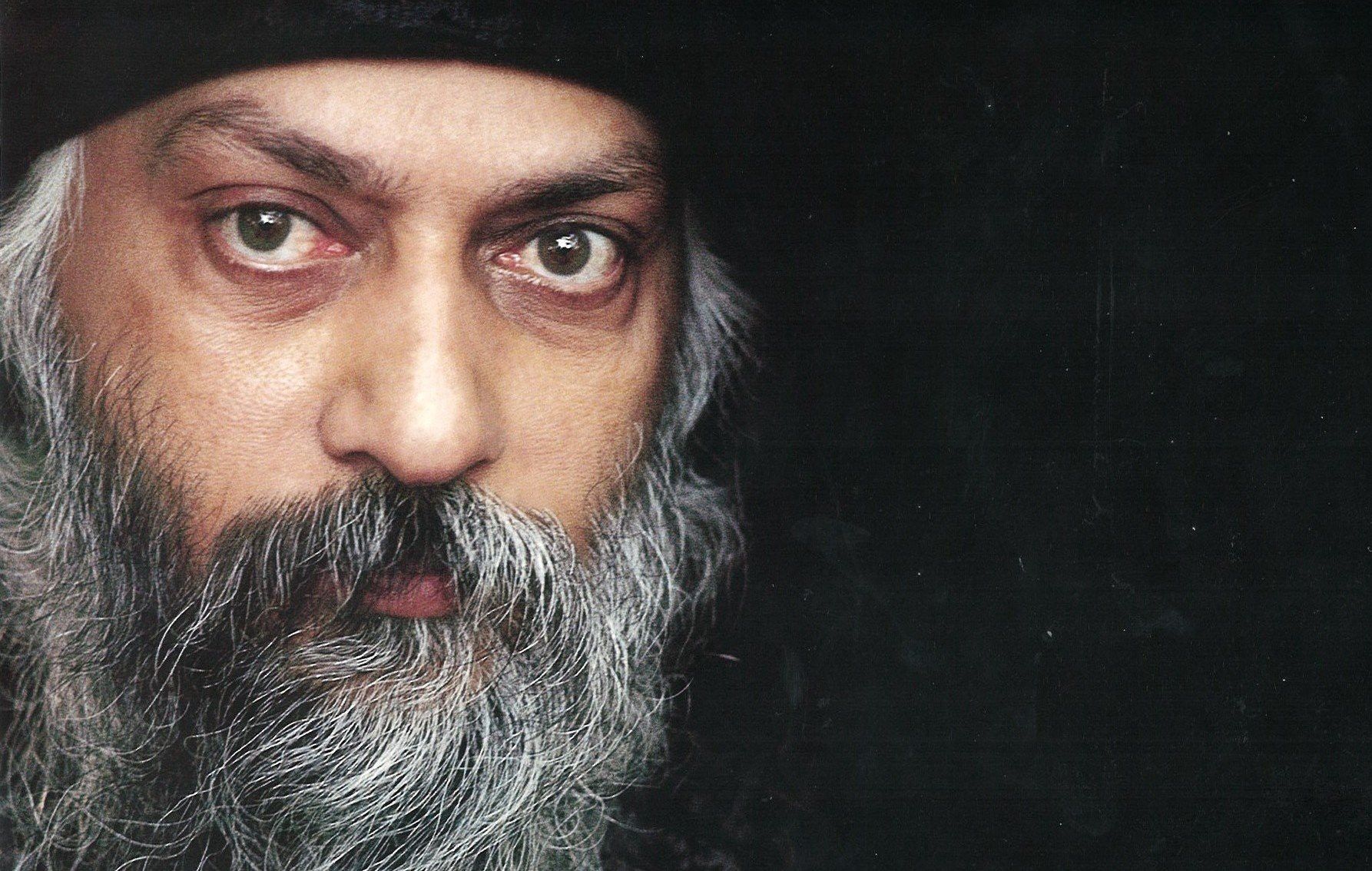5 Mistakes You Shouldn't Make During Website Redesign
We live in a world where people close web pages if they load for more than 3 seconds or don't look up-to-date enough. No wonder today's web design should have the whole package – be good-looking, fast-running, and crowd-pleasing at the same time.
That's why people keep track of their websites' appearance and fully redesign them every two or three years. But it doesn't always go smooth and sound. Sometimes web designers face various redesign issues – from troubles with redirects to users complaining that they can't find anything in the all-new design.
In this guide, I will explain how to avoid the most common redesigning mistakes like pages moved to different URLs, navigation change, and more. Plus, add a few tips on how to fix them if that has already happened.
Buckle up!
Mistake #1: Change Navigation
Sure, there's nothing bad in navigation redesign. When it's done the right way.
Poor website navigation affects traffic, search engine rankings, and conversions, and leads to bad user experience.
Here are the top three navigation mistakes:
- Non-typical style. Be creative, but not with navigation. A website redesign isn't about showing visitors a new way to get around. Most people expect to see horizontal navigation across the top or vertical one down the left side.
Too many items. Limit the navigation to five items. The more items you have, the more likely users will skip the important ones. Plus, compact navigation is important for SEO.

Example of a well-designed navigation panel
- Use of buttons, not links. It's an old one: text-based links work better than graphical navigation. Menu text should be search-friendly and visible to web crawlers. Plus, button-based navigation is harder to load and update.
Mistake #2: Using Incorrect Redirects
Redirects are extremely important if you have to change URLs. They are the command that tells Google and other search engines where to find content that is no longer under a specific URL.
Remember: you need to use permanent (301) redirects. The 301 redirect tells search engines that the page has been permanently moved to a new address.
What if you have to eliminate pages from your old website?
Here’s the solution: redirect the old page to the most relevant new page with close or the same keywords. Or to the main product category page.
How it works? Imagine you're selling a popular model of Nike shoes. The page has accumulated lots of links from other websites, but now this model is out of stock (and it’s not coming back).
With 301 redirects, you send everyone who follows the old link to the Nike shoe category, where all available models are listed.
Mistake #3. Making the Website Go Slow
A website redesign is also about improving the page load speed.
As I've said at the beginning, 40% of visitors will quit the page if it loads for more than 3 seconds.
So if you went through a website redesign and found out that it's loading slower than ever – something went wrong. And it would be best if you found out what happened and fix it as quickly as you can.
How can you fix it?
- Find out how bad the problem is. You can use Google's PageSpeed Insights tool or any other available service (or a bunch of tools and compare the results).
- Optimize images to make them load faster. You can run them through a compressor to shake off a few seconds of the website's loading time.
- Turn on the browser, template, and server caching. You can do it on your CMS or at the server level. And don't ignore plugins – there are tons of tools that can help to speed up the website (like WP Rocket or Perfmatters for WordPress).

Website speed depends on many factors: HTML loading, loading, and analysis of CSS styles, the launch of JS code, web fonts loading, and so on. In some cases, it's better to ask web developers to look into the issue as well.
Mistake #4. Making It Painful for Users
Let's face it: people don't like changes. Still, it doesn't mean you should never change anything. Just keep in mind the physiological principles and think ahead of how users will react to the brand-new look of their favorite website.
If you're not dealing with a total redesign, it may be better to make small, progressive changes. Their design team makes small chunks of changes that users can't even notice at first.
Or at least warn them – like Facebook does before its grand redesign.

Facebook’s upcoming redesign
So, if you're up to full redesign, you may try to carry out the process step by step. Ship the first section as a part of the new look, and wait for feedback. Next, move to the second one, and so on.
Another good idea is to leave the option to go back to the old design, at least temporarily just like Gmail once did. So when users click on 'return to the old version' button, you can ask them why they're going back (no required features, doesn't work, too hard to use, don't like the new look), understand what's essential for them to much better.

Finally, prepare to face users' reactions – sometimes it can be awful. But here's the thing: people will get used to the new design in time, and if your design is really good, you'll start getting positive feedback very soon.
Mistake #5: Skipping the Testing Part
Finished the work? Great, but don't get too comfortable. When you've completed the bulk of the work, the worst thing you can do is skip critical testing. Before the new website launches, you need to test it extensively, and many things need to be fixed, double or triple-checked, and fixed again.
Just a few things you may need to double-check:
- Cross-browser testing on a few devices
- 301 redirects
- On-page SEO optimization
- Website analytics tracking code
- sitemap.xml and robots.txt files (and if they're in place)
- Page load speed
- Texts on the website
- Forms and third-party integrations

That's it! I hope this guide will help you avoid the most common redesigning pitfalls and create web design users will love.
In short during website’s redesign you should pay attention to the redirects, make the site fast-running and easy-to-use, and don't skip the testing part.
And remember this: anyone can make a mistake. It's how you get to fixing it that matters.