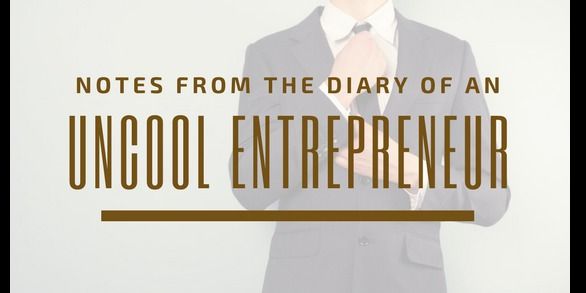How to Remove Virus From Pen Drive Without Losing Data – Fix This Issues
Pen drives are extremely sensible to acquire viruses, so how to remove virus without losing any data. This article gives the best way to remove virus from pen drive without losing data.
There are several users, who had experienced virus in pen drive issues once in their lives. When a virus or malware attack a USB flash drive. In this situation, a user becomes unable to read and access any data file in flash drive. Because the virus makes the file inaccessible and unreadable. But, don’t worry! You can easily remove virus from pen drive without losing data. Here, we come up with effective methods for the same. In this write-up, we are going to explain all ways to remove virus from pen drive within a few clicks. But, before proceeding forward initially, go through the below-listed scenario to learn more about this issue. The mentioned query is taken from the known forum website:
User’s Query
“A few days ago, I tried to migrate some important files from the desktop of my friend to my HP pen drive. That was worked appropriately there. But, when I tried to open it on my personal local machine, my USB flash drive became empty. But, the space used by it is appeared as the same number as precisely. I think it is badly infected by virus? Now is it possible to get back all of my vital files on this virus infected pen drive? If yes, then how? Please suggest me an efficient method to remove virus from pen drive. Thanks.”
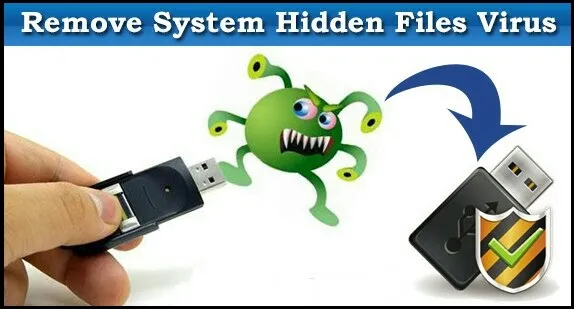
How to Remove Virus From Pen Drive Without Losing Data Manually?
In order to remove virus from Pen drive, there are 3 methods available. All of them are explained in an effective manner. You just have to follow any of them as per your preference.
Method #1: Remove Virus From Pen Drive Without Losing Data Using CMD
Here, we explained this solution step-by-step. Simply, follow all steps to get the desired results. But, keep one thing mind i.e., appropriate use of command prompt can lead to a serious issue.
Step 1: First of all, press Win+R keys together and this will automatically open the Run wizard.
Step 2: Now, type CMD in the given field and press Enter key. This will start Command Prompt on your Windows local machine.
Step 3: Additionally, you have to ensure that your USB flash drive is properly connected to your system and does not open the disk.
Step 4: Subsequently, in Command Prompt, add attrib -h -r -s /s /d E:\*.* command and then hit on Enter key to proceed ahead.
Step 5: Here, you can replace letter E with your own if required. To do so, Navigate to This PC/My Computer after that check the disk letter.
Step 6: Finally, this will delete all shortcut viruses from your USB flash drive without taking too much time.
Method #2: Using an Efficient Anti-Virus Program to Remove Virus from pen drive
After utilising the above-stated manual way, if you are still unable to access your data file in pen drive due to a virus issue. Then, you should have to try an excellent anti-virus application. Simply, purchase an updated and advanced anti-virus program and utilise it perfectly. This will surely help you out and resolve the issue such as how to remove virus from pen drive without losing data. In case, you do not get the positive results so, you can move to another technique.
Method #3: Format the Virus Infected USB Drive to Remove Virus from pen drive
Ultimately, this is the only way to resolve the common issue such as remove virus from pen drive without loosing data. A quick format to USB drive can resolve the issue instant as compared to other approaches. To format a pen drive follow the below-outlined steps in a sequential way.
Step 1: Primarily, navigate to Start and then hit on This PC/My Computer
Step 2: Here, from the disk’s list locate your USB flash drive and right-click on it.
Step 3: Lastly, choose Quick Format option. After that, click on Yes when asked for confirmation to format virus infected pen drive.
Pay Attention Here!
Format the pen drive is one of the best way to get rid off all USB related issues. But, this is good when you have a backup of your important data. In case, if you lose some of your important files after formatting the pen drive. So, you can use the SysTools Pen Drive Recovery software. This tool recover formatted, deleted, and corrupted files from flash drive. Mainly, this furnishes outstanding features which provide quick recovery of formatted data from USB. Thus, you can implement the manual procedure without any fear of data loss.
Time to Conclude
Virus, this is a word which no one wants to hear. Because it comes with so many critical issues. But, if it is already infected your storage device. So, you become unable to access any file in pen drive. However, in this article, we have discussed the best ways to remove virus from pen drive without losing data. So, you can perform any method to resolve the issue permanently.