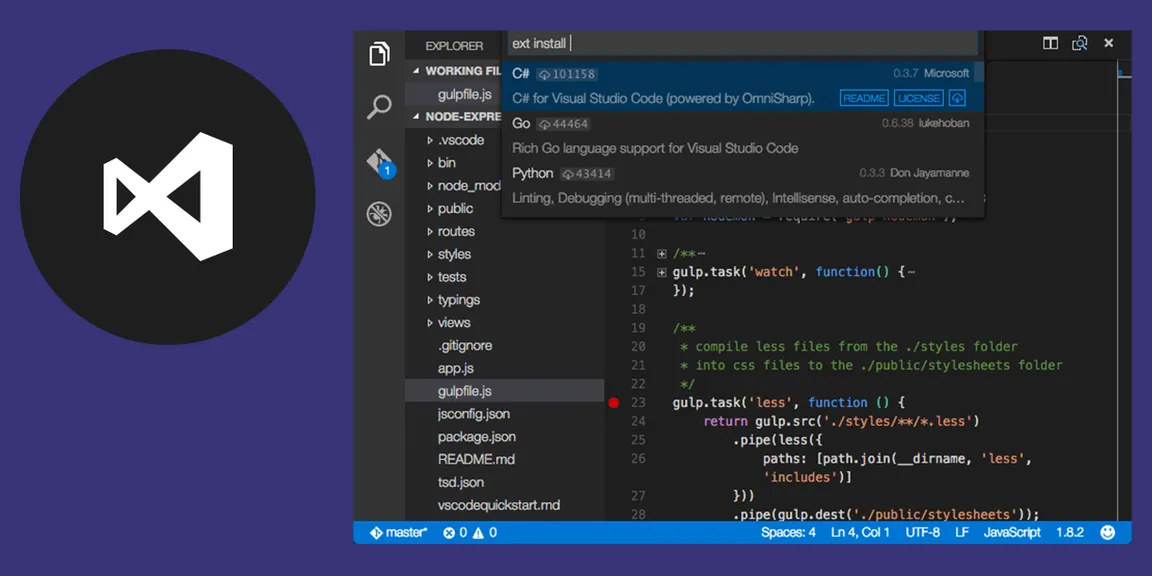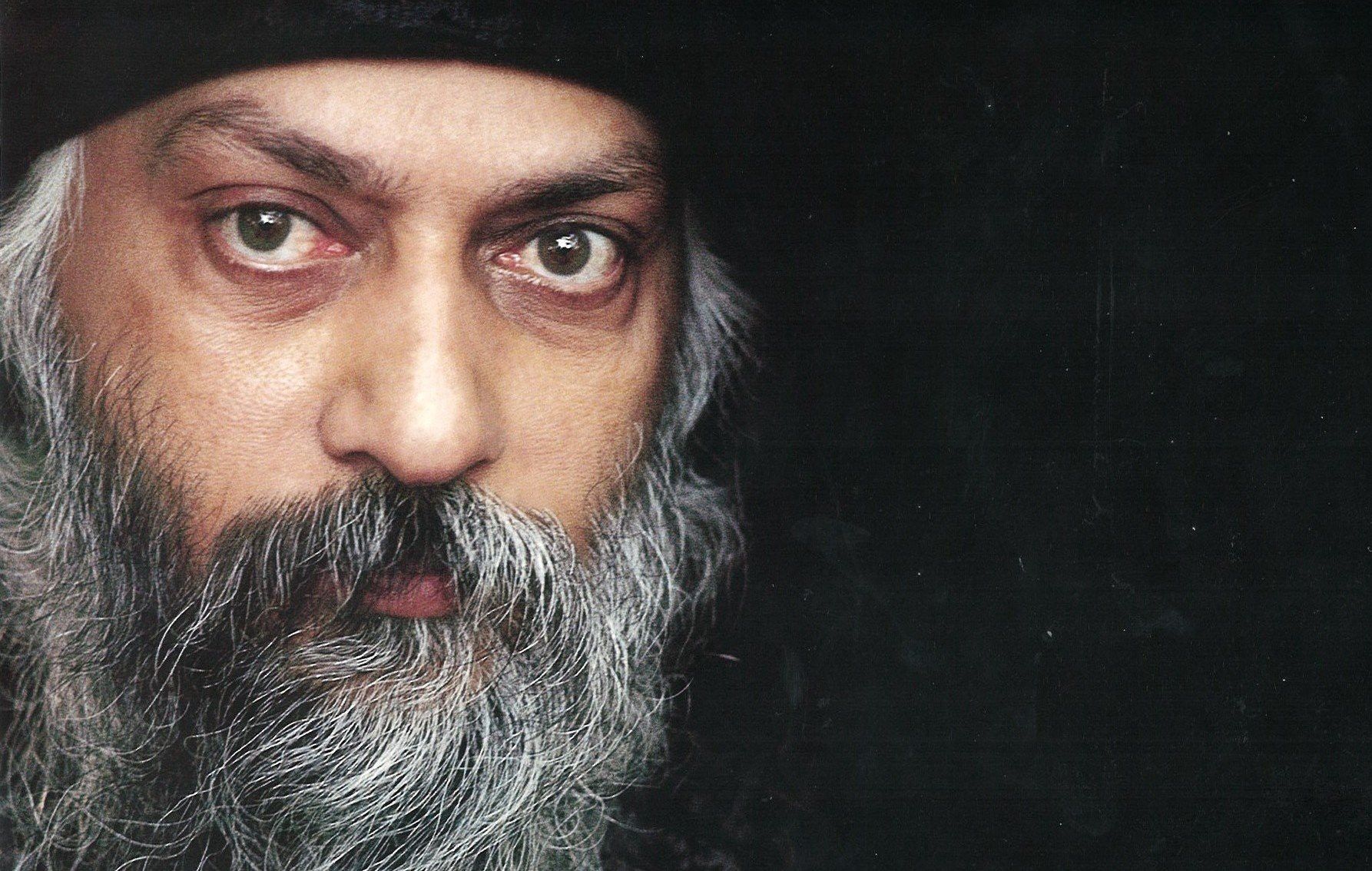What Are The New And Updated Features In Microsoft Visual Studio Code
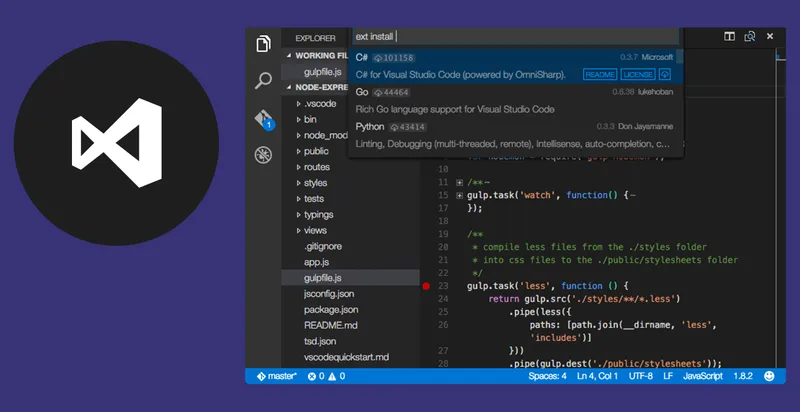
Microsoft constantly updates Visual Studio Code to keep it’s open source development tool developer-friendly. Visual Studio packs all the required features with an editor supporting plethora of languages and platforms-- familiar C and C# including modern languages and environments like Go and Node.Js. Microsoft Visual Studio Code has been built using GitHub’s cross-platform Electron framework.
Keeping the track of all the updates might become a bit tough sometimes. Here are all the recent updates and new features provided in Microsoft Visual Studio Code.
What’s in Visual Studio Code 1.29
Below features were added in the October update of Visual Studio Code
- The regular expression searches now support multi-line mode in the new Visual studio. Expression matching is possible that spans one or more line breaks including a newline literal (\n) in the search expression.
- Back references can be used now along with look-ahead assertions in regex, although one will need to set the search.usePCRE2 option to “true” first.
- Stack frames contained in the debugger can be disintegrated in order to get faster browsing of the call stack.
- There are new features for someone who likes to build extensions or providing Microsoft technology solutions for Visual Studio Code. The code samples provided in Microsoft’s repository have been refined and made more logical.
- Extensions can be built without having to name a publisher, especially if someone wants to throw together an extension for the use of internal purposes.
- There is now a new fast command, List All References, opens a new sidebar view that provides a browsable references to a particular function or variable.
- The MacOS support now contains full-screen mode control. MacOS’s native full-screen mode or Visual Studio Code’s implementation of full-screen mode, which does not occupy a MacOS space on the desktop can be used in the development.
- The new Visual Studio Code editor now supports the creation of “hint” diagnostics that are basically suggestions on how to improve a project by running a particular refactoring.
- The new editor ships with TypeScript 2.8
- There is a beta version included in the new version of organized command for JavaScript and TypeScript. This helps remove unused imports and also sorts the remainder imports.
- HTML path completion has been included to help import files in HTML.
- Visual Studio Code examples can now run from a self-contained directory like a USB drive or a shared network.
What is new in the C/C++ Visual Studio Code extension
In the February of 2018, the C/C++ for Visual Studio Code extension was made available. The new update grays out the inactive code controlled by conditional-comparison directives. Below are the other updates in the new extension.
- More macros have been added to the hint
- Error Popups that appeared with non-workspace files using compile-commands.json has been fixed
- The intellisense compiler now has more C++ 17 support and major bug fixes.
- Unicode has been defined by default on Windows platform
- Intellisense and Qt projects were impacted with crashes, it has been fixed now
- Files larger than 256MB can be now saved
- Developers can now zoom in on image previews
- Notifications can now be managed with the help of notification UI
- A bidirectional scrolling has been added with markdown preview capability
Conclusion
Microsoft Visual Studio Code editor provides a fantastic environment for developers. Many websites have trusted the platforms provided by Microsoft. It provides a robust and agile environment for developing a large scale website. Hire Microsoft developers today and start building your dream project.