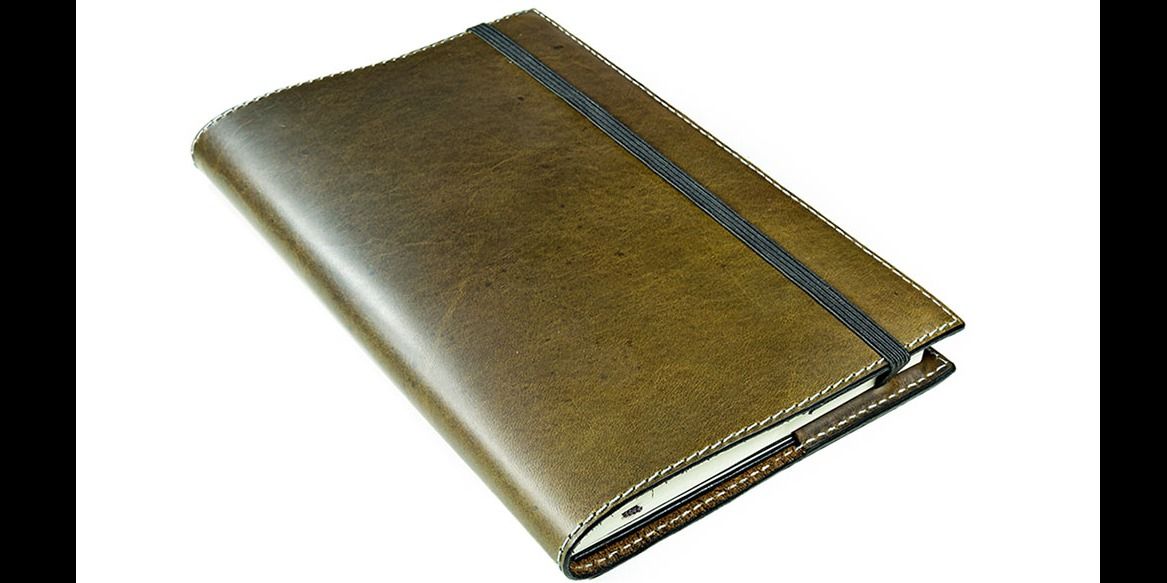How to protect your Wi-Fi Network
Wi-Fi, short for Wireless Field network, is a Local Area Network, which connects devices to a routing device, through radio waves. Hence a Wi-Fi Network is also called a WLAN (Wireless Local Area Network). These radio waves are received by mobile devices (i.e. mobile phones, tabs, laptops, etc) and then the users are able to connect to the network, given that they have the authorisation to do so. But, as all these networks use radio waves of the same frequency, there is no way to hide the visibility of your network, to other users. Hence, given the right skill set, anyone could connect to your network, even without authorisation.

That being said, there are certain steps, which you can take to protect your network.
1. Create a Network Password: This is possibly the most common; hence the weakest level of protecting your Wi-Fi network.
2. Hide SSID Broadcast: This is the least common; hence the strongest level of protecting your network. Here, instead of setting the visibility of your network name (SSID – Service Set Identifier) to public, you hide it from the public. Hence, to gain access to your network, the person connecting to your network, should know your password as well as the name of your network. Thus essentially making it a 2-step verification process.
3. Apply MAC Address Filter: This is possibly the trickiest method of protecting your network; however, if done right, it is the most advanced level of protection that you can apply to your network. MAC addresses, put in simple words is the unique identifier given to the network card inside your device. This, unlike IP addresses, is constant. So, applying a MAC Address filter, essentially means, that you take control of the devices that connect to your network, and any device that tries to connect to your network without your knowledge will not be able to connect.
Gaining access to your network, means gaining access to your files, hence you should use at least 2 of the 3 steps above to protect your network. If you are unable to do the above or if you want more security, you should download netcut or any other similar tool.
Thanks for reading!
Hope this helps