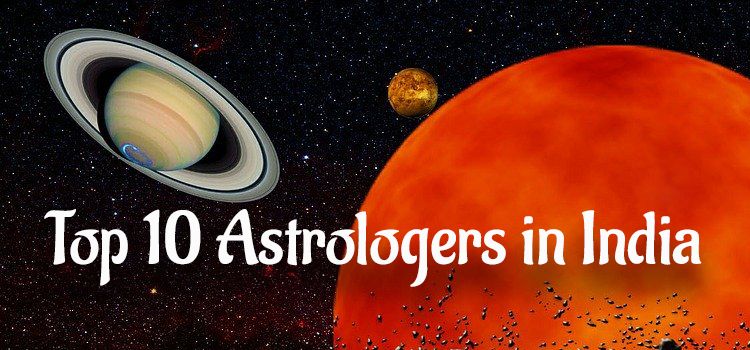Now I know how to pull off a superb web UX
Although, having being there for a while, it is only recently I have learnt that User Experience is probably the most authoritative and pivotal aspect of any web communication – more than anything you interface with on a website. And now that I know what it is all about and what all it takes to pull off a superb web UX, here I am sharing my idea on User Experience Design - in a laid-back six-minute story.
Tuesday September 27, 2016,
5 min Read
A website with a great piece of artwork, expressive layout, finely blended theme, all bells and whistles and refined choice of colors. Well, that seems all for a perfect website?!
Moving further – all that with a dim-sighted lousy contact button lost in the shuffle of the interface ‘essentials’– tagged by an all-battered clumsy on-push effect, something unsure of being receptive. Bang! Did you hear that!
Your impression of a picture-perfect web goes down many levels, never to be pleased again by any means.
Well, that’s how UX makes a difference.
User Experience is probably the most authoritative and pivotal aspect of any web communication – more than anything you interface with on a website. The foremost layer of any website yet the most deep-rooted of all – It is the first thing that connects the user with the site and goes along to serve a complete communication across different facets of interaction. Transition, Responsiveness, Placement, Relative Positioning, Navigation, Animation and other Functional Properties all come together to represent User Experience on a web platform.
Good if you have a great interface to be looked upon by a user. But to be able to interact, to be able to be felt, and ultimately reach your web goals, it needs to have a properly defined and well laid UX design.
So, what you can do to make the most out of UX on your website and churn out the desired response from users. Here are a few important tips that will be of great help in achieving the level of user experience that brings great value and credibility to your web endeavor.
Easy Navigation
Navigation is pivotal to effective UX design. Easy web navigation is simply a state of routing through a website without any efforts. No second thoughts, no glitches and one sorted browsing experience. A well-guided and optimized navigation prompts the user to smoothly drive through different sections and spots of a web landscape. And you can make it possible through well-structured site-plan and a slick communication layer in between to support seamless spot-mapping and navigation on the website.
White spaces
White spaces decide if your design looks cluttered or neat. This includes managing a smart gap between different site elements, texts, and sections. So that the flow of sight is not obstructed and deferred by misplacement or disorderly spreads of the content (whether in text, graphic or clips) across the main body, placeholders, fillers, sliders or forms or any frontend element that form a part of a web interface. No gap, more gap, relative placement and density, all have to be addressed with great perspective of purpose and detail to get the heck of spacing and placement.
Call-to-action
A button unlocks everything! If you can’t attract a user to your CTA, it’s a flop show. To be able to break opportunities open, you need to play smartly with your CTAs and place them with a strategy in mind. Plot them in a way they don’t nag too much and look to appear in a likely manner. Make them slightly overplay in their appearance while keeping them fairly blended with the theme. Make them look actionable and active and most importantly responsive to user’s call. Remember, this is your chance to convert a visitor into a customer. So act wise and right with your POS UX.
Choice of Images
The sense of sight is strongest of all. Human eyes can scan a thousand words through a picture. You’ve heard this proverb, right? A header image or hero banner on a website can make a user decide quickly on what would be his/her next step in response to your web communication. And this act of approval or denial takes not more than a few seconds to conclude. To be able to strike a connection with the user, work on visuals, especially the ones from the top of the fold. Use meaningful and relevant images with significant aesthetic value and you should be pulling it off well.
Customer Funnel
As per recent studies, UX is gradually evolving into CX (customer experience). Now, what does that mean? If you want your user to respond meaningfully and purposefully and convert into a potential customer, you have to have a business pitch in your web communication. That’s how you’ll be able to cater to customer experience. Plan gifts, surprises, offers, free subscriptions and make them feel privileged and benefited coming on your site. Further, with the help of strategic engagement tactics and lead magnets you can make the most of customer funneling and effectively put forth the underlying idea of your web communiqué.
Other than these aspectual attributes that drive the major UX characteristics of a website, there are hacks that would help you promote the experience factor of your web platform, like working on typography, responsive details, scrolling resources, video displays, illustrative references, in-trend elements (like flat design and hamburger menu) and of course what you think works with your audience. Well, in the end, it’s your communication that needs to trigger actions and in an easy and stimulating manner. And if you have UX in place you are through with this idea.