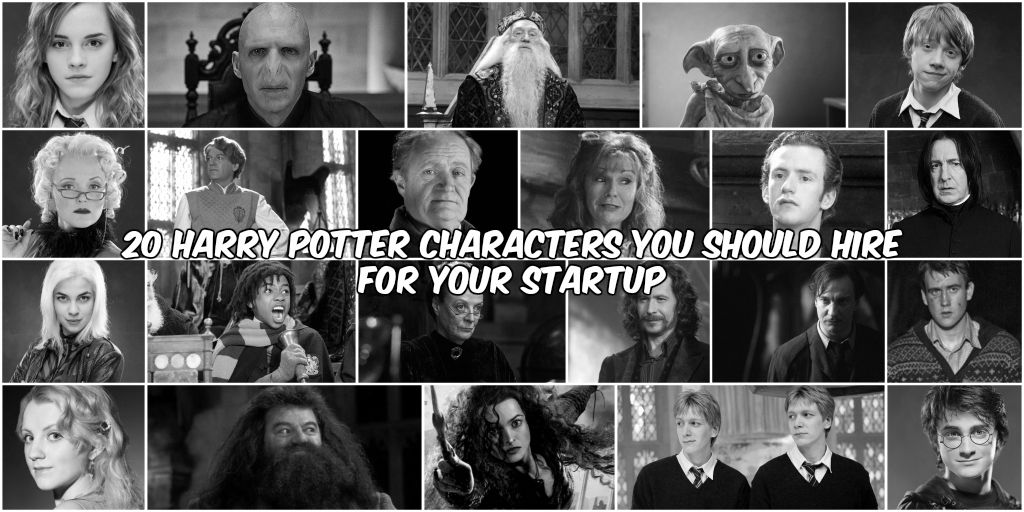SEO Website Launch Checklist
Did you know that the top 4 Google organic search results capture approximately 96% of click activity? If you’re planning on launching a website for your business, be sure to follow along with our SEO Website Launch checklist to help ensure your site ends up ranking in those lucrative top 4 organic search result positions!
Friday April 21, 2017,
9 min Read
This amazing blog was originally found: https://placementlabs.com/SEO-checklist/
#1 Meta Titles & Descriptions
One of the most overlooked items when creating a new website is the inclusion of accurate metadata on every page of the site. Creating unique meta titles and meta descriptions for each page will not only make your site appear more professional and authoritative to Google (and potentially help your rankings), but providing accurate and concise metadata will also make your site’s Google results appear more aesthetically pleasing to Google’s users, which might actually serve to increase your organic traffic as well.
“But what can I do exactly?”
As a rule of thumb, try to keep your meta titles under 70 characters and meta descriptions between 150-170 characters in order to keep portions of your text from getting chopped on the Search Engine Results Page (SERP).
Meta Title & Description example
<title>SEO Website Launch Checklist 2017 - Placement Labs</title>
<meta name="Description" content="Ready to deploy your website? Use our SEO Checklist to make sure your site puts its best foot forward." />
#2 Remove Meta Noindex Tag
Often, when a website is being worked on, developers will include what is referred to as a meta noindex tag into the website’s code, which tells Google not to include that URL in their search results. Once you have finished your website, and it is time to go live, your developer needs to remember to remove any noindex tags that they may have used across the website.
<meta name="robots" content="noindex">
And here’s why it matters...
Failure to remove the noindex tags will keep your site from ever being found via Google searches, effectively destroying your site’s ability to generate organic traffic.
#3 Optimize Images
When creating a website, it is always a good practice to optimize your images prior to launch. Often, raw image files are massive in both dimensions and file size, and including huge assets such as this onto a website can slow page load speed significantly, which not only can frustrate a potential customer navigating your site, but also tip off Google that your site is perhaps not as good of an option as other competing websites with faster page load speeds.
Always be sure to optimize your images within Photoshop (or your photo editor of choice) by reducing their dimensions to fit the parameters of where you are including them, without the site having to stretch or compress them. You may also choose to reduce the clarity of the image to help reduce the file size, just be sure not to reduce the clarity too much, or your images will appear blurry and pixelated. You want your images to be optimized, not ugly.
#4 Robots.txt File
When building your business website, it is proper procedure to include a robots.txt file on your site, and as you will see later, this is also where you will reference your site’s sitemap,
robots.txt example
User-agent: *
Disallow: /login/
Sitemap: http://url.com/sitemap.xml
And here’s why robots.txt is important for SEO...
Adding a Robots.txt will allow robots/spiders to easily access it and begin to understand what your website is all about and how it’s structured. A good robots.txt file will point the crawler towards your sitemap(s) and tell the crawlers which folders to not crawl.
#5 Language Declaration
For any business who is interested in local, statewide, or even national traffic, this is an easy one. Just be sure to include the English language declaration tag <html lang="en"> within the code of your website to alert Google that the site is in English and intended for English-speaking audiences.
Why it's important...
If you happen to be creating a website for a multinational corporation, providing goods or services globally, it would more than likely be in your best interest to create multiple versions of each URL on your site, translated into all the languages of nations where you will be doing business. A part of this process will be including the correct language declaration on the correct pages, so Google will always know which version of the page to provide for people living in different countries.
#6 Reduce the Amount of Server Requests
When it's time to launch your new site, it's a good idea to reduce the total amount of calls to the server. Below are some options to reduce the number of server requests:
Concatenate multiple .js files
Limit the number of Wordpress plugins
Keep pages from having too many images
Concatenate multiple .css files
(example: foundation.css + foundation.css = main.css)
Expert SEO Tip - there are many javascript task runners that automate repetitive tasks like minification & concatenation. Grunt.js, Gulp.js - both great places to start.
#7 Set Up 301 Redirect via .htaccess
This is only needed if your new site has a new routing structure. For example, say you converted a html site to php. You visit the new site and everything appears to be working fine.
What's the issue?
The issue is the there may be links pointing to those old urls.
reddit.com might be linking to your-domain.com/index.html
301 redirect .htaccess code example
<IfModule mod_rewrite.c>
RewriteEngine On
Redirect 301 /old-url-1.html https://url.com/SEO-products/
Redirect 301 /old-url-2.html https://url.com/SEO-team/
Redirect 301 /old-url-3.html https://url.com/SEO-checkout/
Redirect 301 /old-url-4.html https://url.com/SEO-contact/
</IfModule>
You need to set up 301 redirects to let users (and crawlers) know where the content is now hosted. Here is a really helpful video on setting up 301 redirects.
Expert SEO Tip - the second URL in your .htaccess 301 redirect should be an absolute URL like in the example above.
Off-Page SEO Checklist
#1 Google Analytics
Get Google Analytics on your site ASAP.
A large part of successful SEO campaigns is being able to experiment with different SEO techniques to see how they affect your Google Analytics data, so that you can see what works and what doesn’t.
The below code is common for adding Google Analytics to your site. The only thing that differs site to site is the UA number. Bolded below
Google Analytics code example
<script>
(function(i,s,o,g,r,a,m){i['GoogleAnalyticsObject']=r;i[r]=i[r]||function(){ (i[r].q=i[r].q||[]).push(arguments)},i[r].l=1*new Date();a=s.createElement(o), m=s.getElementsByTagName(o)[0];a.async=1;a.src=g;m.parentNode.insertBefore(a,m) })(window,document,'script','https://www.google-analytics.com/analytics.js','ga'); ga('create', 'UA-76836750-1', 'auto'); ga('send', 'pageview');
</script>
Expert SEO Tip - In Google Analytics you should set up goals for you site. This will help you understand how effective your website is at turning website traffic into sales. Google Analyics lets you set up many different types of goals. Learn more about setting up goals in Google Analyics (video).
#2 Google Search Console & Bing Webmaster Tools
Google Search Console is a free service from Google. It is as close as you can get to knowing how Google “feels” about your site. The Search Console alerts webmasters to any penalties they might be receiving and tells you which pages had trouble while being crawled.
Google Search Console uses
Submit your sitemap
Submit pages to Google index
Find errors on your site
See what links are pointing to your site
See what keywords in links are pointing to your site
Beyond the aforementioned uses, Search Console is also where you will go to generate and submit your sitemap, as well as your robots.txt file. Also, anytime you create a new inner page for your site, be sure to submit it to the Search Console for indexing.
Click here to create and view your Google Search Console account
And don’t forget about Bing!
It’s easy to lose sight of other search engines while everyone is busy racing to look good for Google, but believe it or not, as of July 2015, Bing actually accounts for roughly 20% of search (and Yahoo, which is powered by Bing, accounts for almost 13%), so there are still millions and millions of searches occurring on non-Google search engines every month. Make sure your website is all set up in Bing’s Webmaster Tools, just like you did with Google.
Click here to create and view your Bing Webmaster Tools account
#3 Generate Sitemap
A sitemap provides a structured model of your website’s content, in a way that is easily readable by Google’s robots. Traditionally, a sitemap is generated as an XML document that provides instructions to search engine crawlers, typically presented in a hierarchal fashion.
And don’t forget...
Once you have created and submitted your sitemap, make sure to reference your sitemap.xml file within your robots.txt file!
#4 SEO Site Audit
Using a piece of online software, such as Screaming Frog, to run an SEO audit of your new website is vital to uncover all of the small instances where you forgot to include certain pieces of information. This step will coincide directly with all of the on-page fixes listed above regarding meta data, image optimization, robots.txt, noindex tags, and language declarations.
Your SEO site audit will quickly outline all of your on-page issues, and then it will be up to your dev team to actively go through and eliminate the issues. If the page is missing meta data, go back in and add it. Forget to remove your noindex tag from the homepage? Better rectify that immediately!
#5 Create Google Business Page
Whether your business is service or product-oriented, creating a Google Business Page is an essential SEO step. Provide as much information as you can, including business name, address, phone number, hours of operation, and website URL.
Create new Google Business Page: https://business.google.com/add/info
What's the bottom line?
Creating a thorough Google Business Page will not only make you appear more professional to potential customers/clients, but Google values its creation, AND it’s a nice place to build a rock solid backlink to your homepage.
#6 Create Social Profiles
While creating social profiles in general doesn’t have a massive effect on a website’s SEO (though we have seen some positive impact from having a Google Plus account, since it is a Google product), having at least a Facebook page is pretty much a bare minimum for any legitimate company.
Though, depending on your company’s products/services, a Twitter account, LinkedIn, Pinterest or Instagram might also be effective for creating conversations with potential customers.
Word to the Wise - Consumers believe that it is weird and shady when a company does not have any form of social media presence.
#7 Create and Publish Press Release
Once your website is ready for launch, you need to share the new site with the world!
Creating a press release discussing the features of the new site and getting it published in as many relevant publications as you can is a great way to get your business in front of tons of new eyes.
“But how will this help my SEO?”
Getting your website URL included on online press release websites is a nice piece of bonus SEO, as those backlinks will prove important when trying to get your website to rank in Google.