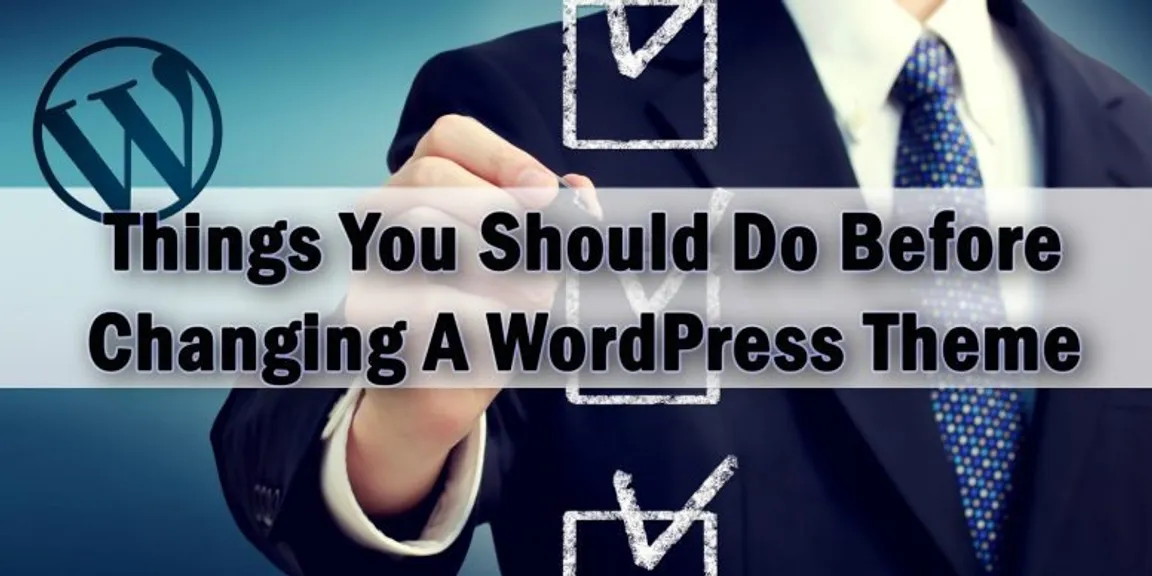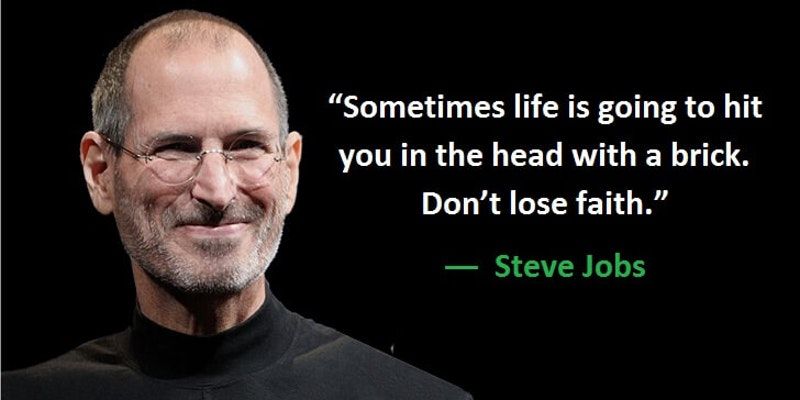Things you Should do Before Customizing WordPress Themes
While the WordPress theme customization is a process which the WordPress developers may need to do many times hence they can follow the above points to make sure the process is a smooth one
If you are using WordPress then you must be having an experience of theme customization. If you don’t have such an experience then also you can continue to read as you can learn in advance what we are going to tell you. The good thing about WordPress is that it enables users to customize themes easily. Although customizing themes needs some expertise.

undefined
Doing WordPress theme customisation can help you to change the look and features of your website and you can change the site’s theme according to your requirement in just a few clicks. In this article, we will discuss what are the things you should do before customizing WordPress themes. These are the important steps which should be followed to make sure the process goes smoothly otherwise you may face some issues.
Note Down your Current Theme
Many WordPress developers add some additional code to the WordPress site from time to time to add some features on the site. But many times the developers forget where they have made the changes. Hence WordPress developers should first go through their theme files and note down all the additional code that they have been added. They should also check the current theme’s load time because this way you can compare the two. You can use some online tools to test the performance of different pages of the site.
Take Backup of Themes, databases and plugin etc.
You can take services of WordPress development services to create any type of WordPress site. When we talk about customizing themes then before starting the theme customization process, you should back up the theme files, database and plugins to make sure your data is not lost if something goes wrong. Although it don’t happen that often but still there is a slight chance when in some situations WordPress custom theme development can lead to misplacement of the original theme details. If you make a backup in the start then you can handle such type of risks easily.
Make sure you do Proper Tracking
So many bloggers use some of analytics like Google Analytics or any other service to track the performance of their website or blog. You have to make sure that you have copied and pasted the tracking code to the new theme before starting the WordPress theme customization service. You should carefully check each of the footer.php and the code which needs to be modified along with the theme customization process.
Thoroughly test all of your plugins and their functions
Before you start the WordPress theme customization and before activating your new theme, you have to make sure that all of your plugins and their functionalities are working properly. You should check the things like contact us page, 404 error pages, commenting process etc. Also make sure that the widgets are complete and working properly. Make sure that the plugins are smoothly formatted and your activated and installed plugins are complimenting your current theme as well.
Turn on the Maintenance Mode
You will not want your users to see your website while you will be doing the WordPress theme customization because at this time they will see a broken site. Hence it is better to tun on the Maintenance Mode for 15-30 minutes which it may take to make sure that everything is working properly. After you have setup the Maintenance mode, you can go ahead and activate the new theme.
Conclusion
While the WordPress theme customization is a process which the WordPress developers may need to do many times hence they can follow the above points to make sure the process is a smooth one. By this way they will be able to complete the process without any issue and also the website visitors will not see the broken site when it will be in maintenance mode during the customizing period.