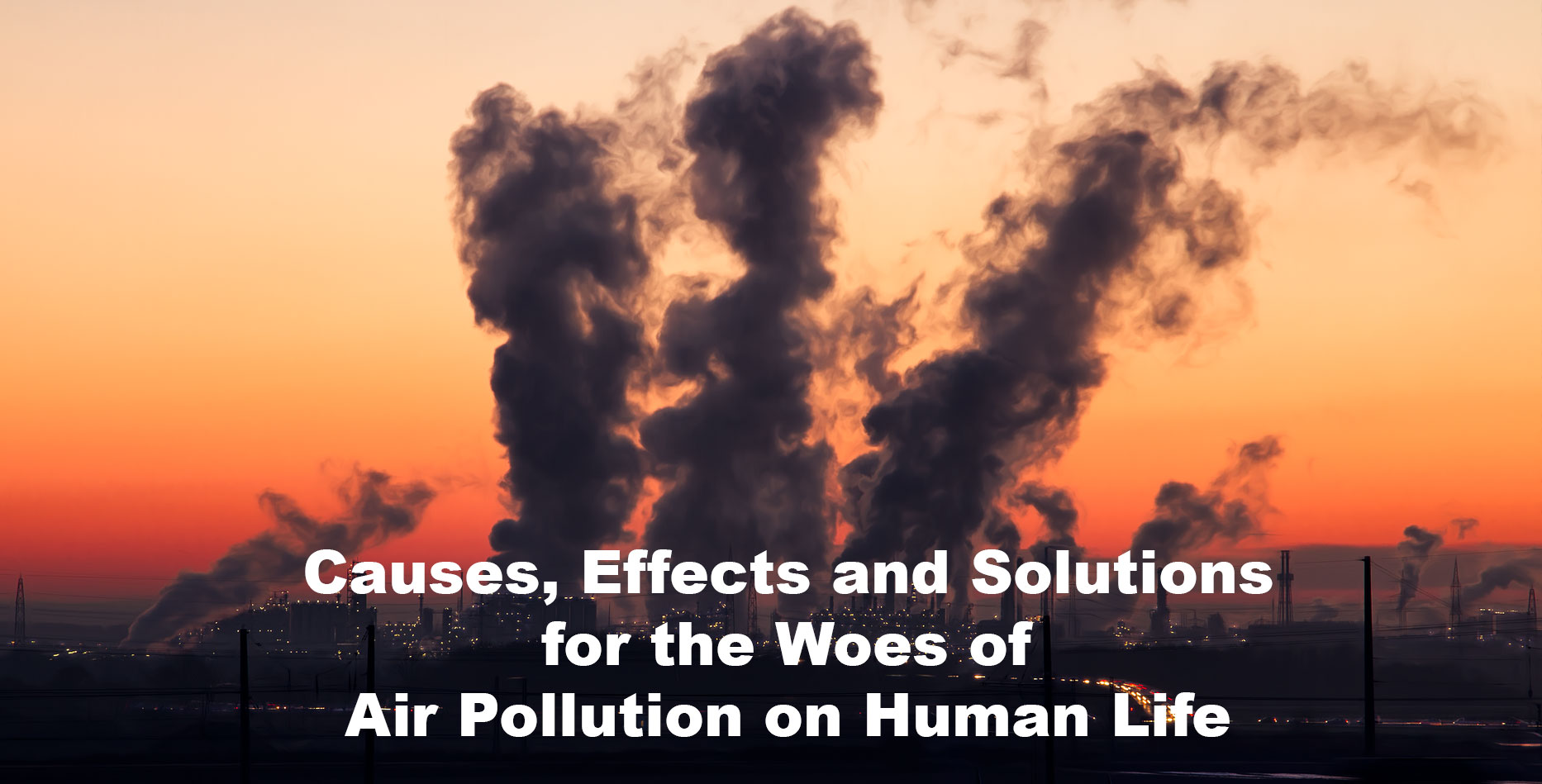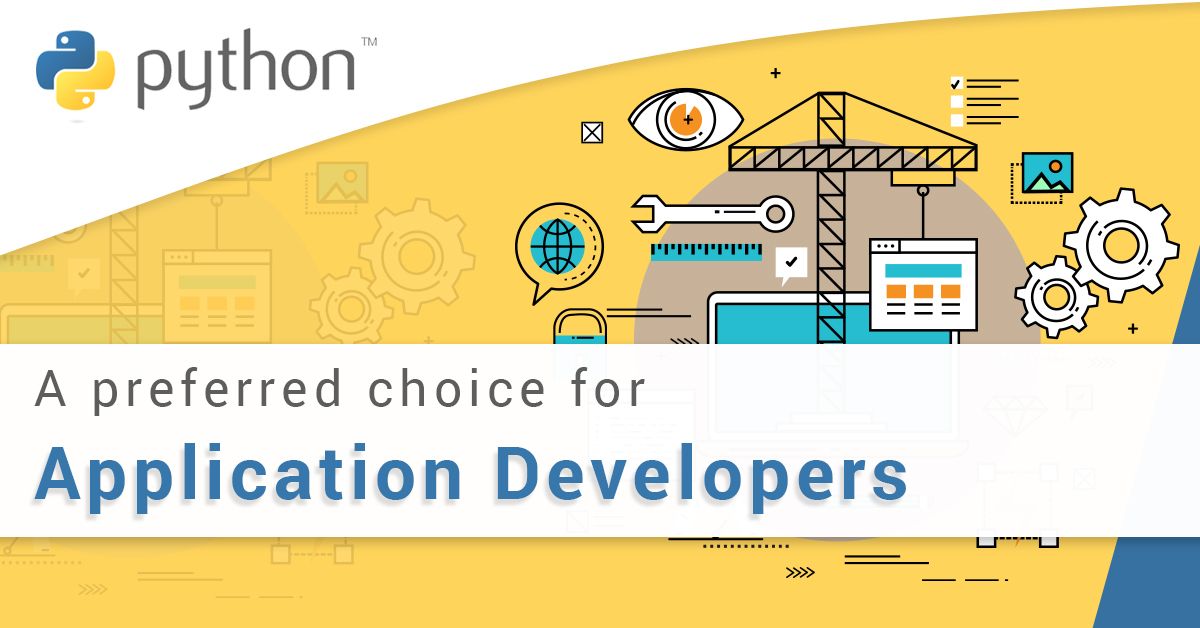NSF split in IBM Lotus Notes client and Domino server
Easy Way to Divide / Partition NSF files using NSF File Splitter
For those who want to know how to split a NSF file, we are going to discuss a trouble free solution i.e. NSF Split. However, we will start the article with an overview of NSF file and IBM Lotus Notes & Domino. Then, we will clear out the reasons/causes behind splitting an NSF file and using NSF split software. After this, we will move on to a reliable method to split your NSF file.
Overview of NSF File
NSF File: Full form of NSF is Notes Storage Facility. It is a file format, which is supported by IBM Lotus Notes Database. Email client used to view these files is IBM Lotus Notes or can be called as a groupware owned by IBM. NSF files consist of journals, emails, to do list, contacts, etc. It is a client server architecture provided by IBM. IBM Notes and Domino are the client and server, respectively.
Reasons/Causes of NSF Split
• Large NSF files may take more time to open.
• Probability of data corruption and deletion increases with increase in size of NSF file.
• If users want to get only one proportion of the data that they have in our NSF file, then in this case they need to split the NSF file.
• If users have a big NSF file, then its management becomes tough. In this case, they can split their big NSF file to several small parts.
In case, users are also facing same problem with their NSF, then there is need of an expert solution for this. They should split the NSF file to several small parts. This will secure them from unavoidable conditions, like data deletion and corruption. As we know that splitting, an NSF file is a risky job. Therefore, users should go for a scalable tool. But, users should go for a manual solution if the data on Lotus Notes or the data in NSF file is not so important and they are technically sound. Therefore, we have come up with a user-friendly tool. This tool is explained below.
Reliable Solution: NSF Splitter Software
The tool gives security from data loss due to over-sized .nsf file. Therefore, you should go for this tool. You can try this tool free of cost to split NSF file.
• You can divide the Lotus Notes NSF Database
• You need to install Lotus Notes on your machine before using NSF Split
• Log report is generated to compare reduced NSF with original NSF file.
• You can also split password protected NSF files(If you know the password)
• It supports Lotus Notes 9.0 & below version
• Batch processing and Rapid throughput
• It is easy to manage with simple user interface
• Compatible with all NSF and reduce NSF size
• There is no size limitation on NSF Split
• In this tool, you have four splitting options, which are:
NSF Splitter can split in accordance with the Date
Folder wise Split of NSF data file
NSF Split can split on the basis of Size
Split NSF File on Yearly basis
We have given you an introduction of NSF file. We have also explained why people want to split their NSF file. What is the reason behind splitting an NSF file? Moreover, we have realized that all these questions have only one solution, which is a tool of NSF Split. We have understood that there are many benefits this utility, but we have mentioned some major advantages. One of the most amazing things about this software is that its interface is very simple and easy to understand.