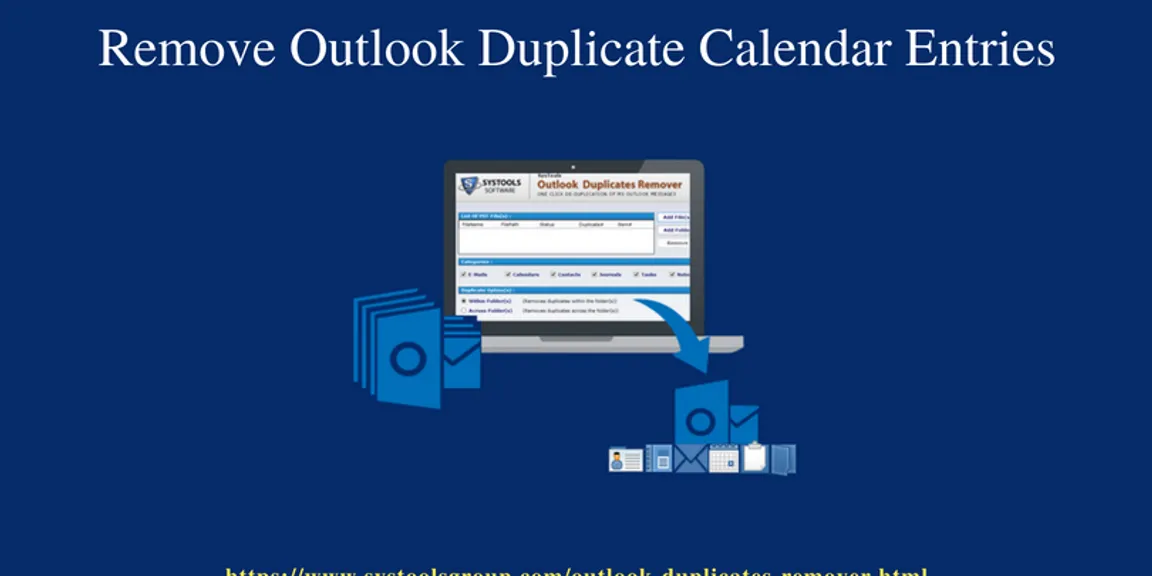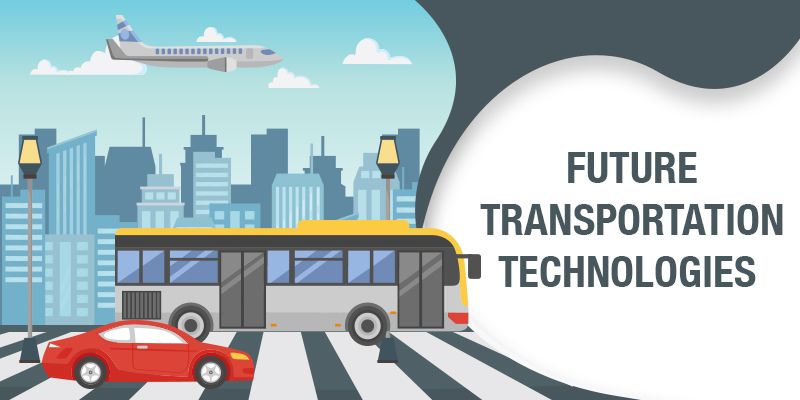How to Delete Duplicate Items in Outlook Calendar ?
Solution to delete duplicate items / events in Outlook calendar are covered here. Know how to remove duplicate entries in Outlook calendar 2010.
“I am running out of the Outlook storage space and recently, I noticed that I am having a lot of duplicate events in To get some free space, I want to delete duplicate items in However, I want an instant way to get rid of duplicate events in the Outlook calendar to eliminate data loss situation. Please suggest a reliable and instant way to implement the task.”
Fed up of duplicate entries in Outlook calendar? Want to delete them without any hassle? Do not panic, here is the solution. In this blog, we are going to explain different ways to remove duplicate entries in Outlook calendars.
To maintain personal as well as professional work schedule, calendars are very important. Nowadays, with Outlook Calendar, it has become seamless for the user to manage their meetings and work schedule in just a few clicks. However, the problem occurs when the user is not able to manage Outlook calendar in an efficient way and he/she has to delete duplicate items in Thus, to make it effortless for the users, we are going to introduce two different methods to remove duplicate events in
Dual Ways To Get Rid Of Duplicate Entries In Outlook Calendar
In this segment, we are going to discuss two different techniques to delete duplicate items in The user can implement any of the techniques according to requirements.
Method 1: Eliminate Identical Items in Outlook Calendar Manually
To delete duplicate events associated with Outlook calendar manually, the user needs to follow the steps given below:
- Open Outlook Calendar and go to Navigation Pane and select Calendar folder
- Now, click on Change present on the View tab in Current View group
- After that, click on the List. Next, to arrange all the calendar items according to the subject, you need to click on the Subject column heading
- Now, you have to hold the CTRL key while clicking on each duplicate calendar item in the list
- After the selection of all the duplicate calendar items, you have to press the Delete key
Method 2: Instant & Secure Way to Delete Duplicate Items in Outlook Calendar
To eliminate duplicate items associated with Outlook calendar without any data loss, the user can opt for SysTools Outlook Duplicate Remover. With this utility, the user can remove all duplicate items Outlook in just a few clicks. The software is associated with numerous features and a user-friendly interface. To remove duplicate entries in Outlook Calendar using Outlook Duplicate Remover, the user has to follow the steps given below:
- First of all, you need to download and install Outlook Duplicate Remover on your local system and launch it
- Now, check for all the prerequisites and then click on the Add File button to add the file having duplicate Outlook calendar items
- After that, select Calendars in the Categories section. In the Duplicate Option (s), you have to choose Across Folder(s) or Within Folder(s) option as per your requirements
- To save the resultant file, click on the Browse button and choose the destination location
- Finally, click on the Remove Duplicates button to begin the process to remove duplicate events in
- After the completion of the process, all the duplicate items will be deleted from the Outlook Calendar
You Must Be Thinking!
Why Delete Duplicate Entries from Calendars Via Outlook Duplicate Remover?
- Remove duplicate emails from Outlook including calendar, contacts etc.
- Easy-to-use interface with unbeatable speed
- No risk of data loss and remove duplicate instantly
- Dual Option to delete duplicates: Within the Folder/ Across the Folder
- Permits to remove duplicates from password-protected PST
- No file size restriction imposed on the software
- Compatible with Outlook 2019/2016 and all the below versions
Final Words
Data duplication is a major problem for every user. When a user it becomes difficult for him/her in an efficient way. Therefore, to help out all the users we have explained two different ways to delete duplicate items in However, to avoid catastrophic situations such as data loss, it is suggested to implement an automated approach to remove duplicate events in