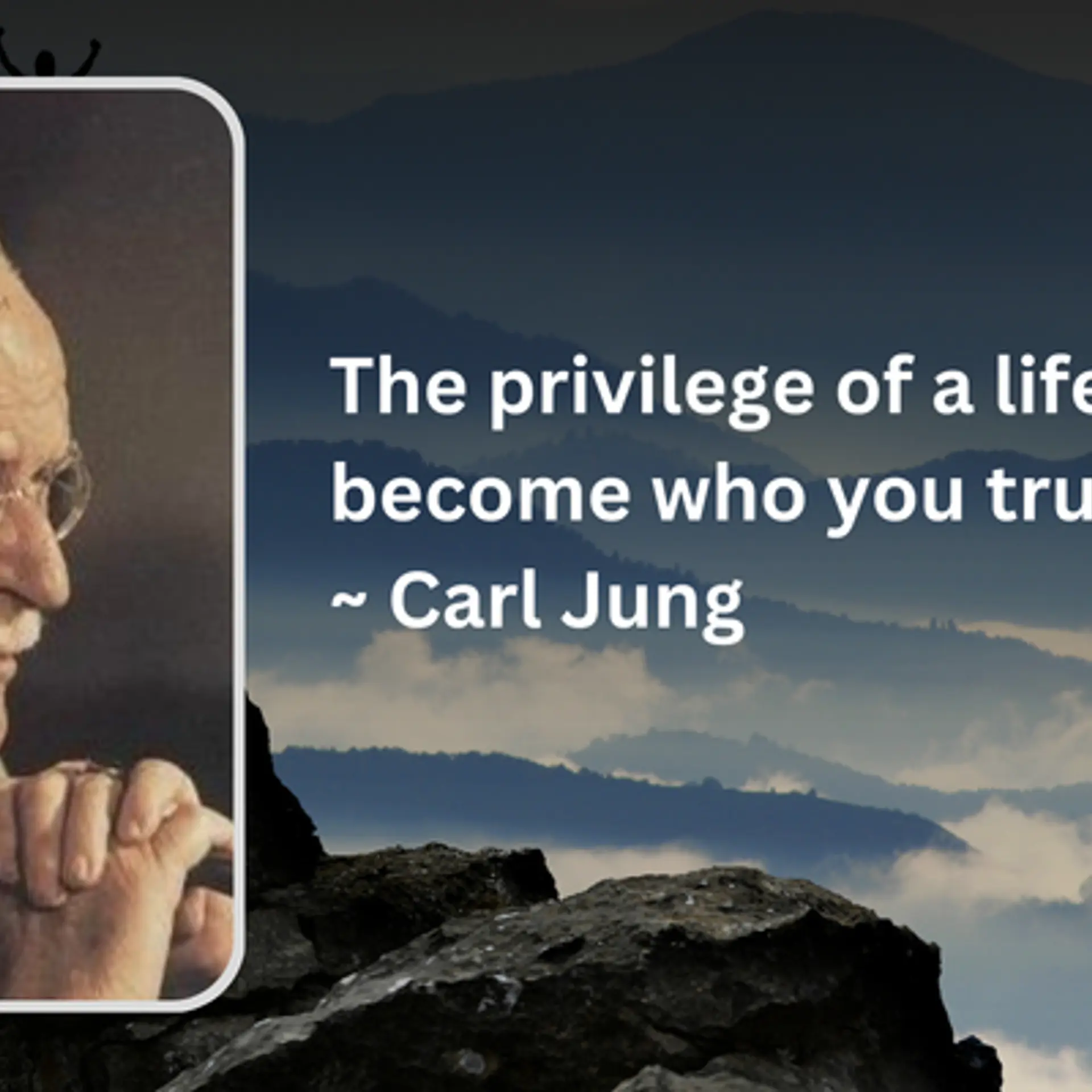[App Fridays] Phone Warrior: Defending Your Smart Phone From Spam
There is a very thin line between marketing and spamming and unfortunately today, there is more spam than marketing. Every internet user has been subject to spam and with the internet going mobile, mobile subscribers are the newest and possibly the most affected targets of these notorious spammers.
Mobile spamming includes SMS spamming and marketing phone calls and it accounts for a lot of wasted time. This is not affordable in today’s fast paced life and many governments in the US, EU and Australia has made mobile spamming a criminal offence. Fines in the US are especially substantial.
Unfortunately, no such law exists in India and the mobile operators themselves are guilty of spamming the subscribers inbox with marketing SMS’s of their “value added services”. And as if that wasn’t enough, spammers also do this via phone calls. Some mobile operators have a Do Not Disturb service, but that too isn’t a guarantee that you will not be spammed.

In an attempt to find a work around this situation, app developers have leveraged various smartphone platforms and created apps which provide a stop to this nuisance and today’s App Friday, Phone Warrior does just that.
Phone warrior is an app for Android, Symbian and Blackberry, which blocks unwanted SMS and phone calls. It relies on the principles of crowd sourcing and machine learning for a list of numbers that is classed as spam.
We spent a week with this app and here's what we think about it.
Function
The app essentially scans phone calls and SMSs and blocks spam calls as well. When a new number calls or messages you, the app comes alive and asks if this sender/caller is someone you want to receive calls/messages from.
Within the app, there are 5 tabs which includes lists of a non-thread view of the phone’s inbox, blocked SMSs, Call Logs, Settings and an about Tab. Most functions that can be performed within the phone’s message list and call logs can be performed within the app itself.
Along with the SMS filter, the call filter provides a few more functionalities, namely
- Drop Spam Calls – The app will automatically disconnect calls from numbers in the block list
- Verify Unknown Caller – We haven’t really seen this functionality in use, but we’re assuming that it shows the number of unknown callers (Neat! (If it works that is) This is a prompt a user receives at the end of the call (from contacts not in their address book) to Block [Developer Clarification]

Effectiveness
Yes. It works. And this is reflected in its user base. Across all platforms, Phone Warrior has over 80000 downloads. From our own experience, after having used this app for a week, there hasn’t been a single spam call.
Furthermore, the app comes with some machine knowledge of its own according to the region that it’s used in. A clear example of its effectiveness is that it could clearly distinguish between spam messages from my service provider and messages from my bank, which have similar alphanumeric sender display names.
Innovation
Employing crowd sourcing to keep an updated list of spammers from a region might seem like the most obvious thing to do, of all the “blocker” apps, we aren’t aware of any other apps that use the same. The idea is a great example of common sense employed via technology for which we commend the makers of phone warrior.
Furthermore, its machine learning that phone warrior claims to possess, does work, at least for India showing a good amount of thoughtfulness that has gone into making this app.
UI and UX
Phone Warrior is a bit of let down in this area. The tab layout is from the Windows XP and it does not cater for a touch screen

device. We believe that the UI and UX can be greatly enhanced if the user can slide between the various lists. Here’s why –- A user would like to swipe between screens rather than reaching out for tabs. This provides a particularly bad user experience for phones with large screens.
- The Tab layout consumes a lot of screen real estate; the use of slide functionality will leave a lot of screen space open for the developers to use something else.
While this might not be a big shortcoming for a utility app such Phone Warrior, having a good user experience can provide greater user retention.
What we liked
Overall it’s a good app and we haven't found a reason to get rid of it. Here’s what we liked about Phone Warrior
- A good utility app that does what it says
- Phone call blocking functionality is an offering that none of its compatriots offer
- Machine learning and crowd sourced learning are not just words and a user can feel the effects of its employment
What we didn’t like

There are some basic smartphone design principles that have been over looked. Here’s what we didn’t like about Phone Warrior- A below average user experience - Navigation using slide functionality will not only improve the user experience, it will also save a lot of screen real estate.
- Blocked notification – The app notifies the user of messages and calls that it has blocked. It would make more sense to have this as a feature a user can turn on/off. Think of it this way. The notification makes the user click it, and they see the SMSs anyway. So unless a user wants to keep a track of blocked SMSs and calls, the notification feature really beats the purpose of the app.
Last Words
Despite its shortcomings, being a utility app that performs a vital function very well, the app has a substantially large user base. Some phones have these features bundled with the stock OS itself, but for the phones that don’t have it, Phone Warrior is a great app to have.
You can download the app here. One behalf of YourStory.in we commend Chandan of Phone Warrior for a great utility app. With a revamp in design, Phone Warrior will be a more compelling download that what it already is.
For download links on other platforms, click here


![[App Fridays] Phone Warrior: Defending Your Smart Phone From Spam](https://images.yourstory.com/cs/wordpress/2012/09/phone_inner_1.jpg?mode=crop&crop=faces&ar=16%3A9&format=auto&w=1920&q=75)