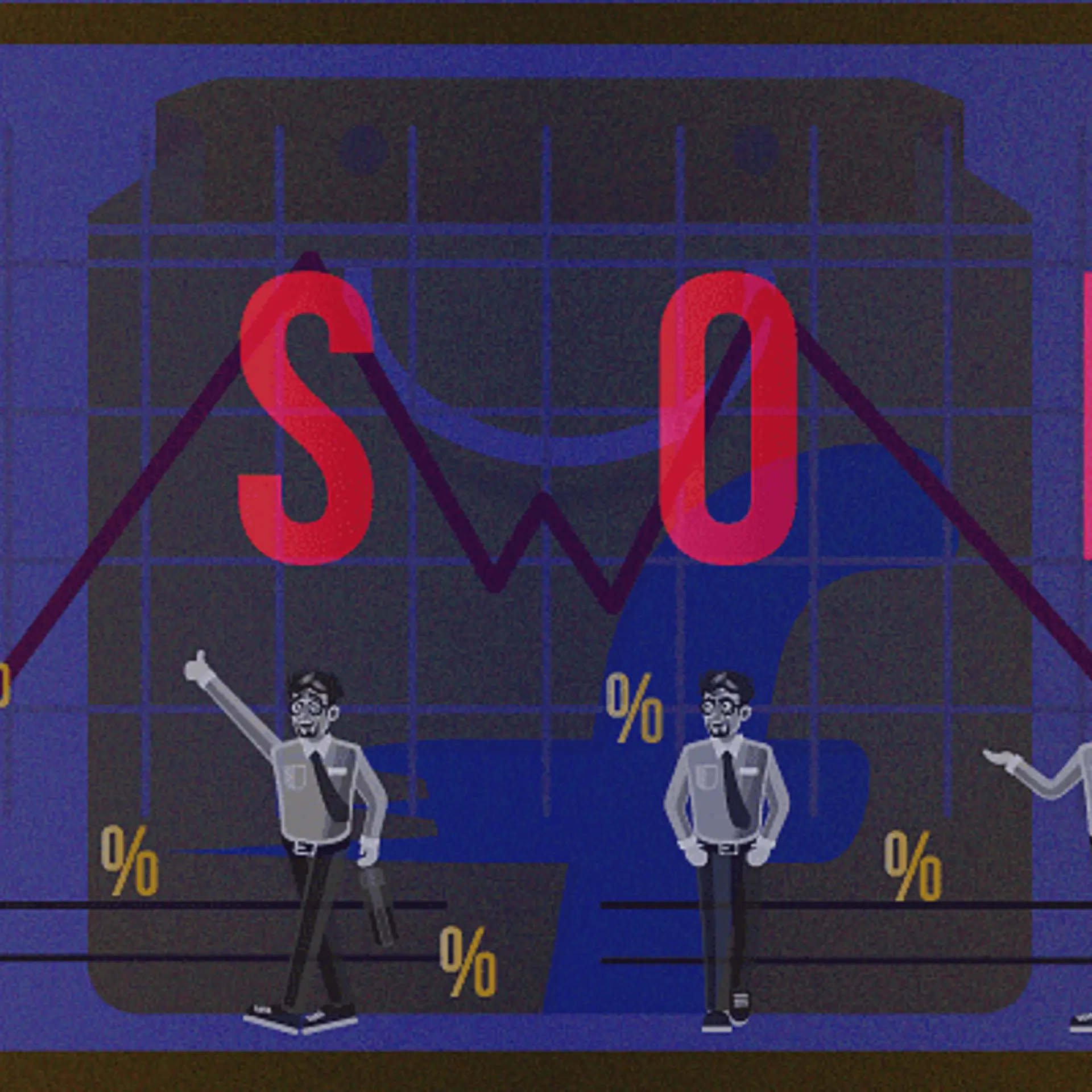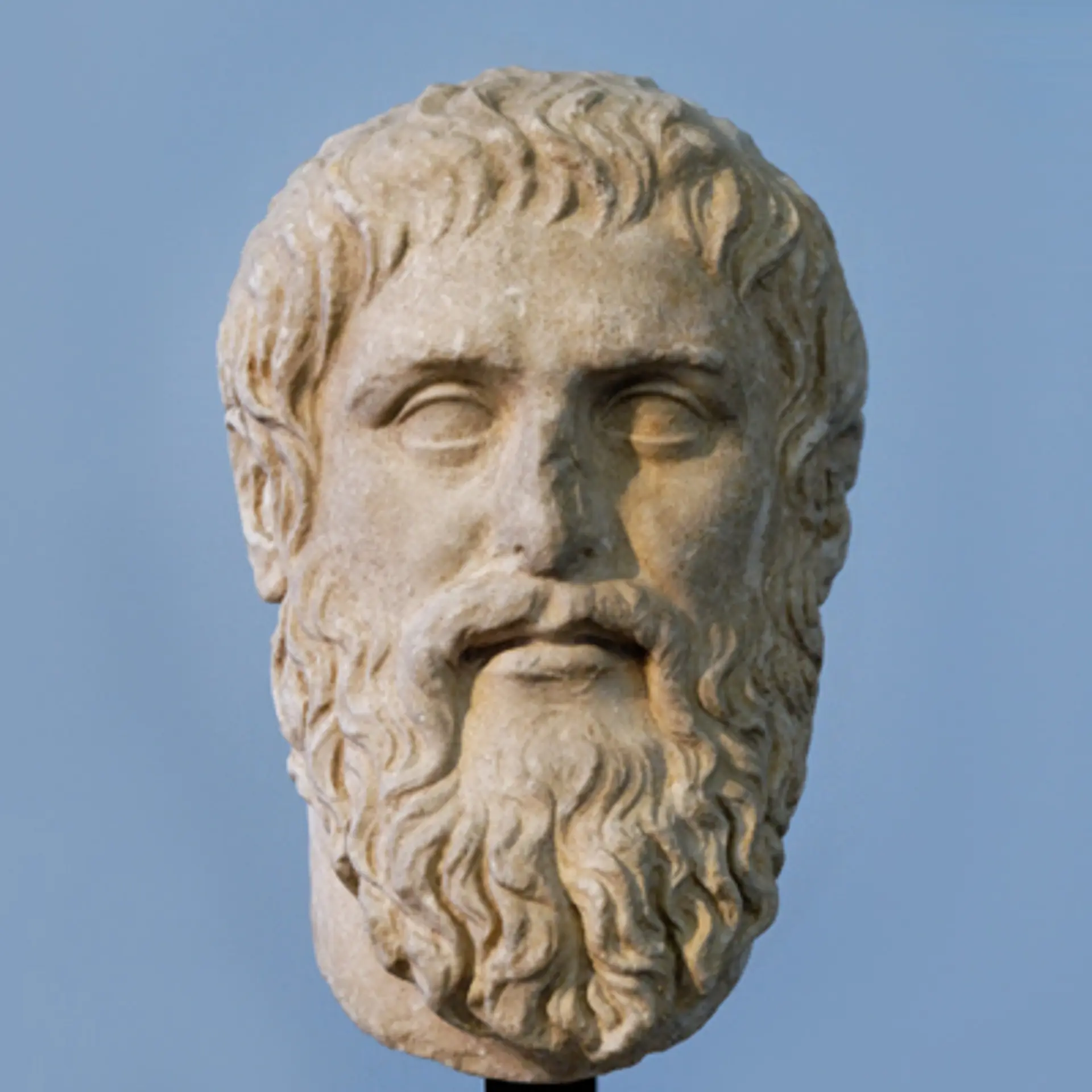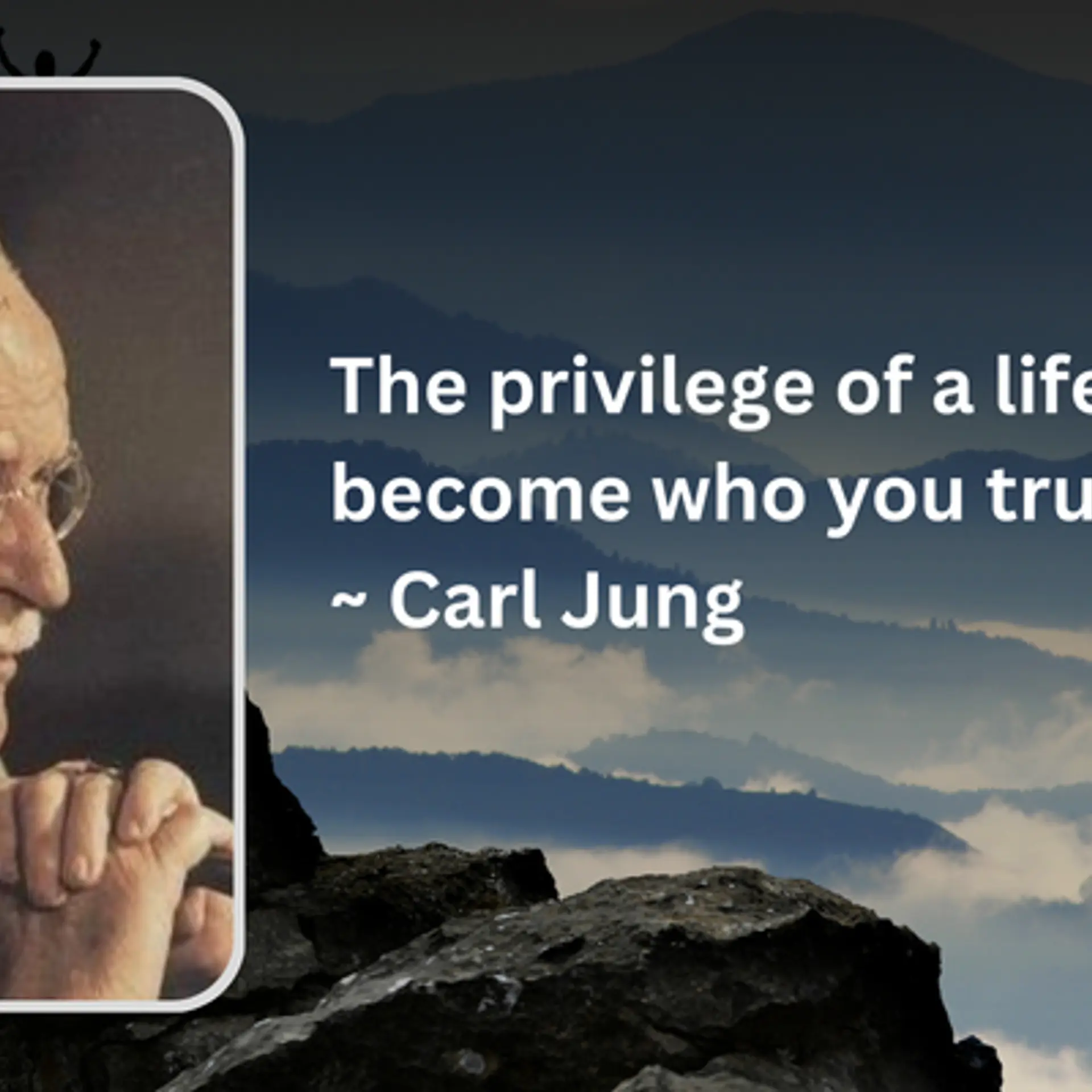[App Fridays] A foolproof app to help you wake up on time

Waking up in the morning at the right time is a difficult task for many. An actual alarm clock is ineffective because most people just hit the snooze button and go back to a deep slumber. The only way I could wake up on time, was if my parents screamed at me or pulled away my blanket.
I recently moved out of my home and needed a foolproof plan to wake up in the mornings in order to stick to my daily schedule. There are plenty of apps available to help you wake up in the morning, but, the one that works best for me is an Indian app named 'Walk Me Up! Alarm Clock '
What is it about?
It is basically an alarm app but with a clever twist. The only way to disable the alarm is to walk a certain number of predetermined steps, at which point you are almost wide awake. The app relies on your device's accelerometer to detect your steps.

The user can specify the number of steps to be taken and also calibrate his phone by making use of the ‘step’ and ‘shake’ sensitivity settings.
What’s more interesting is that the app makes use of intelligent algorithms to ensure that you do not cheat the app by shaking it instead of walking. If you’re found to be cheating, the app imposes a penalty on you by increasing the number of steps by 5.
It only takes up 879kb of space and requires Android 2.2 or higher for it to work.
Pricing and Availability
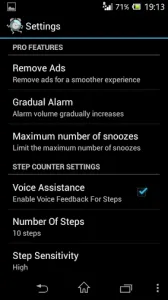
There is an ad-supported free version as well as a Pro version available on Google Play. The Pro version is available for $1.99.
Also, the free version offers in-app purchases for the following additional features:
Volume crescendo : $1
Max number of snoozes : $1
Remove ads : $1
Features Included:
- Evil mode: Disable the snooze button
- Voice Assist
- Select your desired song as alarm tone
- Change the snooze duration and add quick alarms
Other standard features expected for an alarm app are also included.
Pros and Cons
After testing the app on multiple devices and tweaking around with the various settings and modes, I came to these conclusions:
The app is well built with a smart sleek user interface. It does what it says and has a few additional features such as Evil Mode, Voice Assist and Quick alarm thrown in for good measure.
The only minor issue I faced was that I had to tweak around with the 'step' and 'shake' sensitivity on the different devices that I tested it out on, to get a similar experience. This is because each smartphone company has a slightly different default setting.
The Team Behind It:
Abhinay Bagaria is a Computer science graduate from MIT, Manipal. By day, he trades commodities in international markets while by night he is a mobile app developer. He takes a keen interest in anything mobile and likes to read a lot. You will usually find him deep in thought about something if he is not talking about food.

Mohammad Shabaz Moosa is also a Computer science graduate from MIT, Manipal. Currently a software engineer with Microsoft, he is a hardcore coder. Give him any platform and he is ready to code. He has developed more than 30 websites and has recently taken a liking for mobile appdevelopment.They have a few more app ideas in the pipeline and are currently looking to expand their team size and also tie up with OEM's (Original Equipment Manufacturers).
Our Take :
With about 150,000 downloads on the Google Play store and an average rating of 4.2/5, this app is definitely a must have. The app has got a lot of favorable reviews on the Google Play store, but this one took the cake for me:
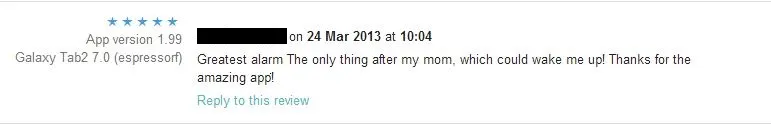
Download the app, play around with its features and figure out which sensitivity settings work best for you and your smartphone. You can download it here.
If you are an app developer and want your app to be featured on App Friday, please reach out to: [email protected]


![[App Fridays] A foolproof app to help you wake up on time](https://images.yourstory.com/cs/wordpress/2014/06/yourstory_AppFriday.jpg?mode=crop&crop=faces&ar=2%3A1&format=auto&w=1920&q=75)