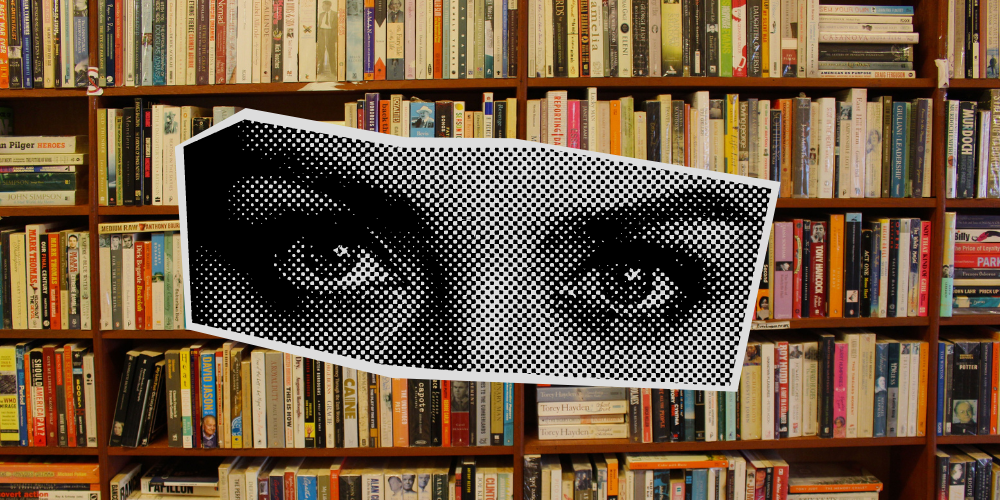Gmail gets a millennial-ish makeover, with the leading new feature being 'disappearing messages'
Apart from the Confidential Mode, Gmail's new features include a design facelift, more prominent calendar and tasks, and a snooze feature that will pull out important emails later.
To all the critics of email who claim that they have seen its end, calling it outdated, archaic and unnecessary in the face of swifter, peppier, and more seamless forms of communication like WhatsApp and Snapchat, Gmail has returned with an answer: a slew of new features and one particularly millennial-ish new update – disappearing messages. The core functionality of this feature is to provide it added security in the face of data security scandals, privacy breaches, and hacks that have been frequenting the news.

All set to be rolled out over the following week to its 1.4 billion active monthly business as well as personal users, these features include a design facelift that will declutter the interface further; calendar and tasks given a more prominent, accessible position on a side panel; a snooze feature to be reminded to see important emails later, and, lastly and most significantly, the introduction of a whole new button in the compose email box - marked with a lock icon that it can be hit to turn on “Confidential Mode”.
You are further prompted to set an expiry date - between one day and 5 years. Furthermore, the recipient is asked to enter a passcode that is messaged to their phone, before they are allowed to open the mail and access its contents. These Confidential Mode emails will open in a special window, and does not allow usual functions such as forward, copy, or print, even though one may easily work their way around this by taking a screenshot.
Finally, one may even revoke one of these emails at any time - and this, along with all the aforementioned features - are active even for emails being sent to non-Gmail IDs.
Phishing warning
Another new rollout, introduced a month ago, is the is the addition of warnings in the form of large-coloured blocks, on any emails that might possibly be linked to phishing scams, which are sniffed out through a machine vision algorithm that Google has developed.
Gmail is adding a “Nudging” feature that bumps up up to three seemingly important seeming emails a day, in your inbox. As far as the mobile app is concerned, another feature will let you customise notifications such that only the messages deemed and marked important will sound off a notification.
The email service plans to make the intuitive “smart replies” - standard templates one can use as replies - feature available on desktop as well. Lastly, the super-useful “Tasks” feature will now also be made available as a separate mobile app.









![[Startup Bharat] Y Combinator-backed BeWell Digital is enabling the digital transformation of radiologists](https://images.yourstory.com/cs/2/40d66ae0f37111eb854989d40ab39087/ImagesFrames31-1648033042143.png)