[App Friday] Here’s how you can subscribe to the startups going for IPO
If you are wondering how to capitalise on the exciting lineup of startup IPOs, we bring you five apps that will help you subscribe in a simple manner.
The year 2021 has seen exponential growth in the Indian startup ecosystem — 34 unicorns have already entered the coveted unicorn club while several startups such as , , , , , , , , have been grabbing the headlines by launching their IPOs (initial public offering).
Coinciding with the IPO rush in the Indian startup ecosystem are all-time high indices or the ‘bull’ market, making stock trading the talk of the town. An SBI report said that the number of individual investors jumped to a whopping 142 lakh in FY21. And most of these new investors are young investors.
According to a recent survey by Groww, 76 percent of the respondents are first-time investors, and 69 percent of respondents have been investing for less than a year. Of the total survey respondents (2 lakh+), Gen Z (18-24 years) and Gen Y (25-30 years) lead the chart as first-time investors, at 39 percent and 34 percent respectively.
If you too are wondering how to capitalise on these exciting IPOs, we bring you five apps that will help you apply to an IPO in a simplified manner. These apps have gathered more users than others, and enables beginners to understand and invest in the equity market.
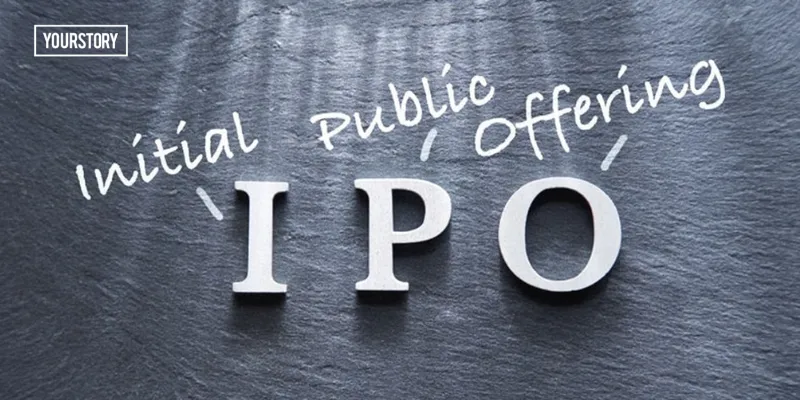
Console at Zerodha
If you are a user, then you can apply for any ongoing or upcoming IPO via your UPI account. All you need to do is log in to Zerodha’s Console, go to the Portfolio tab, tap the IPO in the menu, and you will be taken to the page that lists ongoing and upcoming IPOs.
Click on the ‘bid’ option for the one that interests you, and you will land on a page to fill in details like your UPI ID, preferably, the one linked to your demat account.
You will also need to enter details like bid, investor type, and quantity (multiple of the lot size). If you wish to apply at the cut-off price, simply click on the checkbox next to ‘cutoff price’. If you want to place a bid at a different price, you can do so by entering a price in the ‘price’ field.
After completion, a mandate request on your BHIM UPI app will be prompted, which you will have to proceed. This process will block the amount of funds for IPO till the allotment. At the end of the day, after submitting the IPO bid, you will receive an SMS from the exchange confirming your application.
Meanwhile, to check the status of your order, you can select the IPO you have applied for and you will be able to see the last updated bids in your application.
Paytm Money
is Paytm's digital investment platform that provides a range of services like stock market transactions, mutual fund investments, gold purchases, etc. The app also allows you to subscribe to the IPOs.
Log in to the Paytm Money app, and if you have a demat account, you just have to click on the IPO button on the home screen. If not, create a demat account, which is fully digital.
The IPO screen will show you companies that are open for applications. And, you can take ahead from there, add details, your UPI ID for the mandate, and if you are allotted the stocks, you can see that in the app.
INDMoney
INDMoney has various paid and free features to help you plan and manage your financial life. The app also lets you invest in US stocks besides mutual funds, bonds, etc. It helps you to pull all your financial details in one place, and gives you an overview of your financial path.
The homepage of the app has an IPO centre, which will show you the companies open for applications. The app has a very easy user interface for the same.
When you apply for the IPO, INDMoney app also shows you details about the company, which lets you make better decisions. On the INDMoney app, you can apply for an IPO via your broker like Zerodha. The process in the app is really easy, you don't have to fill in any details, just a UPI ID, the rest will be done by INDMoney.

Groww
Another popular app is , a simple demat and stock trading app that allows you to open a demat account and trade on the BSE and NSE listed stocks in the market. If you are a Groww user, you will see the IPO option on the home screen. If not, the app allows you to create a digital demat account.
Similar to other apps, the IPO button on the app will take you to a screen unfurling open IPOs or upcoming IPOs at the time, and all you have to do is click apply, enter allotment, etc., and get a mandate request on your UPI app.
Groww is very simple-to-use, designed to educate new investors, as well as help them to grow their money.
Upstox
Another easy-to-use app is . All you have to do is log in to the Upstox mobile app using your user ID and password, enter your birth year to verify your account, go to the ‘Invest’ tab from the bottom navigation bar and click on the ‘view ongoing IPOs’ from the IPO section, which will show you companies that are open for IPOs.
Click on the ‘Details’ button below the widget of the IPO you want to apply for. Similar to INDMoney, Upstox also gives you detailed information about the company. Read the IPO details page for the company-related details.
If you want to go ahead, click on the ‘Place Bid’ button at the bottom of your screen, enter your UPI ID and click on ‘continue', enter the lot size and your bid amount and click ‘continue’, and confirm the order.
The mandate will be created, after you accept it in your UPI app, your money will be blocked for the IPO, and once allotted you can track the same in the Upstox app.
Edited by Saheli Sen Gupta






![[App Friday] Here’s how you can subscribe to the startups going for IPO](https://images.yourstory.com/cs/2/70651a302d6d11e9aa979329348d4c3e/ipo-1635934562361.jpg?mode=crop&crop=faces&ar=2:1?width=3840&q=75)





![[The Turning Point] Hungry for more, these founders decided to pivot with B2B foodtech startup HungerBox](https://images.yourstory.com/cs/2/79900dd0d91311e8a16045a90309d734/turning800x400-1585996134321.png)
