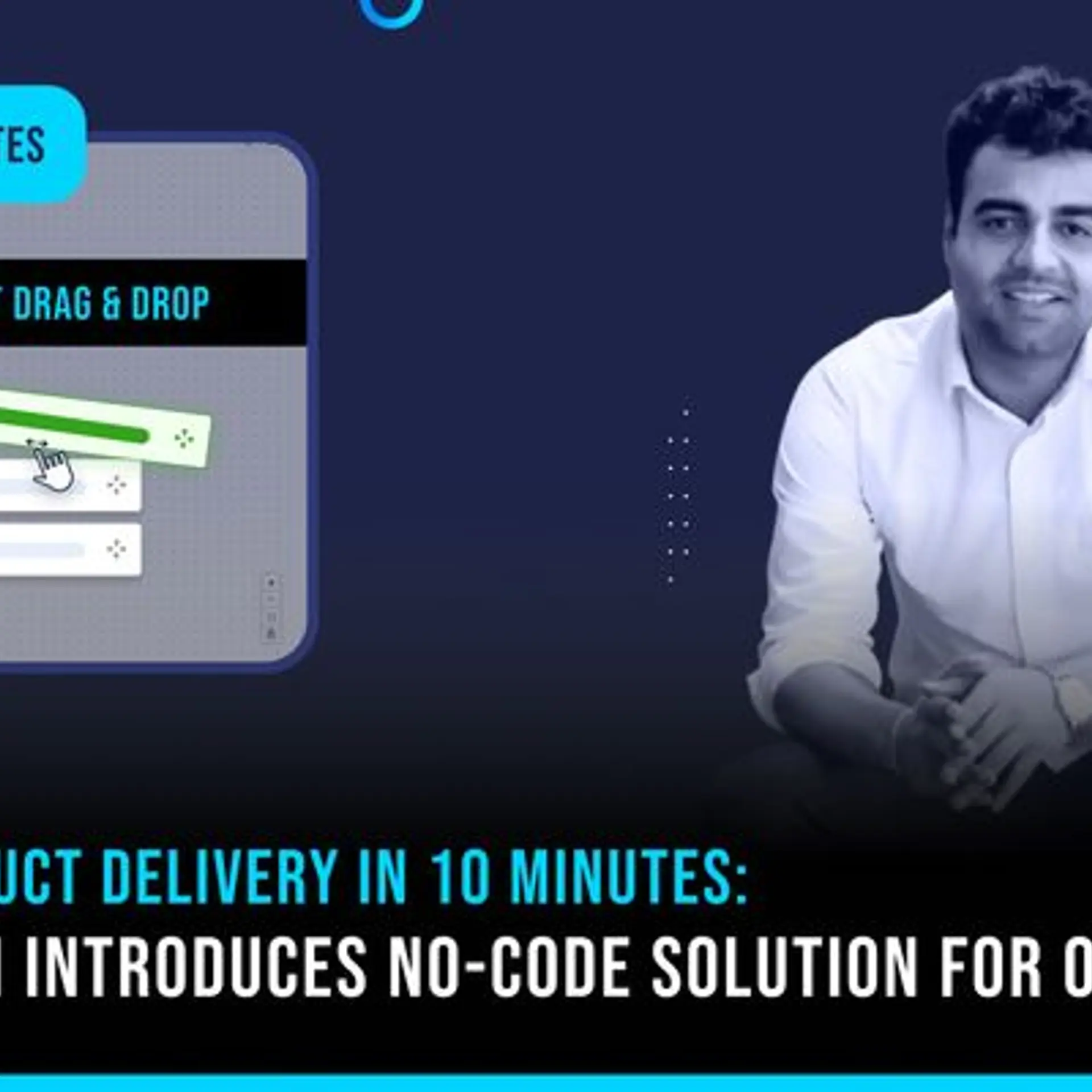iOS users can now use Google Search – directly from within Messages
Despite having its own Android mobile operating system, search giant Google has also been eager to push deeper integration into rival Apple’s iOS. Now, a couple of updates to the company’s search app on iOS are doing exactly that, by offering an extension for the Messages app that integrates search functionality, a new “share sheet” option for related search suggestions on the Safari internet browser, and support for drag-and-drop functionality on iPads running iOS 11. The new functions are available in the latest update to Google’s app on iOS and are rolling out in stages to global markets.

Google’s Messages integration is particularly useful for users who rely heavily on the platform for search but dislike switching between apps each time they want to look up something online. With the new functionality, users can use a search extension from the Messages apps drawer to directly search for a variety of queries, including Weather (for weather forecasts and current weather conditions), Food (for a listing of nearby restaurants), Nearby (for venues and locations of interest in your vicinity), Trending (for Google News updates right within Messages), and Videos (for video content from YouTube).
Each search item has a “share” option that lets users drop it directly into a Messages conversation as a card. The new update also includes support for GIF search from well-known GIF-hosting platforms Giphy and Tenor.
So how do you use the new Google functionality in Message? Launch Messages, select a conversation and scroll through the app drawer to the Google icon. If you can’t see the icon, tap ‘More’, then tap the ‘Google’ icon to add it to your app drawer. Now select the Google icon to see the various search options mentioned above.
Gboard, Google’s third-party keyboard for iOS, already offers all of these options, but the usage of third-party iOS keyboards has been declining steadily – Nuance shut down the widely-loved Swype keyboard last month, and popular option Swiftkey also made an exit to Microsoft in 2016. Further, the new integration gives Google a great opportunity to reach out to iOS users directly even when they’re not using the Google search app. Traffic acquisition costs for Google have been steadily growing as it competes with Siri, Apple’s voice assistant that users are using more and more to answer questions they might have used as search queries on Google earlier.
Google also has to shell out a lot of money to Apple to be the default search engine app for iOS; shifting the focus from a dedicated app to integration within Messages thus makes a lot of sense for the search engine giant right now.
The other elements of the recent update further integrate Google into the iOS ecosystem. The Share with Google function added to Safari now lets users search for content related to their webpage directly through an integrated function instead of having to go to a different app. Last but not least, the drag-and-drop feature added to iPads running iOS 11 lets users move text, images, and search results to and from the Google search app, drop them directly into Messages conversations, or even drag them to Notes and save them for later viewing.