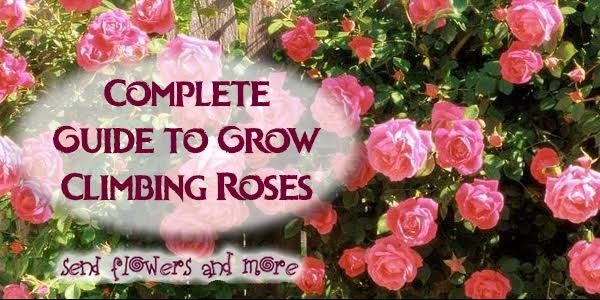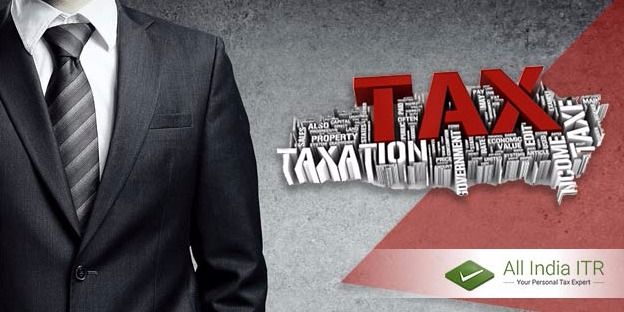How to increase the battery life of your windows laptop?
This is an era of modernization where everyone uses the smartphones and are very concerned about its battery life as well
Wednesday April 26, 2017,
4 min Read
This is an era of modernization where everyone uses the smartphones and are very concerned about its battery life as well. The smartphones have become an essential part of our lives and thus we want to take care of them properly as we have to use it the whole day without charging and due to this the proper care of its battery life has also become important. Similarly, we must do in case of laptops. Laptops are also very useful and beneficial for all of us and can resolve our lot of problems. We can do our heavy loads of work within a very short period of time by using the laptops. Thus, it has also become necessary to increase the battery life of gaming laptops.There are numerous laptops which still don’t have the good battery life. But you can squeeze more life of it by adopting some of the common ways or techniques.
There are various techniques available on the internet to increase or save the battery life of your windows laptops which will then allow carrying your laptop with you even without an outlet for the whole day. You don’t have to worry about its battery life as you can now do so on your own. You must pay your attention to the display of your laptop as the display is the biggest battery sucker by which your laptop may shut down without your permission due to low battery life. You can prevent the same by reducing the brightness of your windows screen. This technique not only works for your laptop but also work for your smartphones as well. Reducing the brightness of your window’s screen is the simplest way to squeeze more time from the battery of your laptop.
Here are some of the ways/techniques/options by which you can increase the battery of your windows laptop:
Reducing the brightness of the window’s screen: It is the easiest and simple method to squeeze more time from the battery of your windows laptop. There are different ways to do so in different models of the laptops. You may generally do so by holding the Function (Fn) key Long with pressing the brightness buttons on your keyboard in some of the typical laptops. You may use your laptop for a longer period by reducing its brightness. You can also try the Windows Mobility Center to adjust the brightness of the screen at the earliest by pressing the Windows key + X ( for Windows 7). Try the same by opening the control panel via using the Windows key + X (for Windows 8).
Disable Bluetooth and Other Hardware Devices: The laptops contain the devices such as Bluetooth radio and Wi-Fi etc. All these devices use more battery of your laptops and thus you can save the battery for your windows laptops by disabling them when you don’t have any need to use them. You may try it by pressing the Function (Fn) key along with the key having the Bluetooth symbol on your laptop. You can also disable the Wi-Fi connection as well when you are not using it by pressing the key having the Wi-Fi symbol on your laptop.
Switch/change Your Power Plan:The windows laptops usually offer some power plans in order to change the power settings on your laptop. You can try to check the power plans being offered in your windows laptop by opening the control panel. Also, switch to it when you need every bit of its power on not having any outlet. Try to always switch to the battery power saver by which you can use your laptop for a longer period than before. You can even change various more settings also such as to tell your laptop to slow down its processor.
1. Some of the other ways of increasing the battery of your windows laptops by slimming down the Startup Programs:
2. You may try to avoid the use of any screensaver. The displays of the modern laptops do not require these things.
3. Always try to run fewer programs in the background to avoid the heavy loads on your windows which will automatically save the battery of your windows laptops.
4. You can do so by reducing the usage of the CPU. The CPU of your system may use more battery due to the heavy workload. But running fewer programs and reducing the usage of the CPU will allow you to increase the battery of your windows laptops.
5. Thus, it is not very difficult to increase the battery of your windows laptopsby using such useful ways. You can now use your laptops for a longer period than before by adopting these beneficial ways.