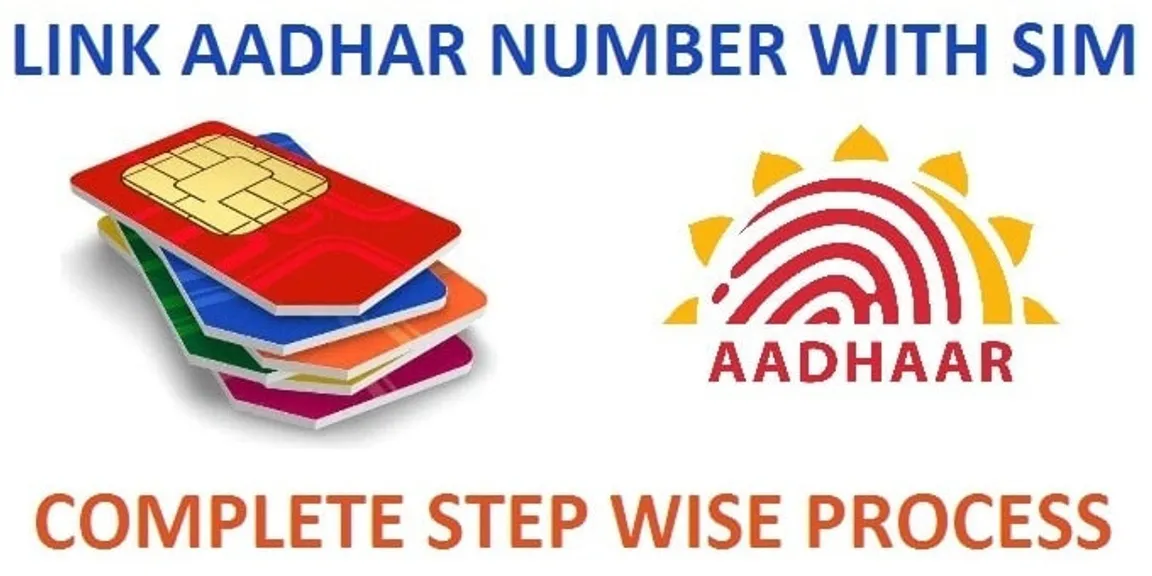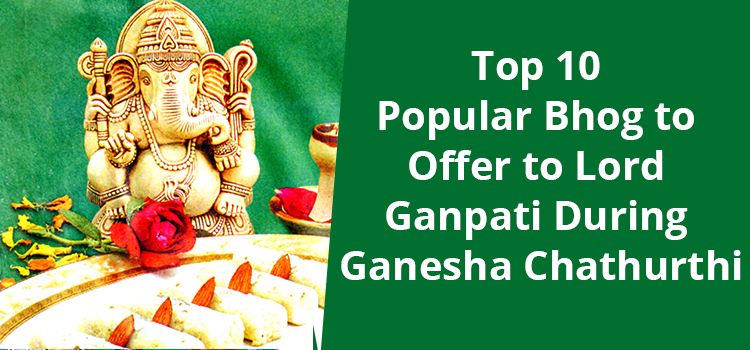How to link your mobile number with Adhaar card
Whether enjoying telecom services i.e Postpaid or Prepaid by 6th February 2018, you have to link your mobile phone with you ADHAAR card number. It is advisable to get the linking well-in-time to avoid long queues, and not have your services interrupted or discontinued by the telecom operators. This article will show you how to complete the procedure of this ADHAAR-SIM card link and the related benefits.

The ADHAAR number has become an important identification document of the Indian Republic. From pursuing a new bank account to owning a new mobile SIM card, the 12-digit, unique number is to be linked to all. Since the Government of India, has made ADHAAR mandatory for all SIM Card holders, all telecom companies are sending constant reminders to their subscribers, to link Adhaar card to a mobile number. The last date for doing so is 6th February 2017, and telecom operators are encouraging their subscribers to link much before to avoid the last moment rush. You could be enjoying a family plan or an unlimited local and STD calls plan, you will need to establish the ADHAAR-SIM link.
Benefits of ADHAAR-SIM Linking
There are countless benefits people can enjoy linking their ADHAAR card number with the mobile SIM card — be it prepaid plan or a postpaid plan. The chief benefit is allowing Indian citizens the freedom to link all their information with one number, instead of trying to remember the various identity card numbers required from before. Subscribers need to worry if they carry multiple SIMs, as you can link up to multiple SIMs with a single ADHAAR. If there is any information that requires being updated, it can be done online.
Steps of ADHAAR-SIM Linking
Since the linking of your SIM card with the ADHAAR is not optional, but a mandatory requirement, all telecom operators are displaying the information quite clearly on their site. However, for your convenience, we are giving the few steps you will need to follow to establish the link.
Step 1: Visit the nearest service center of your telecom operator, supposing you are using Airtel postpaid plans, then visit an Airtel center and provide your mobile number along with the twelve-digit ADHAAR number. Remember to carry your ADHAAR number as proof.
Step 2: Telecom operators have ensured the training of executives to offer assistance who can help with the verification and other requirements They will help you procure a four-digit verification code (OTP) on your mobile number.
Step3: Once the OTP is received it is to be shared with the executive who will then proceed to complete the biometric verification. The process though quick, may take a few minutes of your time. And, if there is a queue, it will take more than a few minutes.
Step 4: Just after 24 hours, the subscriber will receive a confirmation SMS on his mobile. You to reply 'Y' to complete last thing remaining step of the EKYC (Electronic Know Your Customer) process.
Keep in mind that the Government of India has declared that any SIM Card not linked to an ADHAAR number will be deactivated after February 2018. You may assume that there is ample time for you, but there is another thing to remember, the long lines will take up much of your time at the last moment, and getting the linking done now will save you time. Also, if there is any technical glitch in getting the linking, you have the time to rectify the issue. So, follow the above steps and link your ADHAAR to your SIM card/s, to enjoy access to your mobile plans such as the unlimited local and STD calls plan even after 6th February 2018.