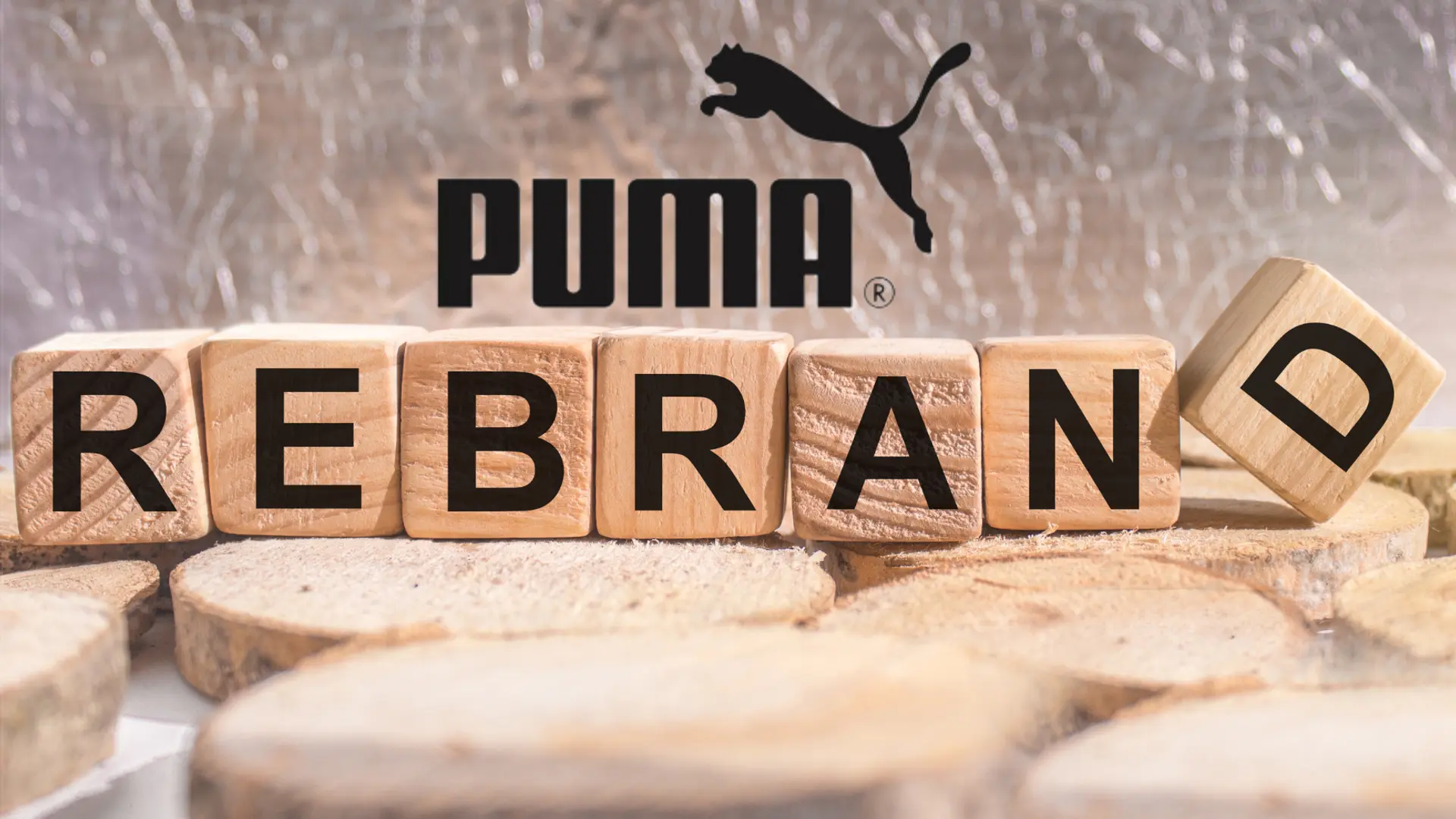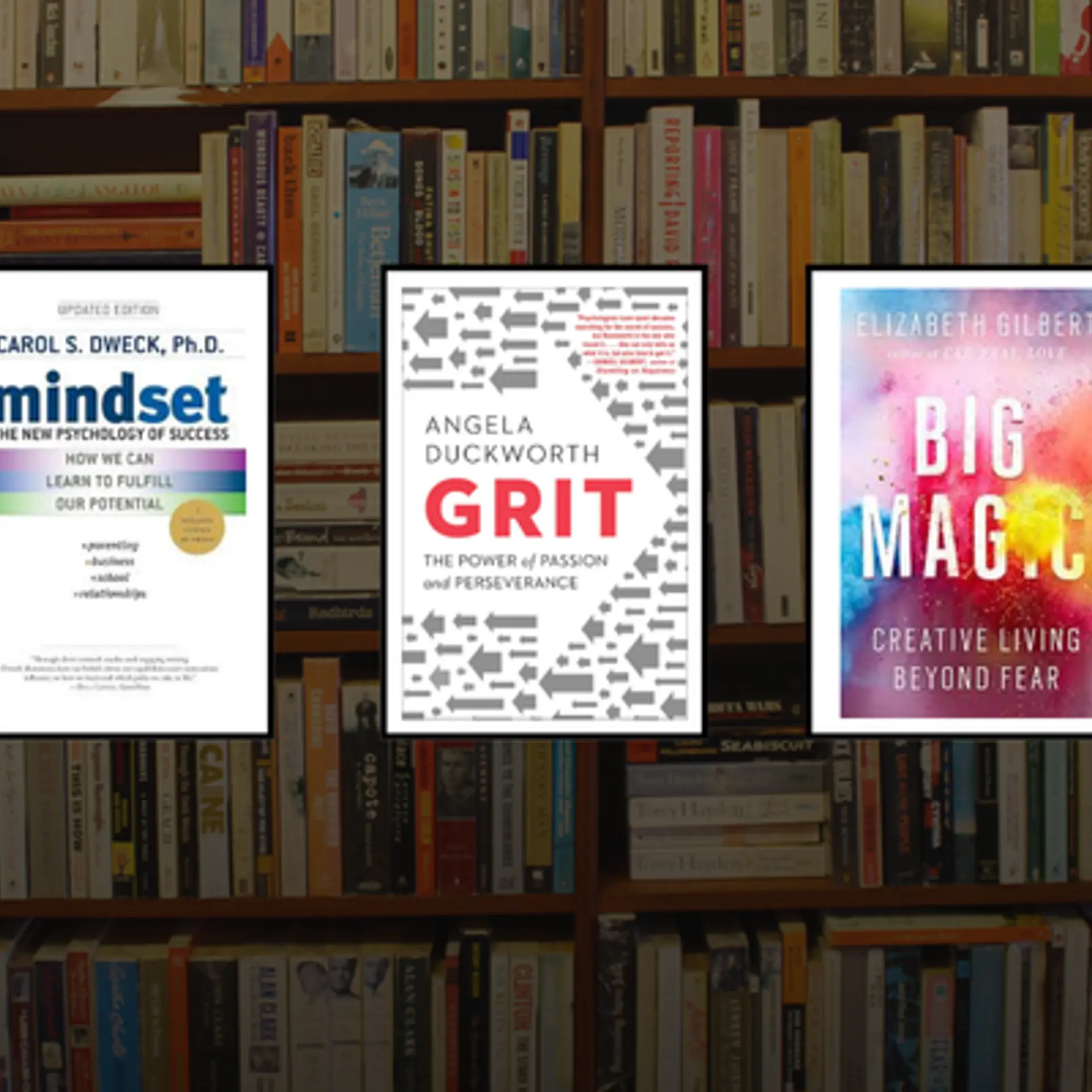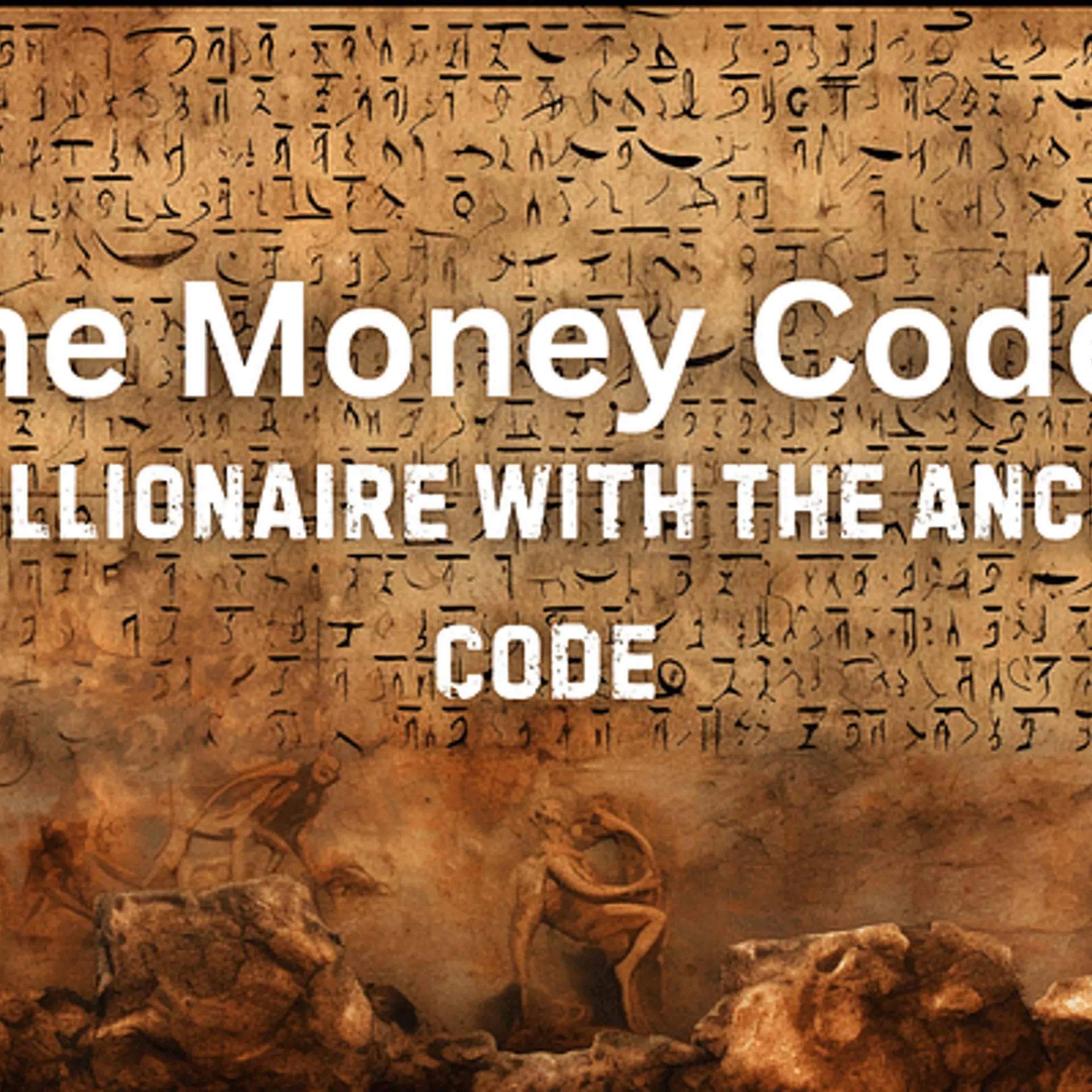How The “TouchPad” Works??????
Did you ever wonder how a touchpad works? Why doesn’t it work when we try using pencil on it? Why it works improperly with gloved hands? Will it work if you use your tongue? Here is how a touch pad works.
What is a touchpad?
It’s a device that translates the motion of fingers on a surface into relative position of the cursor on the screen.
Working:-
The two most commonly used methods in making of touchpad are CONDUCTIVE sensing and CAPACITIVE sensing.
Conductive sensing: -
In conductive sensing there are two layers of grids used. One layer has horizontal set of wires and the other layer has a vertical set of wires. There is a low conductivity material between the wire intersections so that electricity does not flow between the wires. When the touchpad is pressed at a point, the material gets thinner between the wires, allowing the flow of electricity. Then the coordinates of point of contact is determined.
When this sensing method is used then any touchpad friendly object can be used to work on it, including pencil, finger or any object.
Capacitive sensing: -
This is the technology which is most commonly used nowadays.
Capacitive sensors detect anything which is conductive or has dielectric properties. Our body has the conductive properties, hence it works. This is not the case when you use a pencil. The capacitive sensitive touchpad has two parts; ground and sensor. When the finger is brought close to the touch pad, then capacitance of the system increases. From the position of capacitors which are charging and discharging at any point of time, the coordinates of point of touch is determined.
Device driver: -
There is a transducer connecting all elements on horizontal grid and another transducer for all elements on vertical grid. When the point on the grid array is pressed, the flow of current is detected by these transducers. Then the values are interpreted to the device driver.
This device driver in the operating system will translate all the events and coordinates into actions. It is totally up to the driver as to what actions are to be performed for each event.
For example: - Contact with the touch pad for less than a second and again contact within a second leads to the event called the DOUBLE-CLICK.
Touching the pad at one coordinate and moving it to another coordinate is considered to be mouse movement. Again, it is up to the driver as to how far the cursor moves and in what direction.
Now since you know how a touch pad works, try experimenting with. Try using your TONGUE on it for a start!!!!
- Abhilash Owk