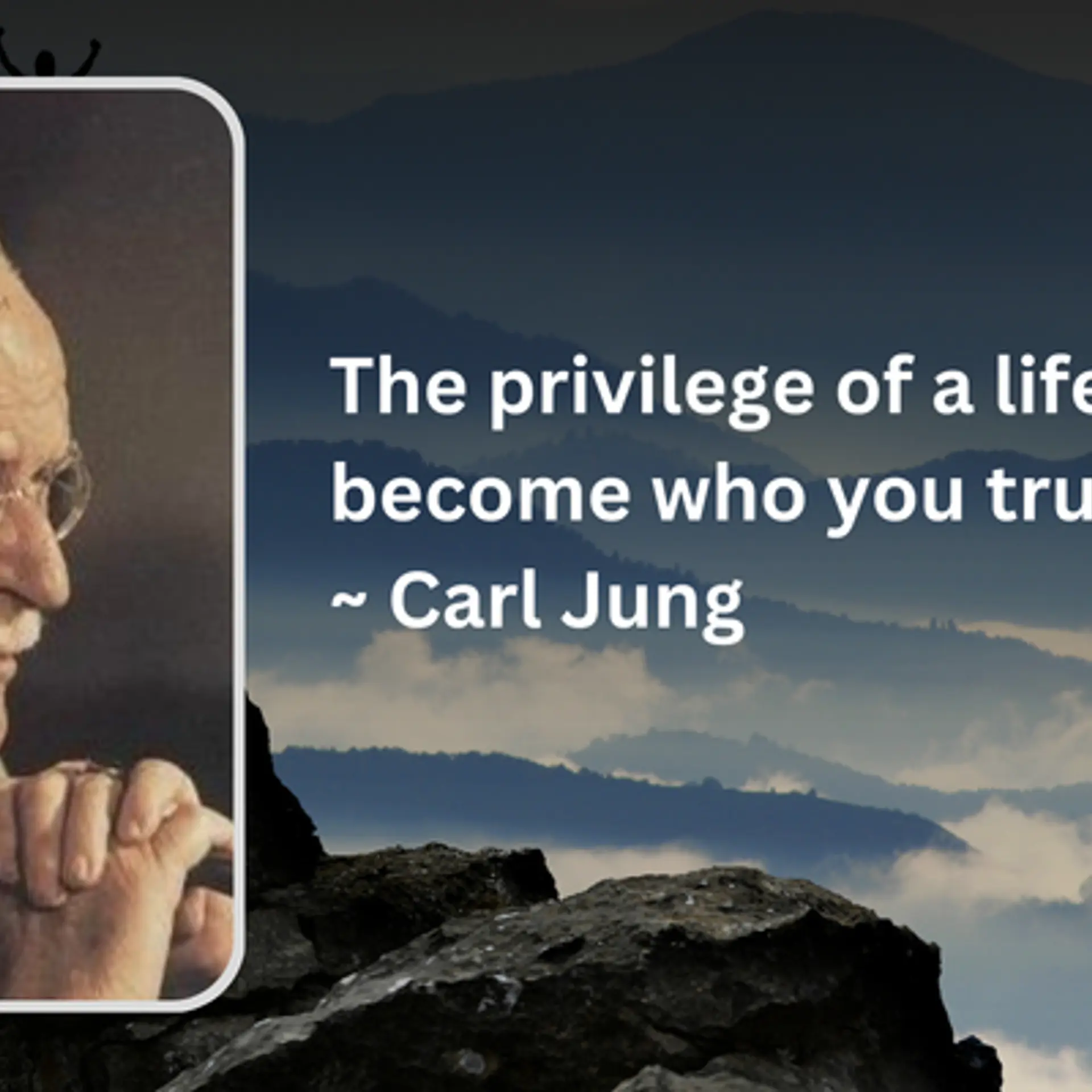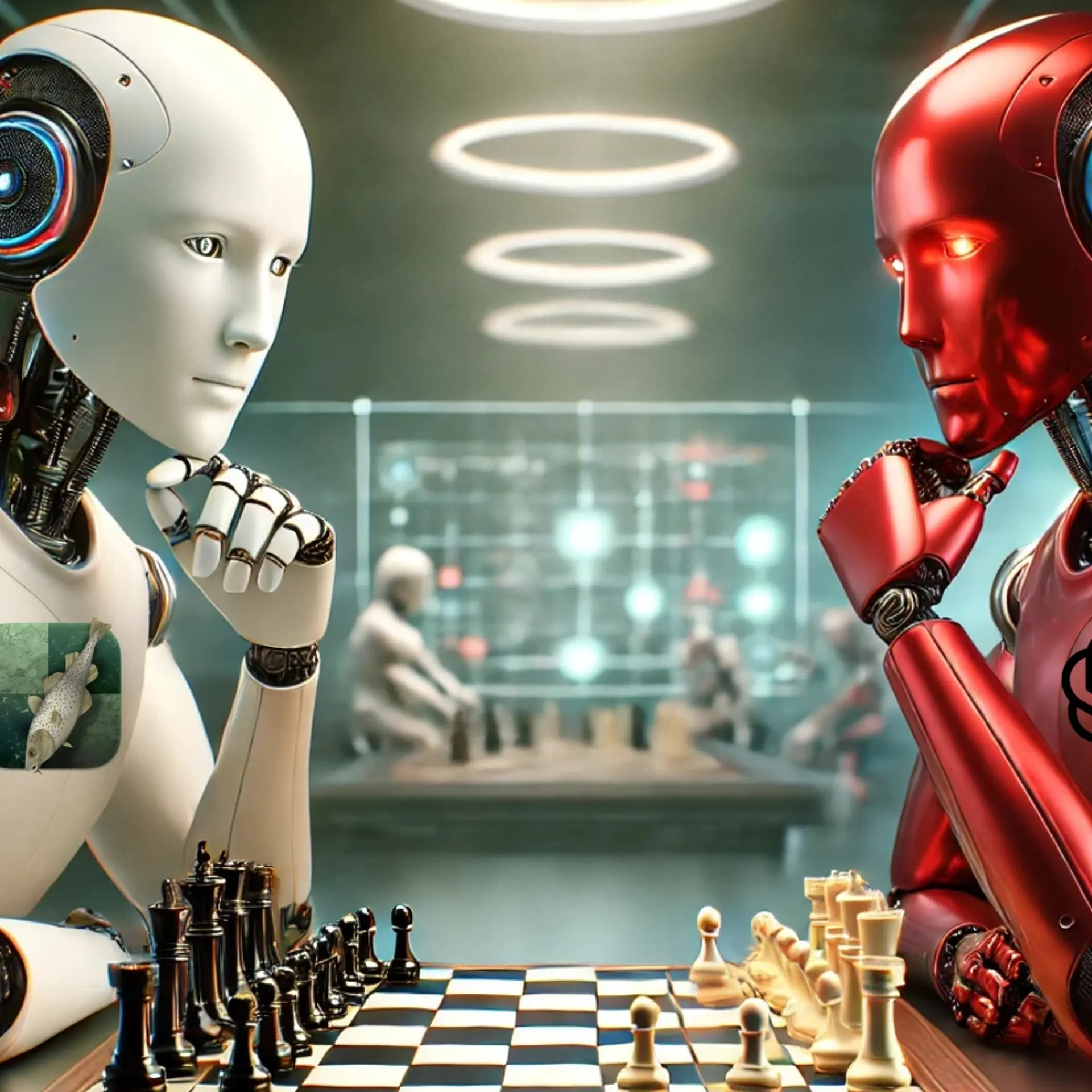Exploring the Vast Terrain of Digital Analytics

This is the fourth article in the series of articles by Shrinivas Chari, founder of Xerago. The first three articles included the whats and whys of Digital Analytics, how does it work and why it makes sense?
When one starts to delve into digital analytics, it is easy to get overwhelmed by all the information that is available. At first, it is not possible to distinguish between what is appropriate and what is irrelevant. Essentially the terrain involves infrastructure, data, tools, metrics and reports.
Infrastructure
The foundation on which digital analytics rests includes
a) technical infrastructure and
b) requisite know-how and expertise among technical staff
Some tools require more technology start-up or maintenance support than others. Understanding the difference in support requirements and capabilities for installed software and hosted applications. Additional hardware, firewall modifications, Web page redesign or CMS changes may be required.
- Some basic infrastructural requirements include
- Computers with internet connection (both for visitors as well as analytics tool users)
- Database server to fire off the content requested by the visitors
- Third-party server to intercept the request, collect the data and store it
Data
There are various sources from where data can be collected for analysis.
Websites
Data can be collected from websites through the multitudes of available web analytics tools. From free inbuilt tools provided by the web host to comprehensive in-depth paid tools, there is a whole range to choose from depending on the requirement. The analytics tools provide reports that indicate how the website has been used by visitors.
Third-party sources
Third-party sources such as social networking websites (Facebook, Twitter, etc.) provide information that can be crucial to understanding customer behaviour. Data such as usage patterns, preferences, brand loyalty, success of a particular campaign etc can be gathered and analysed to understand the consumer psyche.
Surveys
Using effective surveys and aggregating the data collected from them is another way to find pertinent data for web analytics. With the help of surveys, one can gather information such as:
- Identify the core demographics that visit a site.
- Identify overall site satisfaction and brand impression
- Determine brand impact
Ad Servers
Some factors that impact a performance of a campaign don’t show up in web analytics tools, instead they reside within ad servers. Example: On which pages were the ads shown, what time was the ad shown etc.
Content Management Systems
Content Management Systems provide centralized control which makes it much easier to track data from, let’s say, a particular campaign. When web analytics is integrated with CMS, it creates a closed-loop marketing system which doesn't need to be monitered by technical personnel.
Some examples of data gathered from CMS include
- Where visitors clicked
- What they searched for
- Drop-off points and the reasons
- What calls to action worked and what did not?
- Where navigation seemed to be an issue
Tools
Web analytics tools or applications track data that provides insights and facilitate analyses of websites, marketing campaigns etc. At times, the web host provides certain built-in tools that are adequate to keep an eye on the site's basic numbers. More comprehnsive analytics tools such as Google Analytics, Yahoo Analytics etc provide a better understanding of the traffic to and activity on the website. However for powerful insights, there are better analytics tools and applications providing in depth information.
Apart from the traditional web analytics tools, there are tools specifically designed to track social media, customer opinions and mobile analytics. There are also experimentation tools to test campaigns before they are executed.
Metrics
Metrics tracked are unique to every company. Every company has a different need in terms of information expected and hence metrics to be tracked cannot be a generalized list. Some basic (and popular) metrics are described below:
Page views – the number of times each page had been viewed.
Top exit pages – literally counts the number times a user has exited a page.
Click-through Rate - The number of times a specific link has been clicked divided by the number of times that link was viewed.
Unique Visitors - The number of visitors (except spiders and robots), within a designated reporting timeframe, with activity consisting of one or more visits to a site. Each individual is counted only once in the unique visitor measure for the reporting period.
Bounce Rate: Single page view visits divided by entry pages.
Site Overlay displays graphical statistics besides each link on the web page. These statistics represent the percentage of clicks on each link.
Reports
The raw data that is collected by the server is converted into reports by the web analytics tool that you have chosen to use (e.g. Google analytics, Crazy Egg, Yahoo analytics etc). These reports are prepared based on your preferences. All web analytics tools customize reports based on the metrics that are relevant to your business. All you have to do is select the pertinent metrics that you want featured in the reports and your web analytics tool will do the rest. Apart from generating reports, one can also customize their dashboards to get a quick update on the activity that has been taking place.