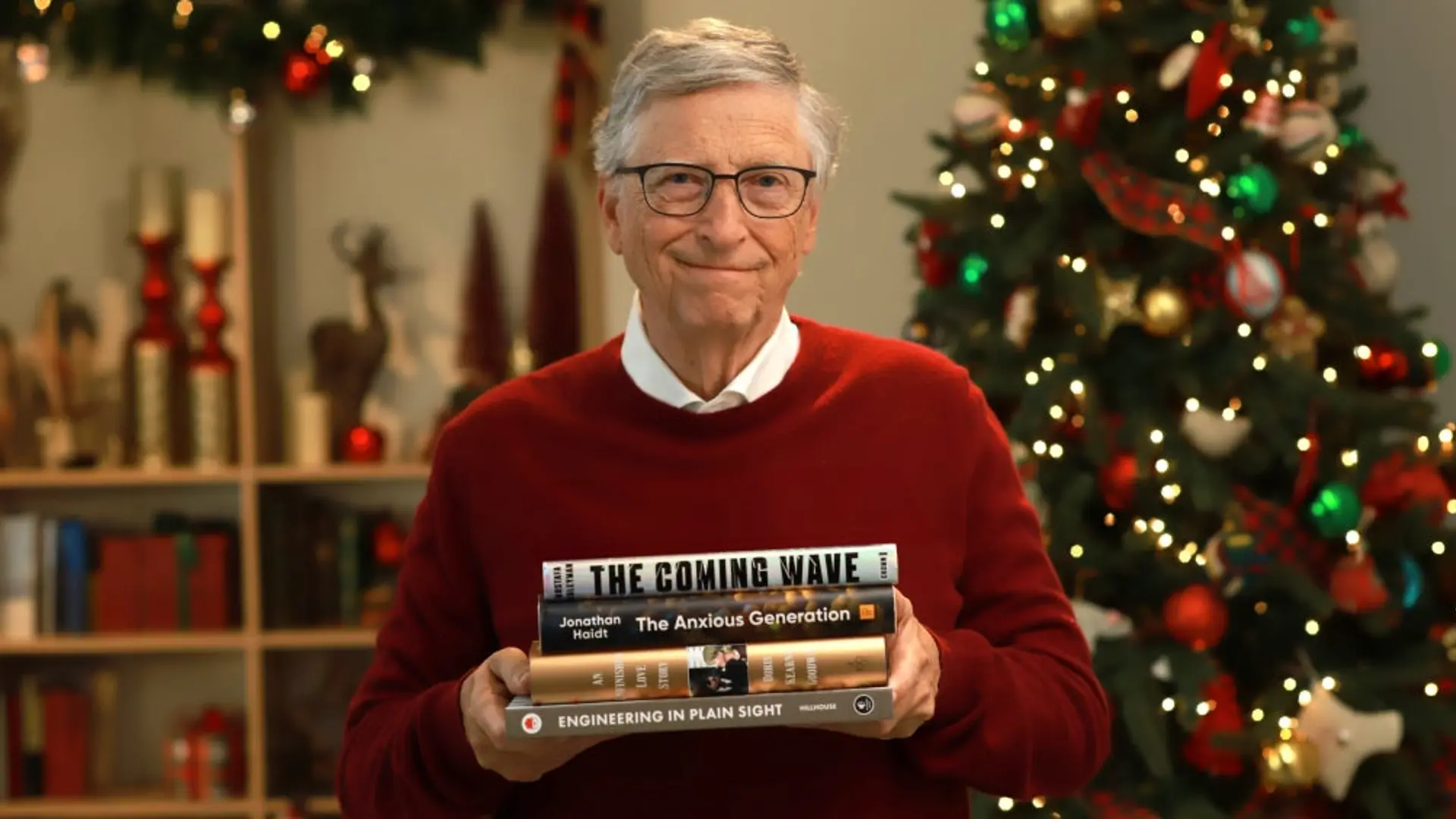Inside the warehouse of an eCommerce store: How to manage inventory and operations explained
Editor’s note: There are more than 800 eCommerce stores in India as per our records at YourStory.in. And in this mad rush we saw over the past couple for years, many young entrepreneurs entered the fray without much thought. Some figured out a way while many found the going very tough. Here, we tackle a key problem that an eCommerce company faces- setting up a warehouse. We visited DogSpot a few days ago and here the Rana Atheya (co-founder) and the man who setup the entire process, Ankur Tandon take us through the cycle they followed.

Problem we were facing at managing inventory and operations at DogSpot.in:
- How to make Picking scalable and easier
- How to avoid dependency on human resource while picking the products
- What will be the logic of arranging products in a ware house
- How to make operations of inward and picking smooth
In a warehouse, cost of order picking is highest and it becomes more crucial when you are dealing with niche products. Handling niche products is difficult because the picking staff will fail to identify a product in your warehouse.
At DogSpot, we always think to build systems and processes scalable. Operations should be fool proof, and should not be dependent on a single person.
The solution is to give Product ID and Location ID to every product. Here is how we did it:
- We brain stormed as a team, consulted retail professionals, discussed our own experiences and read online to build a logic to sort all the products.
- Every product/item need to have a location mapped to it in the Database
- Location ID should be awarded in a way that once you sort them in excel or any other data base it should align in the same way you would like to arrange them in your warehouse map

Here are the steps to execute the whole process:
First step: Every product is measured for length, width and height and weight. Calculate the volume of every product, volumetric weight and weight. Once you have volume of every product, based on your inventory levels you can estimate racking space you would need, as a whole in a warehouse. Your total SKUs’ volume should be far less than the warehouse volume.
We had to dedicate five people from the team to measure each and every item using scales and electronic weighing machines p. it was one week of diligent and hard work. Tip: at DogSpot we have a culture to have cross functional skills and out team members do not mind multi tasking or and do not hesitate when it comes changing roles.
Second step: Sort all the products according to their volumes. Arrange products in descending order according to their volumetric weight to upload up to down in the racks so that it will be easy to pick the product.
Note: The picking person will always have a limit in terms of Volume to pick a list of products. The idea is, whenever you generate the picking list, volume of all products taken together in the list should be constant, depending on the capacity of the picking trolley.
We do not have a trolley as of now at DogSpot warehouse; however we have planned it in such a way that the processes and systems are ready to support the scalability.
Our team did spent lot of time on data analysis to create zones as per volumes and few other points. This helps the team to understand the inventory very well. We got a very good macro level understand at this step about arranging the stuff in the warehouse.
Third step: Add another level of sorting, velocity of movement of products.
Velocity= No. of SKU sold/Time
As said earlier we made different zone. One of the zones will be high velocity zone. Location of high velocity zone should be easy to approach and near to packing area.
Fourth step- Nomenclature: Providing location id to the aisle, racks, to the columns and bin in the racks.
- Aisle can be numbered as 1, 2, 3. Etc.
- All racks will have their own rack number following left to right or vise-versa. Now the best way of providing the rack number is R1, R2… Rn (where R stand for rack).
- Next, we provided location to the shelf in the racks the location ID will look like R1A1, R1A2… RnAn (where A stands for column) for the first column and the same for the second column R1B1, R1B2... RnBn and so on for all columns alphabetically.
- For Smaller products can divided one column horizontally and vertically. When we divide column vertically/horizontally we can provide location id like, R1A1V1, R1A1V2… R1AnVn (where R-rack, A-column and V-Bin).
A typical Location/Product ID will look like: 1R1A1V1
For example here are the zones we have created:
- High Velocity Zone [HVZ]: Here we keep all our fast moving items here
- Very heavy Zone [VHZ]: Here we keep all items weighing more than 5 kg, such as big dog food bags
- Heavy Zone [HZ]: Small dog food bags are kept in this zone
- Small Zone [SM]: you will find Items like dog bowls, shampoos etc here
- Very Small Zone [VSZ]: small toys, leashes colors, pendants etc are can be found here

Few more practical examples:
- We print location ID on the picking list now. It is very easy for everyone at DogSpot to pick products. Even a s/w developer can do picking in case needed
- We have also integrated location ID and mapping at the GRN level (Goods Received Note), as soon as our inward executive receive goods from vendors, the system awards Location ID based upon the logics built
- We have put Location Map as part of training as well as have stick it at many places on the walls, to find where is what