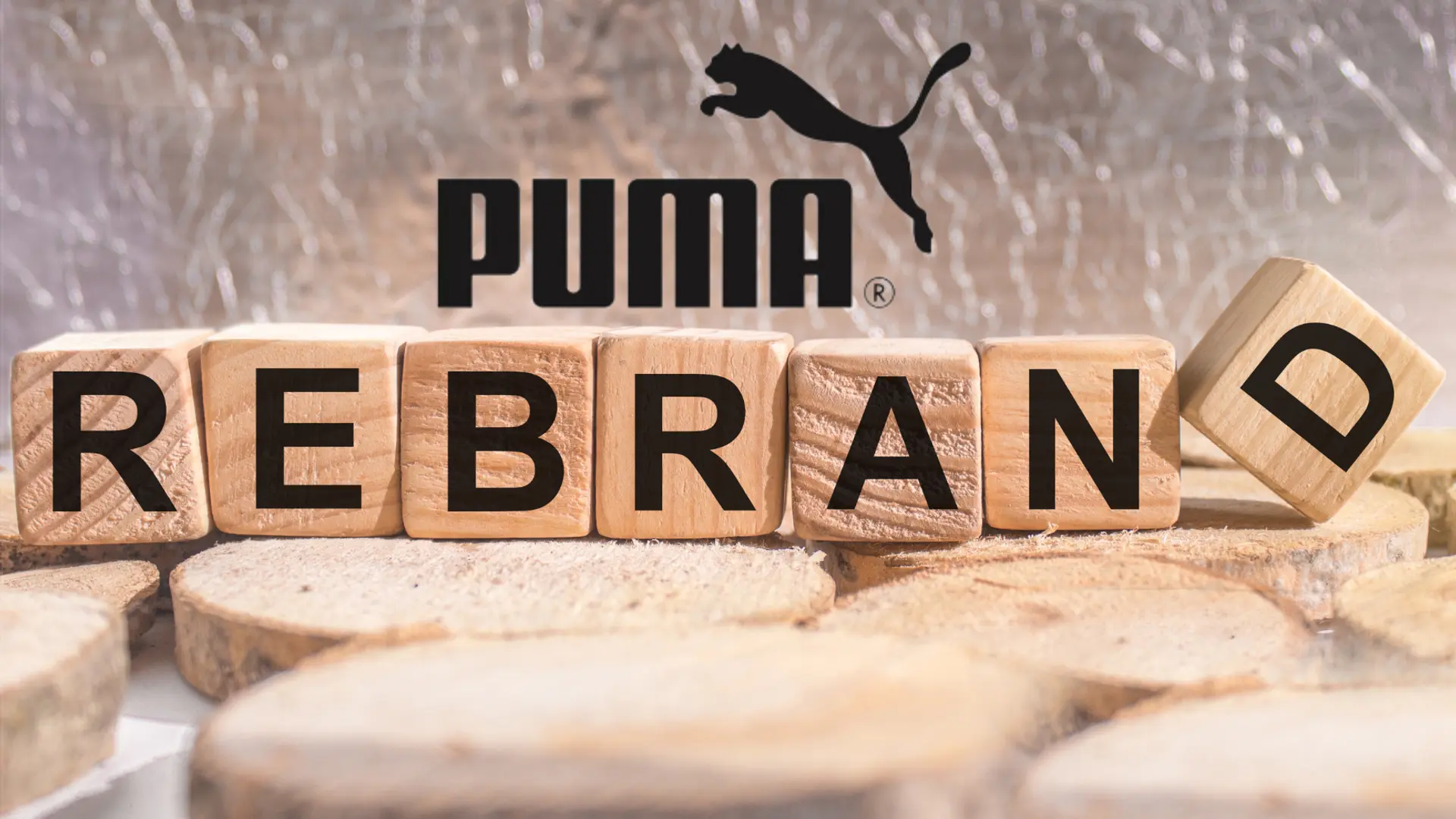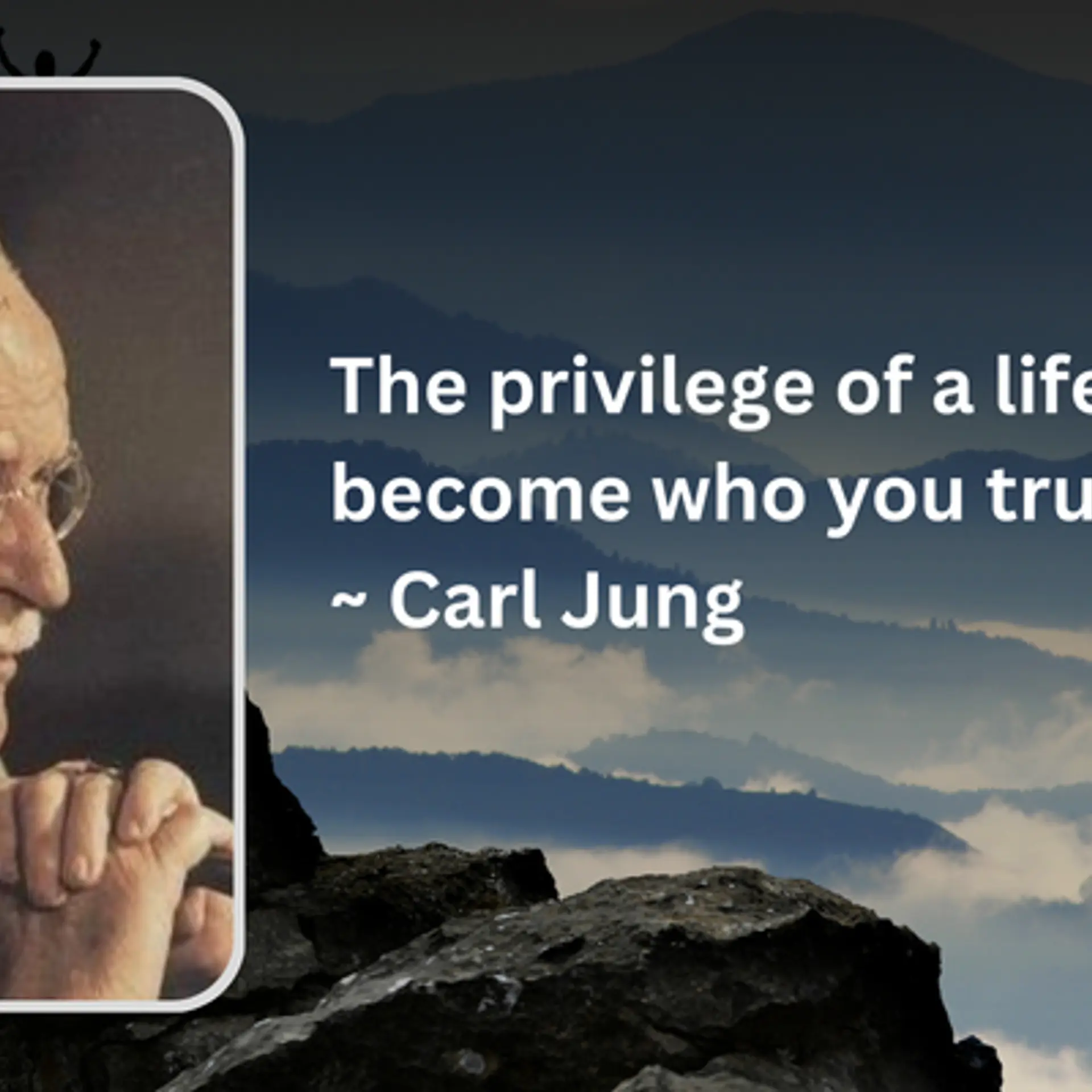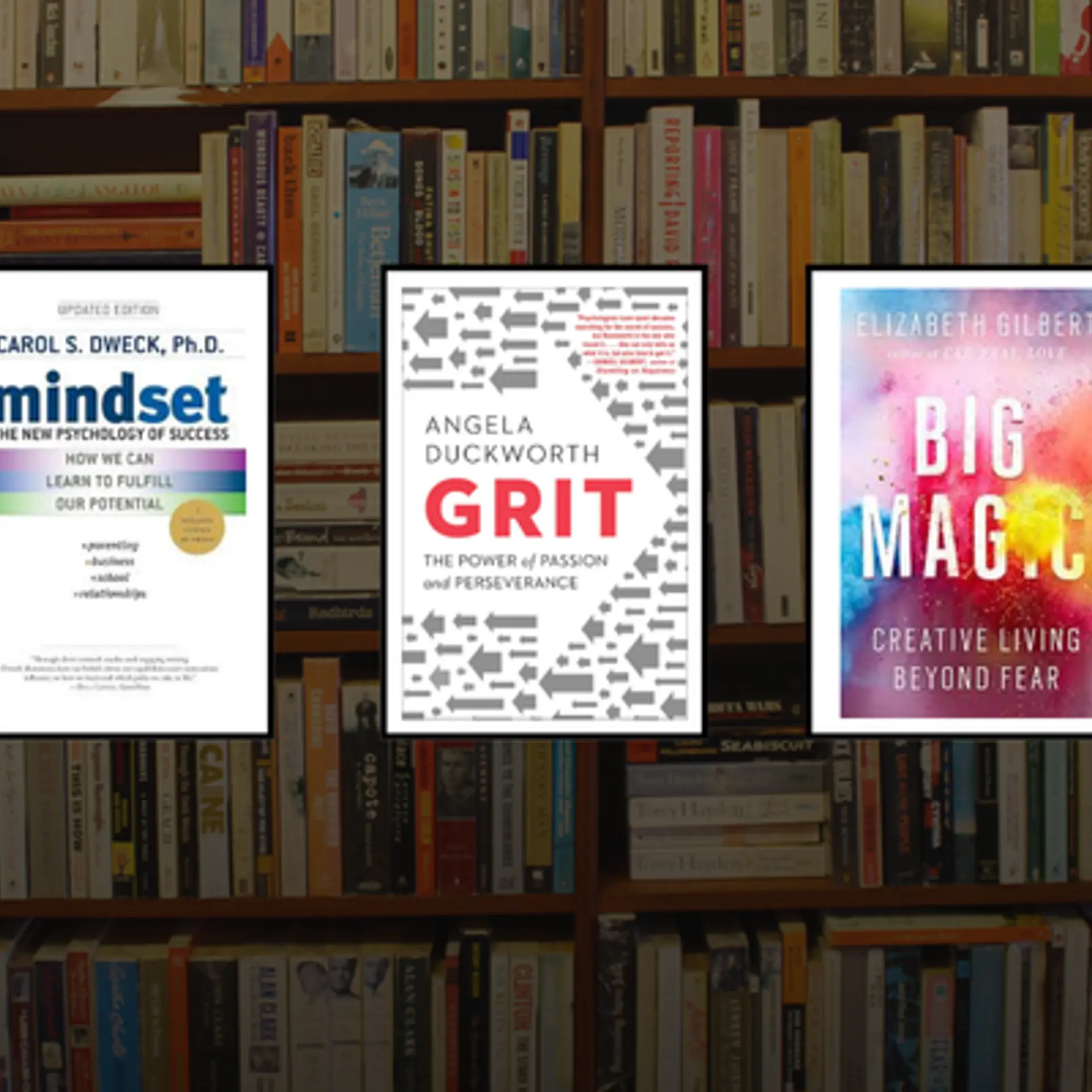With free Chrome extension Owlink you don’t need to remember bookmarked contents anymore
In a fast moving digital era, catching relevant information is not as easy as it was during Web 1.0 period. For instance, bookmarking was a relevant tool till last decade which enabled netizens to mark things (content, video etc.) of interest to access them at leisure.

With bookmarking tools there is one inherent problem; you need to remember what you've bookmarked while accessing a particular content. To overcome this, here’s Owlink, a Google Chrome extension that acts like a personal Google sidekick. It works on the assumption that you will probably forget what you’ve bookmarked.“With Owlink we’re approaching bookmarks in the same fashion as Google approached information. We don’t know where to find what we want to look for, so we index all your bookmarks and bring relevant ones to you right onto Google search,” says Rajoshi Ghosh, Co-founder, 34Cross, a web development company founded by Rajoshi and Tanmai G.
Owlink’s advanced search algorithm checks for the relevance of what you're searching on Google against all your bookmarks (personal or shared) and only brings up those ones which are likely to be meaningful to you.
“We had a team of interns at 34Cross last summer to build a website and realised that all the web toolkits and blogs that helped us learn new things/solve arcane bugs shouldn't get lost while we transition/add new people to the team,” points out Rajoshi.
Bookmarking with Owlink is easy as it requires no folders to slot pages into but just labels and notes for reference for yourself or others in a team. The extension offers seamless integration with groups so that relevant content from anyone in the group comes up with Google search.
Importantly, Owlink is an awesome tool to collaborate with team members or co-workers. “When anyone in my team now Googles for a bug fix or inspiration for good design websites, along with regular Google results, he/she can immediately see if anyone else in the team has something saved for them on those topics. If they click on a link that was brought up on Owlink, they can see what the teammate has to say on the page directly and add their own notes to it,” adds Rajoshi.
Owlink competes with social bookmarking tools like Diigo, Delicious and Kippt but most of these tools offer advanced search only for their paid users and the basic search does a simple text search. At present, Owlink is completely free and doesn’t have plans on monetizing it yet. “We might introduce a pro version later depending on what features we think will be most useful to people using owlink,” says Rajoshi.