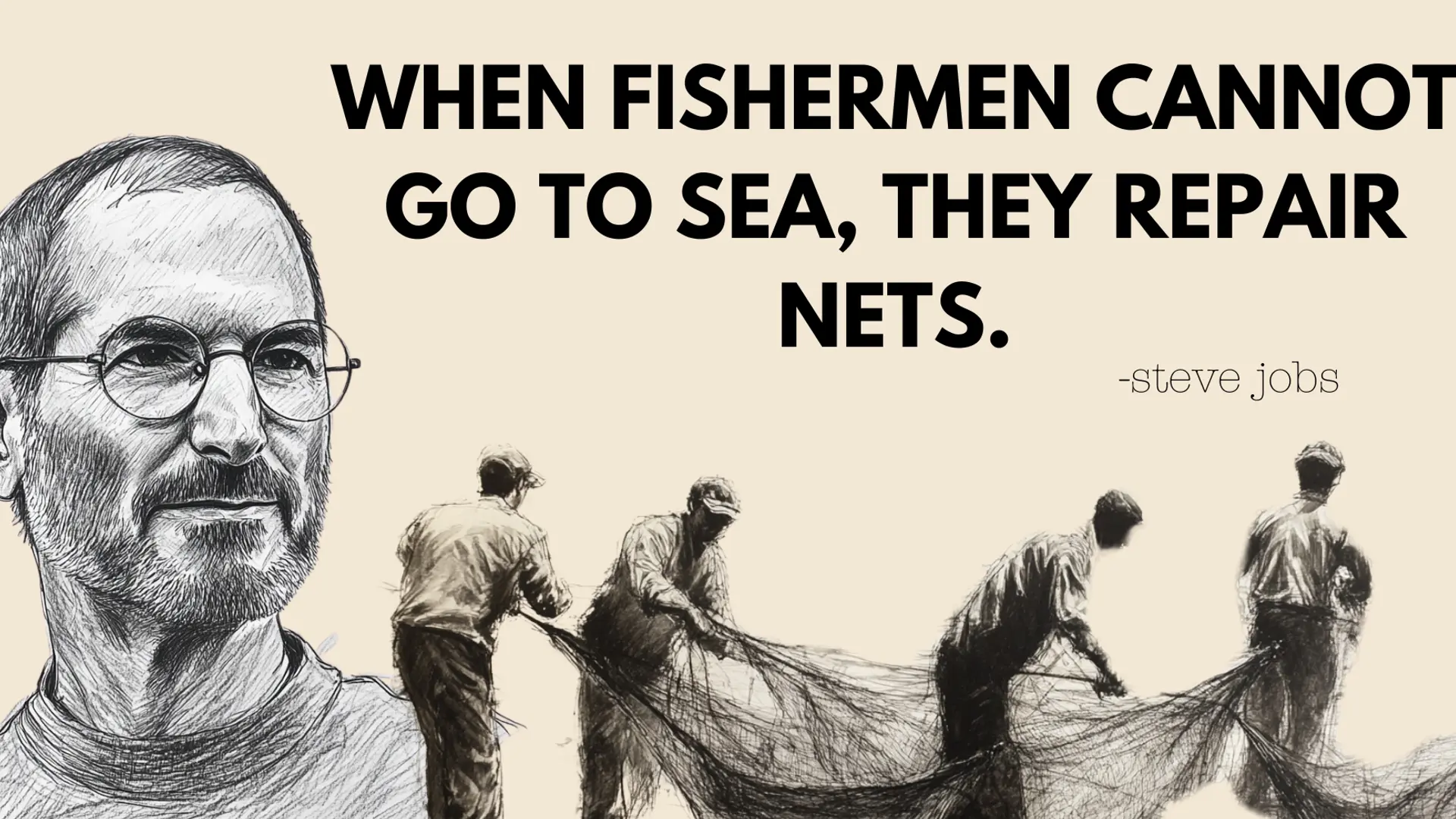A Women's Day app: Shake and activate
Say ‘women’, and safety comes up almost like a suffix. Violence against women – be it the gory Nirbhaya rape case that shook India or rape as a systematic combat tool in conflict zones of Chechnya, Colombia, Sudan, Bosnia, Iraq and Afghanistan – has been far too familiar in most parts of the world. It is therefore no surprise that technology, the modern-day incarnation of an omnipotent, omnipresent element in our daily lives, should come to the rescue of women.
The December 2012 Delhi gang rape, specifically, seems to have galvanized coders to put their expertise into developing apps that aim to keep you safe using GPS, SMS, video, alerts, alarms, and other features.

Last year, YourStory had done a reality check on whether these apps were of substance or a gimmick riding on media hype.
We tested out a bunch of them to put together a list of best apps: Suspects Registry for Women, Sentinel, Safetrac and Fightback. Our verdict was that while these apps more or less do what they promise, they weren’t easy to use.
Technology has advanced by leaps and bounds since then and better apps have come up. One such is SOS – Stay Safe! from the Extentia stable. This app will turn your Android smartphone into a discreet personal safety device. All you need to do is shake the phone and it will send an automatic text message/SMS and/or an email to your contacts with your name and a voice recording. In most safety apps, you have to either press the power button in a certain way or open the app and tap on the SOS button to call for help. The “shake to activate” technology is patent-pending, Anuj Kumar, representing product development & marketing at Extentia Information Technology, told YourStory.
Along with the call for help, when you shake the phone, the app will send out your exact location and battery level of your phone at regular intervals to provide real time GPS tracking. “If you are being followed while walking back home from work, or you are assaulted on a hiking trip, for instance, the app can come to your rescue discreetly without alerting your stalker or assaulter,” Jiveksha Bhosle, one of the developers who built it told YS.

The basic version of the app is free, while the premium model with audio recording is priced at US $1 on Google Play Store.
After you install the app, you will be asked to register a default “shake”. The catch is that it works only on Android smartphones with in-built accelerometer (an electronic component that measures tilt and motion, capable of detecting rotation and motion gestures). Basic smartphones do no have it yet.
Wearable tech to the rescue
A safety device YourStory recently wrote about is spotNsave, a wearable security device. The device comes with a Bluetooth wristband with an SOS button connected to an emergency app on your smartphone. If you double click the SOS button on the band, the app will send your location information to your friends and alert them that you are in danger. Like, SOS – Stay Safe! SpotNsave too allows you to call for help quickly and discreetly. The device is priced at $36.99, which can be paid upfront or in a four-month instalment period.
There are other useful safety apps in the market too. For example, bSafe allows you to add people from your phone contact list as ‘Guardians’ who can follow you when you’re on your way home. It has an SOS button that will set off an alert to your ‘Guardians’, with your GPS location. It is priced at $20 per year. Watch Over Me has an instant emergency button and a few other features, including ‘shake your phone to trigger an alert’. It can turn on your phone’s camera, record audio and video clips to alert your loved ones. These features can cost you $4 a month. Both these apps have Android and iOS versions.
No doubt all of these apps are useful. But it remains to be seen if they have managed to keep women safe. Unless we see reports of how friends and ‘guardians’ alerted by safety apps managed to rescue their loved ones in danger, we wouldn’t be able to vouch for their impact.
Do you have anything to add to this article? Write to us in the comments below.