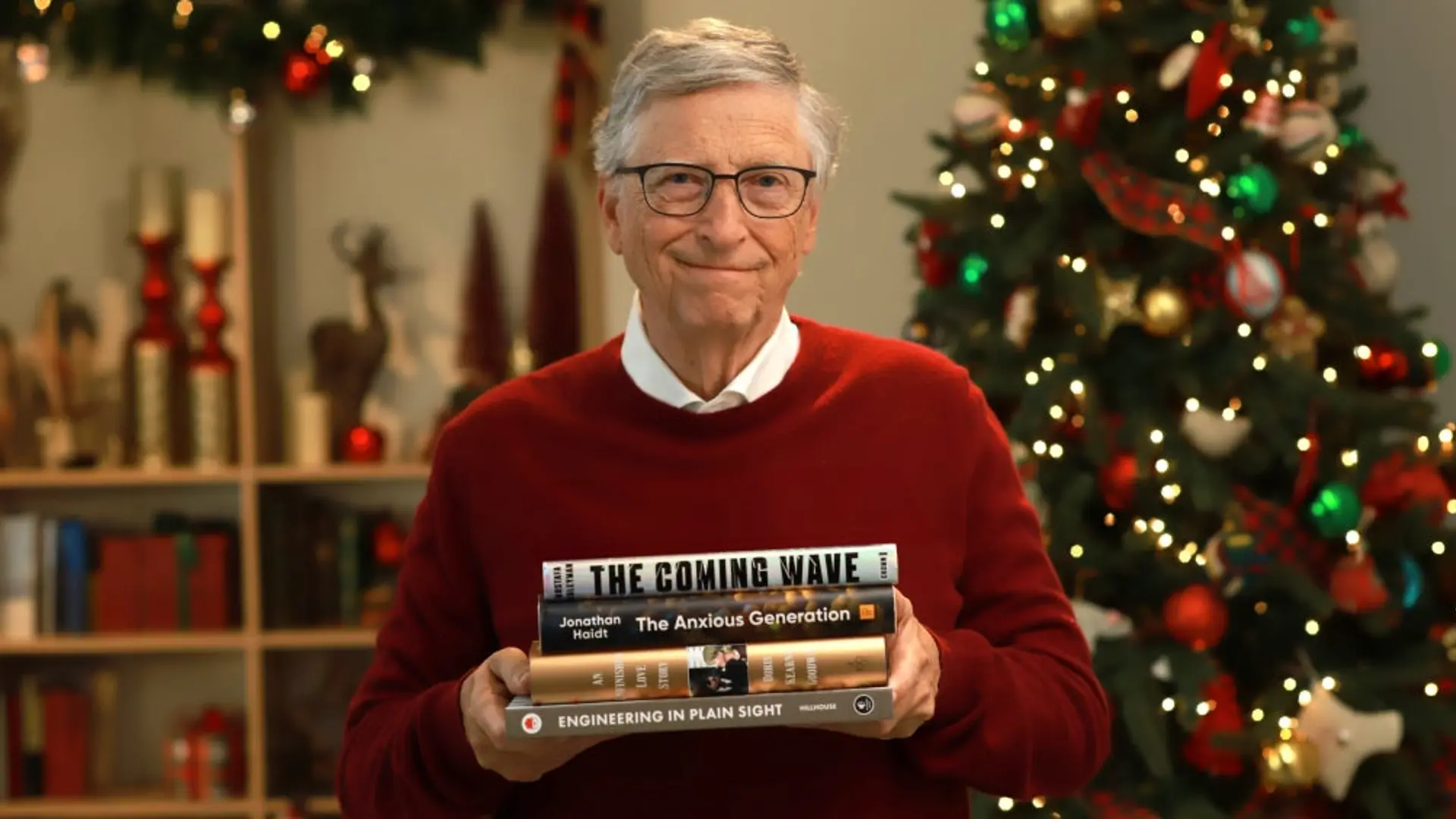GrexIt launches Mailflo to make Gmail efficient and collaborative for you
Mailflo is a feature packed collaboration and project management tool for Gmail and Google apps accounts. The folks behind it are also responsible for the GrexIt tool.
GrexIt is Morpheus’ batch 4 startup founded by Niraj Ranjan Rout and Nitesh Nandy in 2011. GrexIt and Mailflo are siblings with similar DNA; they both sit on top of Gmail and Google Apps to work their magic.
GrexIt Co-founder Niraj told YourStory, “Based on our learning from GrexIt, we’ve just built a new tool called Mailflo. We look at it as a collaborative tool.”
GrexIt is a flexible tool, built mainly for complex workflows. Niraj says, “With Mailflo, we’ve taken it one level higher. We are giving you very solid UI. We are making it easy for you do customer support and collaboration easy from your email.”

What does Mailflo do?
You can assign a task to someone and it lets you notify them in the mail. An email that was a task is pushed into their inbox and once it’s completed they can mark it done. It lets you see an aerial view of who is doing what in the team. By a click of abutton you can see the pending work of specific users.

Niraj says, “It lets you assign an email as a task to any teammate. It lets you keep a quick tab on who is doing what right out of your email. The difference between this and any other customer support tool is that you do not have to leave your inbox. You can do all of this from your inbox.”
Most users use it as customer support tool and sales lead management. When startups and small business with small teams have a flood of sales queries coming in they can use Mailflo to quickly delegate. Some people are also using it for project management.
Features
Notes
On the right side of the email panel, you’ll be able to write notes. Notes feature keeps a track of what is going on inside the specific email thread with a conversation that will remain internal.

Templates
While replying to a user you can embed a template by searching which templates to embed. Any user that has been added to a project can create a template and the template will be shared with the team.
Integration
Mailflo is working on the integration with BaseCamp. If you have a task you can send it to BaseCamp. The team is planning more such integrations with CRM and project management tools.
The Mailflo application needs full IMAP permission of inbox. Niraj tells us they do not save and store any of our emails on their servers. They just pass email from one ID to another. While in transit all are encrypted. He says, “We’ve been running GrexIt for two-and-half years now. GrexIt also requires the same permissions. People are becoming more and more open to giving access to email. If you are using BaseCamp, you are using to put your data out there. If you are using Zendesk and Freshdesk you are already putting your data. Earlier, people used to be selectively paranoid about email. I think people are realizing that if a service requires your data to work, they have to be less paranoid about sharing.”
Price
13$ a month can get you unlimited uses of Mailflo. Free users can use it to manage 10 tasks per day and can have five email templates. Pro users pay $7 per month for 100 tasks per day, and can have 50 email templates. At present, there are already 25 companies paying for it.
What it is missing
Mailflo is a neat powerful tool. Two things are missing that could make it even more powerful -- Analytics & Automation.
Analyitcs that goes beyond showing who is doing what. Take a task completion data and put it in a chart format for a report.
In terms of Automation we all have certain repetitive tasks we do in email. It would be cool to automate those. The team tells us, “Automations are coming in the future. We’ll let you build rules. Saying if email comes from this customer automatically assigns it to this person. The next is deadlines. When you assign a task to someone you will be notified which task was completed and which one is pending.”
Mailflo extension is live on Chrome. FireFox support scheduled in two weeks.