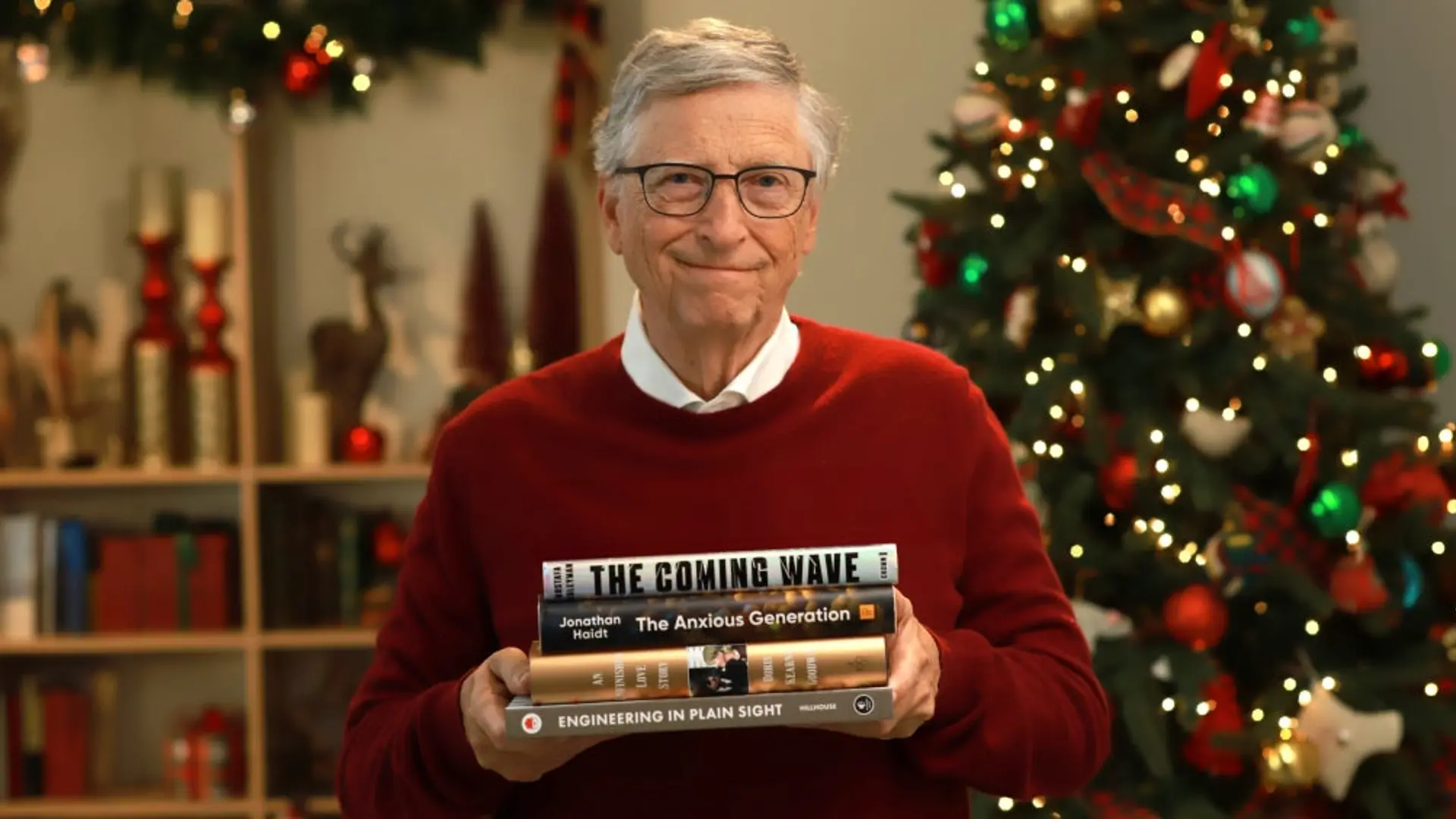Pursuit of APPiness: Do by IFTTT, Navdy and Lazy Swipe

[The app world is very noisy! There are a bunch of apps being developed everyday and we carry a weekly App Fridays column to review the best of what is coming from India but even these are pretty early stage. This new series will feature impressive apps, from around the world that are stable and have impressed us by their use case, UI or UX. Check out the apps featured on Pursuit of APPiness]
=====================
Do by IFTTT: The IFTTT service isn’t a new name for many who used it to automate their web life.

This week the makers of IFTTT have come up with DO apps – Do Button, Do Camera and Do Note. With just one-tap DO makes your phone to quickly trigger actions, push out photos or create notes. Why we liked Do is; you can create automated rules to link various online services that don’t normally play nice with each other. You can create an album with specific privacy settings and make Do Camera send your pictures automatically. Do Note can automatically save and send your ideas/notes/scribbles to a preconfigured destination. You can set up Do Button to record your time and location in Google Drive, or you can use it to start recording security footage, block off the next 15 min as busy on your calendar or interact with connected devices. According to IFTTT, their users have set up about 18 million personal rules so far that are being triggered about 20 million times per day. As more and more of our things get connected to the internet, task automation apps like IFTTT will be even more valuable for our daily life.URL http://ifttt.com
Check out the app: Android & iOS
=====================
Navdy: Navdy is not an app but we featured it on this week’s Pursuit of Appiness because of its unique user interaction model with apps. It is a hardware device that you can mount in your car that lets you interact with your Android and iOS apps without touching your phone. You can swipe left, swipe right, or give a thumbs up and these commands let you answer calls, control music and interact with instant messaging apps. The display keeps relevant info focused in the distance so the driver never has to take his/her eyes off the road. Navdy’s philosophy is the same technology employed by pilots -- keeping the captain informed but without distracting him/her. The display is 40x brighter than an iPhone and your apps are visible even while driving in the sun. Read more.

=====================

Lazy Swipe: This launcher app is most loved by people who mostly use their Android phone with one hand. With its half-protractor shape at the corner of your phone, it makes it easy to reach some of the frequently used icons on the screen without going to settings. With Lazy Swipe app, you have an easy access and quick toggles to your favorite applications. You can adjust the trigger position bottom left, bottom right, middle left, middle right. You can find and open your newly installed or recently used application, no longer need to scrolling in your many application list. As phone screen are getting bigger Lazy Swipe lets you switch on and off the commonly used general settings, such as wifi, bluetooth, flashlight with ease. It helps you to jump between apps without wishing you were born with longer fingers. If you have a large screen phone give it a try. Pie Control does somewhat similar to Lazy Swipe for rooted Android, but this is for non rooted Android users. The app is being used by over 1 million Android users with quite decent rating.
iOS: N/A
Url: N/A
=====================
Bonus: iOS folks, Google has released its ‘Inbox’ for iPad though it is still an invite-only app. Either you need to get an invite from someone you know, or you can email [email protected], who knows it might be your lucky day and you receive an invite from the Gmail team.
Let us know which of these apps you liked the most in the comments below!