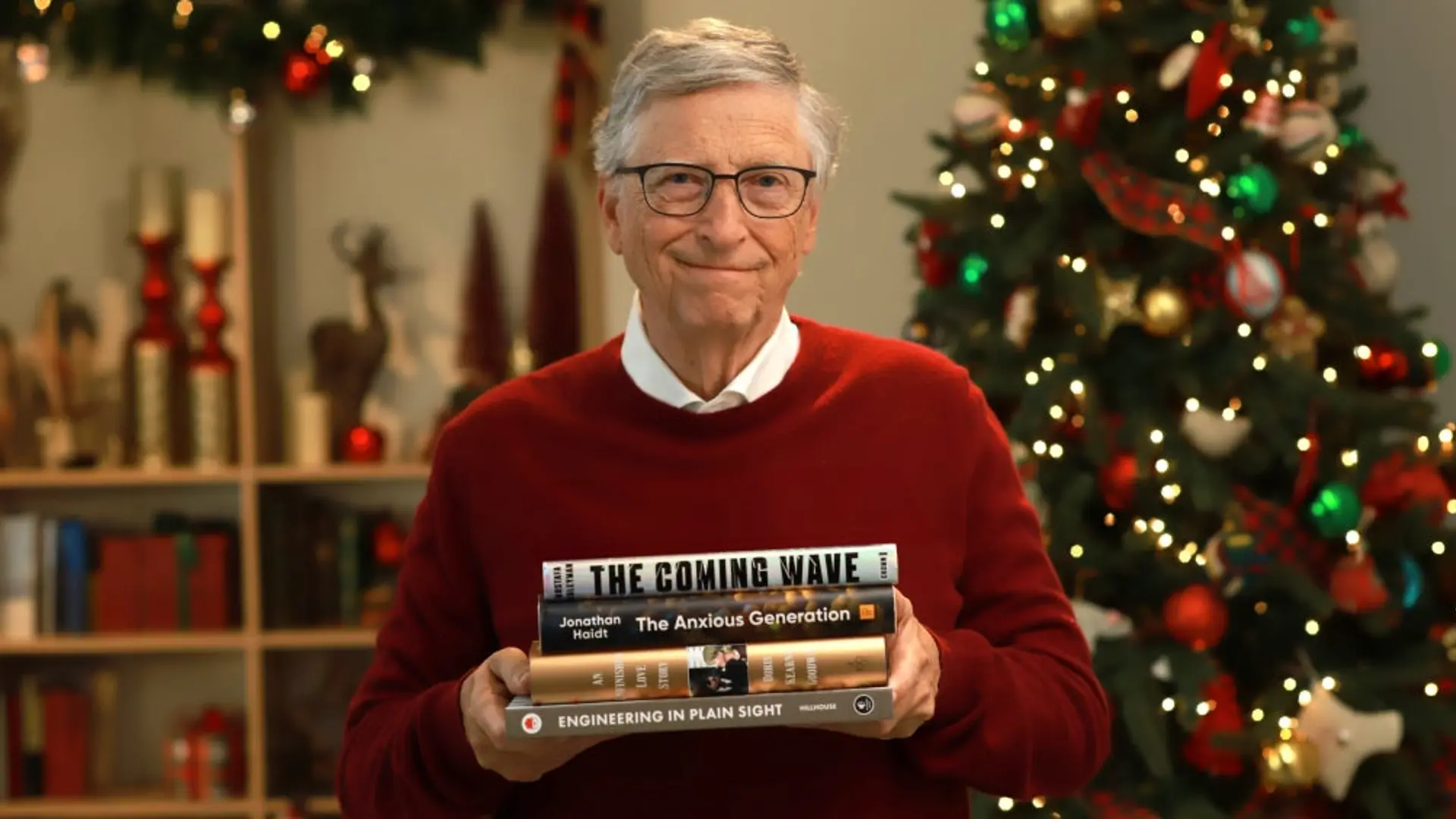[App Fridays] Similar to ‘Inbox Zero’, Rolo helps you reach zen-like state of ‘Phonebook Zero’
Do you use your default dialler app or prefer a custom app? Rolo functions as a dialler and contact management system, with other features included. Truecaller recently integrated Truedialler in their default app as well. Let us take a closer look at them.
Before the arrival of smartphones, managing one’s phonebook and making phone calls was an arduous task. Users would need to have the receiver's phone number at hand and either type in or rotate the rotary dialler to complete the phone call on landlines. Basic mobile phones made the task a little easier, with the ability to store contacts. But the arrival of smartphones and apps gave rise to ‘smart diallers’ and contact management systems, which have made the process of reaching out to one's network quicker and more intuitive.
In this week’s App Friday let us explore Rolo, which is positioning itself as a complete contact management system, with features like a dialler, SMS scheduler, business card scanner, and also the ability to set reminders and take notes.

Story so far
Netmine, the company behind Rolo, was founded in June 2015, and currently consists of a four-member core team- Srinath Rajaram (CEO), Murali Rangarajan CTO), Rajesh Kumar (Principal Cloud Architect) and Mukund Rajagopalan (Principal Mobile Architect). Each of the Netmine team members have about 15 years of prior experience developing products and working with customers. Apart from the founding team, the startup currently has three other team members.
Currently available on Android, Srinath noted that Rolo has over 50,000 downloads and about 12,000 monthly active users at this stage. Designed and developed in India, Rolo works on a freemium model where many features are available for free, in an ad-supported environment. Users can get access to some premium features and also get rid of ads by opting for the premium version.
On the enterprise front, Rolo recently partnered with Freshdesk to launch Rolodesk, a mobile-first customer support solution for SMBs. The integration is aimed at helping SMBs and startups do everything, from sales to customer support, quickly and with context. Netmine is currently bootstrapped at this stage.
Methodology for the review
For the purpose of this review, the Rolo team gave me access to the premium version of their app. To better understand the experience, I also compared Rolo’s performance and features to Truecaller, which also includes a dialler and contact management system. To serve as a control for this review, I also benchmarked the experience against Old School Rotary Dialer by Monetize Lab, because I didn’t have access to a real-world vintage rotary phone.
First impressions of how Rolo works
Rolo has a simple on-boarding process, which takes a few minutes to get through. Users need to share their email address, contact number and name to complete the process. Users can then access the app, while Rolo works on some optimisations in the background. Rolo notes that one’s address book is generally fragmented across multiple sources - Gmail, Yahoo, Facebook, Twitter etc. So, Rolo helps users consolidate all your contacts in one place. It claims to secure a users’ data using military-grade security technologies based on Advanced Encryption Standard (AES).
When my account was finally set up, I was informed that Rolo had optimised my contact list and reduced it to almost half by removing duplicates. Rolo claims to do this with its own proprietary technology to combine duplicate contacts in a users’ address book.

Rolo also has five other tabs, to help users manage their network better-
Call logs- The second tab let users keep track of their incoming and outgoing calls. But users can also add notes and reminders by tapping on the right corner to open up the slide-out ‘EZ menu’.
Frequent calls- The third tab lets users see numbers they call most frequently, and serves as their ‘speed dial’ with its grid-like interface.
Contact book- The fourth tab lets users access their entire contact book, and also access the ‘EZ menu’ to take quick actions.
SMS scheduling- Through this tab users can keep a track of all their text messages and also schedule SMSes to go out at a later time as needed.
Settings- The last tab functions as the command centre where users can manage all their reminders and notes, and also digitise and save visiting cards.

Rolo does a good job of categorising different features into tabs while also maintaining an element of seamlessness with its features. For example, the ‘EZ menu’ feature lets users quickly access SMSes or notes in the call logs section, and users don’t need to jump across multiple tabs to access specific features.
A closer look
Setting up two-way reminders- While setting up reminders users can opt to set up a personal reminder or two-way reminders that remind both parties involved in that conversation about the matter at hand with an SMS.
Roloscope integration during a call- Whenever a user gets a call, a floating button pops up on the screen and provides the user with historical information about the caller and interactions with that person. This is mainly targeted at sales professionals but could also be a useful tool for casual people who generally network extensively and need a quick way to gain context about their caller.
Social media integrations- Users can link their Facebook or Twitter accounts with Rolo and follow updates through the app. This features seems like an overkill though and also requires other users to have granted social media access too.

The premium version of Rolo is currently priced at Rs 150 per year and premium users get an ad-free experience with continuous and unlimited backup of SMS and call logs, custom themes and the ability to scan unlimited business cards.
Sector overview and conclusion
There are other prominent dialler and contact management apps in the market too. But the most prominent one among Indian users is Truecaller. The app recently merged their standalone Truedialler app into their popular call management app- Truecaller.
While Truecaller currently doesn’t have contact optimisation and SMS scheduling features like Rolo, it stands out for its other features. Such as-
- Ability to identify unknown callers and flash their names real-time during the call.
- Manually block specific callers or automatically block known spammers.
- See a contact’s status indicated by green (free), red (busy or silent) and make calls accordingly.

Gif credit- Truecaller blog
The Old School Rotary Dialer app helped me simulate the experience of the early days of the landline telephone. Rotating the dial by pressing individual numbers provides an interesting retro experience and users can also quickly auto-fill numbers by accessing their phonebook if needed.

New-age dialler apps and contact management systems like Rolo and Truecaller can make life easier and more organised for active businessmen, networkers and sales professionals, who immediately understand the need. More casual users, though, might need some time to fully appreciate smart diallers and advanced contact management systems before they opt for premium memberships. Rolo and Truecaller have different USPs and I plan to keep both apps on my phone and so far the experience has been good.
Website- Rolo
You can download Rolo here for Android


![[App Fridays] Similar to ‘Inbox Zero’, Rolo helps you reach zen-like state of ‘Phonebook Zero’](https://images.yourstory.com/cs/wordpress/2017/03/Rolo-YS-6.jpg?mode=crop&crop=faces&ar=2%3A1&format=auto&w=1920&q=75)