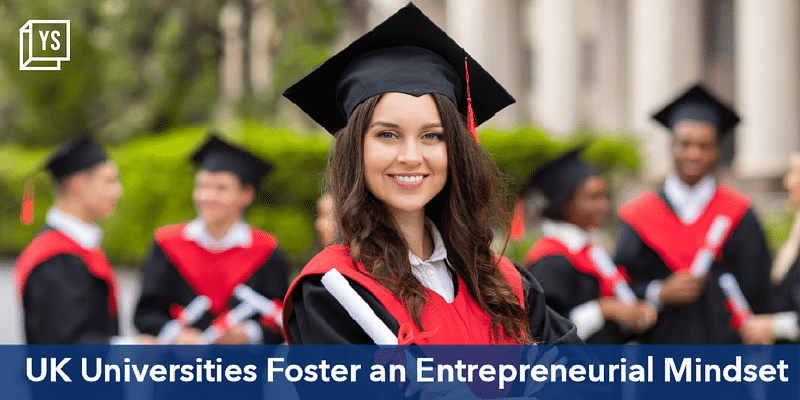How to create a Pinterest showcase for your business
Using Pinterest for business is the perfect way to get your product noticed by millions because the platform is popularly known for having an audience that is looking to plan or buy new things. Pinterest has become a powerhouse in the last few years because businesses are recognising that the content they post on this social networking site has a longer shelf life in comparison to other sites like Facebook and Twitter. Along with introducing your business and blog to a whole new audience, Pinterest also has a bunch of awesome features like Rich Pins and Promoted Posts that can generate new leads and increase sales consequently.

Image : shutterstock
A Pinterest showcase allows businesses to rotate a few preferred pins at the top of their profiles. Now when your users visit you on Pinterest, you can greet them with a hand-picked showcase of the finest ideas you have to offer. Here's a quick guide on how to create a Pinterest showcase for your business.
See if your profile contains the showcase option
Since the Pinterest showcase is in its rollout phase, you'll need to check if your profile is reflecting this option. To find out, simply log in to your Pinterest account and go to your profile. If you see this option reflecting at the top of your page, you can start building your showcase. You can choose up to five of your favourite boards or even stick to one and your pins from the selected boards will rotate. Pinterest will pull the thumbnails from the most recent pins on the chosen boards to create your showcase.
Make your showcase stand out
Since your showcase is the first thing potential customers see when they visit your profile, make sure your chosen boards reflect the best of your business. Choose boards that will give them a feel of who you are and what you do, and the type of content they can expect from your page. If your showcase contains your best content, it will catch their attention and make them scroll down to explore more boards. Update your showcase regularly so that it reflects your latest deals and promotions and tells a story of what your company is all about.
Edit your selected boards
In order to have a constant feature image across all boards, select the Pinterest boards from the showcase and choose the same cover photo for every board. This photo will be shown larger in your showcase and also on your profile page. This will make your showcase look fancier and more neatly configured as there will be at least one consistent image. Ensure that this cover photo contains a visual that clearly represents your business's values and if it has to contain text, make sure it is legible.
Brands like Urban Barn and Aldo shoes are doing a phenomenal job at promoting their businesses on Pinterest. They've also mastered the art of creating showcases that best reflect the flavor of the season to keep their users coming back for more.