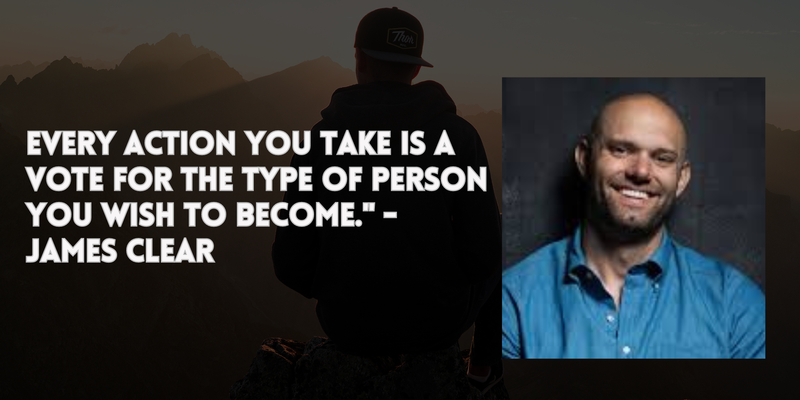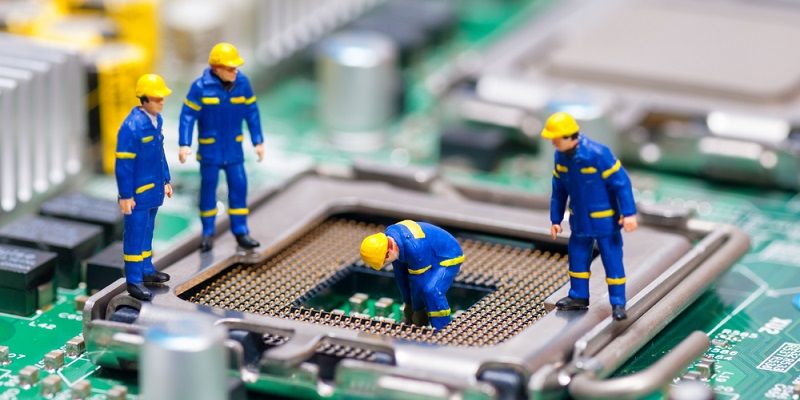[App Fridays] Kiwi Browser comes with a crypto-mining blocker, allows background play for YouTube videos
A three-month old Android-only mobile browser that looks a lot like Chrome is making the right noises.
There is a new browser in town, and it is out to make mobile web great again.
Kiwi Browser, a third-party mobile browser built on Chromium (Google’s open source project) and WebKit, hit Google Play Store in May, and has recorded over a 100,000 installs already.
Developed by Estonia-based Android developer, who goes by the name of ‘arnaud42’, Kiwi wants to simplify and secure the mobile browsing experience on Android. The app doesn’t have a desktop version yet, and will most likely not be released on iOS.

The developer, who’s had a stint at Google's Summer of Code programme, told Download.com that he built the browser to solve his own needs.
“Curiosity and frustration are an incredible motivator. The browser was actually created for my own use. Chrome is an excellent browser but I found little things irritating,” he said.
Kiwi lets you “browse in peace”, as the app description on Play Store claims. Because it is based on Chromium, several features are similar to Chrome. There is a native ad blocker, a pop-up blocker, a custom downloads folder, and a beautiful night mode that can be easily enabled from a drop-down menu (unlike in Chrome where the setup is different).
Kiwi also packs in a first-of-its-kind ‘cryptojacking’ protection feature that prevents hackers from mining cryptocurrencies using your phone’s CPU. It saves your device from overheating and quick battery drain. The browser blocks aggressive ads, trackers and notifications, and accepts cookie compliances on your behalf as well.
It is much faster than Chrome for Android, and that is partly because it blocks almost all “annoyances”. There is a super AMOLED display, and support for 60 languages, including Hindi, Urdu, Tamil and Bengali. There is also an option to play YouTube and Vimeo videos in the background — a feature many users would give an arm or leg for.
Also, you can pull the address bar to the bottom of your screen - something that works well with large display smartphones. However, what Kiwi lacks is the Google Sync feature, because Chrome does not allow third-party browsers to have that. Hence, all your bookmarks and passwords aren’t synced across devices.
That is something Kiwi reckons is its USP. Developer arnaud42 says, “Google Sync sends your full history, bookmarks and passwords to servers, which is totally not cool.”
The app has got an average rating of 4.5 on Play Store. Users seem to love its speed and secure browsing features. “This is an amazing, fast, stable browser, far superior performance-wise to everything else I've tried,” wrote a user in his review.
YourStory takes a look at the app.
The home screen hosts some popular apps and websites like Facebook, YouTube, Amazon, Wikipedia, Flipkart, etc. This is based on your browsing history on Chrome. In case you have never browsed on Chrome, some popular pages are randomly displayed.


Underneath that is a feed of top/trending news (with endless scroll option). The feed gets tailored for you the more you browse.

The right drop-down menu provides the options to go incognito, open desktop site, turn on night mode, translate, clear data, and look up downloads. It also displays the dynamic number of ads and trackers blocked by the browser.

The night mode is a thing of beauty. When you open a webpage on night mode, that page displays the same colour schemes of black and grey. So, Google Search, for instance, sports a different look on Kiwi Night Mode.

Kiwi actually manages to do with the night mode what apps like Twitter have failed so far - make text legible and browsing a soothing affair.

The Translate feature works seamlessly, and is fairly accurate. You can go back to default English by clicking on the ‘stop translate’ option from the right drop-down menu.

Then there is the star feature - background/lock screen play of YouTube videos.

You can go to Settings and choose Kiwi as your default search engine and set language preferences.



AMP versions of sites can be avoided by selecting the ‘remove AMP’ option in Settings > Privacy. This is a one-time activity, and a feature that makes Kiwi a clear winner over Chrome.

And lastly, there is the Incognito mode like on all web/mobile browsers.

Verdict
If you own an Android device, use Kiwi Browser by all means.
It is fast, un-intrusive, safe and secure. Most importantly, it is visually appealing unlike, say, Opera or Firefox.
It is a lighter app than Chrome for Android, and if you’re not keen on synced bookmarks and passwords, you should opt for Kiwi soon. Plus, there is the crypto-blocking feature that is an essential element in today’s age.
As for music lovers, this is what you’d been waiting for - an app that allows playing of YouTube videos in the background or in sleep mode. If nothing else, this feature alone will lead to Kiwi’s mass adoption in the mobile universe.






![[App Fridays] Kiwi Browser comes with a crypto-mining blocker, allows background play for YouTube videos](https://images.yourstory.com/cs/wordpress/2018/08/Kiwi-Feature.png?mode=crop&crop=faces&ar=2:1?width=3840&q=75)