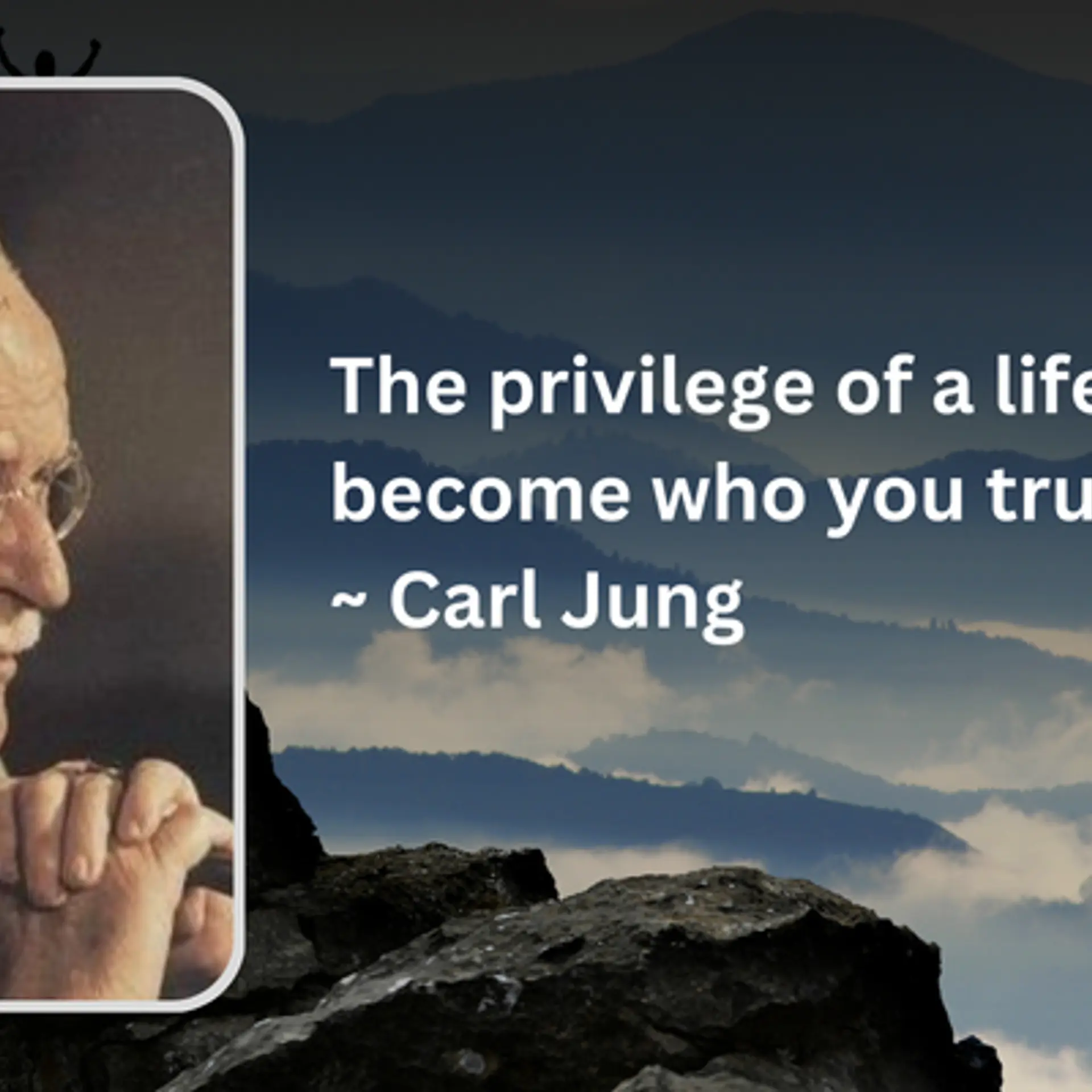Dell Technologies
View Brand PublisherMake productivity location-agnostic: How Dell can help make working from home easier and better
When Twitter told its staff that they can work from home "forever" if they wished to, digital innovation experts hailed the announcement as an era-defining moment. And it’s hard not to see why. Hot on the heels of surprisingly successful work from home experiences, Gartner’s recent CFO Survey revealed that 74 percent of the CFO and Finance leaders plan to shift some employees to permanently work remotely, which clearly suggests a momentum towards expanded work from home policies in the future.

Dell was in the top 10 of Forbes' top 100 Companies for remote working jobs. The company has been a leader in work from home solutions and technologies for years, and has been developing a broad portfolio of products and solutions to help customers enable a remote workforce, and turn unique challenges into business opportunities. They are perfectly positioned to help customers through this difficult transition due to their own history of enabling their own flexible and remote workforce policies. Dell’s connected workplace is a critical enabler of operational continuity in the modern era of the distributed workforce. It helps improve productivity and the working experience by providing users with secure access to data, apps and services no matter where they are located. Dell has built incredibly strong global relationships throughout their supply chain over the decades. which puts them in a position to be more agile during one of the greatest moments of uncertainty we’ve ever faced.
Tips for working remotely
Given that this is the new normal, here are a few tips for working remotely that will make your experience less stressful and more productive:
1. Learn your working style. It may be different than it is in the office, but it could make you even more productive.
2. Have a dedicated workspace. Working in a consistent spot can help you stay focused.
3. Interact with people face-to-face, even if it’s through video conferencing, so you avoid feeling isolated.
4. When on a web meeting, avoid other internet activities that can drain your bandwidth, such as downloading large files.
5. Take breaks. It’s important to clear your mind every once-in-a-while to maintain your productivity levels.
6. Shut off when you’re finished. Just because you’re working from home, that doesn’t mean your work life should intrude in on your home life.
7. If your home is your office, security is of the utmost importance. An unsecured WiFi network leaves you vulnerable to hackers that are looking to steal sensitive personal information or work data.
What it takes to support a remote workforce
In order to set employees up for success, organisations need to provide them with the proper tools and resources. Support for a remote workforce involves securing the troika of empowering employees, ensuring manageability and securing data. This translates to giving your workers the technology that helps them to quickly and easily become productive from home; managing your end-user devices, your network, and infrastructure to keep everything up to date, compliant, and safe; and minimising risk with infrastructure with software essentials that will keep your critical data safe. Dell Technologies helps support a connected and mobile workforce by offering comprehensive tools for productivity, security and collaboration.
Get the right tools for each task. Boost productivity by up to 21 percent with a Dell dual monitor set up. Docks let you deliver easy connectivity for fast data, video and audio transmission. Premium Active Pens with Bluetooth connectivity let you take notes by writing on a locked screen with select Dell 2-in-1 computers. Dell Pro Stereo Headsets make collaboration and conference calls easier. USB-C provides a single industry-standard connection for multi-display video, audio and data transfer. Access frequently used files and applications quickly with Intel® Optane™ memory. It remembers them after you power off — enabling you to create, and produce with less waiting. Windows 10 Pro boosts security with upgrades like Windows Hello, which lets you sign in to your devices with just a look or a touch using a fingerprint reader and face recognition capability.
Desktops & all-in-ones: Dell Optiplex

The new OptiPlex 7070 Ultra is the world's most flexible, fully modular zero-footprint desktop solution. It features swappable elements for ultimate configurability and performance, while the PC completely hides inside of a monitor stand, offering you a sleek and beautiful desktop experience. Its faster, more responsive experience helps you avoid system lag with its Intel® 9th Gen core processors, and achieve 2x system responsiveness with Intel® Optane™ Memory. Its flexible expansion options, which include rich CPU, SSD, PCIe NVMe and connectivity options, allow personalised configurations. Its tailored end-user experiences facilitate rich interaction with display technology including 4k UHD AiO, and matching multi-monitor support. Manage all your Windows 10 endpoints from one console with Dell Client Command Suite and VMware Workspace ONE integration. Optional Intel® vPro™ technology available on OptiPlex 7000 series allows for remote and out-of-band management capabilities. Shop for a Dell Optiplex here.
Notebooks and 2-in-1: Dell Latitude

Help your workforce work wherever and however you need with small, light and stylish laptops and 2-in-1s designed for mobility and productivity. With built-in AI, the Latitude series is the world’s most intelligent business PCs. Latitude’s Express Charge gives up to 24-hour battery backup in one charge, while also Express Connect helps you connect automatically to the fastest wi-fi signal around. Leading wireless and LTE options, next-level collaboration tools, and a broad array of ports and accessories, help you stay connected. Enjoy the promise of a modern workday with Dell Technologies Unified Workspace, featuring Dell Optimizer with express features and Safe security solutions, Latitude continues to innovate as the world's most intelligent and secure commercial PCs. Shop for a Dell Latitude here.
Fixed and mobile workstations: Dell Precision

Build to be the ‘number one workstations in the world’, Dell Precision work stations are ideal for workforces that use creative or design applications, work with large data sets and perform complicated analysis. Such workforces require higher reliability and performance and need peace of mind with ISV certified reliable performance. With Dell Precision, professional creators get the advantage of the highest performing and fully customisable workstations certified with professional applications. Be it award-winning filmmakers and animators to state-of-the-art architects and engineers, its expansive professional portfolio enables the customisation of workstations to optimise them for the most demanding tasks. Shop for a Dell Precision workstation here.
Accessories and more
Beyond laptops and desktops, Dell’s accessories, which include headsets, monitors, docking stations, keyboards, mice, carrying cases and more, are designed to help your workforce be productive no matter where they are. Of course, getting accessories from the Dell product ecosystem means that you’re assured of seamless performance that complements and enhances the productivity experience. Shop for Dell Accessories here.
Support services to help you detect and fix issues before they become problems
Imagine knowing a system is going to fail so you can fix it before it does. Dell’s ProSupport Suite for PCs offers that level of service. Using proprietary SupportAssist technology, the ProSupport Suite provides predictive alerts to help you stay ahead of issues, proactive support to help you quickly repair both hardware and software problems and priority access to ProSupport engineers – giving you 24x7 back-up. Automatic alerts and case creation allow Dell’s experts to start working on solutions before you ever make a call – saving you, and your end-user, time, money and frustration. The key benefits include:
- Resolves issues 11x faster than competitors
- Avoids or minimizes end-user downtime
- Onsite service 24x7, around the world
- Repairs for accidental damage
- AI-driven recommendations and insights
- Remote resolution for IT issues.
Talk to a Dell Advisor for your remote working needs
When you’re working remotely, having reliable technology is more important than ever. In these times, you don’t just need technology you can rely on, you need people you can rely on. Dell’s highly-trained Small Business Advisors provide customised solutions that best suit your needs. With over 30 years of experience in helping small businesses to thrive, Dell is dedicated to offering a personal level of partnership for peace of mind that your technology will perform the way you need, even as your business evolves.
To connect with a Dell Advisor please call 1800 425 2057 or visit their small business solutions site here.