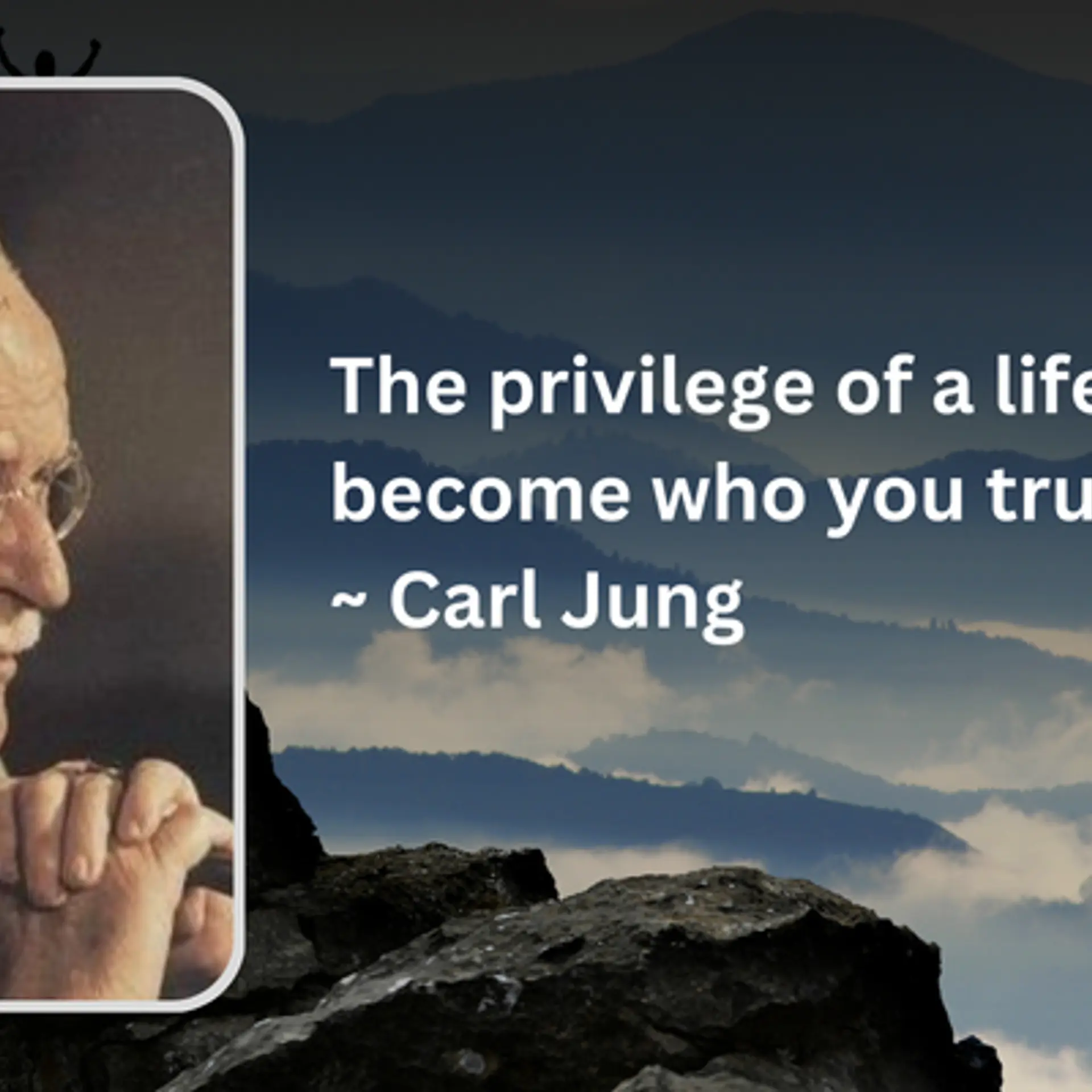ChatGPT New Features: Now It Can See, Hear, and Speak to You!
From settling debates with voice chat to receiving hints for your kid's math homework through images, learn how ChatGPT is becoming a versatile companion in daily life
OpenAI has added two cool features to ChatGPT: now it can talk to you and also understand images. If you're a Plus or Enterprise user, you'll see these updates in the next two weeks. The voice chat works on iPhones and Androids, and the image chat is available everywhere.
How to Talk to ChatGPT
Want to talk to ChatGPT? Easy! Open the app, go to Settings, and then choose 'New Features.' You'll see an option for voice chats. After that, you'll notice a headphone icon on the home screen. Click it, and you can pick from five different voices.
The Tech Behind Voice Chat
ChatGPT's new voice sounds very human-like, thanks to some fancy tech and help from professional voice actors. The app listens to you and turns your words into text using something called Whisper.
Why Voice Chat?
Voice chat is super helpful when you're busy or on the move. Imagine asking ChatGPT to read you a bedtime story or help figure out who's right in a friendly debate at dinner!
ChatGPT Understands Pictures Now
To chat about pictures, tap the photo icon inside the app. You can also draw on the image to point out something specific. You can even show multiple images at the same time.
The Tech Behind Image Chat
How does ChatGPT understand pictures? It uses advanced models called GPT-3.5 and GPT-4 that can understand both words and images.
Why Images?
Showing pictures to ChatGPT opens a world of possibilities. Take a pic of a historical place and learn more about it. Or snap a photo of your fridge to get dinner ideas. Your kid stuck on a math problem? Take a picture, and ChatGPT can offer hints!
Is It Safe?
OpenAI has thought a lot about safety. For voice chats, they've taken steps to make sure it's hard for bad people to fake voices. With images, OpenAI is careful about privacy and is still learning how to make the feature better and safer.
These new features make ChatGPT more useful and fun. They've been added carefully to make sure they're safe. Your feedback will help make them even better. So go ahead, talk and show pictures to ChatGPT, and explore this new way of chatting with AI!