

iOS Safari: 10 Years since the beginning
I'm Dhaval Patel, Tech lover and coder,

It began with a vison to put computing capabilities and mobility together and unlock the digital era for common users in their daily boring life. The first version came was launched at Macworld Conference & Expo on January 9, 2007 renamed as iPhone OS. When first Scott Forstall started working on this project he might never thought that someday his creation will power mobile devices across the globe and stand out to be one of the most reliable and efficient operating system. Despite of lacking many useful and essential features for the evolution of the OS itself and the usability of the product like third-party native application support in the beginning, but it stand out as the most successful product that Apple bring into market by now. Reason behind the success was Apple's continues efforts towards expanding the creation and an open mind towards experimenting with new ideas.
We can surely give credit to iOS for bringing the world of digital computing and giving users computing power is I think the root of technological evolution. iPhone clearly affected millions of people and touched their life in a way that they can be more productive with more ease and the secret was the iOS. iOS evolved for 11 years now and we can see countless feature upgrades and the safari has just been started, therefore why not take a look back for a little nostalgia and remember the excitement we use to feel back in the days.
iOS 1.0 - The beginning

You might have thought that iOS was as glorious like now from the beginning but you are very wrong in this case. In fact iOS lacked many features that other comparators had. You may feel surprised to know that in 2007 other mobile operating systems like Symbian, Windows Mobile, Palm OS, and BlackBerry were very well established. But Apple instead of focusing on numerous features they focused on making the core experience flowless. At the time iPhone arrived there was no touch interface available and people had never experienced stylus or touch input methods, and that was the biggest plus point for iOS. Despite of lacking basic functionalities like copy & pasting text, support for 3rd party apps, homescreen, editing Office documents, and even MMS Apple choose few functionalities and made them batter then everyone else which are listed below.
Mobile Safari web browser
Even though other OSs like Symbian, BlackBerry OS, and Windows OS were well established, they use to supply a formatted version of web pages where Apple's mobile safari introduced users with a desktop like experience. That made most of the user like it despite of the fact that Safari didn't even supported flash.
The iPod for iPhone

While making iOS, the idea was to form a platform which provides mac's computing and iPod's music finicalities in people's palm. Maybe for you listening to music is not your favorite finicalities but back in the days it was for most of the people. And more than that it created an eco-system for the platform itself.
The software keyboard
Apple's keyboard was the first one to let users type in with their fingers. Other competitors like PalmOS' Graffiti and 3rd party app like FitalyStamp made typing possible with stylus but iOS made it feel more human.
Apart from these features the Google Map integration was surprisingly better than others. The pinch to zoom finicality made it feel flowless and effortless. And the Visual Voicemail made users to jump directly to what they want to listen instead of making them wait in line which was quite easy going and impressive.
iOS 2.0 - Apps

The iOS 2.0 was introduced after a year on 9th June 2008 at WWDC. Before the 2.0 version was launched, Apple launched iPhone SDK on 6th March 2008 which made app development possible for the upcoming feature of App store in the iOS 2.0 version. Apart from that this time Apple came up with their own Maps and GPS functionalities. Other edition included 3G support and push email.
iOS 3: Filling the Blanks

Even though copy pasting text was one of the most basic finicalities one would expect from a smartphone it came with the third variation of iOS on June of 2009 with the iPhone 3GS. The iOS 3 was all about hearing the complaints and filling the blanks. The noticeable features were spotlight search, voice control, MMS, copy & paste, and landscape keyboard finicalities. The spotlight search was one of the biggest attraction as it enabled users to search from contacts, emails, calendars, notes, and the iPod just with a single left swipe. This in fact was better than other well established OSs. The camera app also advanced with tap-to-focus function which made clicking more efficient. And more than that huge number of APIs were added to SDK that helped iOS app development to expand to a new horizon.
iOS 4 – Free at last
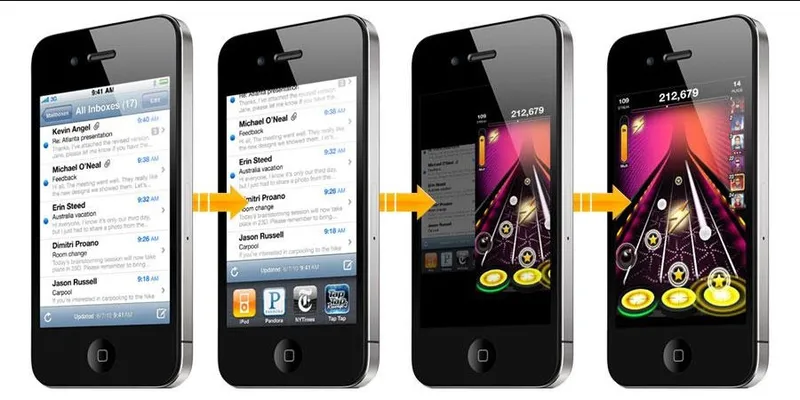
You might be surprised to know that previous variations of iOS was not free and the upgrade use to cost money for iPod users. From the iOS 4 Apple made upgradation free for all. At the time iOS 4 came iPad already made the debut and after the iOS 4 release all the Apple devices came pre-installed with iOS 4.
With iOS 4 Apple introduced multitasking and Facetime which turned out to be the biggest attractions of the upgrade. The user interface of iOS was direct and made user interaction easy and the multitasking feature fit in there flawlessly. On the other hand Facetime made the wireless communication between users more human like. Other Noticeable functions were the use of Folders, wallpapers, Game center, and iBooks for iPad.
iOS 5 – Your Personal Assistant

At the time iOS 5 arrived Android was experiencing serious rise in market adoption. Even though Apple chose to experiment with Siri which replaced previous voice assistant feature. Needless to say that Siri flawlessly integrated with the eco-system and introduced user to a new level of input method in computing. Siri was hucked all over the system and thus it was not limited what users can use it for. And with 3rd party app development booming Siri became a serious advantage over Android and also a huge attraction.
Other attractions were Notification center, newsstand, imessage reminders and the most essential Over-the-Air updates. Yes, hard to believe but previously yours needed to connect with a PC in order to update the firmware and this was corrected after a long time with iOS 5.
The notification center was a bit flowed integration I think because, it felt like a huge pile of notification. Notifications were not bundled for the same app and clearing them was not pleasant either.
iCloud was another thing that bring an essential and one of most appreciated change in iOS. This in turn replaced previously used MobleMe. This made the most important change in the iOS eco-system. All the documents and user data can be synced to the cloud including purchased and downloaded applications. These applications and data can also be used on various iDevices with a simple user login. And this was not all there were many additional features like Newsstand and imessage and reminders.
iOS 6 - The Safari continues

At WWDC in 2012 Apple unveiled iOS 6.0 which was the first version of iOS without Google Maps. Apple abandoned Google Maps in effort to make a google free operating system. It might have been somewhat driven, and as different issues were highlighted, it provoked a statement of regret from CEO, Tim Cook. It wasn't all awful, however, as iOS 6.0 brought upgrades for Siri and the Notification Center, alongside FaceTime over cell, Facebook mix
Talking about another noticeable improvement Siri, got a major update in the wake of being presented as a beta in iOS 5. Adaptation 6 now gives you a chance to request sports scores, calendars, and player information, eatery surveys from Yelp, and reservations from OpenTable. You can likewise dispatch applications straightforwardly from Siri by talking their names and post announcements specifically to Facebook and Twitter. For sure, the fantasy of a totally without hands cell phone is beginning to appear inside reach, and that is by all accounts some portion of Apple's long haul picture: the organization declared an association with various car producers to coordinate Siri control in their autos.
iOS 7 - Jony Ive

Apple's iOS 7 conveyed an aggregate visual invigorate to the iPhone with its straightforward, flat icon style. iOS 7 destroyed its past skeuomorphic illustrations and incorporated a plan update with refined typography, new symbols, translucency, and layering.
Past the new look, iOS 7 brought another control and warnings focus, AirDrop, CarPlay bolster, the choice to change Siri's sexual orientation, a patched up Photos application, iTunes Radio, and CarPlay.
iOS 8 – Family Sharing

While iOS 7 realized the greatest visual change to the stage since its inception, iOS 8 is a refinement of the outline iOS 7 built up. This time around, Apple concentrated on expanding highlight sets and improving work processes, while adding a huge amount of new tools for developers to give their apps more capacities than any other time in recent memory before. And iOS 8 additionally turned into the first iOS to have public beta testing accessible outside of developers prior release.
The iOS 8 introduced Family Sharing which gives Apple clients a chance to share all the data they have downloaded from iTunes. The contents can be imparted to up to six assigned family individuals. In the built-in messaging app, Apple added a function to send sound and video messages.
Surprisingly, Apple added third-party widget support to iOS 8. Third-party apps now had the capacity to inject interactive widgets into the Notification Center, like how Apple used to give weather and stock information in iOS 6. The widgets will refresh with live information and enable clients to make a move on things, for example, placing an offered for an eBay closeout.
iOS 9

With iOS 9, rather than including numerous features, Apple's iOS developers taken a shot at fewer features and rather gave more assets than expected towards enhancing the general solidness of the versatile OS.
iOS 9 is intended to work with 3D Touch in the new iPhone 6S Plus. It additionally incorporates new elements, for example, a refreshed Notes application to help drawing outlines and including pictures, a patched up Maps application with travel headings in select U.S. urban areas and a News application, which replaces Newsstand and presentations news from sources, for example, CNN, Wired and The New York Times.
A portion of the more prominent iOS 9 highlights included content blocking extention for Safari was presented which gave end clients control over what content is being stacked and how they are being followed. Apart from that Passbook application was renamed to wallet, the landing of Apple Pay, and a new News application was also there.
iOS 10

OS 10 conveyed a pile of changes to as often as possible utilized apps like Messages, better coordination including Siri and 3D Touch and more access to Apple apps for third-party developers. In iOS 10, numerous Apple apps would now be able to be expelled from the Home Screen simply like any third-party app. There's a patched up Widgets screen that is gotten to with a left-to-right swipe from the Home Screen, and Apple has changed the Lock Screen to give clients faster access to data and information without unlocking a gadget. Apple's iOS 10 additionally incorporates another Home app that unites and deals with all your perfect keen home gadgets.
iOS 11 – The Journey Has Just Begun

The most recent iOS 11 brings the standard pontoon of little changes and enhancements, alongside a sprinkling of greater changes. With the arrival of the iOS 11 open beta, Apple empowered distributed exchanges by means of Apple Pay, upgraded the App Store, and presented a huge number of Virtual Reality features. The inevitable release additionally has single-page Control Center, simple Wi-Fi sharing, a screenshot apparatus, a large group of new photographic features, and AirPlay 2, which should help with multi-room close by Apple's approaching keen speaker, the HomePod. There are additionally various changes gone for the developing iPad Pro family, including another Files app, a Mac-style dock, enhanced multitasking, and intuitive help. And this is what we know as of today. There is still time till the official stable release of iOS 11 but if you are one of those impatient birds like me than you can install the beta version right away. if you want to install iOS 11 Public Beta, in case if you are a little un-familiar with beta updates.
Image sources: The Verge, macrumors, and mobiloitte.




