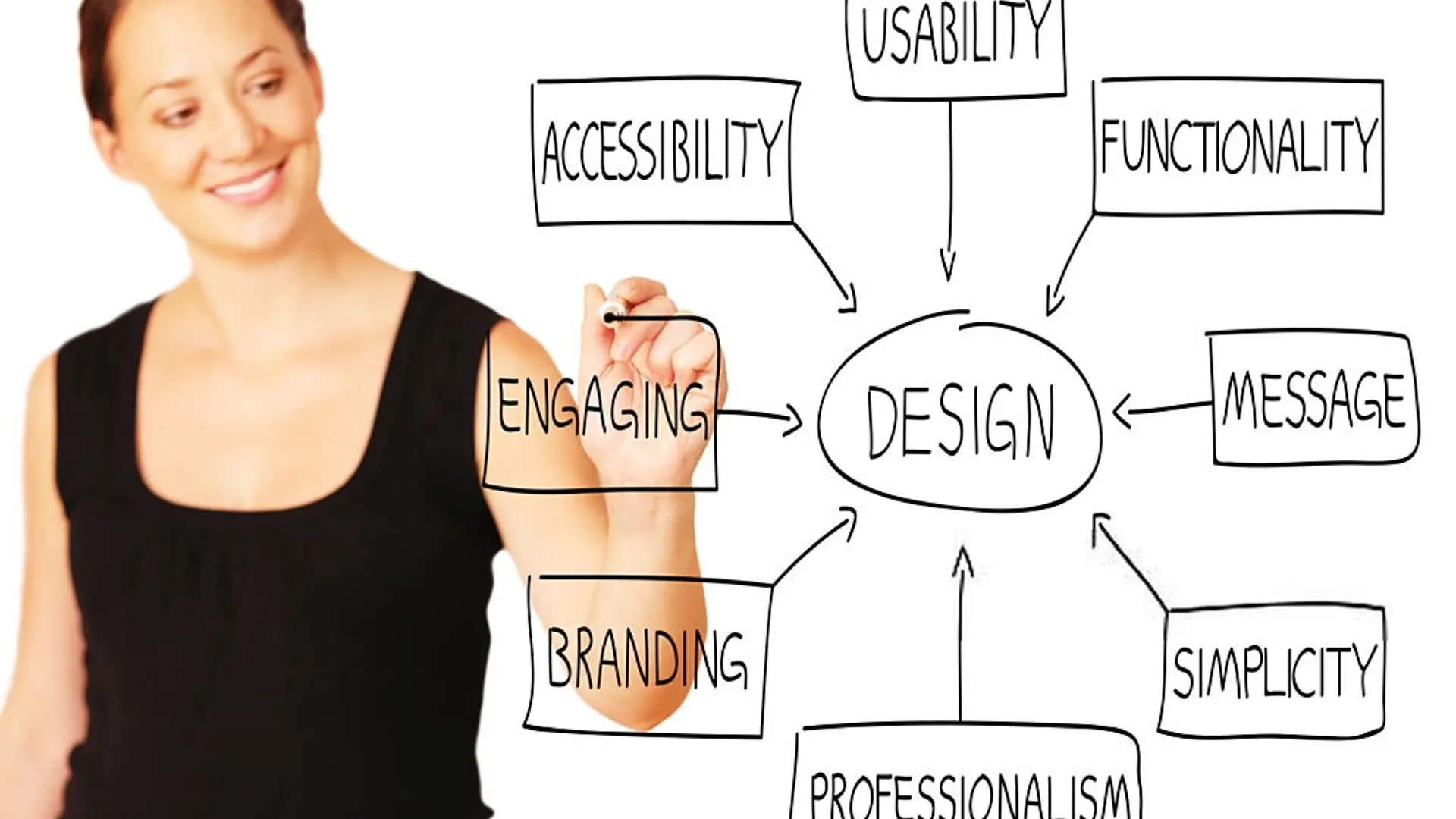A Complete Review of Gutenberg Editor for WordPress
WordPress already has won the trust of the bloggers in this regard and indeed this new update of Gutenberg Editor is an added advantage.
A post has its essence in how pleasing it appears to the eyes. When you are looking at a post that is beautifully crafted, you must believe that it must be beautifully written and hence, visual impression makes the basis of the traffic you convert.
WordPress has always kept this thing in mind and offered timely aid to the webmasters. The recent Gutenberg Editor has been one of such aids in pushing the endeavor of the web developers.
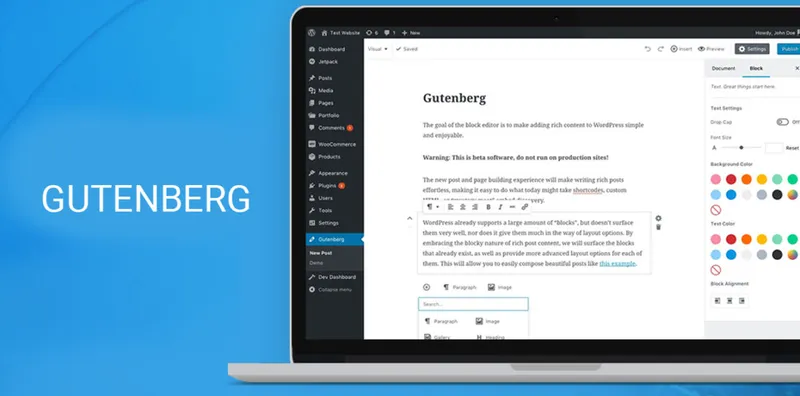
Considering Gutenberg for different professionals:
Gutenberg Editor has come up as an advanced aid for all entities associated with a WordPress blog. It assists a blogger with several tools that seamlessly integrate into the writing experience. WordPress already has won the trust of the bloggers in this regard and indeed this new update of Gutenberg Editor is an added advantage
.
When weighing the efficiency of Gutenberg Editor as a Freelancer and theme author, Gutenberg appears equally promising. It is important to consider whether it offers that great ability to work with the plugins and themes already available in WordPress.
Now jumping to the shoes of a WordPress stakeholder I would certainly like to know why the editor was a requirement at the first place and how well Gutenberg Editor have been raised to serve the purpose.
Assessing the Gutenberg Editor for WordPress:
The WordPress version 5.0 comes with the new Gutenberg Editor which has already replaced the TinyMCE editor, an editor admired by WordPress developers for long. The change Gutenberg Editor brings in is significant and believed to revolutionize the making of a blog site or blog post.
The editor is based on the system of “Blocks”. While the sole purpose of developing WordPress’s new Gutenberg Editor is to offer ease and making the posts more systematic, it might take you some time to get a complete grasp of this new addition.
However, as per the approach, it will give you some interesting and dynamic experience of creating a WordPress post. The best part is that you get a chance to choose between the existing editor and the Gutenberg Editor and make you’re the way you feel more comfortable and efficient.

Some key features of Gutenberg Editor:
Gutenberg Editor offers a range of features that are worth discussion. It is not only an advanced version, but dedicated to offer a user-friendly experience in number of ways. Some of the important aspects of Gutenberg Editor include:
1: Ease of usage:
Gutenberg Editor is very easy to use once you get hold of it. There are tabs that allow easy creation of blocks and formatting as well. There are several guides available in the World Wide Web, many offered by the WordPress itself that would help you get gage of the new addition.
2: Variety of Blocks:
Gutenberg Editor gives you a range of options, especially when it comes to the variety of blocks it offers. You do not have to waste time and resources in developing all type of content in a single type of basic block. But, you have different blocks for images, content, headings, quotes and more. \
Common Blocks available in Gutenberg Editor includes Paragraph, Image, File, Heading, Gallery, Quote, List and more. However, there are several plugins like CosmicWP that allows you to get hold of many different blocks as well.
3: More attractive posts:
The sole purpose of developing the Gutenberg Editor was to help blog owners makes more visually appealing and systematic posts. The Gutenberg Editor has succeeded in its aim and now it is easy to make a similarly formatted post in a few simple steps.
4: Easy to switch:
Last but not the least, Gutenberg Editor provides the option to easily switch from the classic editor to the new version. In fact, you can even edit your existing posts for better visual effects, using this new editor. The Editor assures that you do not lose any data or visual impact in the process and hence is easy and completely safe.
So, these are some of the points worth assessing about Gutenberg Editor that makes it a considerable choice for webmasters. If you are considering upgrading, we might call it as a wise decision towards the growth of your blog.