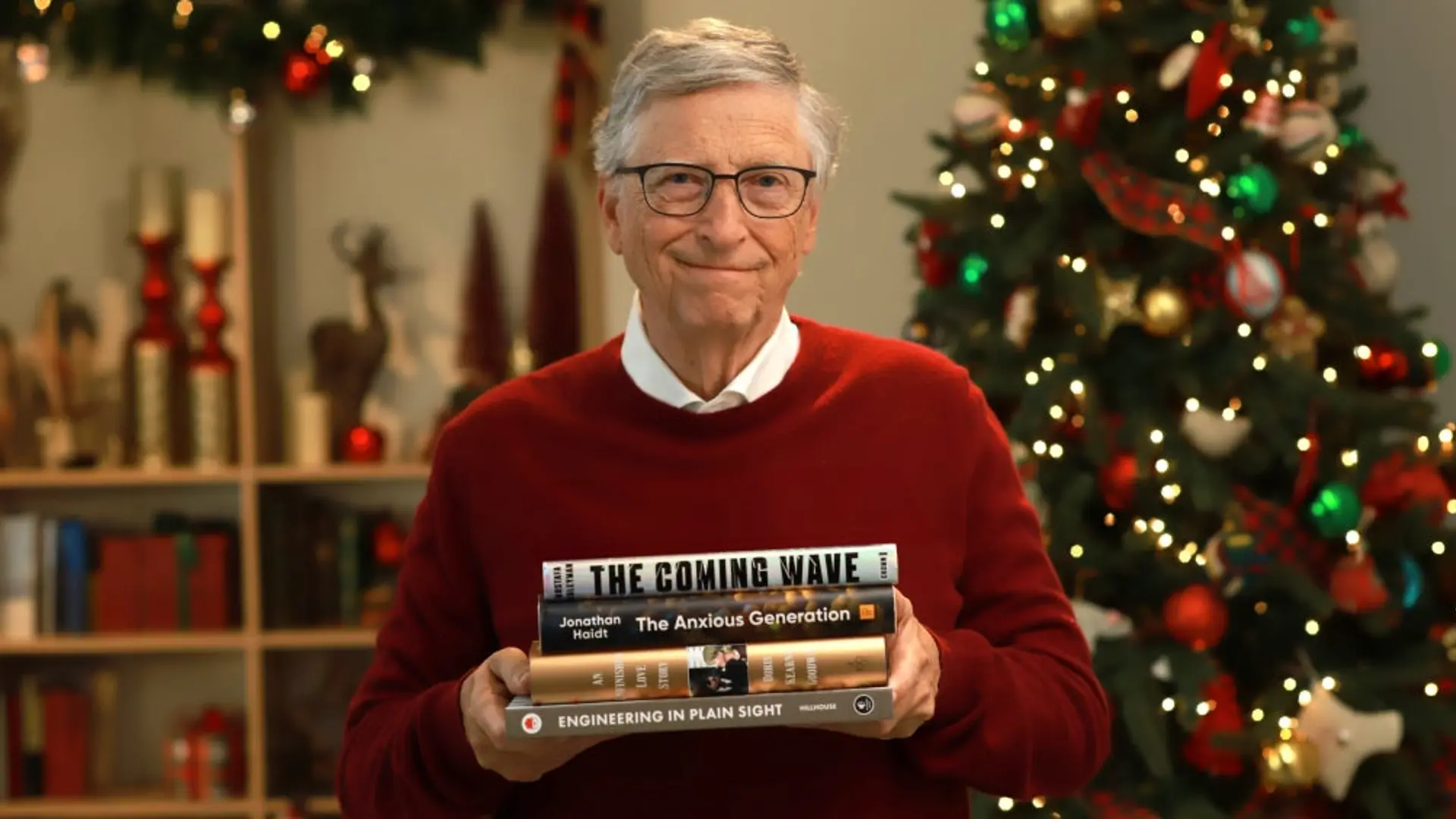Microsoft Silverlight 4 Training
Monday February 15, 2010 , 1 min Read
The Silverlight 4 Training Course includes hands-on-labs, a video and a whitepaper designed to help you learn about the new features in Silverlight 4 focusing on three major areas: Enabling Business Application Development, Empowering Richer Experiences and Moving Beyond the Browser. Some of the new highly anticipated features include Printing, WebCam and Microphone support, custom right-click, rich text, HTML support and access to local files with trusted applications.
System Requirements
- Supported Operating Systems: Windows 7; Windows Vista
Silverlight 4 Beta Tools and SDK Microsoft Visual Studio 2010 Beta 2
After downloading, run the self extracting executable. When prompted, indicate where you would like to install the files. Then navigate to the installation folder you selected and run the Default.htm page to view the materials.