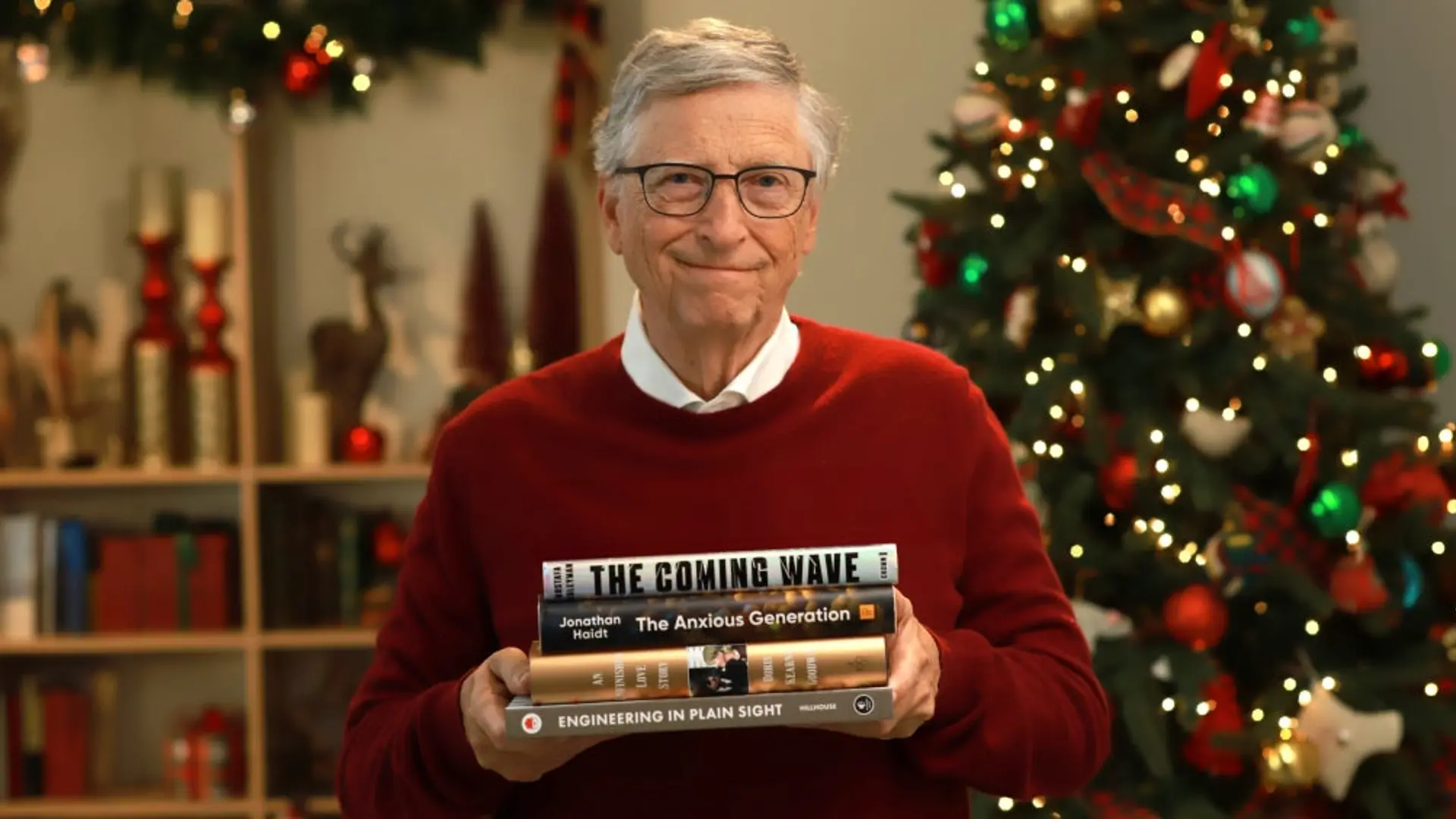Windows Seven has several features which are known to the normal user and even more number of features which are not so easily visible. One such amazing feature is the ‘God mode’. Yes, apart from games you can use this cheat code here also. Simply put, God mode is an enhanced control panel that gives you the power to control almost anything in the computer. Hence, play God.
Some of the cool things you can do using this feature are check security status, choose how to report problems, restore your computer, create and partition the hard disk, defragment it, schedule tasks, change auto play settings and much more. Totally, in God mode you are offered 385 features of the computer you can control. Quite a lot, but what is a God without some variety and power!
All of the services offered by God mode can be used separately. Like for example, to schedule tasks in God mode double click on the schedule tasks option. This fires the inbuilt Task Scheduler. This program can be launched separately also. But what is advantageous about the God mode is that it is a one-stop-shop for all Your needs. All the 385 features offered are neatly categorized into 46 categories. One bad thing about this is that if you are a first time God, there are chances that you will feel lost because mouse-over tool tip is missing.
To enter into God Mode, create a folder anywhere you like and name it as
GodMode.{ED7BA470-8E54-465E-825C-99712043E01C}
Now, when you press enter you can see that the icon changes into the one similar to control panel and name as simply Godmode.
Double click, open it and be God.
And oh, with a lot of power comes a lot of responsibility. Use your God power with care as some of the changes you make can have serious consequences. So know what you are doing in this mode. With that said, good luck and have a happy time being God!
R Harish for YourStory