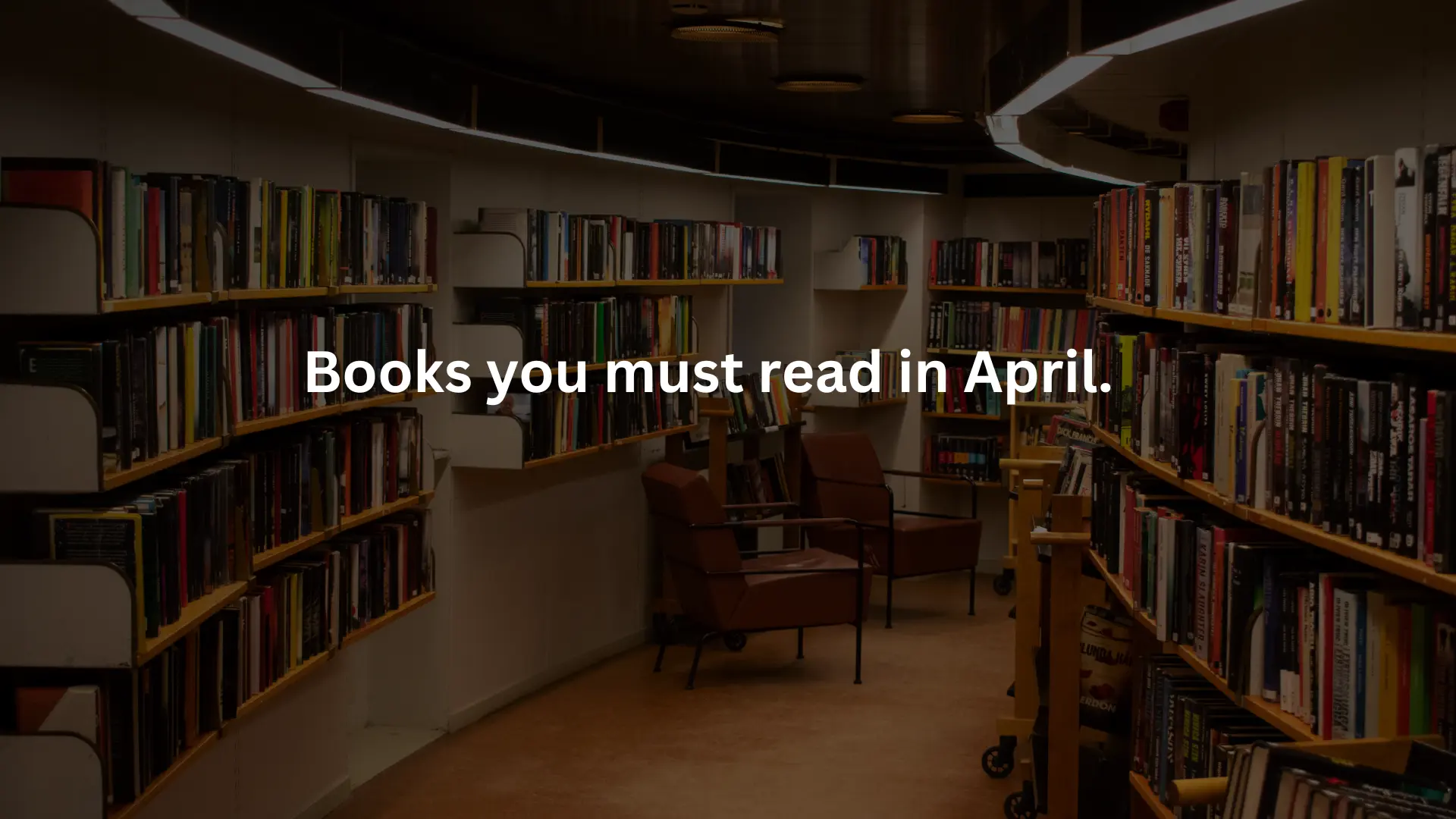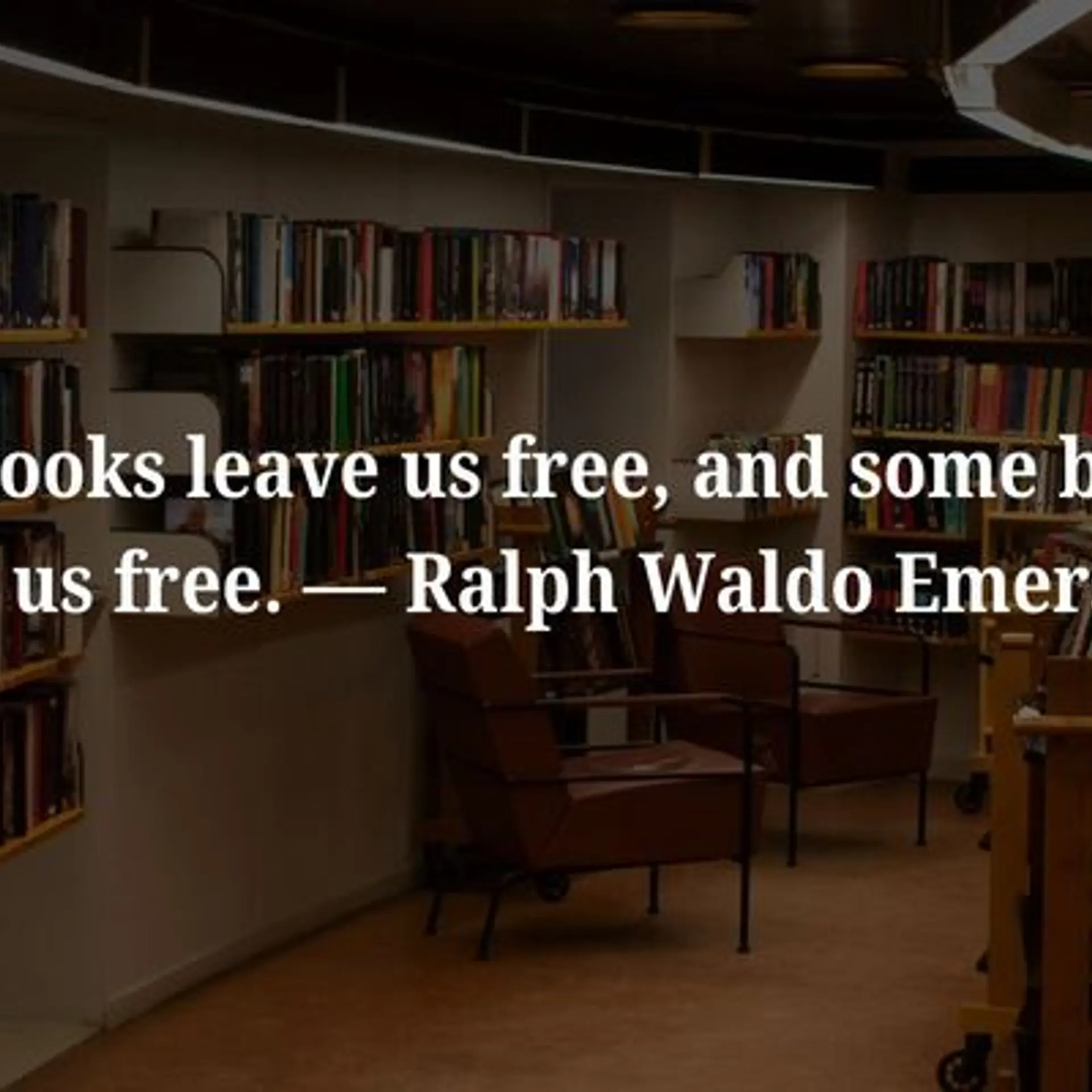Decoding your Cloud Computing Bill – Part 1
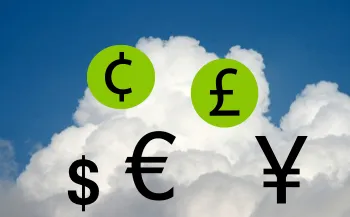
The first part of this article attempts at giving you a high level understanding of the how the compute service is billed.
Compute – This is the most commonly seen line item in the Cloud Computing bill. This is also the lowest common denominator across every Cloud platform. Whether it is IaaS or PaaS, compute happens to be the single most consumed service by the customers. IaaS providers like AWS, Rackspace, Windows Azure and HP Cloud have a clearly defined per hour unit of billing. PaaS providers package compute as containers that come with pre-configured runtime environments. For example, Heroku calls their compute unit as Dyno while Windows Azure calls them Roles. Google App Engine offers Frontend instances and Backend instances that translate to compute hours.
Typically, compute cost is based on three factors
- Configuration of the compute unit
- OS choice
- The number of utilized hours
Configuration is the type of compute unit that is measured in terms of the virtual CPU power, RAM and in-built storage. IaaS providers offer a variety of instance types that differ in their CPU power, RAM and I/O throughput. Obviously higher configurations will cost more. For example, the lowest of the configuration offered by AWS called the Micro Instance comes with burst CPU capacity, 613MB of RAM and configurable storage costs as low as 2 cents an hour while the recently introduced High I/O instance that comes with 35 CPUs, 60.5GB of RAM and 2TB of storage will cost a whopping $3.1 per hour! So, the instance type has a strong influence on your bill.
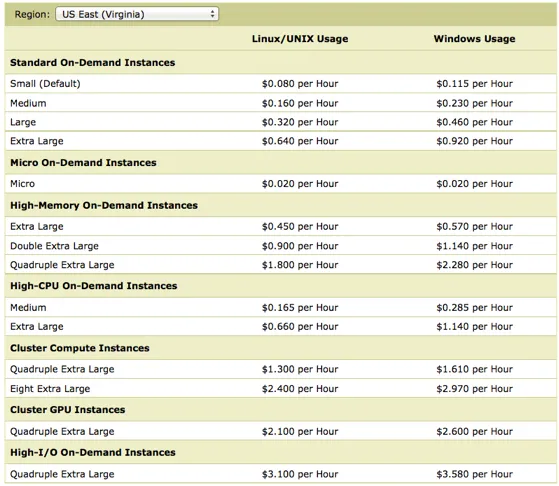
The next factor is the choice of OS. Obviously the VMs running Microsoft Windows Server will cost more than any flavor of Linux. Since the Cloud service provider pays a flat licensing fee to Microsoft, it gets translated to the customer. Pre configured VMs that come with high-end software like SAP or IBM WebSphere or Microsoft SharePoint will cost more because of the same reason. So, the OS and the software play a critical role in defining the bill.
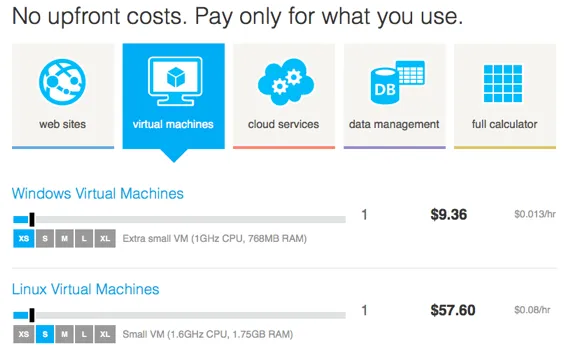
Irrespective of the Cloud service that you consume and the type of instance you choose, compute unit is always measured on the hourly usage. Even if you launch the VM or the application and shut it down in a few minutes, each partial hour is billed as a full hour.

Though it is not an industry standard yet, both Amazon and Microsoft offer what is called as Reserved Instances. By pledging your commitment to stay with the provider for at least a year and by paying an upfront, one time cost of the compute, you can enjoy significant savings on your compute bill. For example, AWS claims that the customers get up to 52% of savings on the regular on-demand pricing when they opt for a 3 year Reserved Instance. Microsoft also offers 6-month plans that bring 20% savings on the cost.
Unique to Amazon, customers will be able to choose among the On-demand, Spot and Reserved Instances that will have a significant impact on the bill. While On-demand instances are the regular compute resources with an hourly billing and Reserved Instances come with a locking period, Spot instances allow the customers to bid for unused compute capacity available at a specific region. How to choose the right instance type deserves a separate article that I plan to cover at a later point. Please refer to Amazon EC2 pricing details for now.
In the next part, we will explore Cloud storage, which is the second most popular Cloud service.
- Janakiram MSV, Chief Editor, CloudStory.in