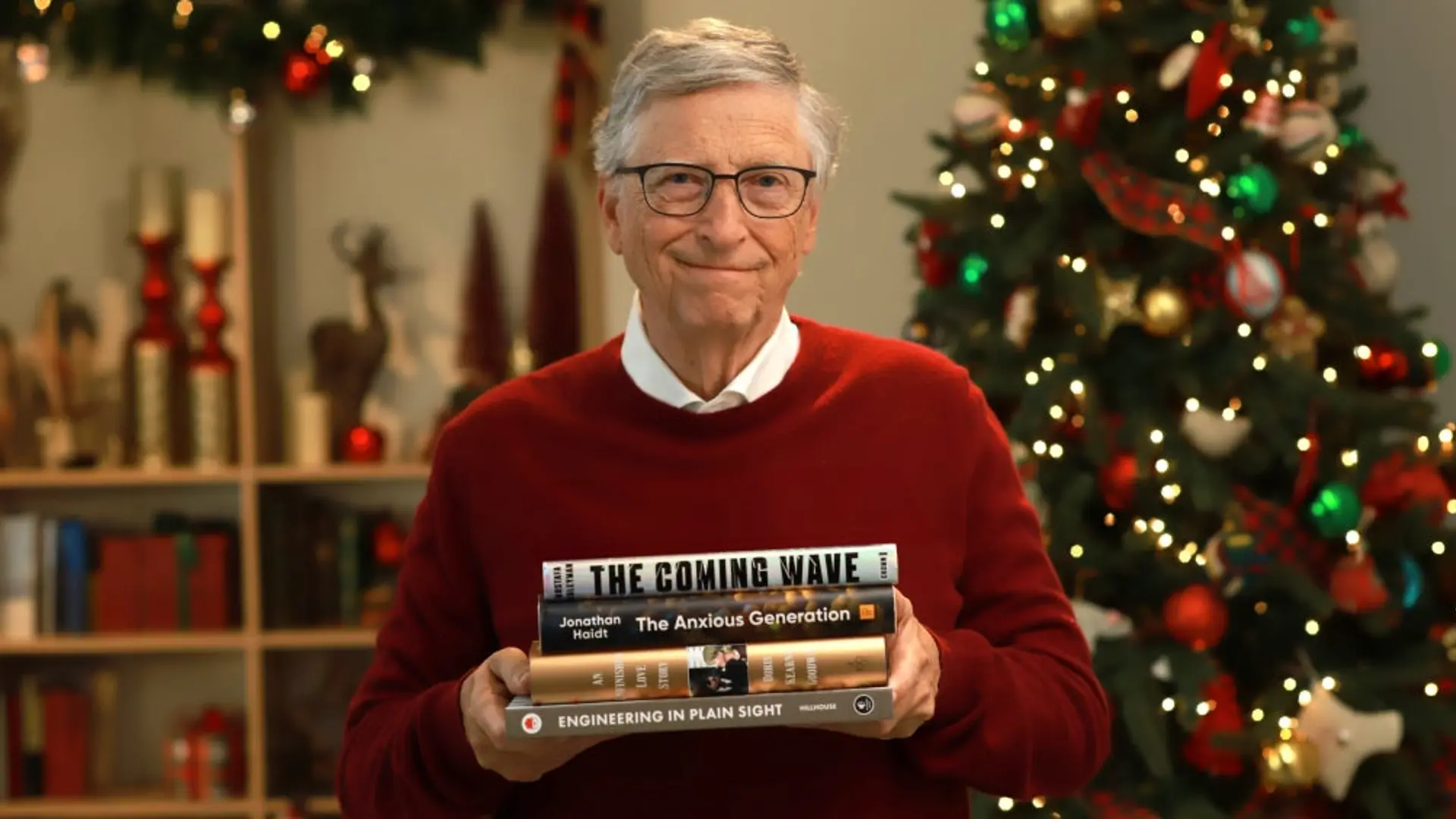[App Fridays] WeChat - Taking Being Feature Rich to a Whole New Level
Continuing with from where we left off last week, we're going to put another chat app to the test today. Today's App is WeChat, which is an IM app and it is as loaded with features, as this airplane is with weapons -

The number of communication things that you can do with this app is not even funny. Think of something that you want to do with digital communication and this app does it. After spending a good week playing with this app, I think its safe to say that this feature rich app is one of the best

chat apps out there in terms of what it can do. But doing all of this comes at a cost; battery. What are its feature? Will you ever use all of them? Will it consume too much battery? What does the Little Eye have to say about it? Lets find out -Function
As with any communication app, the function is communication. This is a completely internet based chat application with almost every function that a desktop chat app has and enhanced them with combined mobility. Here are some important features that perform this function -
- The Chat IM – Plain and simple text with the usual assortment of emoticons to use
- Voice IM – A walkie talkie like feature, where you can record and send voice clips
- Video Chat – Works for phones with front cameras and high bandwidth data connections
Along with communication, it also performs the functions of a social network. Here are the features that perform this function
- GPS based user discovery – Using the phone's GPS it shows a list of people near you who are using the app, whom you can connect with and talk
- Gesture based user discovery – So you can shake your phone and the app gives you a list of people around the world doing the same
Another function that it performs is that of data transfer. Here are the features that perform this function
- Image and video transfer – Users can send pictures and videos from the gallery or ones they've just taken from the phone's camera and send it to friends
- Location information – Users can send their location via Google Maps to their friends

Effectiveness
Now that we've got this miriad of functions out of the way, we can get to the effectiveness part of the app. We've tested the app for general IM, Voice and file transfer between a Windows Phone and an Android Phone and the video chat between two android phones. Here's what we found
- IM reaches almost instantaeneously to the recipient irrespective of the connection. We tried the various combinations between WiFi, 3G and 2G
- and the result was uniform across all test cases. So essentially, if you have good signal, you the app will work.
- Voice IMs work also are quick to deliver over most networks. We couldn't tell the difference between 2G, 3G and WiFi here. So pretty much the same as above.
- Video chat doesn't work on 2G; it only works on higher bandwidth connections. We also faced some force close issues on a slightly old Nexus S. Worked fine on other devices.
- Image and video transfer is dependant on the data connection but its stable.
- The maps is a really novel idea. Just imagine trying to convey where you are to a friend; this feature does that at the touch of a button and with integration with Google maps, the other person gets directions as well.
Other than the slight glitch on the Video call, everything else on this app works perfectly fine.
Innovation
When making an app such as WeChat, the first thing that comes to mind is an app like Skype. How and why will users use WeChat instead of Skype? The answer to this lies in beefing up the features that the app comes with and that to me, is the innovative part of this.
From the various features of the app, I think it is safe to say that the makers of the app have a good understanding of mobility and have leveraged this very well. The maps functionality is a prime example of this.
Battery Performace – By Little Eye Labs
The power consumption of ‘WeChat’ while running in foreground is less compared to other similar apps. However when run in background, there is frequent CPU activity, which could drastically impact the battery life. We ran the test on a couple of phones and got consistent results.
The overall power consumption pattern of “WeChat” is above average, and would have been rated higher, if not the seemingly frequent CPU activity, when in the background.
Maybe something for the guys at tencent to look into in an otherwise above average app in terms of battery.
UI and UX
The UI and UX of the app is pretty decent. While there isn't anything that particulalrly stands out in the apps user interface, there's nothing wrong with it either. The transitions between screens and smooth and navigating between them isn't complicated.
Another of its many features with this regard is a choice of background in the chat window where the user can choose a background of their choice from preset images or images from the phones gallery.

What we likedThere are too many features in this app for us to cover in one review. Some notable features that we're leaving out is the WeChat web chat and the QR code identity. The app makers have quickly identified that the way to differentiate WeChat from its numerous competitors is through its features, which quite frankly have leveraged mobility very well. Here are some features that we really liked
- Voice Chat – Bought back old memories of playing with a toy walkie-talkie. Only now it happens over a long distance and works very well irrespective of data bandwidth.
- Maps – I think this is a killer feature. Especially with the navigation feature that Google Maps app has, this has a very compelling use case.
- Overall a decent chat app who's essential features work pretty well.
What we didn't like
Its understandable that the makers want the app to stand out, but some features end up being an over kill and as a result also end up diluting the purpose of the app. Here are some things that we didn't like -
- Video – Its a great feature to have, but its restricted to phones that have a front camera. Our Lumia 810 couldn't make video calls. Furthermore, it
- wasn't very stable on some slightly older phones.
- Social Function – Finding people around you who have the app is also a great utilization of mobility, but how many people are comfortable speaking to strangers? Another function that I didn't think needed to be there.
- Despite the sheer number of features that it has, users tend to only use a select few, because those are the only ones that they need.
Last Words
Its a great app no doubt. But its greatest strength is also a possible weakness. On one hand, its great features provide some truly amazing use cases, but at the same time, what will a user do with all of them? However, they have addressed this issue by making these features as plugins which can be uninstalled.
Frankly, I can't get enough of the walkie talkie functionality and the maps feature. These are the real differentiators of this chat app and if not for anything else, these two features itself are worth a download.
Download the app here.
Download the entire Little Eye Report for WeChat here.




![[App Fridays] WeChat - Taking Being Feature Rich to a Whole New Level](https://images.yourstory.com/cs/wordpress/2012/10/WEchat.png?mode=crop&crop=faces&ar=1%3A1&format=auto&w=1920&q=75)