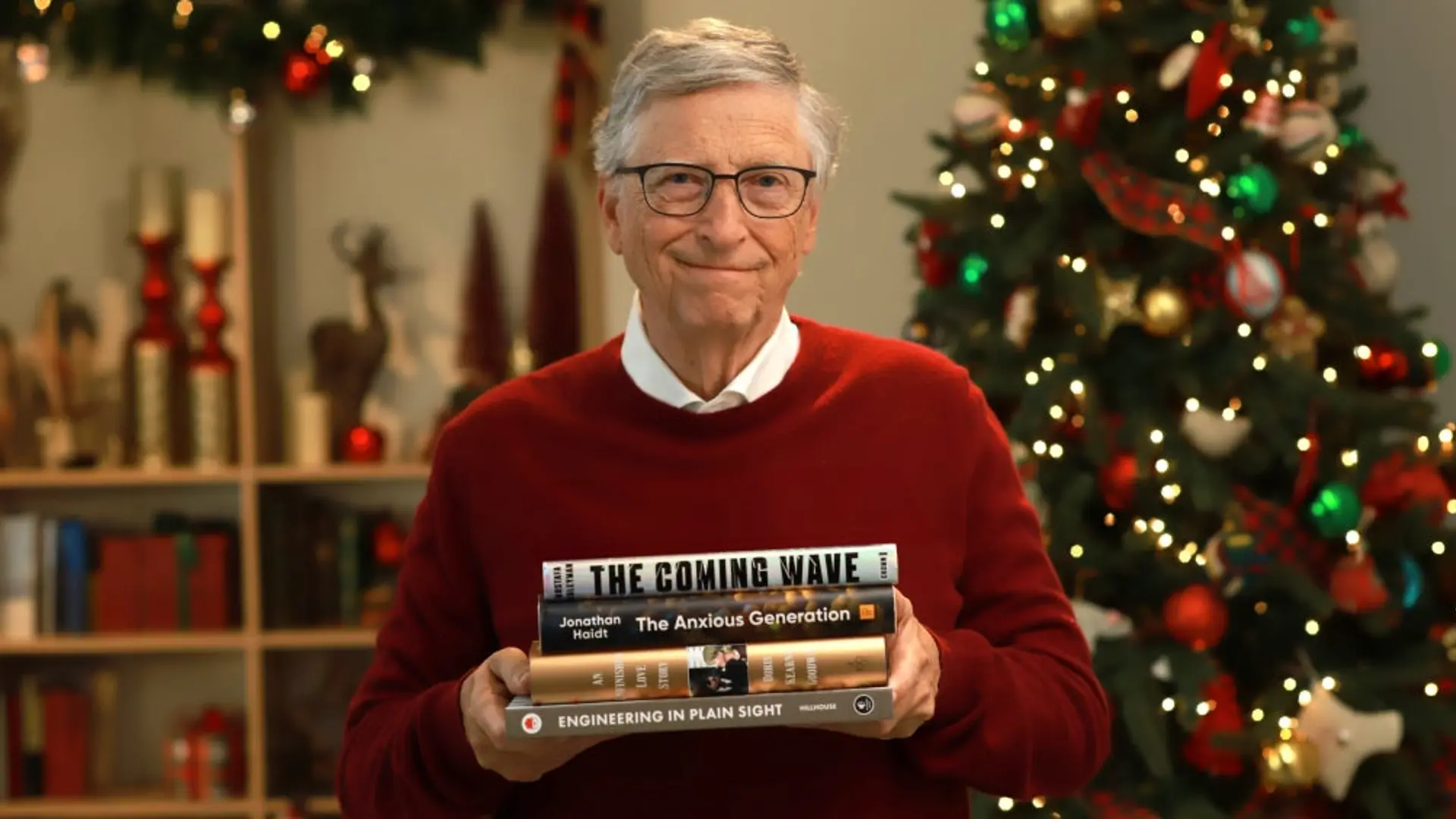[Product Design] Photos, albums and stories: Facebook’s interesting design for the Photo Album
I confess. I’m addicted to Facebook. Just like everyone else. I spend hours sifting through the endless news feed. I suffer from the insatiable urge to see what people say about things I post. I share links and content; I fret over how popular my photos and travel stories are.
I jumped ship from Orkut to Facebook sometime in 2007 (Timeline reminds me that the exact date was August 4, 2007). I almost immediately fell in love with the way it displayed photos and made the experience more social. Instead of having to email photos to friends, I could just upload the public ones and let everyone comment on them.
I picked up a digital SLR around the same time, and Facebook’s lure was magical. Around the same time, I started traveling around India – for business and leisure. Along with photos, I started writing about my experiences. Photos let me share what I saw, and travel write-ups let me share what I felt. Photos, captions and articles – for me, it was the phase that launched a thousand quips!
The HotShot days

As a kid, I pined for a camera. The cheapest cameras available in India then were the point-and-shoot HotShot cameras with a fixed focus lens, which I got when I joined college. You had to buy a film roll, snap open the rear of the camera, load the film carefully so that the film sprocket held it firm. Then you would shut the back flap, depress the shutter and roll the film advance control till it clicked into place. This meant the film was loaded and you could take pictures till the roll was up. To develop the roll, you had to press the film disengage button and then use a small crank to wind the film backwards till all of it went into the roll. You would then take it to a developing centre and wait patiently for a few days while he printed out the photos, not knowing whether the photos would be good or not.

Often, the film would not load properly, so you would end up shooting a few shots, only to realize that the film advance control did not turn. You then had to open the back of the camera and risk ruining the film. If the film hadn’t caught well, you could retry fitting it. The worst nightmare was to find that the roll was exposed when you opened the back. Sometimes, the first few shots or last few would be overexposed, leading to overblown highlights or washed out photos. If you were a new customer, you’d often find the film lab printed all the photos (default print option is full-roll saar, you should have mentioned OGP – only good prints – if you did not want all printed). If you were a regular, the film lab would write OGP when you handed a roll; you were saved the frustration of having lost your carefully composed photos and paying for the mistake.…and then came digital
By the early 2000s, the first digital cameras made their way to India, usually in the hands of the IT guys who returned from on-site trips. From the dinky ones that took VGA shots – hey, it’s a digital photo! -cameras graduated to taking 3.2MP photos and ran a full day on a set of rechargeable cells.
I was never taken by Flickr. Back then, I was a casual photographer, and only wanted to share photos with friends and family. Flickr’s community seemed to consist of pros who spent hours criticizing and praising photos. I was happy to just create lower res jpgs and send them through email.
Picasa seemed a better fit for my needs then. Google owned it, and I used gmail. It allowed me to share photos exclusively with a link only with people I wanted.
Looking back, it’s strange that photo sharing didn’t explode in usage on Orkut. In the mid-2000s, Orkut was the network for any connected youngster. Most of the college chatter happened on Orkut, but photo sharing was limited. Orkut launched photo albums in 2008, but the buzz in the circles was about the new network called Facebook.
Facebook, photos and stories – a killer combo
By 2008, while Orkut still had a lot of users in India, many of my friends had migrated en masse to Facebook. Facebook took a little getting used to– the wall and news feed was a voyeurs delight compared to Orkut’s laborious depiction of ‘scraps’. And the killer feature was photos.
(Pixable has created an interesting infographic on the evolution of photos on Facebook.)
For me, everything seemed to fall in place. By then, I had a good camera to take pictures, had time to write about my experiences with travel and had an known (and growing) audience to share these with.
I experimented with many ways to tell stories with photos. I started with putting borders on my photos to make them stand out from the white background (changed when Facebook adopted the Lightbox approach to display photos), tried posting photos of wacky arrangements to see if I could get people to comment on them, and even tried creating an album using Keynote where I would paste a slide with a photo and write-up about it. As Facebook kept changing how they displayed photos, I kept attempting new tactics to get more people to notice pictures I put up.
The main grouse I had with Facebook Photo albums was that the product was customized for the casual user. For experiences where words had a strong role to play in conveying emotion, the layout was terrible. The album descriptions were laid out at the bottom of the album. Facebook friends would dive into the photos directly as any album I posted showed up on their news feeds, and my words lost the war to my photos. I tried describing each photo in the album, but realized that people just clicked through without reading the words.
Google+ launched to much fanfare with Circles and Hangouts, but I saw that it quickly became a celebrity photographer’s playground. The layout was fantastic, but - to borrow the immortal Douglas Adam’s words – it was almost, but not quite, entirely unlike Facebook.
To satisfy my vanity of being adept at words as with pictures, I setup a Wordpress blog where I had more control of where the photos figure in the narrative.
A more beautiful view of photos
A while back, Facebook announced that it was making changes to the way photos would be displayed – you could highlight photos in an album, much like you could on timeline, to show what was important. The news feed already displayed photos in a tiled design, with the album cover or first photo enlarged in some cases.
I logged in last Monday to upload a set of pics from a recent trip to Bhutan, and saw that the Facebook album update was turned on for India.
I fell in love with some elements immediately:
- Magazine style grid layout of photos
Over the last year or so, many websites are trying out interesting designs inspired by magazines. Pinterest boomed with its picture board style layout of pictures and comments.Even Microsoft’s controversial Windows 8 layout (formerly called Metro UI) is about visual design being spartan, acting to enhance engagement with content. Check out how they layout photo albums in Windows 8 photos app to see how they thought through the design.
Facebook’s grid layout is framed similarly, though comments are hidden and only counts of comments and likes appear when you hover over a photo. You see comments in a separate box only when you click on Comments.
Considering that most of the engagement around photos happens over comments made by others, this seems a little strange.

- Highlight photos to make them stand out
One of my favorite features is the ability to highlight individual photos to 4x the size. It is nice to see that the user chooses the pictures s/he wants to highlight, rather than use the number of likes/comments to automatically do this. This avoids the problem of collective accretion – photos that are ‘liked’ are displayed larger, making it more likely that others will like them.

I love the way the photographer can play with a composite to highlight the story through pictures.
- Album descriptions laid out on top
And finally, words do have their say! In the new layout, Facebook lays out album descriptions front and centre, in a gorgeous single or two-column magazine layout.

Now, if only they would let photos mingle with text like magazines!
- Easy access to other albums
And finally, the new layout also tries hard to keep users engaged with albums. As you finish viewing one album, you see a neat layout of other albums so you keep exploring. And Facebook keeps showing ads.

What’s missing?
While Facebook has done a tremendous job with the update, there are a couple of raw ends. When a user uploads an album to Facebook, all his friends see a set of photos in their news feed. Click on one, and jump directly to the photo.
This allows bypassing the album layout – probably a wise choice given that most photos are casual pics or Instagram masterpieces.
However, the alternate entry point lets users pass over what I would have liked them to see - a description of the album and a composite magazine view of the story.
It would have been nice if Facebook displayed the composite album view when posting to the news feed or when I share the album link. I experimented with a screen capture of the album view and then posting that as a cover page. This makes the album look more interesting, but it would have been nice if there were an easier way to do this.

There is also the familiar limitation that all content is locked into the Facebook universe. I can share the album or photos by making them public, but one has to be logged into Facebook to see the details. If the album and photos are public, anyone can see them, but you’re out of luck trying to share it with an uncle who is not on Facebook.
And, finally…
Overall, the design overhaul of albums is welcome, and makes the interface look more modern. With most photos and albums being geo-tagged, I wonder if we shall soon see Facebook launch search that will also let people discover photos and travel content. With much of the content being geo-tagged on mobiles,travel might just be Facebook’s next billion dollar disruption.
Note: All views are personal. The author can be reached at @shrinathv


![[Product Design] Photos, albums and stories: Facebook’s interesting design for the Photo Album](https://images.yourstory.com/cs/wordpress/2012/10/taj.jpg?mode=crop&crop=faces&ar=16%3A9&format=auto&w=1920&q=75)