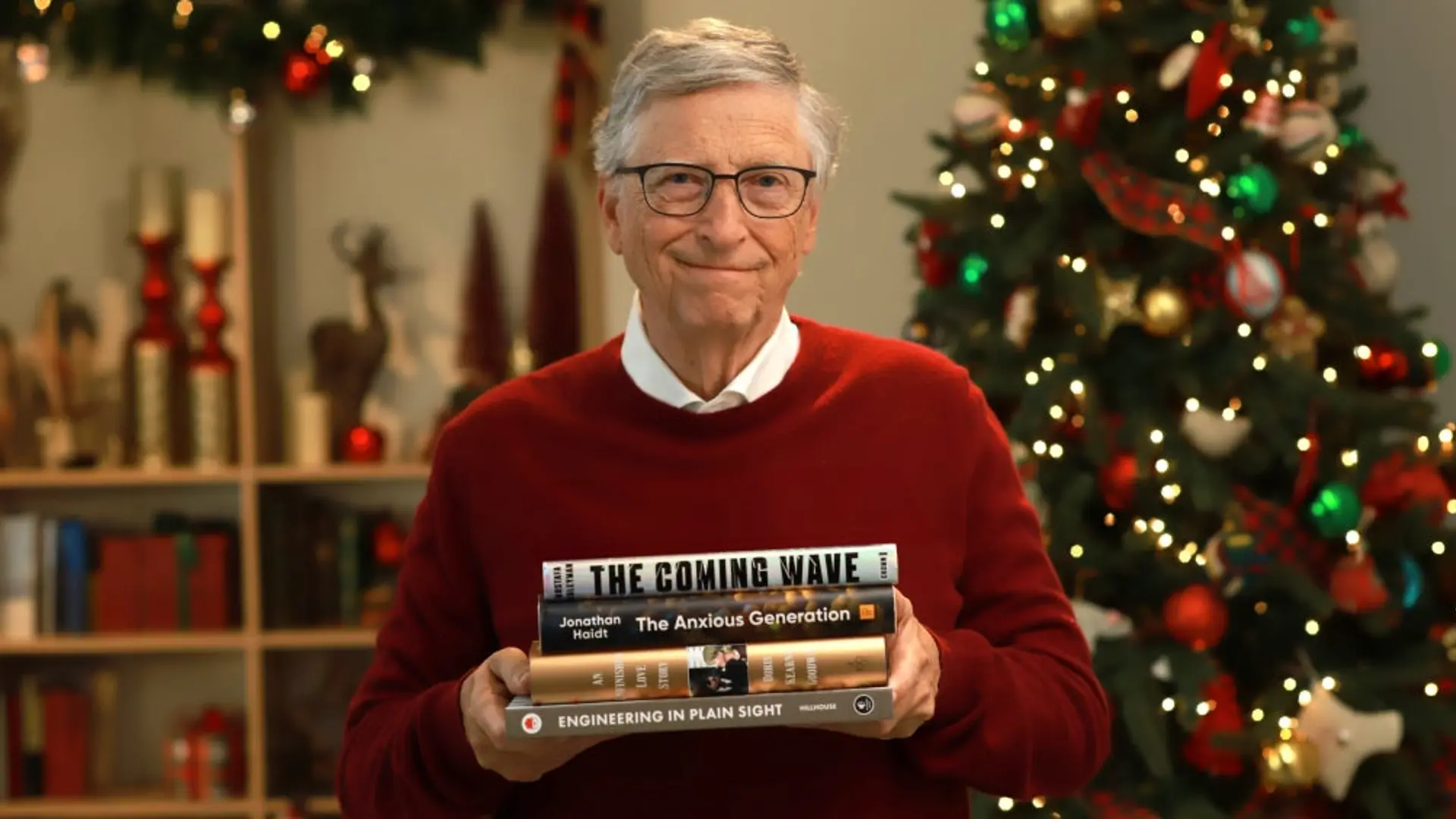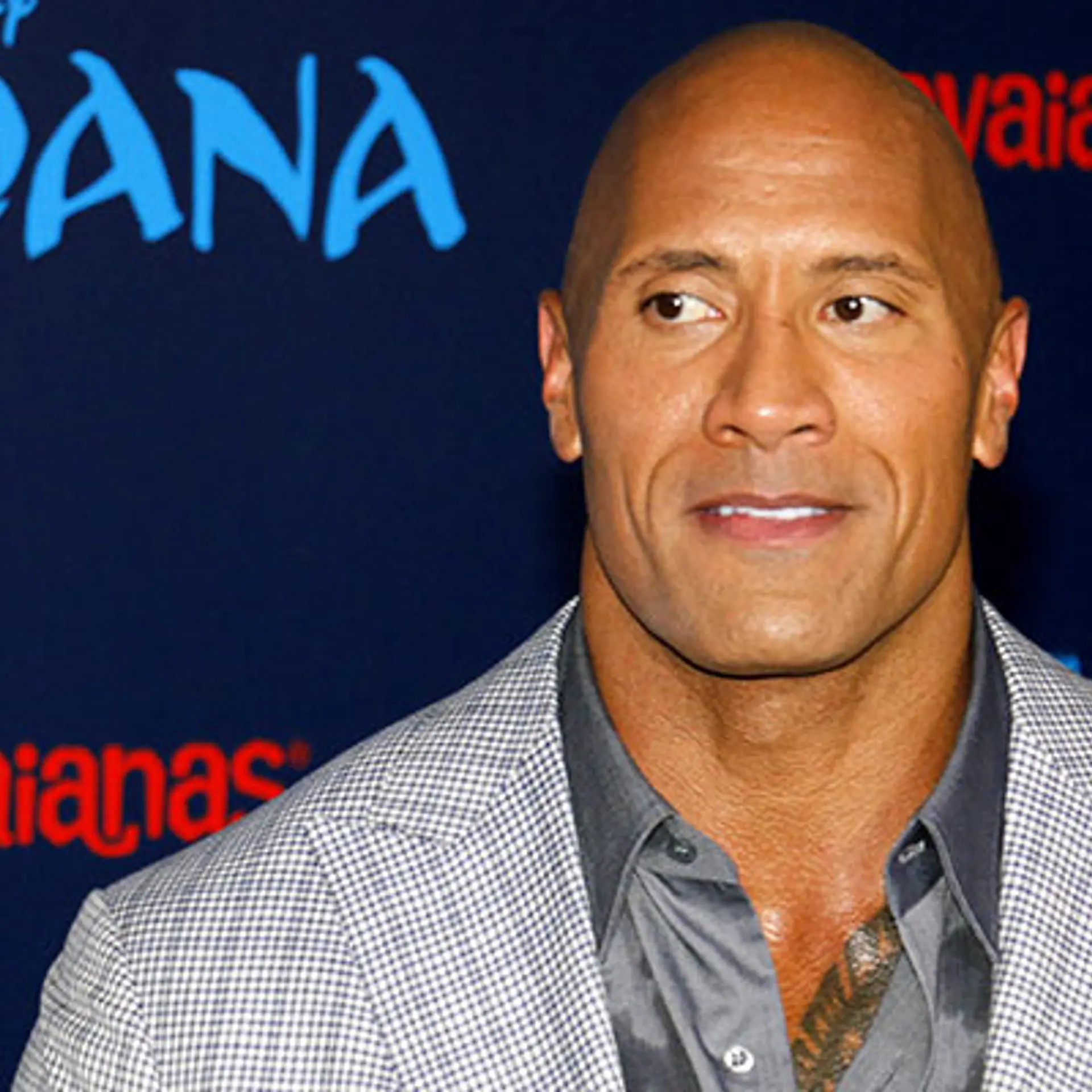[App Fridays] Picassa for web, Picvie for smartphone
This Column is sponsored by Nokia Asha

Advancements in digital image processing has improved the quality of clicking photos. Every newly created device or app has leaped one more step in the direction of better photgraphy. But the process of sharing these photos has remained the same. Ever opened one of those old photo albums your parents had and wondered how you can collaborate your photos into an album. Or may be one of your friends is hosting a birthday party this weekend and you wish to store all the photos there in one collective album. We might have a perfect solution for you this week in the form of Picvie.

Much like the Android Gallery, Picvie organizes all your photos into neat albums and offers various templates and layouts to set appropriate mood for the viewer
What is it about?

Picvie helps users to merge all their digital content seamlessly. It offers immediate viewing experience of the moment you have captured in albums. It starts with importing all the pictures pre-existing on the device. The photos are presented in two different rows, giving a bigger and better snapshot of every photo. Then you have an option of creating a new album for the snaps you wish to click or create one with the present set of photos.
You also have the option of embedding audio content which will play in the background when an album is opened. Let us consider a situation where you wish to share pictures of recent forest trek. You can add an audio clip that adds more value to the quality snaps clicked in the trip.
You can create album with different pages inside, add set of one, two, three, four or even nine pictures in a single page. Users also get the option of adding web links along with the newly created album, which synchronizes with the theme of photos. Once the whole album is created you can choose an appropriate theme to complete the album. The same can be shared across different social media platforms.
Picassa for Smartphones?
Picvie come across as a Picassa for smartphones. Google stores Picassa and Google Plus files in the same backend. So the only way you can share an album from a smartphone, is either by uploading to Google Plus or by sharing a Google Drive location. This app is particularly interesting because there aren’t many options apart from the aforementioned.

However, what works against the app is that it is a paid app and it doesn’t have a free version. While the revenue model for this app is a lot more straightforward than most others that we've reviewed. Being on the Android platform, paid apps don’t do as well as they do on other platforms. It will be interesting to see how this app fares in the market.
The pros and cons
The recent update to the app has reduced the number of rows to two at the home page. This has further increased the quality of clips shown in the app. The biggest pro to the app is its usability, a user can surf the entire app with ease. Even The app loads with decent speed and you can easily create the albums in a matter of minutes.
On the same, the app could have presented more theme options to the users. In some of the themes the background colour is highly pronounce and some bottoms appear lost in the background. Furthermore, the app force closes every now and then, which is a complete no-no for a paid app.
Our take
I have been using the app for the past few days now and it is addictive to some extent. No matter what we are all obsessed with the idea of creating and sharing snaps with our close ones. All the albums are created in the offline mode so you can create them without having to use the internet. The only thing it lacks from a features standpoint, is sharing feature of video and audio clips on other platforms other than the app itself.
While this is a beefed up gallery app, the album sharing services on Android are quite efficient and established. Will you pay for a prettier way to do the same? Tell us what you think.
Download Picvie here


![[App Fridays] Picassa for web, Picvie for smartphone](https://images.yourstory.com/cs/wordpress/2013/05/picvie.jpg?mode=crop&crop=faces&ar=16%3A9&format=auto&w=1920&q=75)