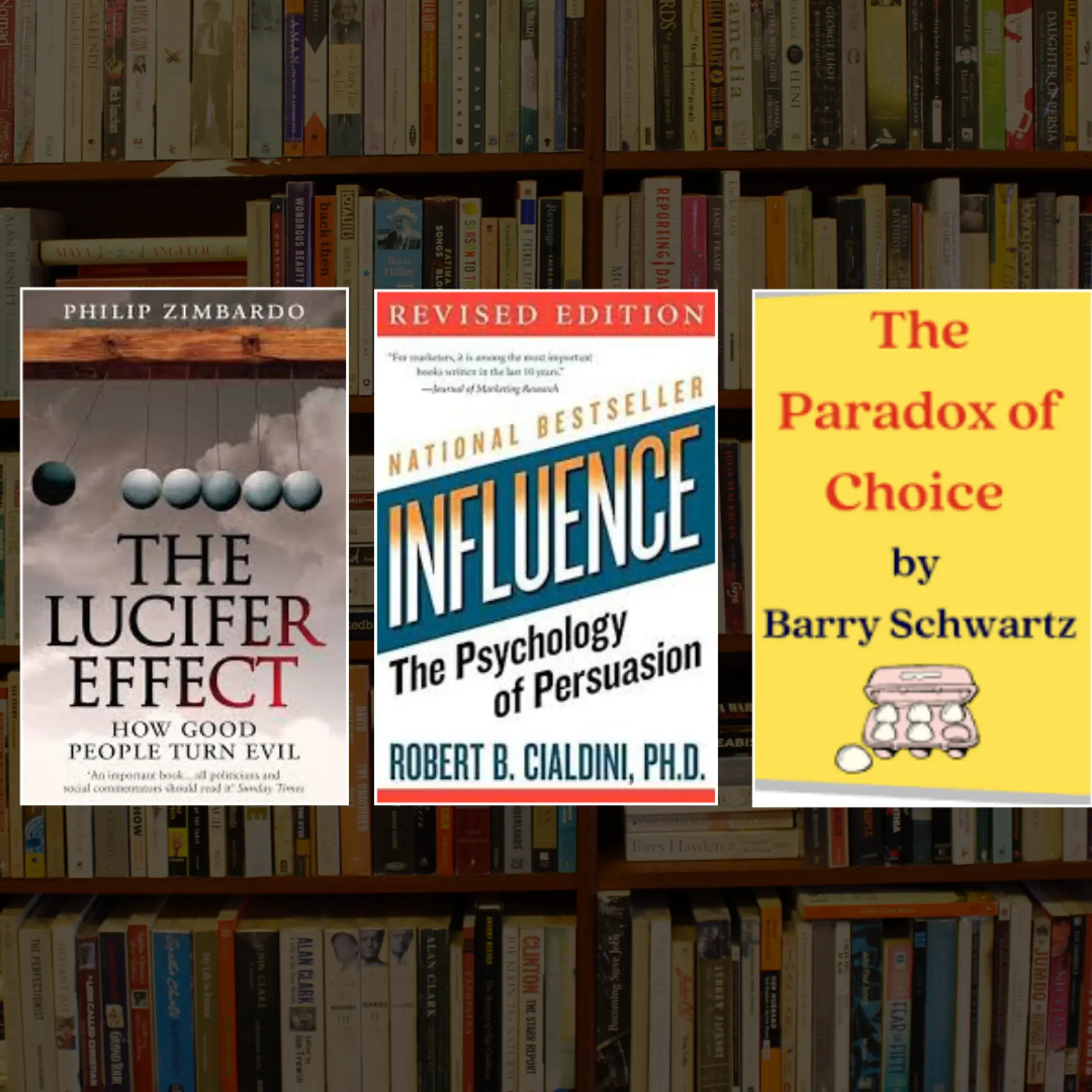How Office 2016 takes the work out of working together
This article is sponsored by Microsoft
Meet Nishita, a talented freelance copywriter. She’s often desk-bound, waiting to hear about changes her clients want her to incorporate because they prefer to discuss these details over the phone. They’d tried doing it themselves a few times but after back and forth within the client’s own company and with her, it became impossible to track which version was the latest and whose changes had been accepted or rejected. Worse, there were a ton of compatibility issues (she uses Mac, they use Windows; she’s meticulous about version control, they’re barely aware of it – you get the picture!) Collaborating – that wondrous action that can maximize benefits all around if used right – had become a nightmare. So much for not having to work in a cubicle!

Ironic, because clients like hers desperately need her talent and don’t care where she works from or what platform she uses, but all that does keep getting in the way. In an ideal world, none of that should matter anymore, especially given the dizzying pace of technology adoption today. Real-time collaboration is here to stay thanks to technological innovations in so many areas.
Microsoft’s Office 2016 takes a bold step in this direction and enables users to collaborate in real-time on a single document or presentation or notebook, and more. And this is done in a secure atmosphere with two-step authentication because businesses place great value on information security. Take Microsoft Word, for instance. It’s been the world’s de facto software to write anything (except code, maybe!). On Office 2016, you can work on a document together while sitting thousands of miles apart, without worrying about version control and wondering who made what change and why. If you feel the need to communicate, simply get on a Skype call all thanks to the in-app Skype integration that comes with Office 2016 apps. If Nishita can’t understand a fancy term her client is using, she can use the Smart Lookup feature to instantly search for its meaning and context. All of which means she can now share her work with her clients, who can provide real-time comments and feedback, which she can then carry out right away and close out a project. It’s quicker, smarter and more productive – for her and for her clients.
Office 2016 is also platform-agnostic, so it’s goodbye to the Windows vs iOS vs Android debates and get on with doing some real work in real time – on a PC or a laptop or a tablet or smartphone. Collaborators on a single document can be on different operating systems and devices and still work together (the Mac versions of the Office apps are native). And every attachment is backed up on the cloud via OneDrive. Nishita doesn’t think she’s going back to an office cubicle anytime soon. #TheNewOffice and her talent is all she needs.
Writing isn’t everybody’s choice of expression, though. Sixteen-year-old Mayank thinks he has enough writing in school. If he has something to say, he prefers to tell stories, though he sometimes struggles to describe the thrill of kayaking down the rapids on his last holiday or the mesmerising call of a rare, unseen bird on his trek in the mountains of Sikkim. The pictures and sounds available online, but on their own, they’re just clips. With Sway, he can tell his stories the way he wants to, by bringing them alive with photos and videos and sounds and music (because who doesn’t like a little drama) and create some breathtaking web-based content. Mayank is now thinking of wowing his teachers by putting his next school project on Sway. Mayank is also thinking about his cousin – just a few years older than him – who’s working on some cool tech that seemed boring when he wrote about it. Maybe he could use Sway to show how cool it really is.
Folks like Mayank and Nishita aren’t the only ones who can benefit. The real-time collaboration and seamless integration with various platforms means it’s easier for, say, a working mom to login to Office 365 from any device and complete her work from home or during a long commute. #TheNewOffice can now be everyone’s office and more.
India’s internet growth is no doubt tied to mobile devices and a suite like Office 2016 levels the playing field across hardware. India has more than 250 million internet users and this figure is growing exponentially. Microsoft, with the launch of Office 2016, intends to increase its support the Government’s Digital India visionAs more and more people come online, Microsoft’s Office 2016 will be instrumental in realizing initiatives around education, digital economy, digital inclusion and cyber security across the country.
In his first interview after becoming the CEO, Satya Nadella said that we are living in a mobile first-cloud first world. For Office 2016, mobile and cloud are the biggest steps forward. Office already dominates the market, with more than 1.2 billion users worldwide. Office 2016 is the latest version and is available in more than 228 countries across 40 languages worldwide and 14 languages in India. Office 365 subscribers can download it and stay up to date as part of their subscription.