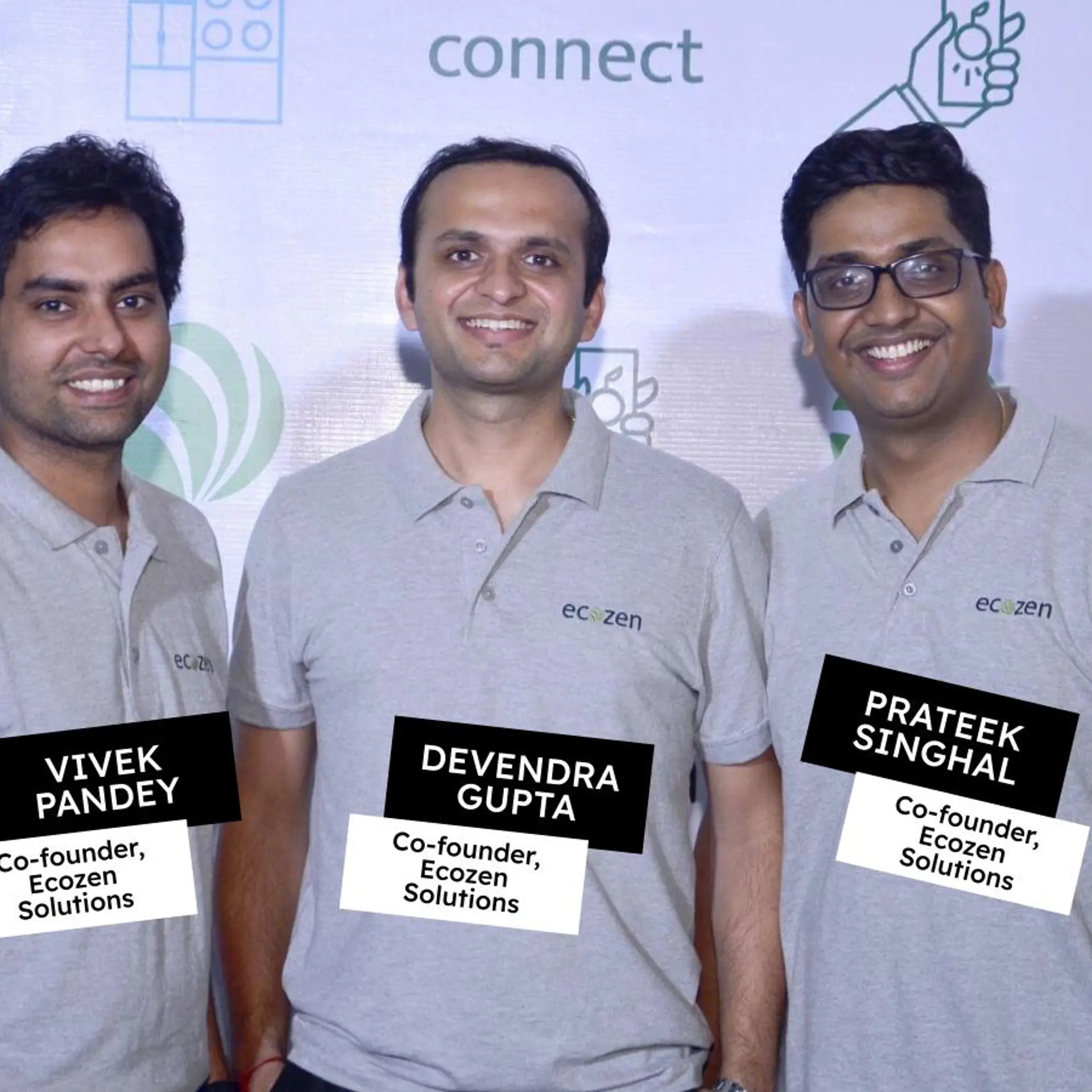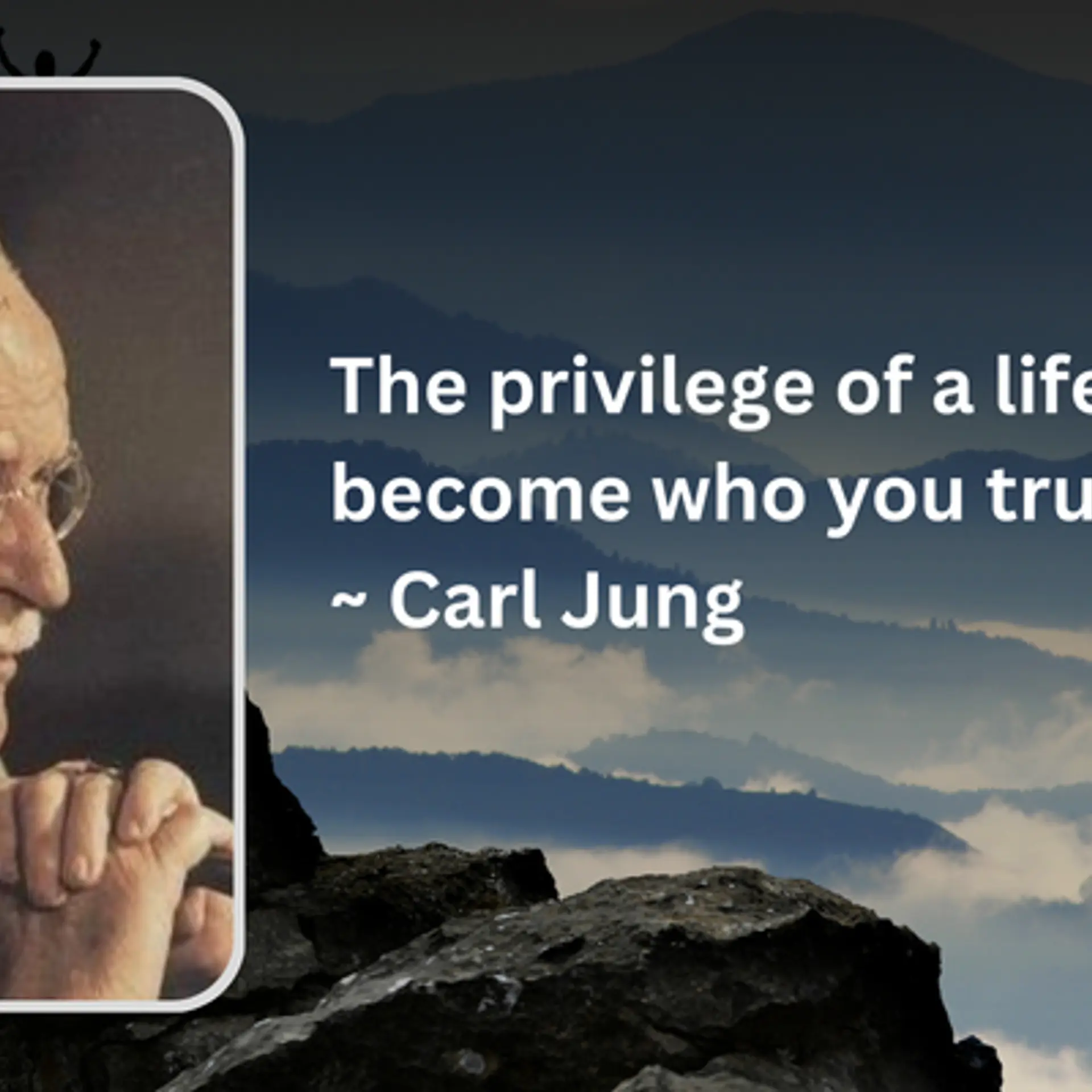7 free apps to spice up your online content
In a day when many aspects of business marketing are being automated, creating quality content is one of the few that is still done manually. Every writer knows how challenging and time-consuming it is to come up with quality content. However, there are many apps that can make researching, writing, editing and designing content easier for you. Here are a few free ones you can use to spice up your content:
OneLook Reverse Dictionary
Aren’t there times when you can’t recall a word that is at the tip of your tongue? Chances are that you will find the elusive word with its definition using OneLook Reverse Dictionary. It also helps you find related words that may not necessarily mean the same but belong to the same category as the one that you are looking for.

Hemingway
Author Ernest Hemingway’s namesake, this handy editing app assesses your content and helps you make it more readable. It identifies difficult, long, passive sentences and highlights the overuse of adverbs. Consequently, your content becomes easy to understand for your online readers.
Google Docs Research Tool
Google has a built-in research tool for Google Docs users. This app can help you spice up your article by giving you a simpler way to make it more interesting with legit research. Hence, you can save time and effort by researching directly from your writing environment about any subject you’re covering in the article. Increase the value of your content by hyperlinking your content to authoritative sites. A blog article stands out when it is backed by data, suggesting to the readers that you’re an expert on the matter.
Canva
Your online content can always be made better with some appealing graphic design and an image or two that help drive your point home. Canva is an app that can be used by writers who have no experience with graphic designing to design their pages. About 90 percent of the information transmitted to a viewer’s brain is in the form of visuals. Give an edge to your blog rather than letting it remain as plain text.
Glipho
So you’ve written a part of an article and you’re unsure of how to continue? Use Glipho to publish the part that you’ve written and wait for people to react. It helps you find out how people want your story to be and what they want to read. Their responses will give you ideas, remind you of snippets you’d have forgotten and even present you with an array of suggestions that can help you finish the article.
Feedly
Feed your creativity with a daily dose of inspiration from Feedly. It collects news from different websites across domains. When you have little time and cannot browse many websites for content ideas, you can select the sources on Feedly and sort news by subject. Pick a topic that interests you most and start writing.
iaWriter
Here’s the editor you’ve always wanted – one that defeats a writer’s procrastination. Having been praised as “clever” and “beautiful and simple” by The New York Times and The Guardian respectively, iaWriter is the simple text editor every writer needs. With no extra features to divert you, the app keeps you focused on writing. Authors say that the app does away with distractions because it has the “writing typography” that just keep you going on.
With these free resources at your fingertips, you can write high-quality content faster. Combine a writing app with an editing app and you will have engaging, clean content that’s ready to be published in no time.