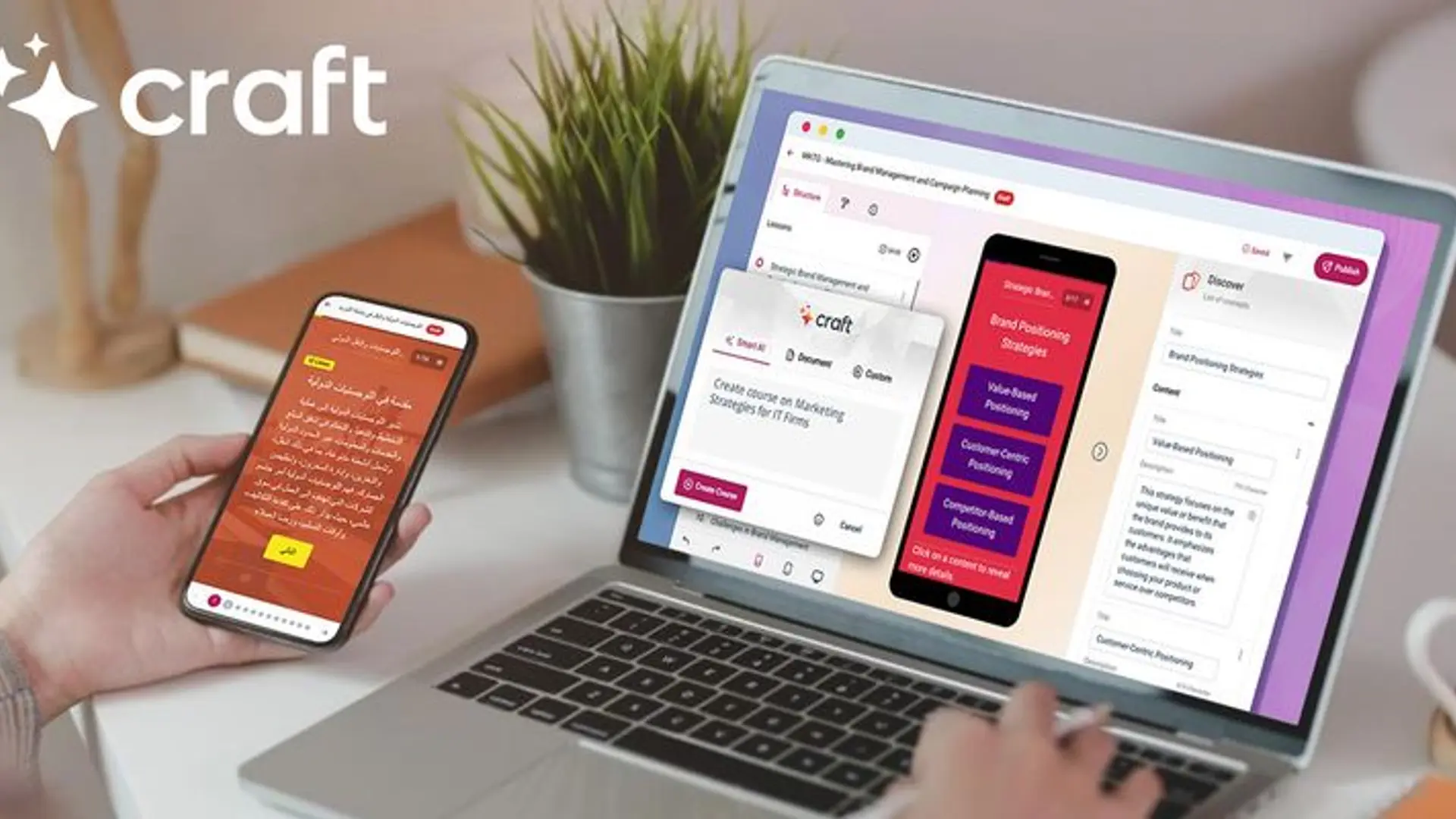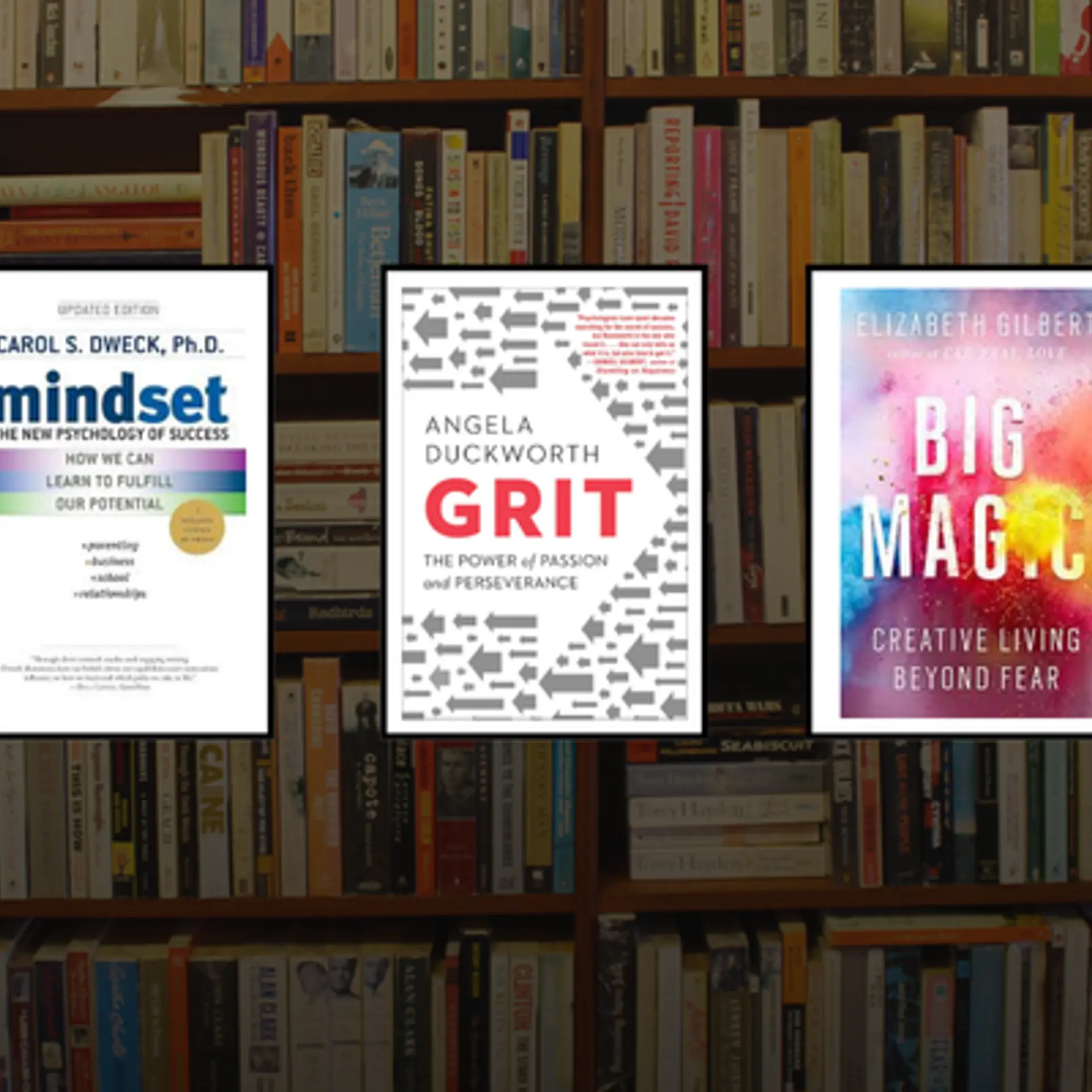6 Chrome extensions that are guaranteed to make your work easier
There is no doubt that Google has made our lives easier, but by just how much? Did you know that your Chrome browser is packed with features that can help increase your productivity at work? The Chrome Web Store deserves credit for having some of the coolest add-ons and extensions which, if used properly, will save you a lot of time and energy. To spare you the trouble of finding these yourself, we have listed some of the top extensions guaranteed to increase your productivity during working hours.

Speed Dial 2
If you feel like you waste a lot of time searching for links you use the most, Speed Dial 2 just might be your saviour. This extension helps you organise your high-priority web pages for easy and quick access. An added benefit is that apart from it being customisable, your list can be synced with other devices, such as phones and tablets, as well.
Organizely
We all have been victims of losing important files at the wrong time. No amount of silent cursing can get that lost file back to you! To solve this pain and trouble, Organizely can help you process new files automatically.
With this insanely helpful add-on, you just have to set rules for websites and file types you normally download so that every time you receive a file from that source, it is instantly added to the prefixed folder of your choice. If you have files that are temporarily needed, set Organizely to delete them after 24 hours for hassle-free clean ups.
Chrome to Mobile
This extension lets you take live webpages and work on the go by replicating your desktop browser experience on your handheld devices. So, apply this easy method to take whatever you are working on at your office back home on your smartphone with just a click of a button. This also lets you work offline.
MightyText
MightyText has been doing what iMessage does for Mac users, that is, it lets you send direct messages from your computer to other Android smartphones. Until MightyText was introduced, there was no easy way of communication between a computer and a smartphone. This also gives a notification every time you receive a message.
Search by Image
This helps you identify images that you see or receive online. It is literally Google Images in its reverse form. If you have to identify a location or an unfamiliar place, this extension comes in handy. Save time and impress your co-workers at the same time.
Grammarly
Many of us have been victims of rookie grammar mistakes online, only to then get attacked by ‘grammar Nazis’. To avoid this mishap, Grammarly corrects and underlines spelling mistakes and grammatical errors as you type online, including on services like Twitter, Facebook, Gmail and LinkedIn.
Apart from these extensions, you can choose from a myriad of options available in the web store. Remember, the key is to work smarter, not harder. After all, a little help from the device that you spend your day with goes a long way!