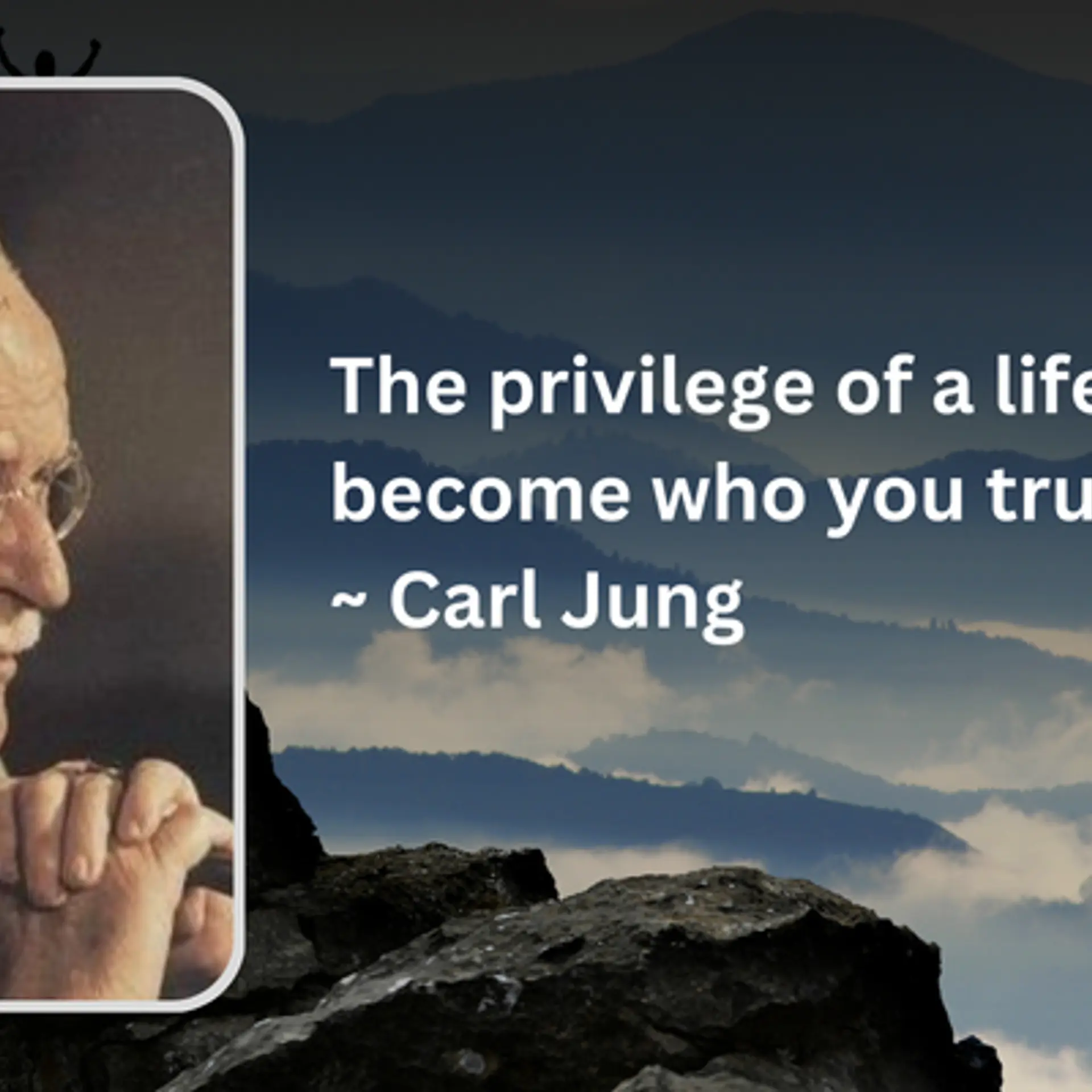[App Fridays] Half a million people have downloaded this app to spruce up their Instagram Stories
In less than five months, Insta Story, developed by Chinese Android developer Ufoto, has charmed Instagram users. And, for good reason.
Photo apps are a serious business today. Not only are photo-sharing social networks like Instagram and Pinterest popular, but specialised collage, editing, and design apps have also gained ground in recent years, as millennials strive to put out the most manicured version of themselves on the internet.
Instagram Stories is perhaps the biggest beneficiary of this trend. The feature, which began as a “Snapchat clone” less than three years ago, is now being used by more than 500 million users - half of Instagram’s total base - daily. That is unprecedented for any app, least of all a photo-led network.
It might be safe to suggest that ‘Stories’ is Instagram’s defining feature at the moment, and users are leaving no stone unturned to make the most of it. As a result, apps dedicated to the beautification, glamourisation, and optimisation of content that goes in ‘Stories’ have flooded the app stores.
Insta Story is one such app.
_(1)1558016352327.jpg?fm=png&auto=format)
It describes itself as an ‘IG story maker’ and offers 20 themes and 300 templates, along with multiple layouts, fonts, and backgrounds, for users to create beautiful and compelling Stories.
Launched in January 2019, Insta Story, which is the handiwork of Ufoto, a Chinese Android developer that specialises in photo and video apps, has already witnessed half a million downloads.
The 28 MB app is compatible with most smartphones, and is rated 4.7 out of 5 on the Play Store.
Besides the customisable templates, Insta Story also comes with Stickers (that can be added to photo collages), Texts (aesthetically-designed fonts that give Stories a poster-like edge), and Filters (Instagram’s core feature that eventually spawned an entire industry of photo filter apps).
There are also features like collage-maker and photo split, and an option to shoot quick videos.
Insta Story operates on a freemium model. Some templates are open to all, but to earn full access, users have to make in-app purchases (starting at Rs 85) or opt for a subscription plan (Rs 250 a month and Rs 820 a year). Subscriptions come with a three-day free trial, and can be cancelled anytime.
Let’s explore the app now.
Insta Story doesn’t require a log-in, which means you do not have to part with your email or number. But, what it asks for is access to your phone camera and media files (photos, videos, audio, etc.)

The homepage has two tabs: Templates and My Story.
There are several templates based on seasons, moods, special occasions, etc. New templates are added every week, and each addition is labelled with a ‘new’ tag to help user discovery.

Hit ‘Free Collage’ to start using the app and explore free templates.
The first step is to upload an image from your camera library or click a new one with Insta Story’s in-app camera.

The bottom menu bar displays the tools on offer. You can add images, texts, stickers, filters, and colour backgrounds to a blank canvas.
(We uploaded this image from the camera roll and gave it a black background)

You can also choose from preset templates, which is what the app essentially offers. (We created a Story with the 'Food' template.)

Every creation can be saved on the device or shared directly on Instagram or other social media.

You can use the in-app camera to shoot videos too for motion Stories.

Then here is the sidebar menu that gives you access to ‘Store’.

In Store, you can shop for new templates individually or opt for a subscription. All purchases are synced across devices.

Subscriptions can be billed to your mobile operator or to Google Play Store.
1558015949805.jpg?fm=png&auto=format&w=800)
Lastly, you can also submit ‘Feedback’ to the app-makers and upload screenshots for clarity.
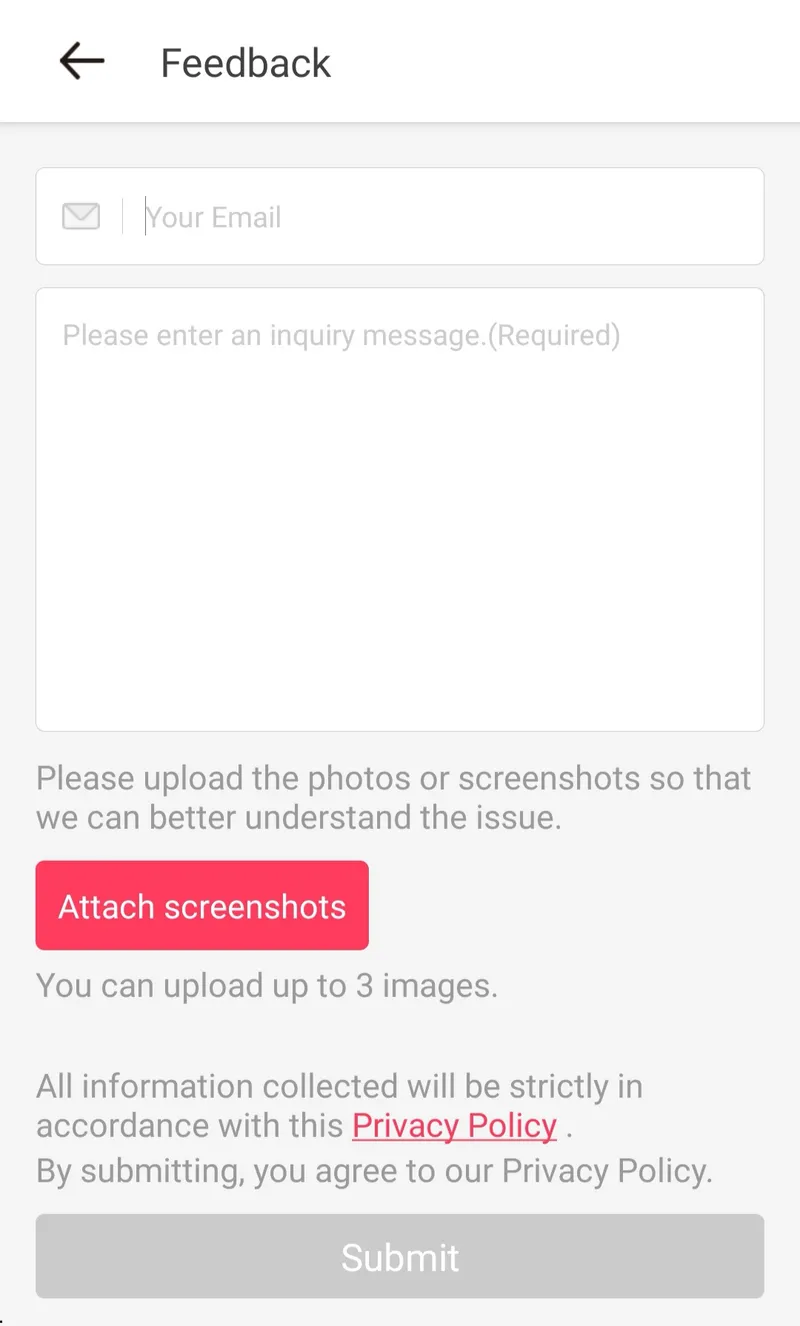
Also Read: Instagram launches redesigned Stories camera, donation tools, shopping tags for creators
Insta Story to jazz up your Instagram game
If you’re an Instagram addict, this app is for you. And, it’s worth it.
Unlike several photo and collage apps that have inundated the Play Store, Insta Story is clean, intuitive, and most importantly, ad-free.
The templates are not only elegant and well-designed, but also tastefully curated. Photographers, artists, digital storytellers, and brand marketers stand to get a lot out of it. The average user might, however, be restricted by the fact that most top features have to be paid for.
Nonetheless, they seem to be relishing the app if Play Store reviews are to go by. However, there are complaints about the loss of image quality at the time of saving. Some even want more free templates.
Sure, why not? But, the best things in life don’t come for free!
Also Read: 5 apps that help up your photo-editing game and make mobile photography fun


![[App Fridays] Half a million people have downloaded this app to spruce up their Instagram Stories](https://images.yourstory.com/cs/2/dc9aa130-2d6c-11e9-aa97-9329348d4c3e/Screenshot_20190516_184210_(1)_(1)1558016352327.jpg?mode=crop&crop=faces&ar=2%3A1&format=auto&w=1920&q=75)