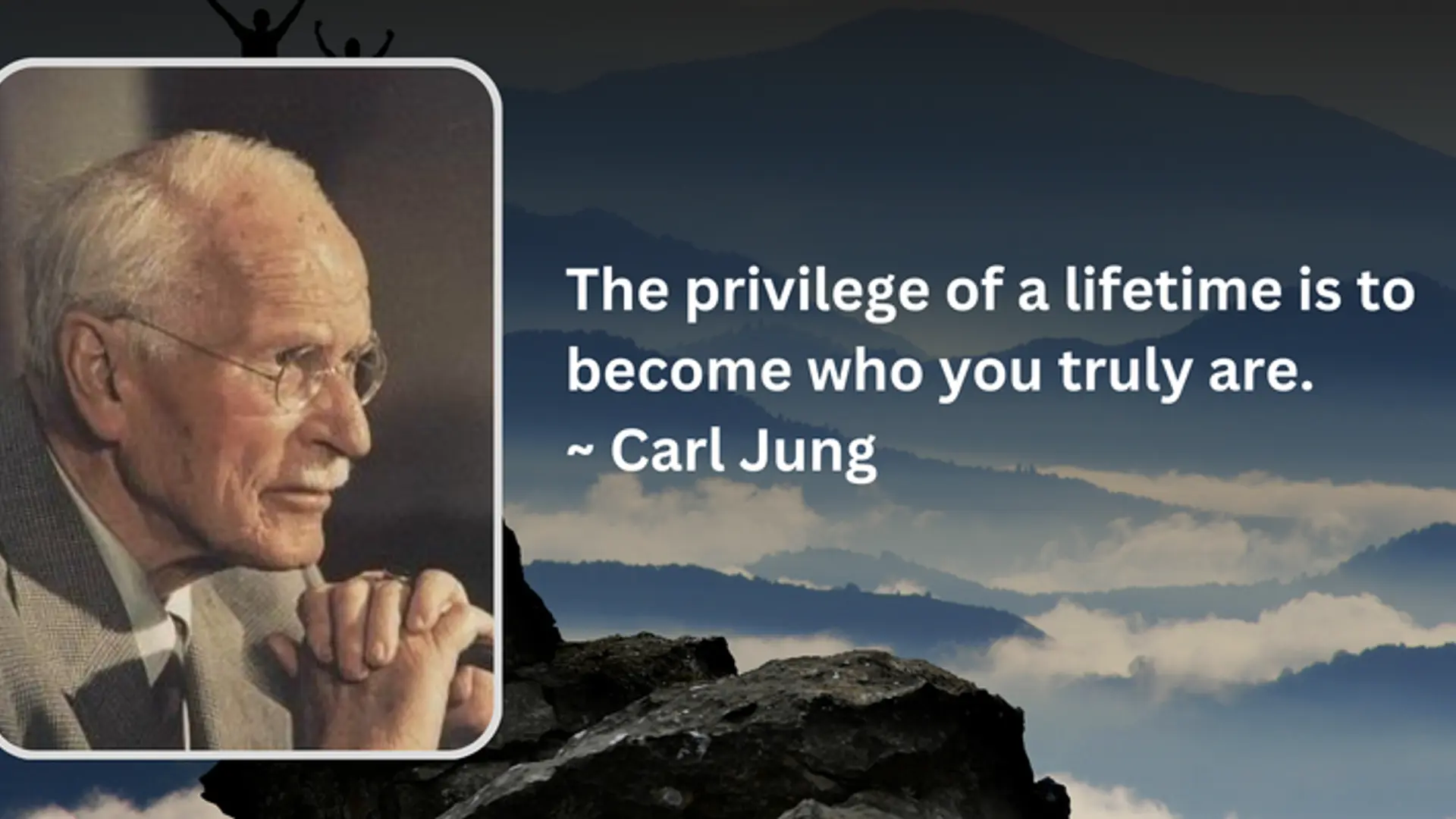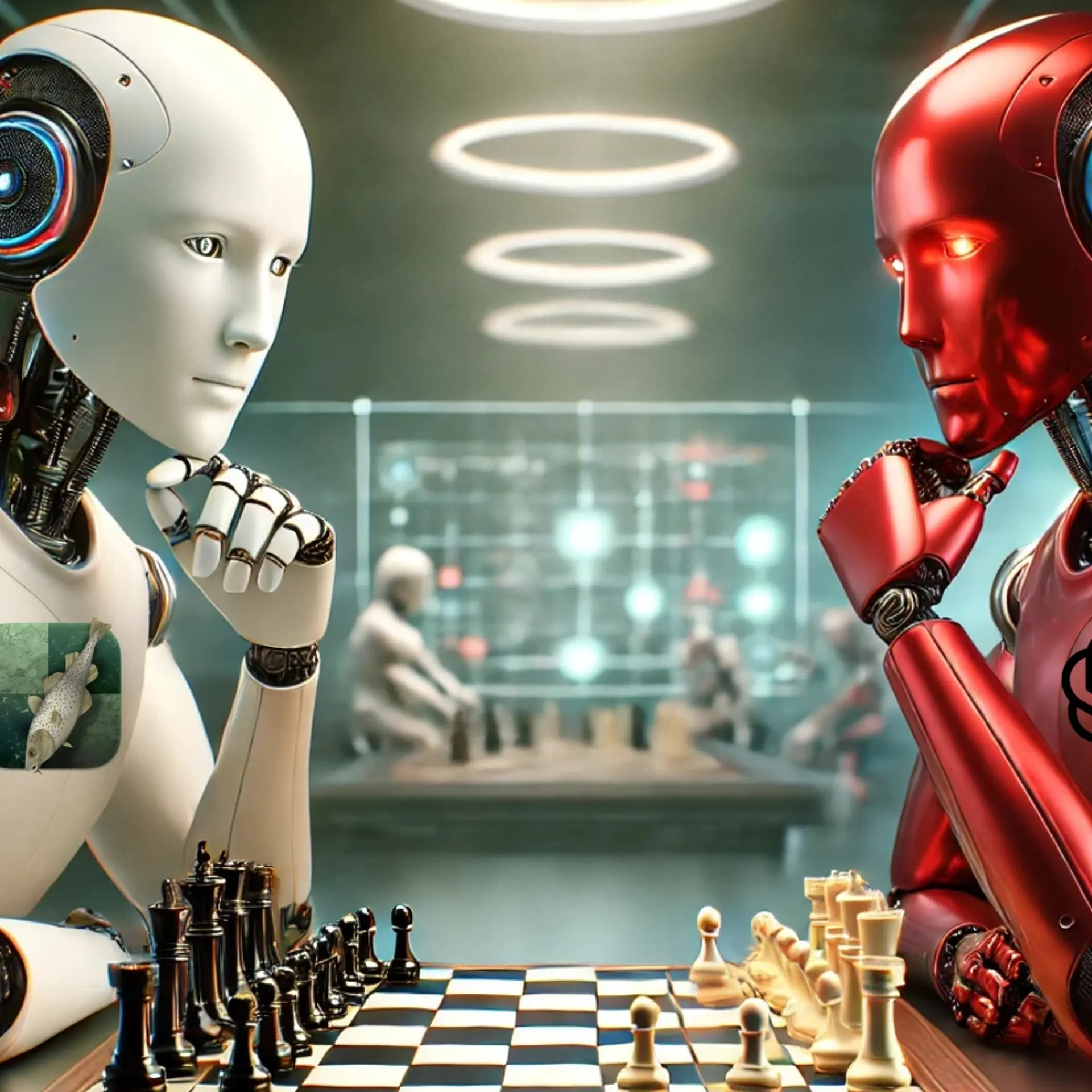[App Fridays] Declutter your inbox in 10 seconds with Microsoft’s India-only messaging app, SMS Organizer
If you are an Android user, here’s why Microsoft’s SMS Organizer should be your default text messaging app.
SMS Organizer was developed in 2017 during a hackathon at Microsoft Garage in Hyderabad. Garage is the software giant's initiative that lets employees build things they are passionate about.
An India-only offering, SMS Organizer has emerged as one of the most compelling messaging apps for Android phones since then. In fact, iPhone users have often lamented over the app’s non-availability on iOS. The app counts over a million downloads on Google Play Store, and is rated 4.5 out of 5.
It uses machine learning (ML) models to automatically organise your SMS inbox. It groups messages by type (personal, promotional, transactional) so that you find the relevant ones in quick time. There are options to segregate starred and blocked messages.
The app even sets smart reminders about upcoming bill payments, movies and restaurant reservations, travel details, etc, tracks your daily expenses and maintains a passbook, sends alerts on railway schedules, and informs you about top offers from your favourite brands.
1559219610359.png?fm=png&auto=format)
SMS Organizer uses machine learning models to automatically organise your SMS inbox.
All this is done entirely on your phone without any data transfers outside the device. However, SMS Organizer gives you the option to back up messages on Google Drive. This is turned off by default to ensure user privacy.
SMS Organizer rolled out the Offers Hub five months ago to help users save money. It understands your preferred services and product categories where you transact the most - the app’s ML algorithms crawl your inbox - and displays offers that are customised for you. It may be a gym membership discount or a shopping coupon or a cashback on a food order, and so on.
The best thing about this app is that it works without internet. It is also available in five Indian languages (Hindi, Gujarati, Marathi, Tamil, and Telugu) besides English. Further, the app’s speech-to-text capabilities allow you to compose messages by speaking into the phone’s mic.
It also comes with a beautiful dark mode that helps bring down the phone's battery consumption.
Let’s dissect the app now.
First, you set a preferred language.
_(1)1559218851303.jpg?fm=png&auto=format)
Then, enter your phone number, and select SMS Organizer as the phone’s default messaging app.
1559218971848.jpg?fm=png&auto=format)
The app takes a few seconds to organise and categorise your messages.
1559219076384.jpg?fm=png&auto=format)
Once that is done, it takes you to the app’s homepage. There are four tabs - Messages, Reminders, Finance, and Offers - for every function the app performs.
By default, the cursor is set on Messages. This tab is further divided into Personal, Transactions, Promotions, Starred. SMS Organizer displays the number of unread messages under every category. In a feature similar to Gmail, it even allows you to display only the unread messages.

The app scrapes through your movie ticket confirmations, travel bookings, Google Calendar events, etc. to create automatic Reminders.

The Finance tab acts like your pocket passbook. Your bank cards and mobile wallets are automatically linked, and you can check your account balance and statements from within the app.

SMS Organizer allows you to add a security layer to this. You can set a password or PIN or pattern to access your bank statements.
1559219193739.jpg?fm=png&auto=format)
The Offers tab displays a range of coupon codes across categories - Bills, Food, Travel, Shopping, Events, and more - from top internet brands such as Swiggy, Zomato, Paytm, Myntra, Goibibo, BookMyShow, Faasos, and others.

You can access the Settings menu from the top right of the homepage. There are options to change the language and themes, and enable the Google Drive backup option.

There are seven themes to choose from. The ‘Midnight’ one has been popularised as the dark mode, and it helps save battery.

Finally, you can compose a message with your voice.

SMS Organizer is smooth and delightful
SMS Organizer is already among the top apps in Google Play Store’s ‘Communication’ category. That means Indians, who are uniquely burdened with unchecked spams, OTPs, telemarketing messages and so on, have been using the app continuously.
And, why not?
The app is simple, smooth, has a clean interface, can seamlessly integrate with your phone’s OS, and declutter your inbox in less than 10 seconds. You can shut out all unnecessary communication without having to spend any time filtering it out manually.
Plus, it is free, and takes up only 13 MB of your device storage.
More importantly, SMS Organizer is much more than just a messaging app. It doubles up as a digital diary, bank passbook, event calendar, and deals site.
Of course, by being so multi-faceted, it makes users lazy, and might even hamper downloads of some other apps. But, as AndroidCentral put it, “SMS Organizer is what Android Messages should have been from the beginning.”
Indians just got lucky!


![[App Fridays] Declutter your inbox in 10 seconds with Microsoft’s India-only messaging app, SMS Organizer](https://images.yourstory.com/cs/2/dc9aa130-2d6c-11e9-aa97-9329348d4c3e/SMS_Organizer_Lead_(1)1559219610359.png?mode=crop&crop=faces&ar=2%3A1&format=auto&w=1920&q=75)