[App Fridays] Over 10 million users are recovering deleted WhatsApp messages and media using WAMR
If you have ever been curious about the WhatsApp messages people “delete”, this app records all the messages you receive, including the deleted ones.
How often have you seen “This message is deleted” on your WhatsApp and burned with curiosity when the sender wouldn’t say what they deleted?
Today, the Facebook-owned messenger is used by more than two billion people worldwide. Further, its use seems to have grown as a result of the COVID-19 crisis as more users are going online to stay connected with family, friends, and colleagues amidst social distancing.

Photo: Shutterstock
New data from insights and consulting firm Kantar reveals that WhatsApp has seen a 40 percent increase in usage that grew from an initial 27 percent bump in the earlier days of the pandemic to 41 percent in the mid-phase. For countries already in the later phase of the pandemic, WhatsApp usage has jumped by 51 percent.
One of its most interesting features is letting its users delete an already delivered message – useful when you have to delete something, not as much when someone else leaves you hanging. How often have you wondered if there was a tool that could help you see all these messages even after the sender has deleted them?
Well, where there is a will, there is a way. Meet WAMR, an application that has been trending in the top 10 on Google Play Store because it claims to let you see these deleted messages.
WAMR has been downloaded more than 10 million times on the Play Store and has a rating of 4.5 stars. We explore the app to see if it is harmless fun or a malicious security risk.
Let us explore the app
First things first, the app basically works as a utility tool and backup, which lets you see deleted media and messages. The developers say that it allows users to recover messages deleted via WhatsApp and other apps like Telegram or Facebook Messenger.
The creators of WAMR even claim that it can be used to recover other types of files, such as voice notes, images, and videos.
Additionally, the app also allows you to download WhatsApp statuses.
How does it work
The app asks your permission to access your storage. The company clarifies that since WhatsApp messages are encrypted, WAMR cannot access them directly.
Instead, it makes notes from your notifications. So if you have turned off your WhatsApp notifications, the app will not work.
Also, if you have muted a chat or if you are using the app while a message is delivered and deleted, WAMR will not be able to recover it as it will not trigger a ping on the notification bar at all.
That being said, when WAMR detects that a message has been deleted, it immediately notifies you. It worked each time we tried it. We could see the deleted messages in the WAMR app, which duplicates the WhatsApp interface and highlights the deleted message in pink.
The app makers also highlight that WAMR is not an official and supported way to recover deleted messages and works as a stopgap tool to help you – just like a life hack.
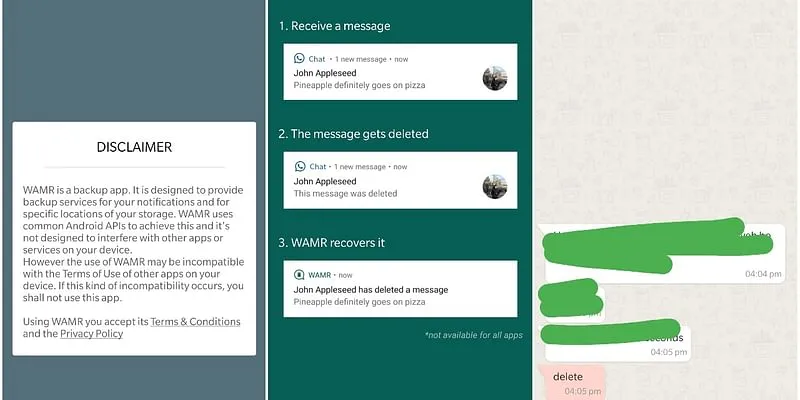
In the right, UI of WAMR showing deleted message in the pink
WAMR also saves any media attached to the message. You can recover media files including pictures, videos, animated gifs, audio, voice notes, documents, and stickers.
Remember, as the app cannot save files on its own, if the media files are not completely downloaded before they are deleted, or if you are offline or have an unstable connection, you cannot recover it.
Yay or Nay?
We can tell you that WAMR is not a malicious app. However, giving all those permissions away could be risky.
Also, the app has a lot of ads if you are using it for free like we did, which proved to be quite annoying. If you want to go ad-free, the premium version costs Rs 190 per month.
They say curiosity killed the cat, so unless you have acute anxiety about deleted messages and cannot stop fixating upon them, go ahead and download it. But, if you are okay with letting go of certain things, maybe this won’t be as useful.
To be honest, sometimes it is better to not know, wouldn’t you agree?
Edited by Saheli Sen Gupta


![[App Fridays] Over 10 million users are recovering deleted WhatsApp messages and media using WAMR](https://images.yourstory.com/cs/2/dc9aa1302d6c11e9aa979329348d4c3e/WhatsappYS-1581575115631.png?mode=crop&crop=faces&ar=2%3A1&format=auto&w=1920&q=75)
![[App Fridays] These 10 apps will ensure mental wellbeing in the time of coronavirus](https://images.yourstory.com/cs/2/a9efa9c02dd911e9adc52d913c55075e/WhatsAppImage2020-04-08at13-1586334565017.jpeg?fm=png&auto=format&h=100&w=100&crop=entropy&fit=crop)
![[App Fridays] Zoom rival Cisco WebEx becomes India’s #2 virtual meeting tool amid coronavirus](https://images.yourstory.com/cs/2/dc9aa1302d6c11e9aa979329348d4c3e/AppFridayCiscoWebex-02-1587645717512.png?fm=png&auto=format&h=100&w=100&crop=entropy&fit=crop)
![[App Fridays] Education app Google Classroom zooms ahead of BYJU's, Vedantu as coronavirus shuts schools](https://images.yourstory.com/cs/2/dc9aa1302d6c11e9aa979329348d4c3e/AppFridayGoogleclassroom-011-1586353802574.png?fm=png&auto=format&h=100&w=100&crop=entropy&fit=crop)




