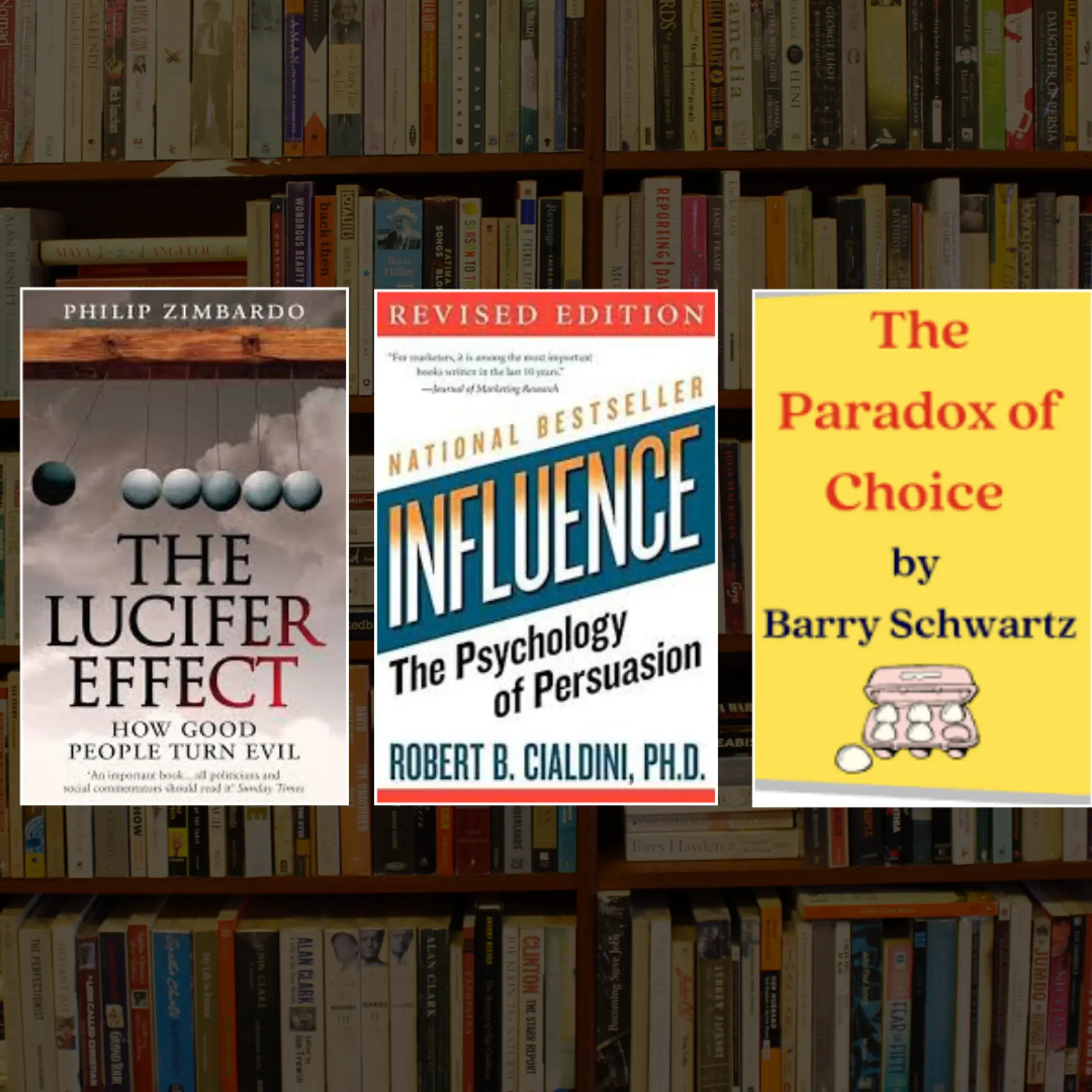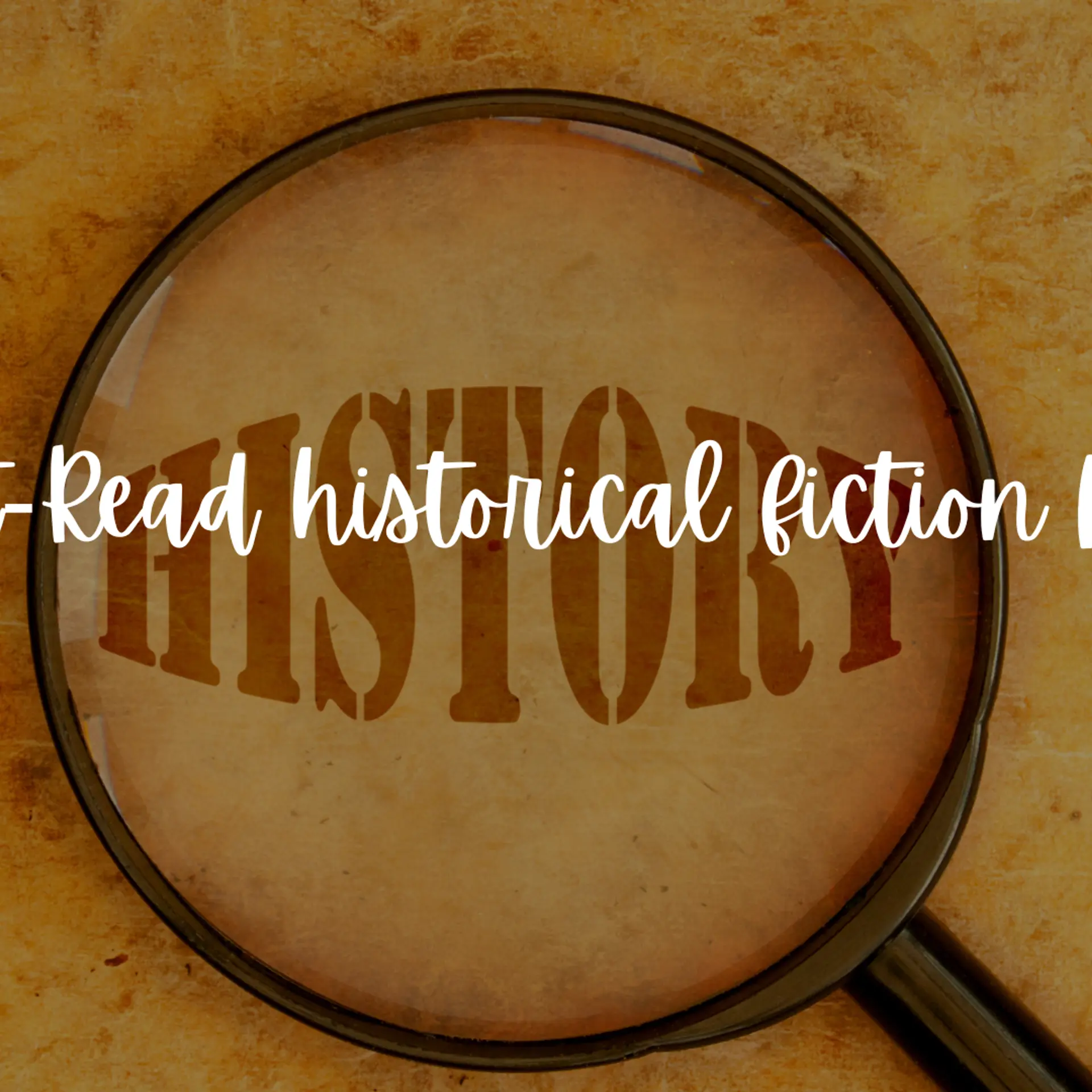Effective team collaboration and staying productive while Working from Home
With work from home being the new normal amid COVID-19, a look at 'rules of the road' for effective and smooth communication within an organisation.
We are all living in an unusual time and determining the right virtual platform as well as adopting an effective behaviour is crucial for companies to help their people perform at their best as work processes shift.
For a number of people, working from home is something they’re already accustomed to; but for many, suddenly having your dining table pull double duty as your desk can be a disruption.
Here are some easy steps to follow and be productive in such a setup:
The protocols and policies around how to collaborate digitally are just as important as the technology itself. It is important to prepare our teams to be successful by establishing some “rules of the road”:
- Please start by setting guidelines for availability and use "status" features to convey “in a meeting” and “do-not-disturb”
- Help create channels to organize conversations on initiatives and topics
- Be resourceful and find the right people, channels, or resources to avoid delays and confusion
- Use “@” mentions and "threads" to solicit the right people to provide critical input and feedback
As we all shift to be connected remotely, these digital collaboration tips will help everyone communicate better and distinguish what’s important from the mass/heavy volume of communications coming our way.

Adopting & Maximising Digital Collaboration Platforms
Digital communication tools have come a long way since the days of the first instant messaging platform. Several workplaces are adopting enhanced digital collaboration platforms and an example of this technology is Microsoft Teams.
It is important to learn how to use these platforms properly lest they overcomplicate or distract your teams from getting work done. Also, with broader adoption expected during the COVID-19 situation, new users and seasoned pros alike should take the time to set protocols to maximise their effectiveness.
Set Your Status
While the primary purpose of instant messaging is fast and direct communication, there is also huge value in indirect communication. When you're not physically in the office, the small green "available" dot is the virtual way of saying that you are online and at work.
Setting your status lets others know what you're up to (e.g. "In a meeting") or can help manage distractions by protecting focus time (e.g. "Deadline - Do Not Disturb"). This status icon can also be helpful to the millions of working parents who are working remotely and dealing with closures of schools and limited childcare options. You can also snooze your notifications when focusing and should always do so when presenting or sharing your screen.
Create Channels
With most instant messaging platforms, users can send direct messages to individuals, groups of individuals or create team channels. The direct messaging function will be familiar to users of traditional IM services, but the team channel feature is what will transform these enhanced digital platforms into something special.
Channels are helpful for creating project-specific chatrooms or a team-wide announcement venue. You can name them according to their function (e.g. - #911 for urgent requests or #HR for the Human resource team), make them public or private, and add/remove specific individuals to manage who should be subscribed to channel updates. Make sure all channels have a clear intention ideally both in the naming of the channel and in the description field.
Ask the Right Q, in the Right Channel
If you’ve named your channels descriptively and set clear purposes for each, it should reasonably follow that your users will leverage them correctly, but the two most common forms of bad channel behaviour are:
- Channel spamming: When a user copy-pastes the same message to multiple channels to try and solicit more responses
- Direct Message (DM) burrowing: When a user defaults to direct messaging the one person they feel comfortable with rather than post their question to a public channel.
Emphasise that posting the right question to the right channel benefits everyone by making it easier to search past posts related to a topic, alert the appropriate users when you have a question without distracting everyone, and reduce redundant questions sent via private messages.
Use @ Mentions
Sometimes posting to the appropriate channel isn’t enough to get your message seen by the right people. This is where the @ feature comes into play. Using the @ feature will send an alert to either a specific person (e.g. typing @ before someone’s name) or to an entire channel (e.g. typing “@channelname”). This is preferable to sending a DM if you want to keep the message transparent or if you want to document the conversation in a specific channel.
Create Threads
In channels with a high number of users and activity, multiple conversations take place simultaneously. It’s recommended users take advantage of the “threads” feature to keep each conversation neatly packaged with messages in chronological order. Rather than reply in the main body of a channel, users reply directly to a specific message and those replies become nested beneath the parent comment/question.
If you have contributed to a thread, you will receive notifications of any thread updates, but the general population of channel subscribers will not. This will keep all users organised and informed.
As workplaces adapt to meet challenges like COVID-19 and the need to create more flexible work options becomes more urgent, companies should be focused on developing a strategic plan for workplace flexibility, digitisation, virtual collaboration, and well-being in the workplace.
Thinking beyond the current global health crisis, employers should establish supporting spaces, policies, behaviours, tools and technologies around these topics to ensure both business continuity and public health.
(Edited by Apoorva Puranik)
(Disclaimer: The views and opinions expressed in this article are those of the author and do not necessarily reflect the views of YourStory.)