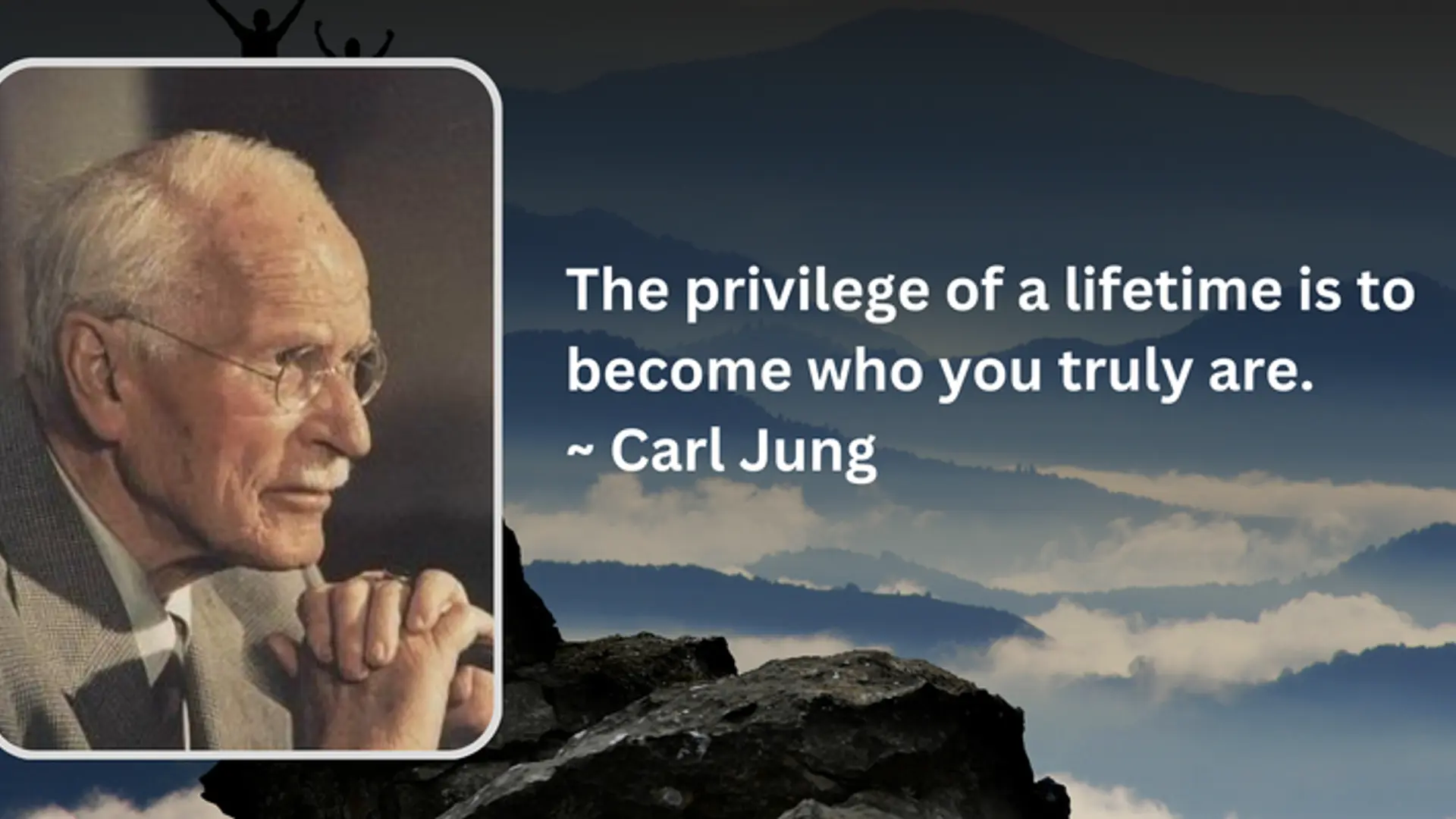Lenovo
View Brand Publisher10 things you need to do to make your work-from-home experience healthy and productive
Six months into the pandemic, working from home is no longer a new concept. In fact, the general consensus is that this arrangement is likely to continue for a long time.
After the initial scramble to restructure workplaces to enable remote working, now the focus has shifted to ensuring that employees remain productive and efficient. It takes more than having a high-speed internet connection or video conferencing tools to make remote working truly effective. In addition to defining boundaries between work and personal life, working professionals also need to follow some best practices on productivity and personal well-being.
It is here that Lenovo’s WFH 101 - a practical guide to remote working - becomes relevant. The visual guide contains industry best practices on remote working for the modern-day workforce and tips on how they can set up the right environment to enhance productivity.
A quick look at 10 key best practices from the Lenovo WFH 101 guide:
1.Set up a dedicated workspace. Choose a space in the house solely dedicated for work. This helps to maintain discipline and substantially adds to productivity.
2.Ensure the work area is well lit. It’s preferable to have a light source in front of you, because this is not only beneficial for the eyes but also because a lot of work today is done via video calling and conferencing.
3.Pay attention to ergonomics while working. Invest in a height-adjustable ergonomic chair. This ensures that your back is well supported and the computer screen stays just below the eye level, thereby helping you avoid neck and back pain.
4.Get the seating posture right. Ensure that your hands rest parallel to the floor and feet always touch the ground.
5.Get equipped with the right tech. It goes without saying that having the right system - a desktop, laptop, or an all-in-one PC that suits one’s work needs is a must. Keep headphones with a mic and active noise cancellation, a mouse and keyboard handy for added comfort.
Here’s a visual guide that provides a quick look at the best tech practices for a comfortable and productive remote working environment.

6. Adhere to digital citizen etiquette. Keep your teams informed when you are taking a break or grabbing lunch. Also, remember to respect time commitments during meetings by logging in on time and not over-shooting the time limit.
7.Be presentable. Opt for basic smart casuals as opposed to comfortable home wear. This ensures that you are presentable throughout the day, whether or not you have video calls.
8.Be organised. Plan the day well ahead. Maintain a regular schedule and structure the working hours to remain productive. Focus on work and finish it on time, so that you have time for family, entertainment and hobbies.
9.Stay fit and productive. Take micro-breaks to do some basic stretching exercises. It is beneficial if you stand, stretch and move around for a few minutes every 30-40 minutes.
10.Adopt the 20-20-20 rule. Look 20 feet away from the screen for 20 seconds every 20 minutes’. This gives your eyes the much-needed relief.
A guide from the industry experts
Lenovo has collaborated with industry experts like Featherlite and MyPhyzio to put together this comprehensive and definitive guide on the best practices for professionals working from home.
Implementing these best practices curated by industry experts will help to streamline routine, increase productivity and stay motivated while working from home.
It’s time to give your work from home routine a makeover.
Download the WFH 101 guide by Lenovo here.
Check out the amazing offers offered by Lenovo and its partners.