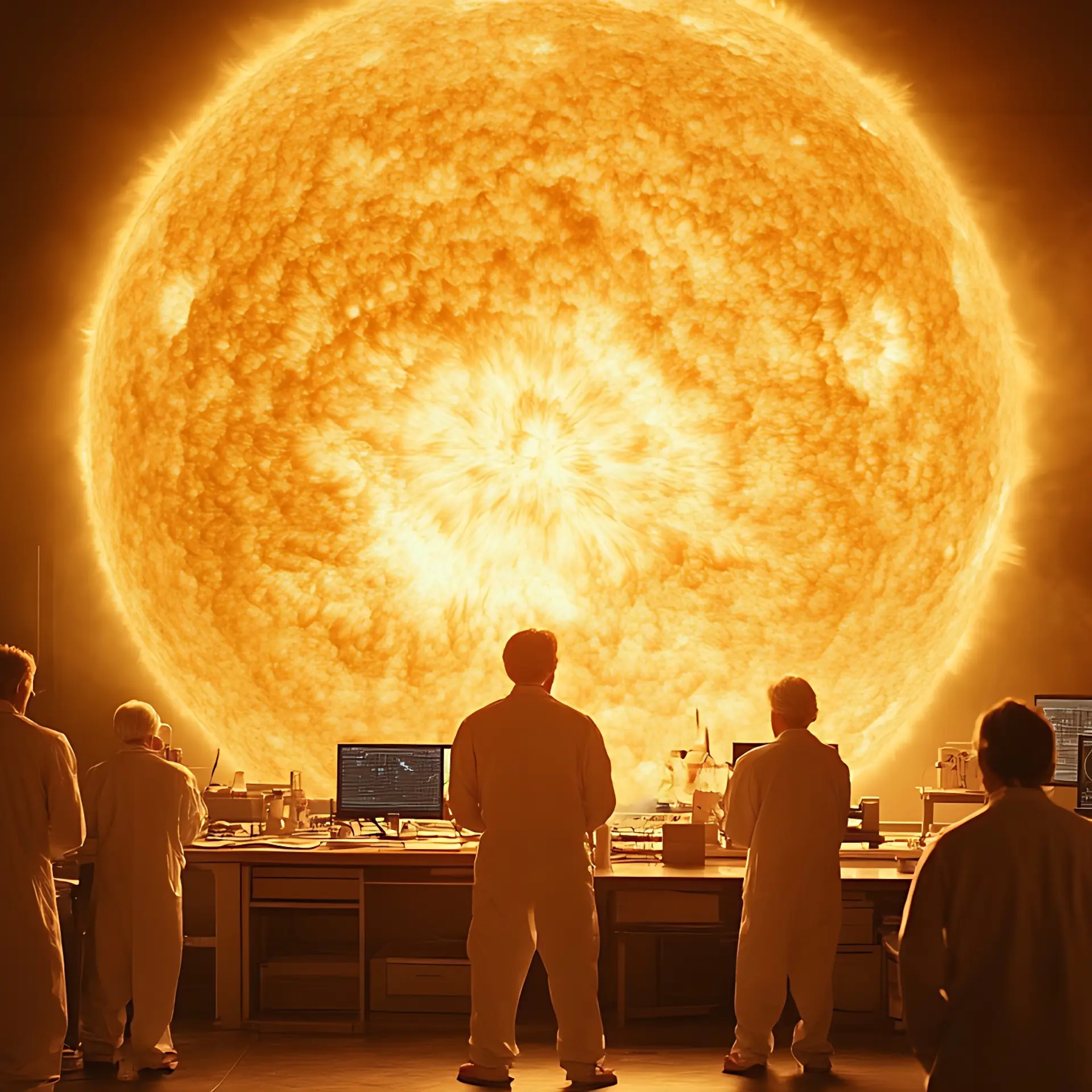Habit Tracker is a simple, no-nonsense app that helps you cultivate good habits
Rated 4.8/5 on the App Store, Habit Tracker is a great tool to help you make good habits and activities part of your daily routine. The app has 100K+ downloads on both iOS and Android.
It takes a human being anywhere between 18 to 66 days to form a good habit, but less than three days to break it. And science agrees that habits are hard to form. It takes a whole new set of neurons and neural connections to form a good habit.
Anyone who has managed to hit the gym consistently for six months or more knows the key to forming a habit is consistency. Daily routines become routines because we keep doing those things day in and day out.
But it’s easier said than done.
The law of inertia states that bodies will continue in their existing state of rest or uniform motion unless changed by an external force, meaning unless you have an external force coaxing you to perform an activity that you want to turn into a habit eventually, you’ll most likely remain at rest.
When it comes to habit formation, these external forces can be anything—a friend who accompanies you to the gym or an instructor who shows up at your place at 5 PM for your swim class.
The Habit Tracker app, available on iOS and Android, is another example of an “external force” that can help one form and track a desired, learned behaviour.
Rated 4.8/5 on iOS, and 2.8/5 on the Google Play Store, Habit Tracker has over 100,000 downloads on each platform.
Using the app
The app is quite simple to use and doesn’t require a lot of deliberation or input. You simply log in to the app and land on the homepage.
The homepage or the default screen you see when you log in to the app serves as your daily calendar. You can click on various days and see what activities or habits you have lined up for each day.

Habit Tracker app
But, when you first log in, this page will be blank.
To start adding habits, click on the plus sign (+) on the bottom left corner of the screen. There are ample screen prompts that will guide you if you’re not able to locate it, but it’s hard to miss.
On the ‘New Habit’ page, where you’ll land up if you click on the + sign, you’ll see a list of pre-programmed habits, such as walking, running, doing yoga, cycling, meditating, reading, learning, breathing, drinking water, etc, that you can add to your list.
Every time you click on one of these habits, you’re taken to an input page where you can further customise the activity, right from changing the name, to setting up alerts for when you want to be reminded of doing something. You can choose the days of the week you want the reminder, the times you want the app to notify you, and the date you want to reminders to stop.
The app also offers you the option to create custom habits, in case the pre-programmed list doesn’t have them already.
Once you finish performing an activity linked to a habit you want to cultivate, you need to swipe right on it from the homepage to record it as being completed.
The ‘settings’ option in the app allows you to switch to ‘vacation mode’ if you don’t want to be inundated with reminders.
To delete a habit, navigate to the setting tab, and then click on “Habit Manager”.
The second page after the homepage allows one to track their habit progression on a calendar. Each ‘habit’ has its own calendar, and you can toggle between different habits to gauge how diligent you’ve been.
There’s also a ‘friends’ tab that makes all of this more social by allowing you to add your friends and letting them see your progress. You can create common habits and have the app ping everyone at the same time to perform an activity too.
Verdict
The UI/UX on iOS is quite seamless and devoid of glitches, but that has not been the experience of Android OS users. The Google Play Store page for Habit Tracker has several reviews that say the app interface on Android is horrible.
On the Apple OS though, Habit Tracker has received unanimous praise.

Inside the Habit Tracker app
The app is simple and without too many bells and whistles. It’s abundantly clear that the developers prioritised functionality over form and design, and, as long as it does what it’s supposed to, it doesn’t count as a negative in my books.
Getting started is quite easy too because of its minimalistic interface, although a quick walkthrough tutorial would have been helpful.
When it comes to creating custom habits, you’re really given a wide canvas to work with. You can customise right down to the unit of measurement—glasses, grams, seconds, steps, ml, and even add your own “count” in case it isn’t available. I created a custom habit to read three pages of Tolstoy’s War and Peace every day, and I was pleased with the ability to set “pages” as a measure, even though it wasn’t available as a pre-programmed option.
A praiseworthy feature of the app is the ability to create screen widgets, even on iOS which is notoriously averse to the idea of it. The widgets help you keep track of the activities you’ve set out for yourself, as well as keep a count of how many times you’ve done the activity.
Deleting a habit from your list is a pain though—it’s nestled in the ‘settings’ tab, but it could have easily been more intuitively programmed, such as by long pressing on the activity from the homepage itself.
Also, Habit Tracker only lets you track your habits, and not perform them. For example, it doesn’t offer meditation videos or audio recordings. It does offer a countdown timer and some cursory soundscapes, wherever applicable. But if you need external elements to help you perform an activity — yoga, for example — you’ll have to look outside of the app.
Think of it more as a scorekeeper than the coach.
All in all, Habit Tracker is a great, simple, no-frills app that can truly help you cultivate habits if you’re diligent enough — definitely a must-try.
Edited by Affirunisa Kankudti


![[App Friday] Finch’s gamification of self-care is a hit and a miss](https://images.yourstory.com/cs/2/f49f80307d7911eaa66f3b309d9a28f5/Finch-1655391957378.png?fm=png&auto=format&h=100&w=100&crop=entropy&fit=crop)
![[App Friday] Only allowing one post per day, BeReal helps avoid social media FOMO](https://images.yourstory.com/cs/2/d72b5ef09db411ebb4167b901dac470c/Imagecalf-1654790205381.jpg?fm=png&auto=format&h=100&w=100&crop=entropy&fit=crop)