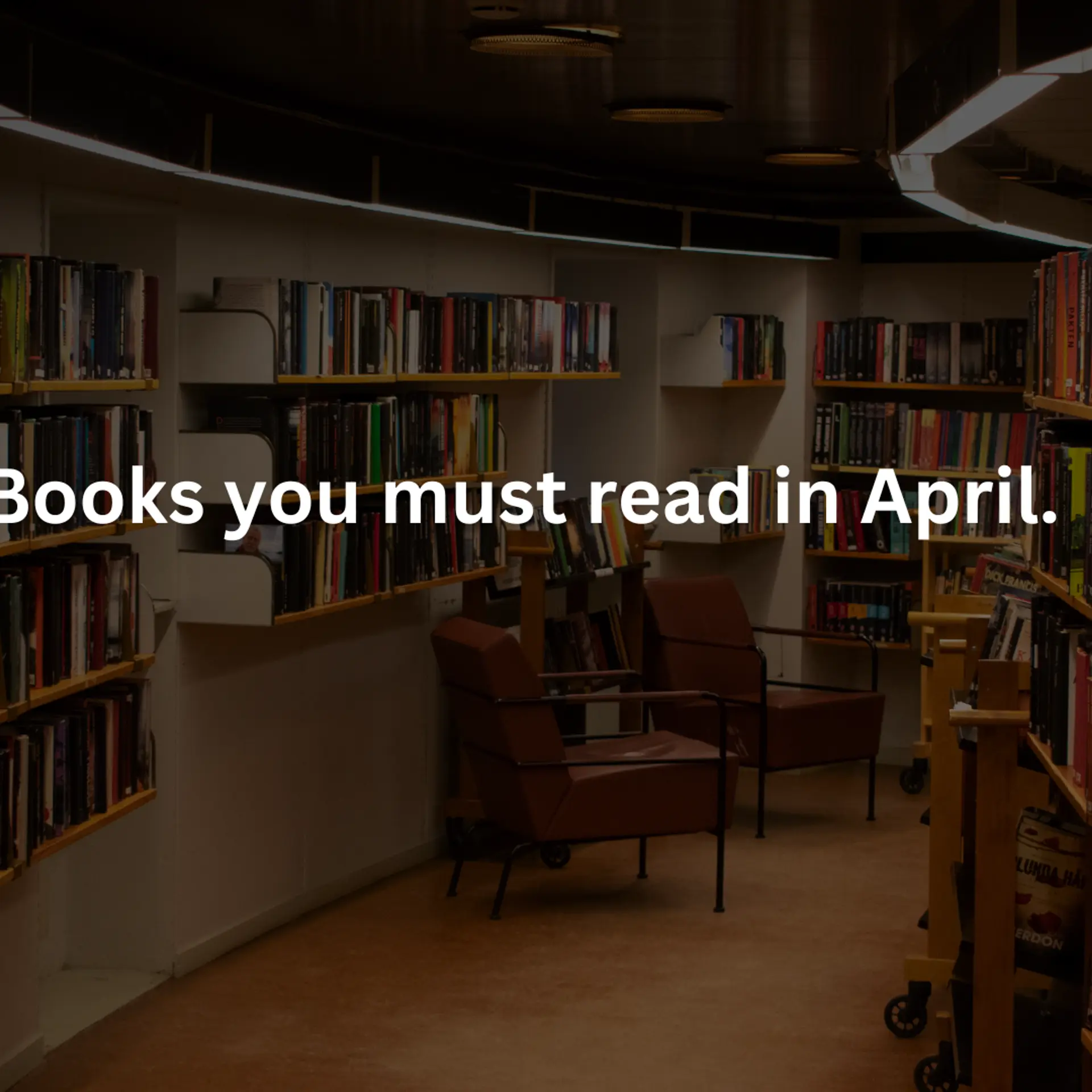Is Your Computer Giving You a Headache? The Alarming Rise of Computer Vision Syndrome
As digital device usage continues to climb, so does the risk of Computer Vision Syndrome. Here's what you need to know about this modern-day ailment and how to protect your eyes.
Do you find yourself rubbing your eyes after a long day at your computer? Maybe you've noticed more headaches, blurred vision, or eye strain? If this sounds familiar, you might be experiencing Computer Vision Syndrome (CVS).
With more people spending hours on computers at work and at home, CVS is becoming increasingly common. Here's what you need to know about this modern-day ailment and how to protect your eyes.
What is Computer Vision Syndrome?
Computer Vision Syndrome, or commonly called as the Digital Eye Strain is an eye problem caused by too much time on digital devices like computers, TVs, and smartphones. It often leads to discomfort and vision issues when you look at screens for a long time.
Why Does It Happen?
The visual demands of working on a screen make many individuals susceptible to the development of vision-related symptoms. Staring at a screen for too long can lead to focusing fatigue. Additionally, unlike other objects, screens add contrast, flicker, and glare, which are harsher on the eyes. Most people also blink less when looking at screens, reducing tear production and causing dryness and irritation.
Common Symptoms of CVS
- Eye Strain: You might feel your eyes are tired and sore after staring at your screen.
- Headaches: Frequent headaches can often be linked to eye strain from computer use.
- Blurred Vision: Difficulty focusing on the screen and blurriness when looking away from it.
- Dry Eyes: Less blinking leads to dryer eyes, which can become red and irritated.
- Neck and Shoulder Pain: Poor posture or looking at a screen at the wrong angle can contribute to this discomfort.
How to Combat Computer Vision Syndrome
- Adjust Your Setup: Position your computer screen about an arm's length away and slightly below eye level. This setup helps reduce the strain on your neck and eyes.
- Follow the 20-20-20 Rule: Every 20 minutes, look at something 20 feet away for at least 20 seconds. This exercise helps reset your focus and gives your eyes a needed break.
- Reduce Glare: Adjust lighting to minimise glare on your screen. Consider using a matte screen filter if necessary.
- Enhance Screen Settings: Adjust the brightness, contrast, and text size on your screen to levels that are comfortable for you.
- Blink More Often: Make a conscious effort to blink more to help moisten your eyes.
- Take Regular Breaks: Apart from the 20-20-20 rule, take 5-10 minute breaks every hour to walk around and shift your focus away from the screen.
- Use Proper Lighting: Ensure that your room lighting is comfortable on the eyes and does not cause screen glare.
- Consult an Eye Care Professional: If symptoms persist, it may be helpful to get an eye examination and discuss your symptoms with an optometrist or ophthalmologist.
Conclusion
As digital device usage continues to climb, so does the risk of Computer Vision Syndrome. By making small adjustments to your screen time and workspace, you can greatly reduce your discomfort and protect your eyes.
Remember, these changes not only improve your eye health but can enhance your overall productivity and well-being. Don't let the digital world cloud your vision—take steps to keep your eyes healthy in the age of screens!
Edited by Roshni Manghnani